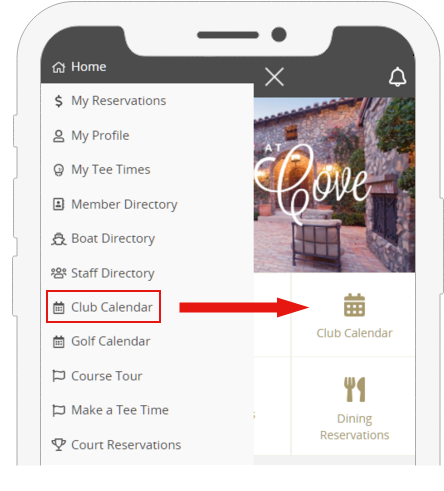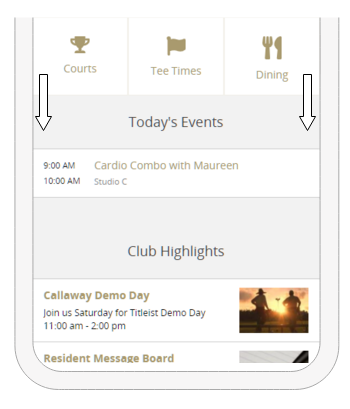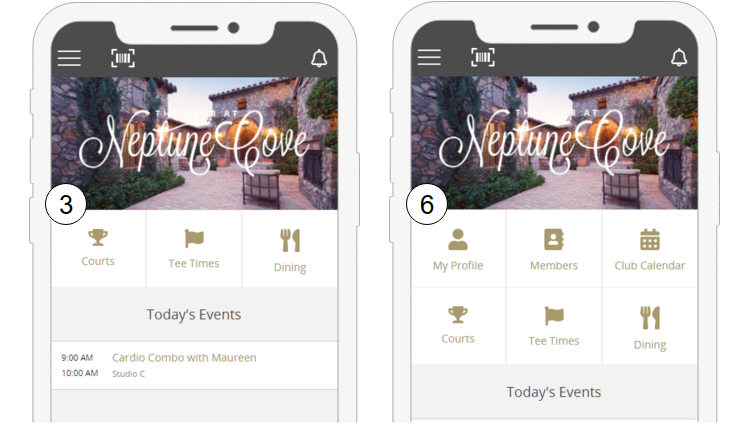Classic Mobile App Quick Links
Mobile App Quick Links are displayed on the home screen of the mobile app and provide a great, visual way to drive members to key areas of the app from the moment they open it. This creates an easy, additional entry point to high-traffic areas and transactional items.
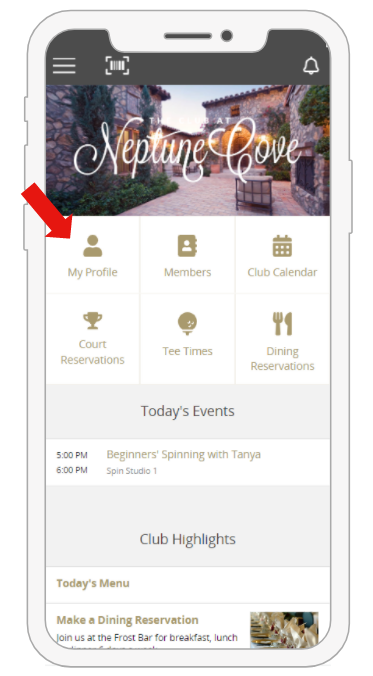
| Quick Links can be created as duplicates of existing links from the left side navigation or as brand new links that didn't previously exist in the app. | |
| The Mobile App homepage already includes important information such as "Today's Events" and "Club Highlights". For this reason, the Mobile App Quick Links section takes up only a portion of the screen, allowing other main content to remain visible and accessible. | |
| All content will be moved down on the page based on the number of Mobile Quick Links, so it's important to be selective. We recommend displaying three or six Quick Links for the cleanest appearance, but you can elect to add as many links as you deem necessary. | |
The library of icons available for the Quick Link buttons is consistent with the icons featured on the left navigation of the mobile app. Also, the items selected and the order of display are completely customizable.
To take advantage of the Mobile App Quick Links, please reach out to your Client Services Manager.