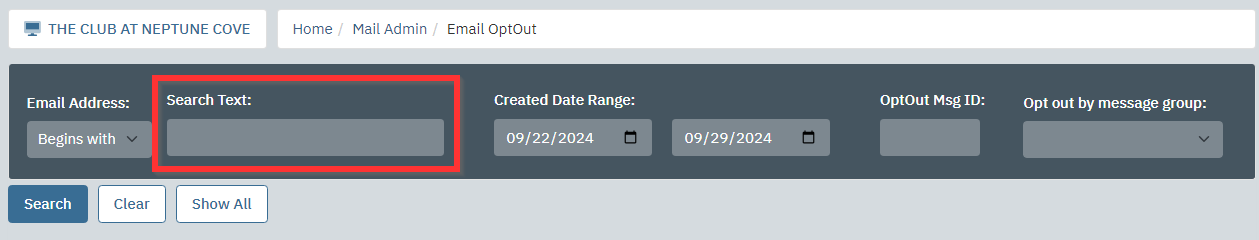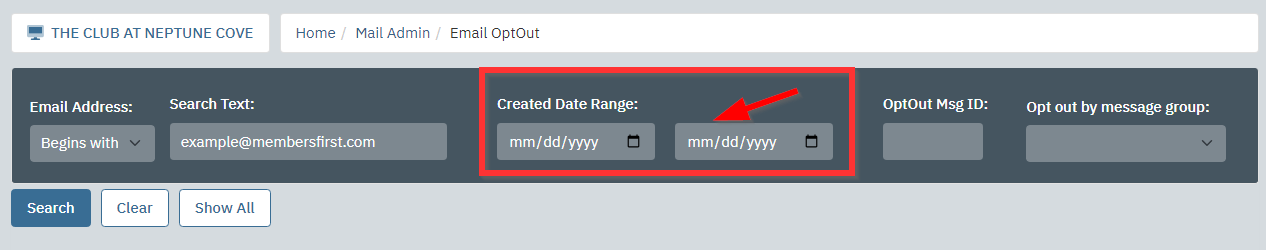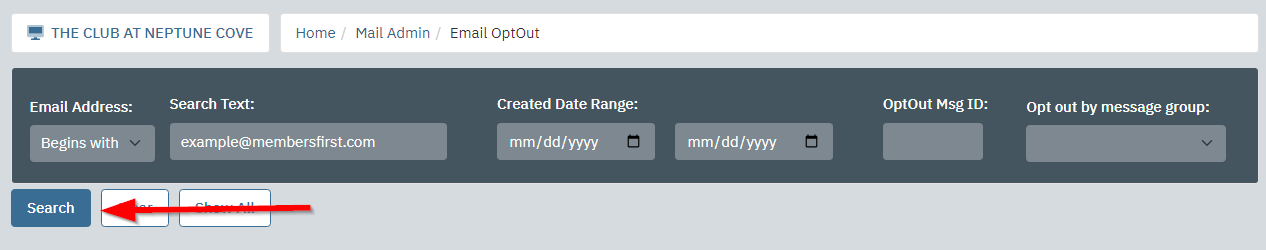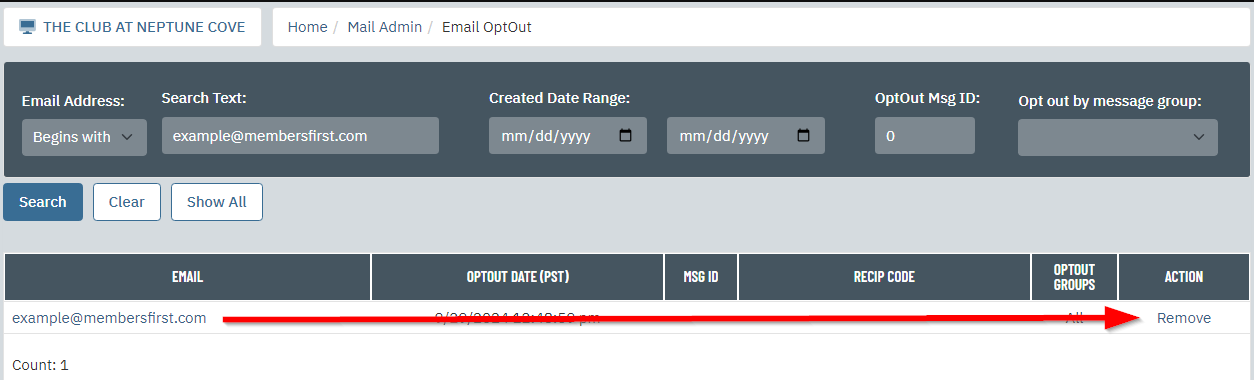†Managing the Opt Out List / Unsubscribing
How to Remove Someone from the Opt Out (Unsubscribe) List
How to Add Someone to the Opt Out (Unsubscribe) List
| Log into Admin Home on your web site. | 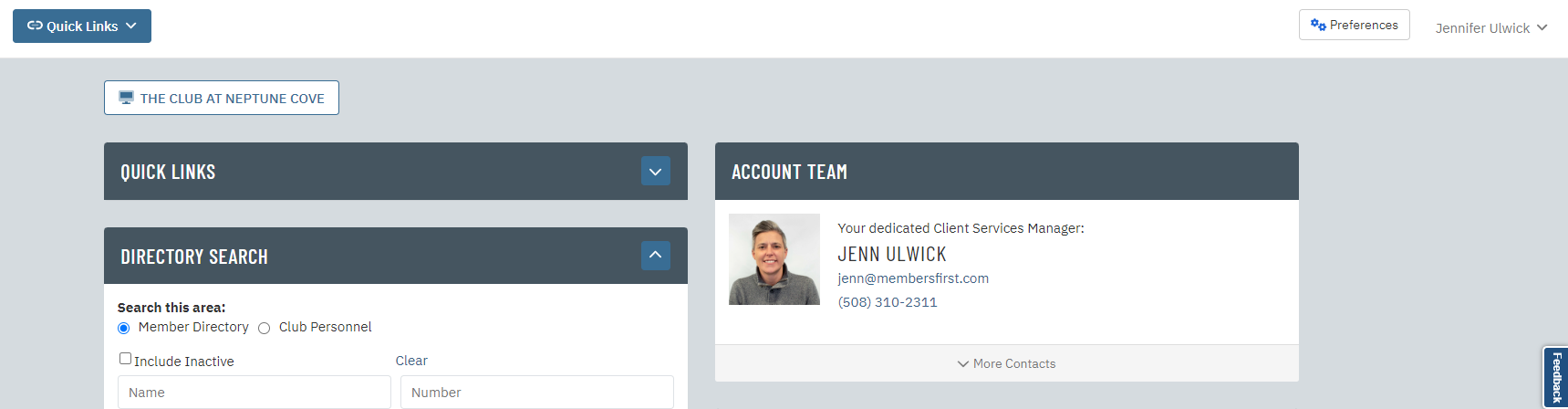 |
| Click on Communications in the Applications box, then click on OptOut Maintenance. | 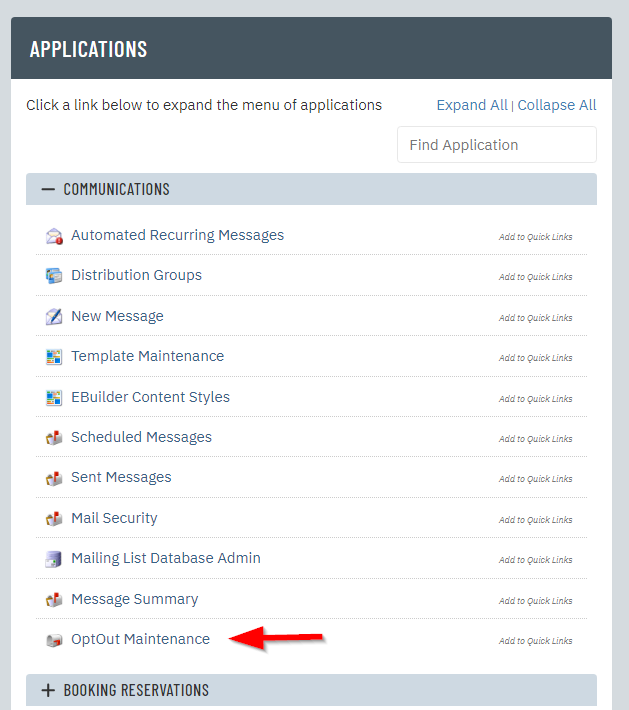 |
| Click New at the top. | 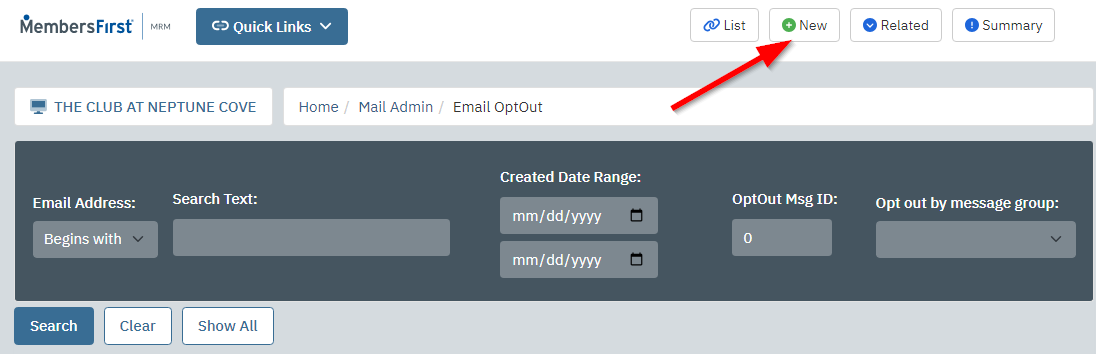 |
| In the E-Mail Address field, enter the email address you would like to opt out of receiving/ unsubscribe from receiving emails. | 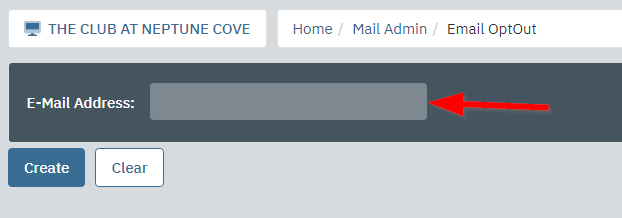 |
| Click Create. | 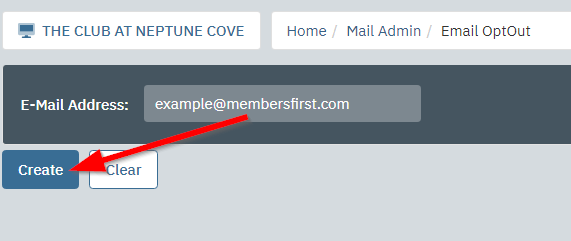 |