How to Merge Event Registrations
|
In order to merge registrations, the calendar event must be setup using Enhanced Registrations, which allows members to register other members and or guests. Go to Event Registrations and select the event. |
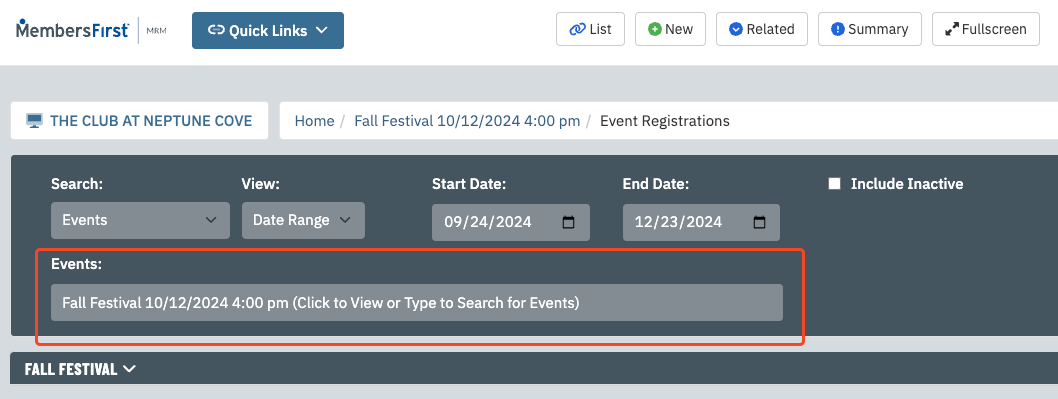 |
|
Select Column, check the box next to the registrations you need to combine. |
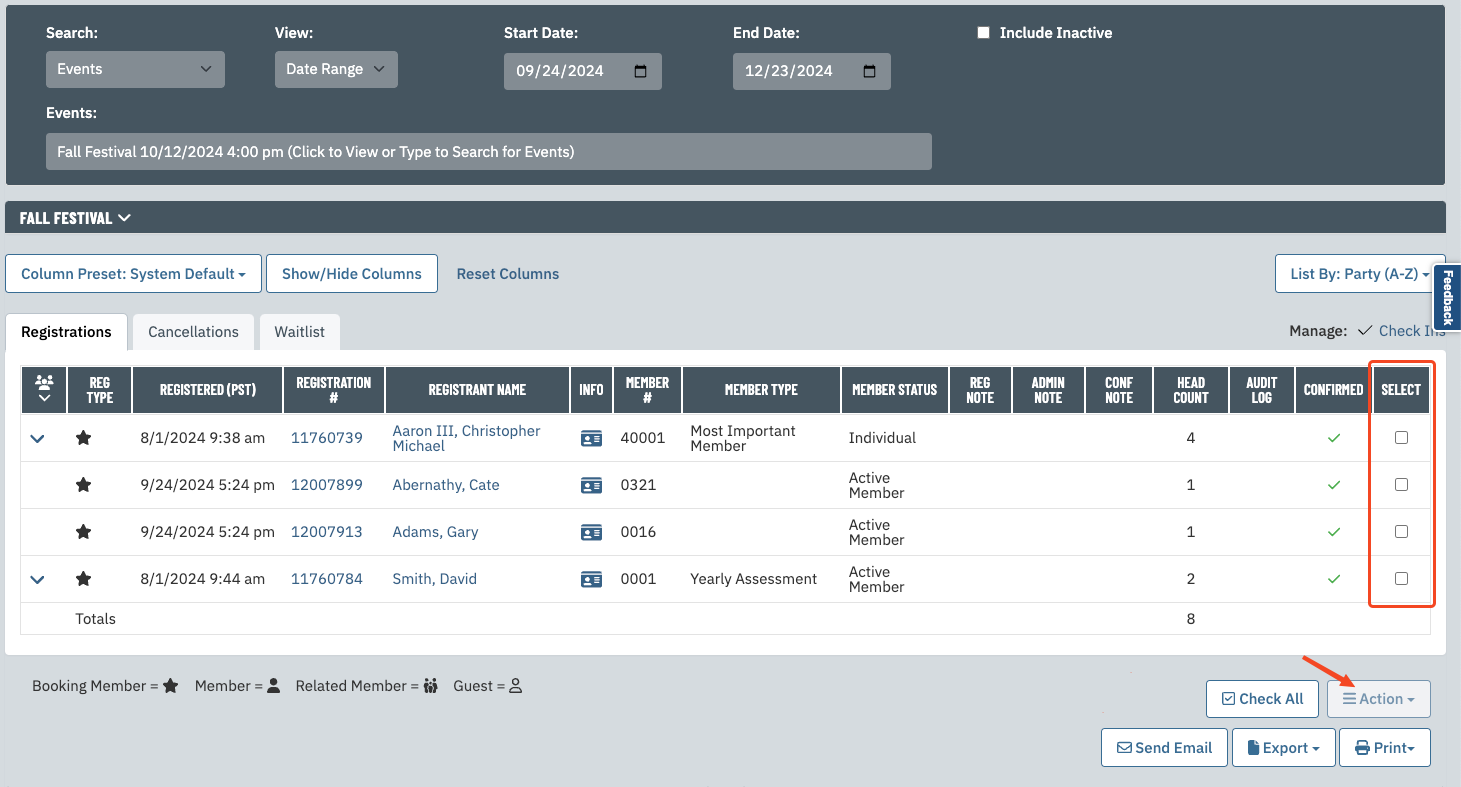 |
|
Once you made your selection, click the Action button, then select Combine. |
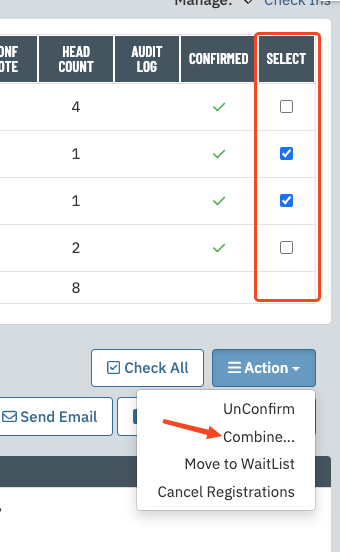 |
|
When combining registrations, there will need to be one Primary Booking Member. Using the dropdown, select who that primary member will be. The admin also has the option to turn off email notifications to other members / guests in the party. Please note that once the registration is combined, this cannot be undone. Click Process.
|
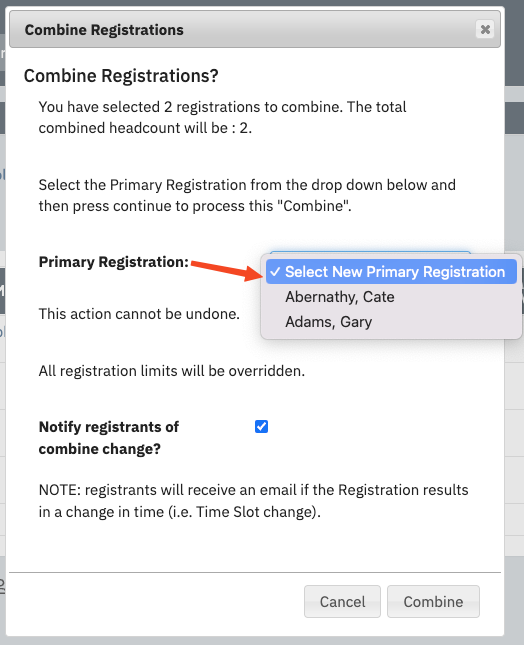 |
|
Once the process is complete, note the combined registration and members/guest under the Primary Booking Member. |
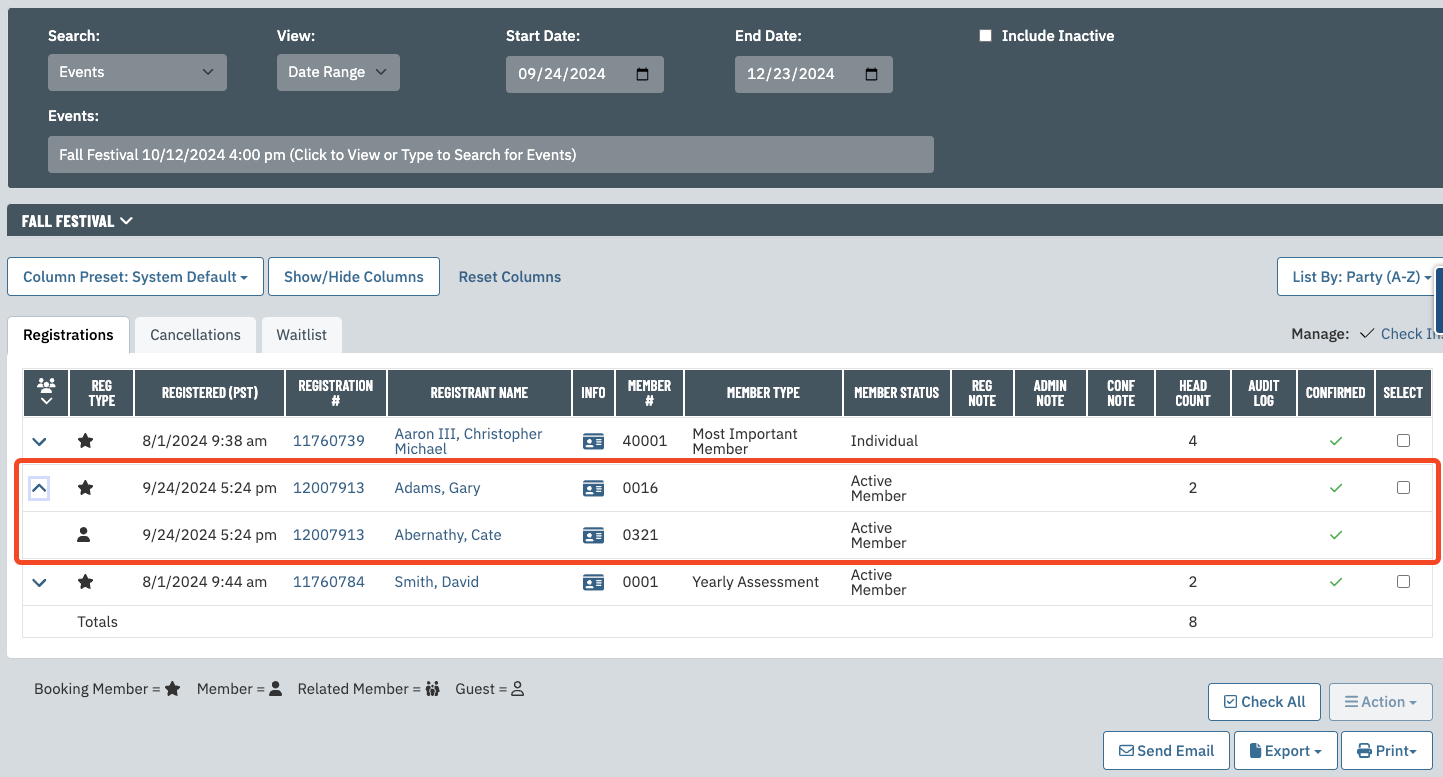 |