Calendar Category Groups
Calendar Category Groups function exactly as they sound; they group similar calendar categories. You can think of Calendar Category Groups as the ultimate parent of a calendar and usually follow the primary private navigation of a site. Common groups include "Golf", "Tennis", "Dining" and "Pool". By grouping the calendar categories users are able to see all events taking place for a section at-a-glance.
| Log into Admin Home on your web site. | 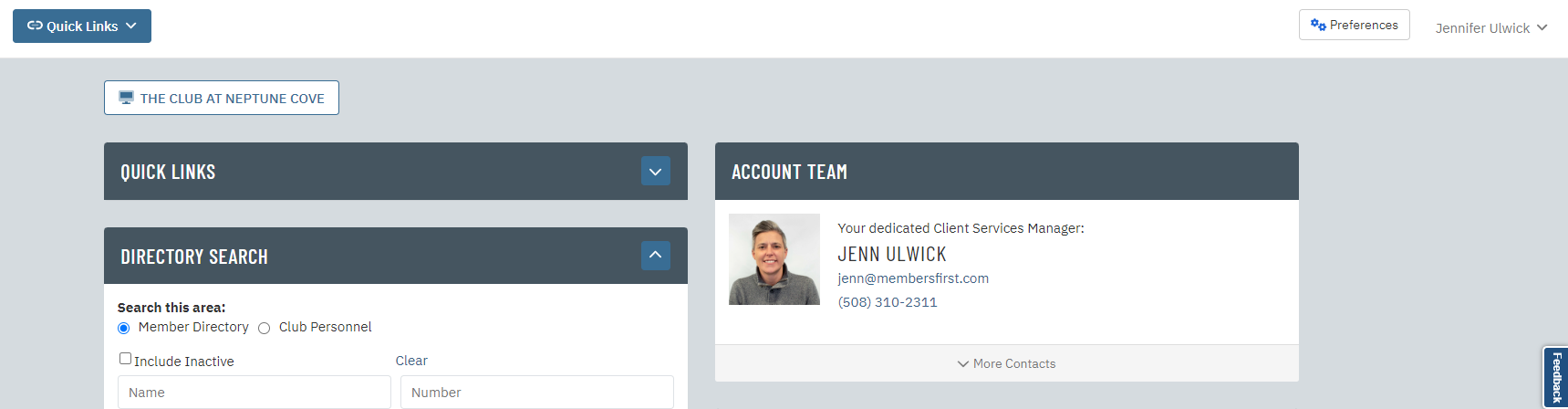 |
| Click on Advanced Configuration in the Applications box, then click on Codes Maintenance. | 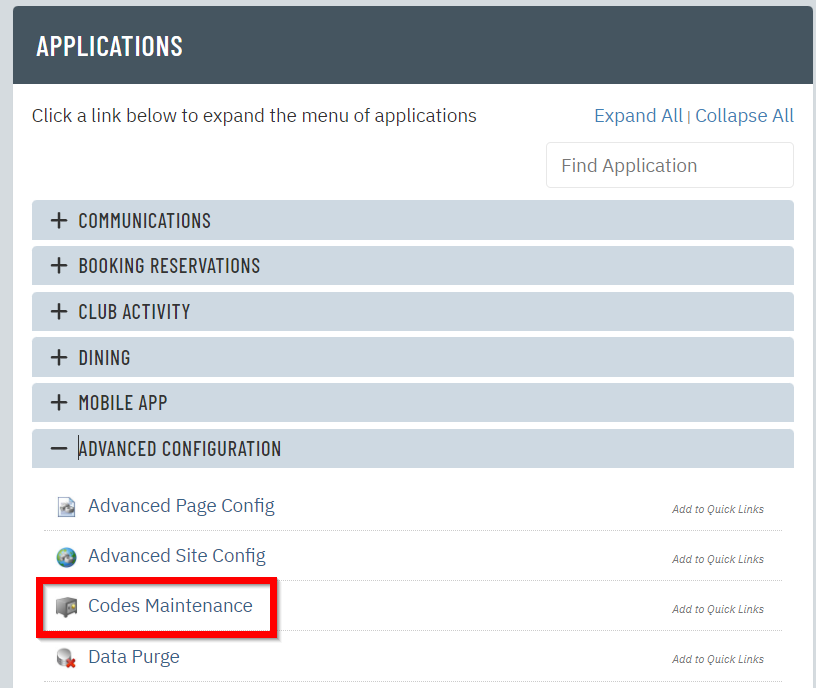 |
| Select Calendar Category Groups from the Select Code Domain drop-down. | 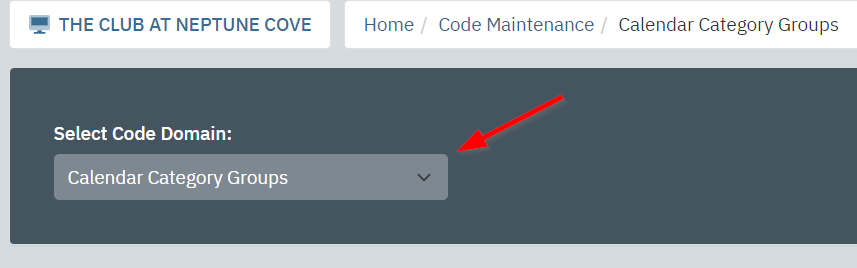 |
| Enter the category group code in the New Code field. The category group code is usually an abbreviation of the category group name. |
 |
| Enter the category group description in the New Desc field. This is the name of the category group. |
 |
| Click Add Code to create the new calendar category group. | 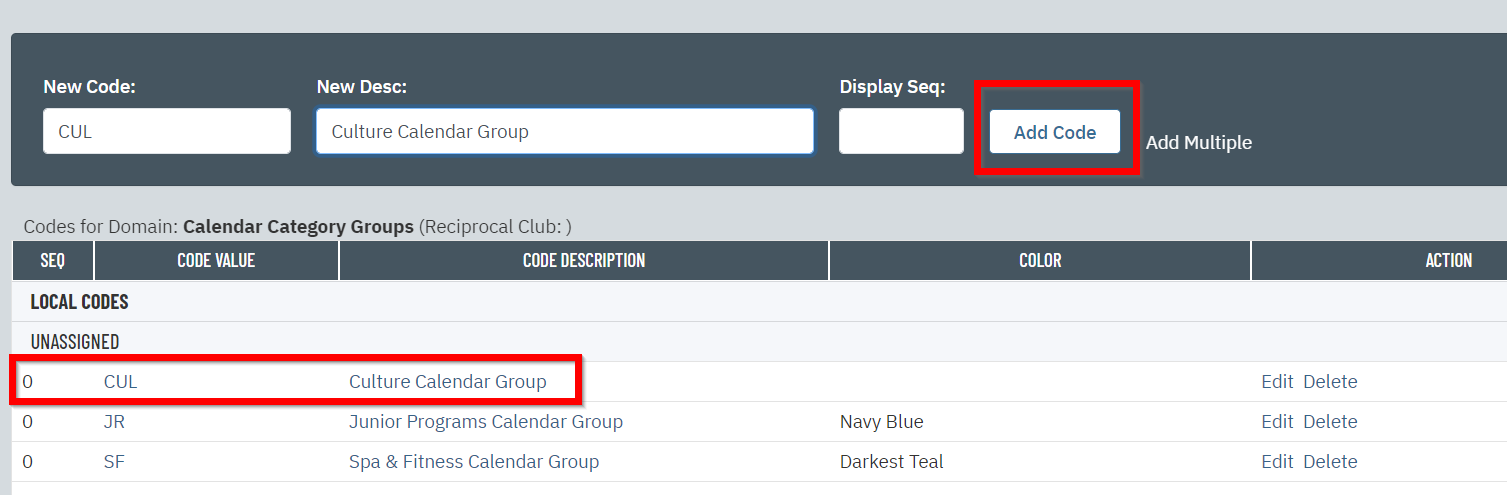 |