Updating Club Information
The Club Information Module is general information about your club. Typically this information will show up on the footer of each page and/or your contact page.
| Log into Admin Home on your web site. | 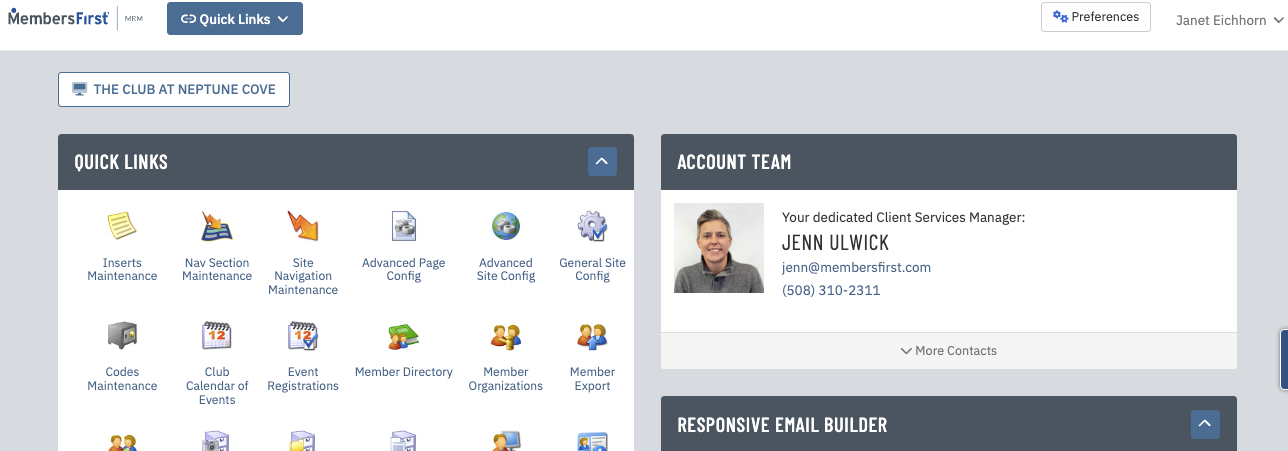 |
| Click on Main Club Configuration in the Applications box, then click on Club Information. | 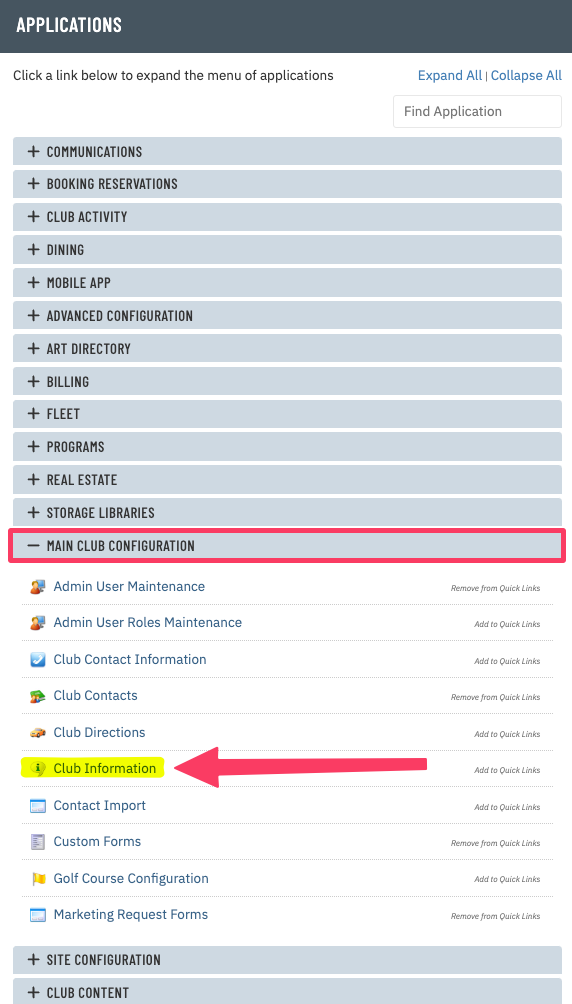 |
| Fill out the information accordingly in the General tab. | 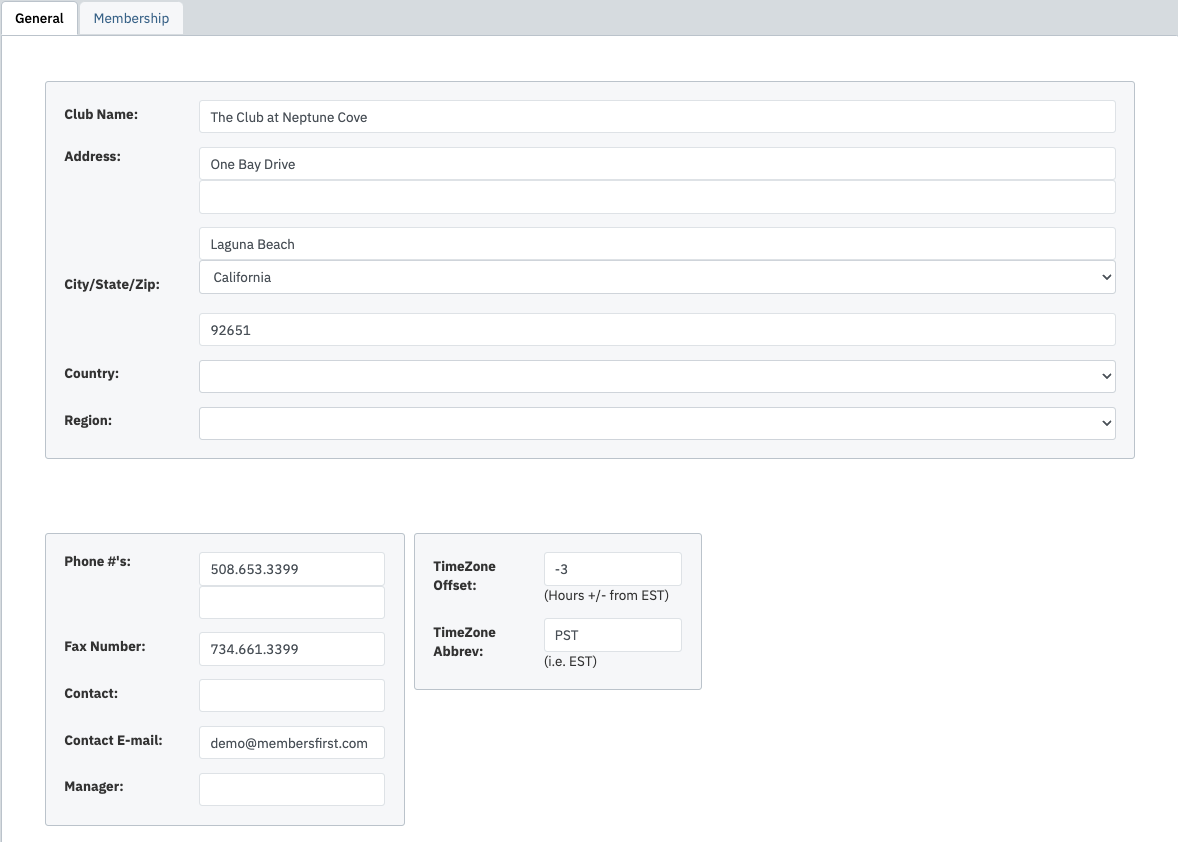 |
| The Membership tab allows you to select the default usernames for new members. | 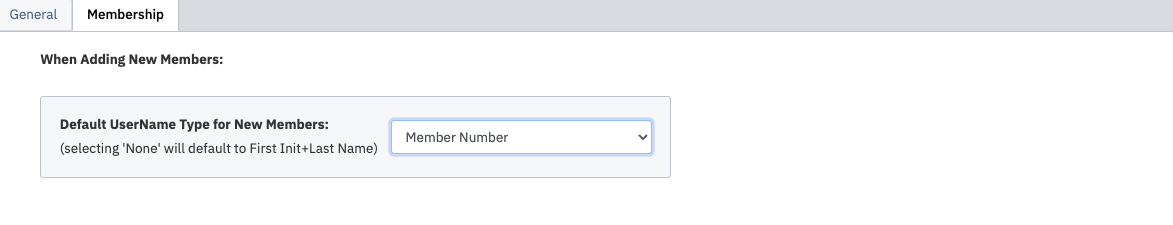 |
| When finished making your changes, click Save at the top. | 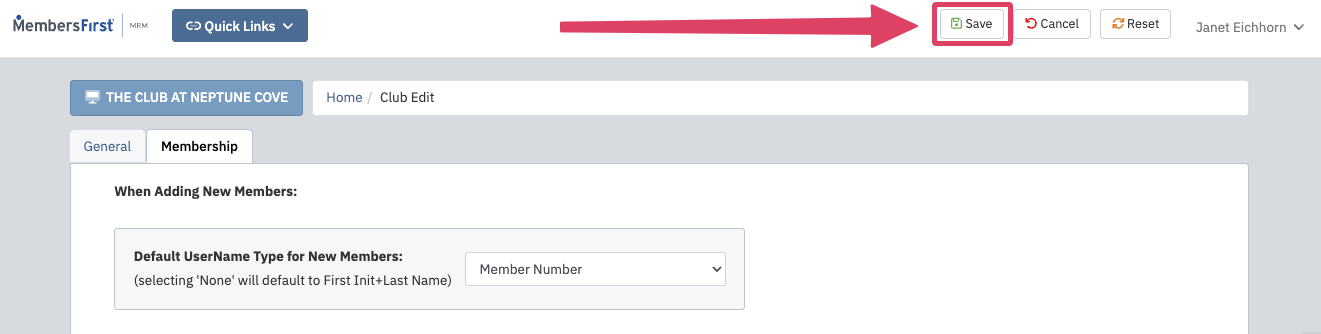 |