Creating a Tee Sheet Backup
The Tee Sheet Backup tool allows an admin to make a backup of the entire tee sheet, or only portions of it. A backup can be made for any reason, but typically it is most common to create a backup in order to provide another staff member at the club a snapshot at a given point in time. Once created, the backup can be delivered via email.
| After logging into the admin site of tee times, hover over Tools in primary navigation and select Tee Sheet Backups | 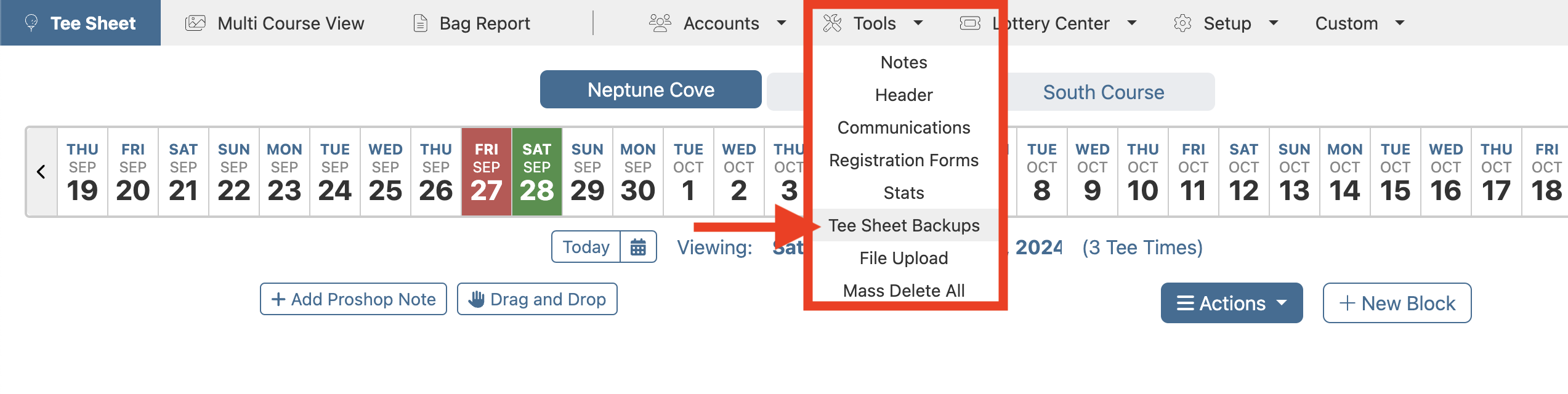 |
| Fill out all fields. Task Header is the title of the backup. Run This Task On is the day of the week that you want to generate the backup. Run This Task is the frequency you want to generate the backup on the given day selected. Email Back up of allows you to select Current Day tee sheet and/or options to include future set of days. Add the email you wish to send the backup to in the New Recipient field. If you have multiple emails to send to, add each email address individually and click Add. Once the email(s) are added each will display below in the Recipients field. Click the Submit button to finalize the scheduled backup. | 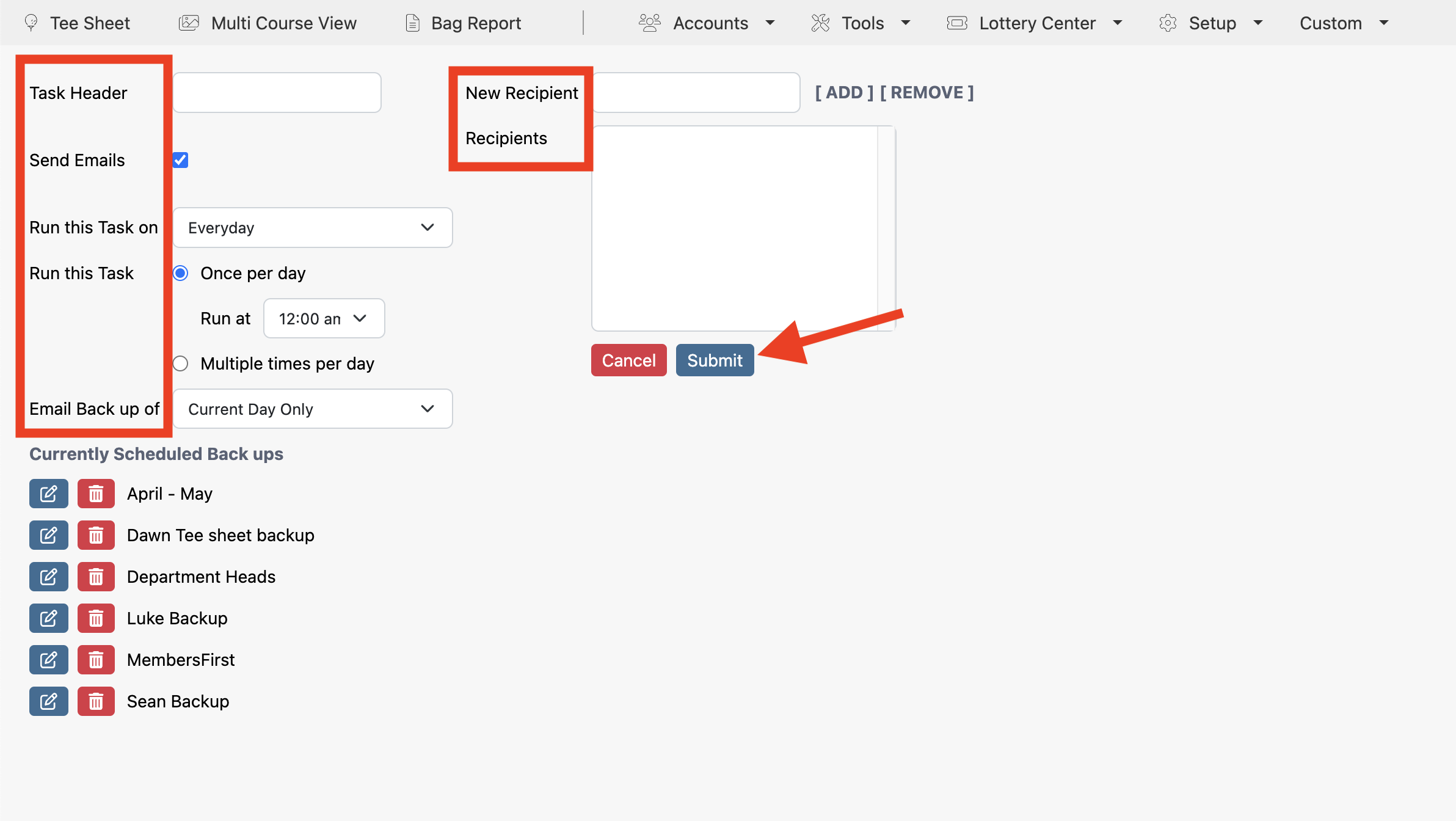 |
| Once finalized, the new scheduled back up will display in the Currently Scheduled Back ups section. To edit an existing backup, click on the edit button. This will auto-populate the fields above to the parameters selected for the specific backup. Simply edit any field, then hit the Submit button to save your changes. To delete an existing backup, click on the trash button. | 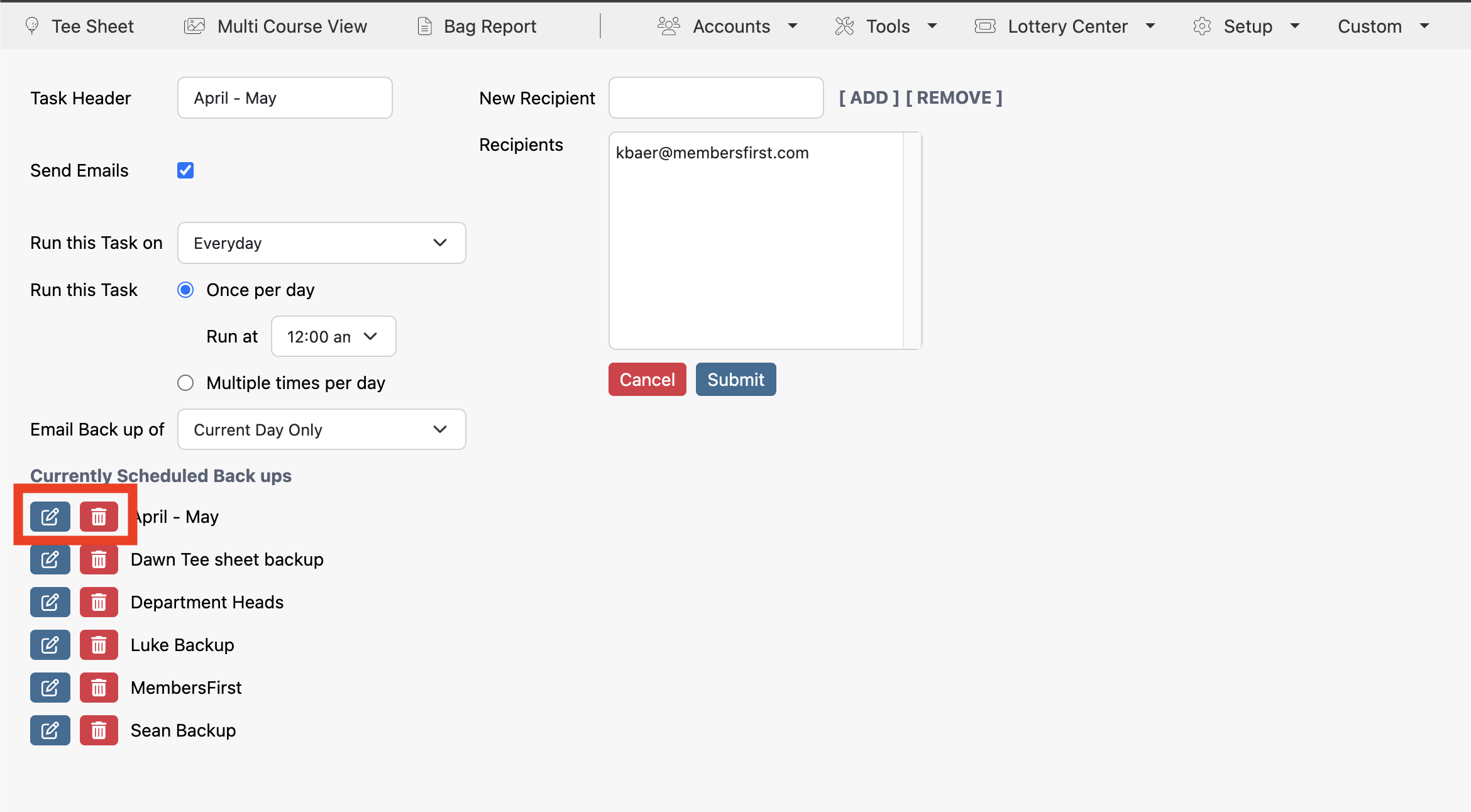 |