General Guests
A General Guest is an un-named guest that typically mimics the Guest Category name. This allows members the flexibility to add a guest to their tee time without naming the guest and allows the pros to ensure the guest is billed appropriately. To create a General Guest, hover over Accounts in primary navigation and select Guests from the drop down list. |
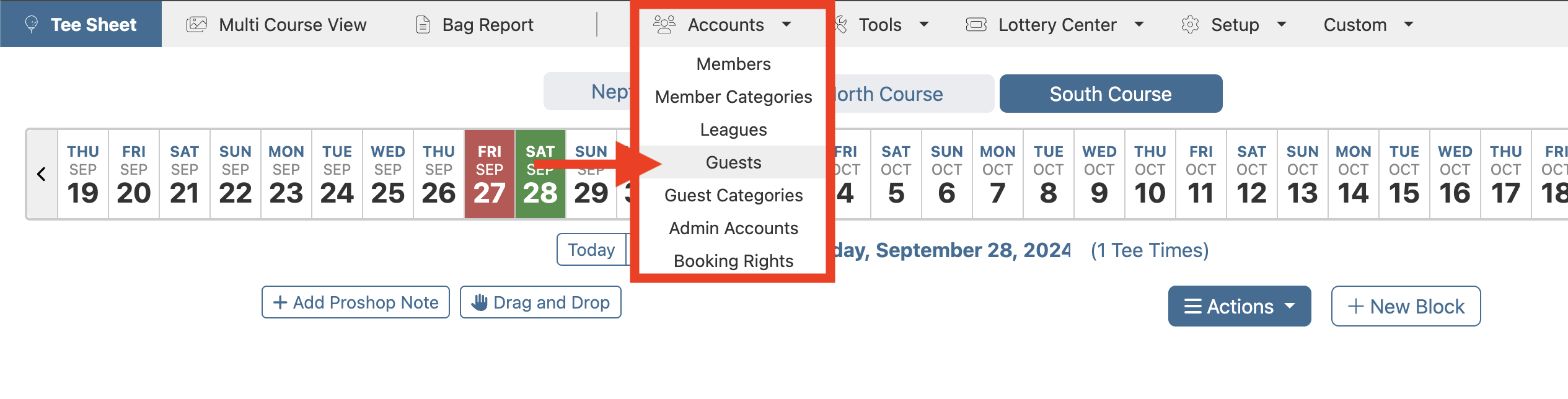 |
| Click on the Create Account button. | 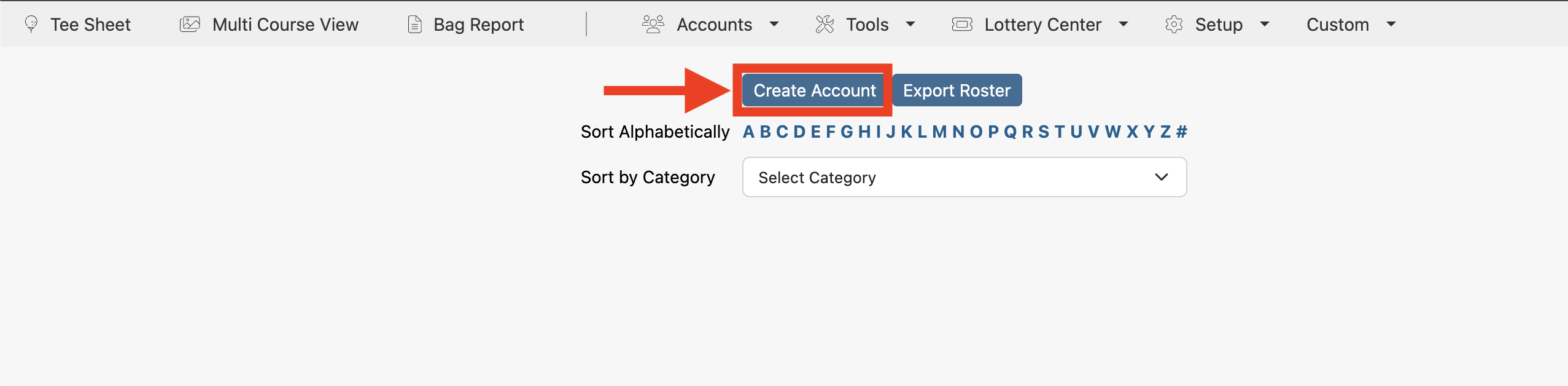 |
Complete the Account Info fields. There is no need to complete the Contact Info fields. When creating a General Guest that mimics a Guest Category, add the Guest Category name to the Full Name field (First & Last Name can be left blank) then set the Guest Category drop down to the same category type. Admin/Member General Guest will add the General Guest to the Guest List, which displays on the member/admin tee sheet when a user clicks on Guest option when making a reservation. Admin Guest will only add the General Guest to the admin tee sheet, allowing only the admins to utilize it in a tee time. If you leave both of these options un-checked, then assign a member name below in Assignments, that guest will always be tied to that member when they log in. For the purposes of a General Guest this latter option is not recommended. You will want to either select Admin/Member General Guest or Admin Guest. |
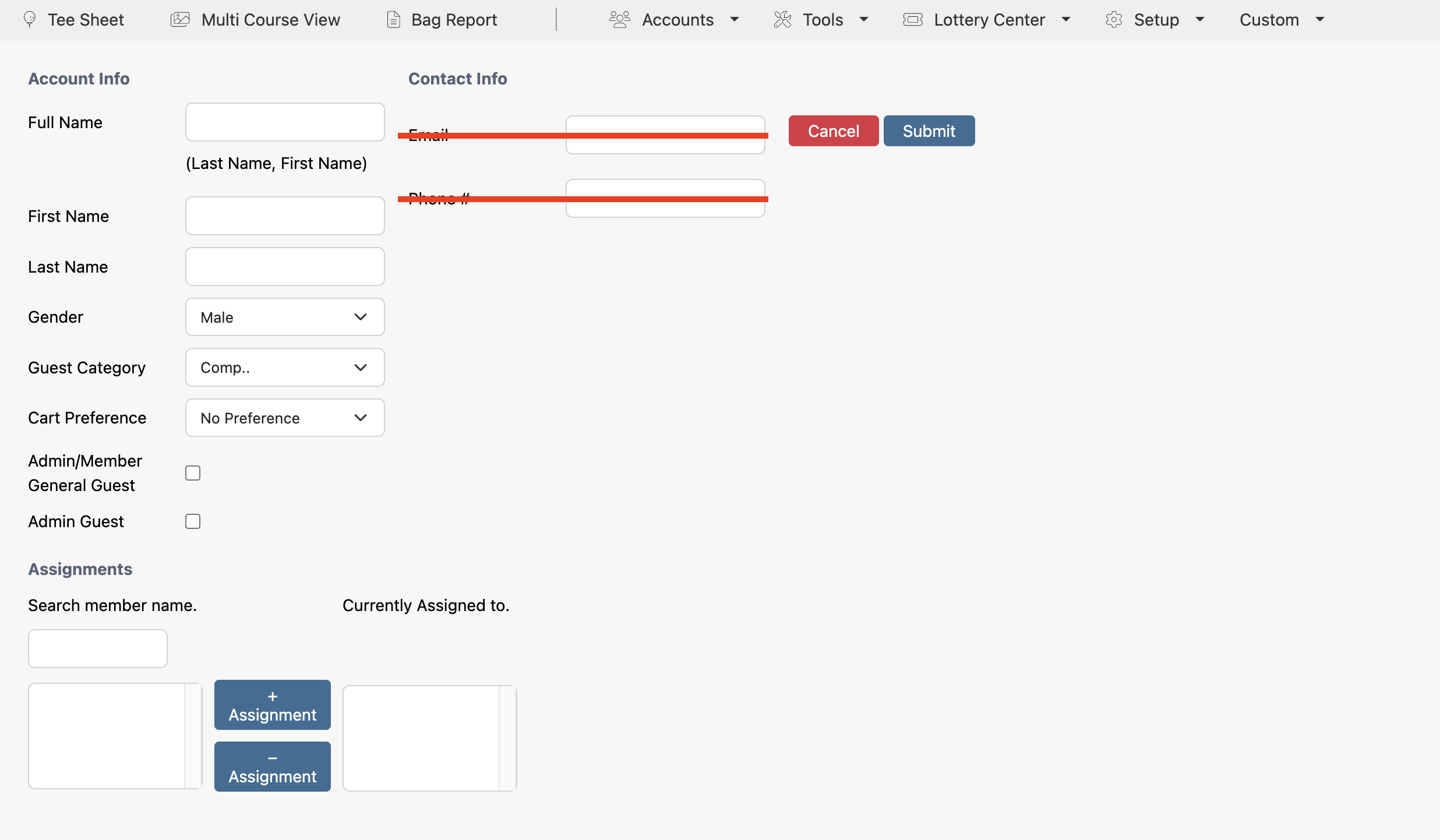 |