Tournament Categories
Tournament categories are used to filter event types, i.e. 'Men's Event', 'Junior Event', etc. on the Tournaments page of the member and admin tee sheet. To create a tournament category select Setup in primary navigation then Tournament Categories. |
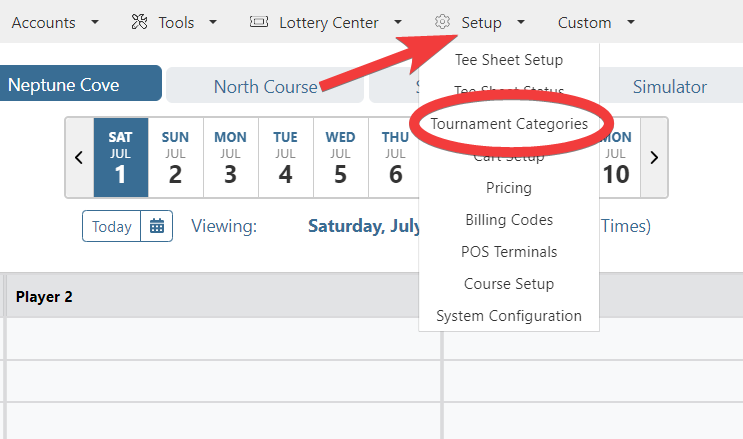 |
| Complete Category Name field with the title of the tournament category you wish to create, then click on Submit. Your new tournament will now be listed in the Current Categories list. | 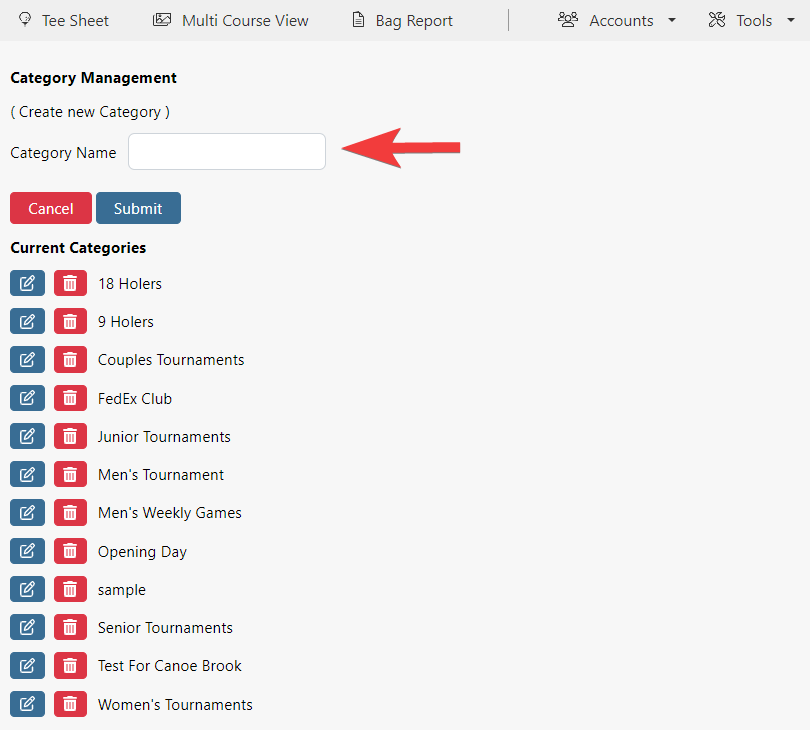 |
| Once tournament categories are created, admins can assign any block to a category by checking off the appropriate category from the list found on the Event/Lottery tab of block setup. | 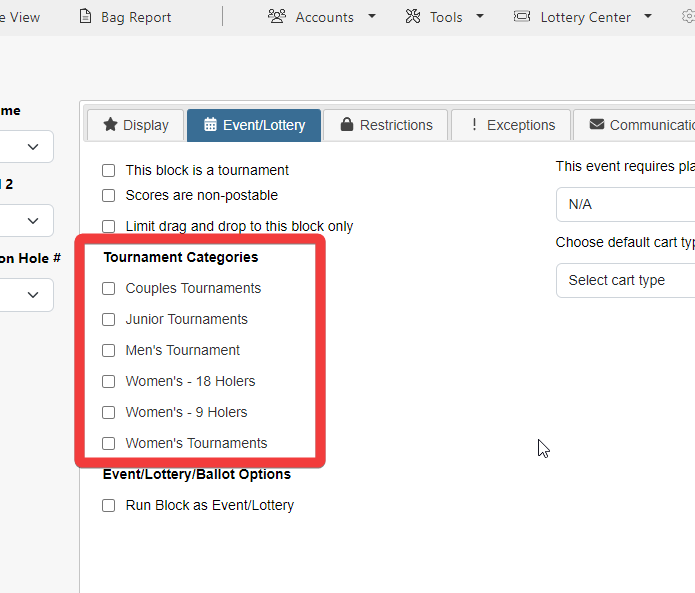 |
| From the admin tee sheet, the tournament list can be accessed via Tournaments listed in the Actions drop down menu. | 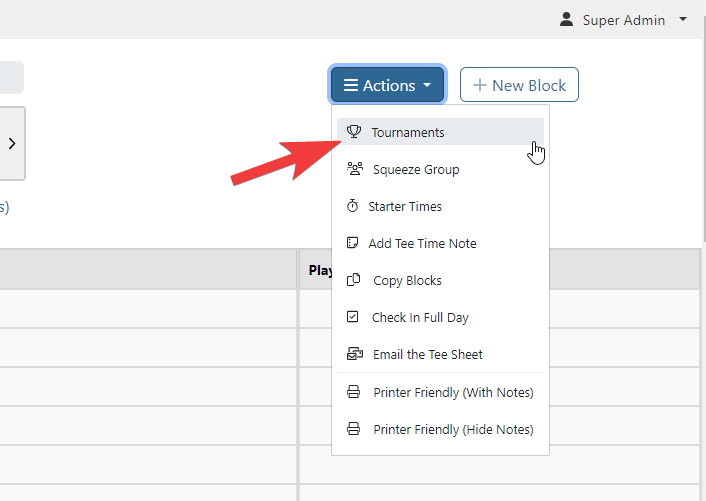 |
| From the tournament list, admins are able to filter events per tournament category, view the block on the tee sheet, view the list of existing entries and create entries. | 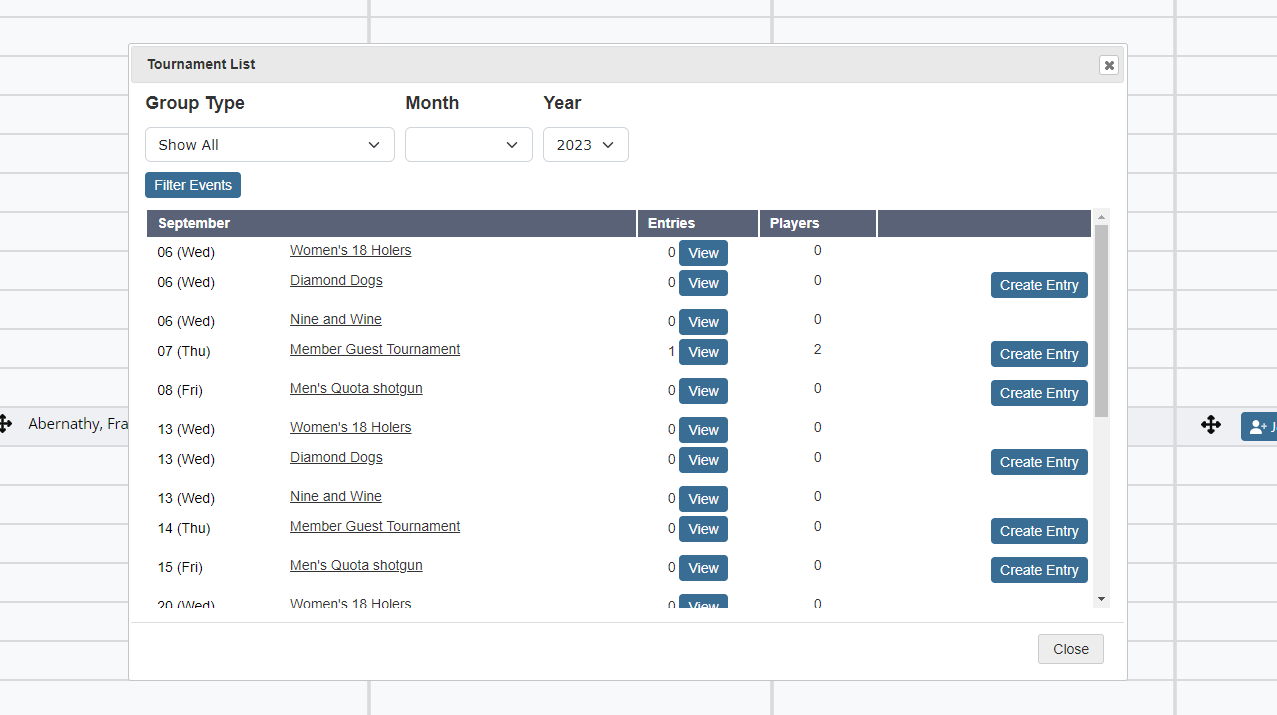 |