SSL Certificate Overview
What is an SSL certificate?
SSL Certificates provide secure, encrypted communications between a website and an internet browser. SSL stands for Secure Sockets Layer, the protocol which provides the encryption. SSL Certificates are typically installed on pages that require end-users to submit sensitive information over the internet like credit card details or passwords. Example pages include payment pages, online forms and login pages.
How Do I Obtain an SSL Certificate?
All new customers will receive an SSL certificate as part of their on-boarding process. If you are an existing client, and do not yet have an SSL certificate, you can request one by completing this authorization form.
How to install an SSL certificate?
Installing an SSL certificate requires proof of domain ownership. There is a verification process whereby an email confirmation goes out to an Approver email account associated with your domain. This approver email account can include either of the following:
- A pre-defined default email box that shares the same domain name as where the SSL certificate is being installed. Pre-defined email boxes are:
- The ADMIN or TECHNICAL contact email address associated with your domain’s WHOIS record. If you are unsure who this might be, you can check by searching the WHOIS database at http://www.nic.com.
If MembersFirst is the Domain Contact, we can approve and proceed with the installation for the SSL certificate. Otherwise an email will be generated to the Domain Contact who will need to approve the certificate request. That email will look similar to this:
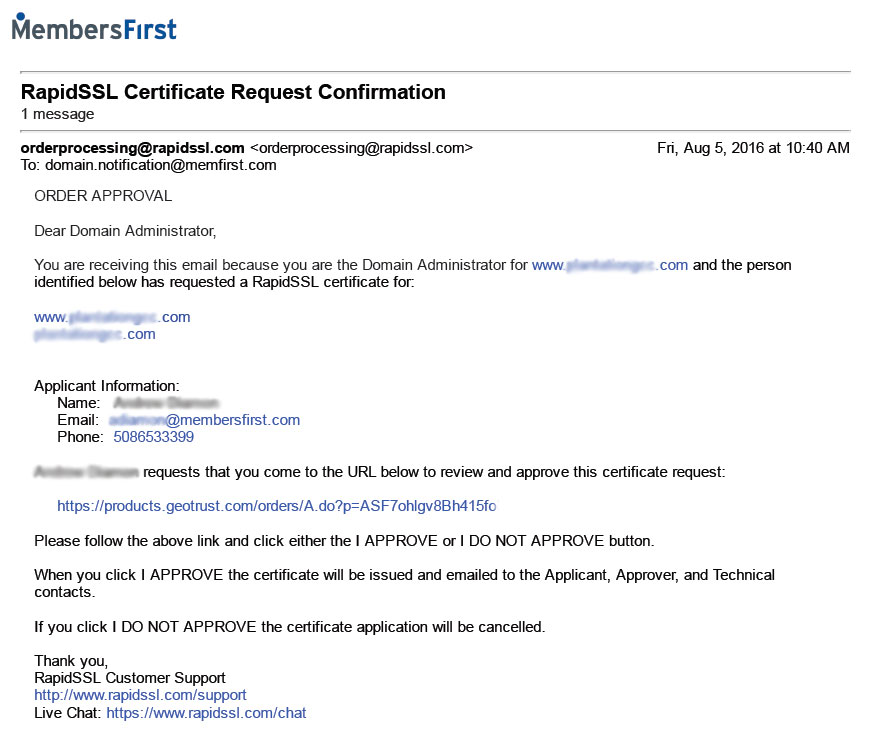
Unless the approver receives the email and approves the application by clicking on the link within the email, your certificate cannot be issued. If you own the approver email address please check any spam filters and virus protection folders in case the email has been quarantined.
Ready to Get Started?
Excited to add SSL to your website and enhance your website's security? Click here to request an SSL certificate for your website today. If you have any questions about this or your website's security, please do not hesitate to contact your dedicated Client Services Manager.