How to Auto-Print Website Submissions
Many smart printers come equipped with their own email address that you can use to auto-print submissions from the website, such as forms, dining reservations, and event registrations.
The steps below require you to have a web-connected printer and with its own email address. To learn more about this, please visit your vendor's website below or contact your IT professional to get started.
Marketing Request Forms
On the General tab of your form, enter your printer's email address ending in @hpeprint.com or @print.epsonconnect.com into the Contact EMail field. We recommend you do this in addition to a staff email, separated by a semi-colon. For example: [email protected]; [email protected] |
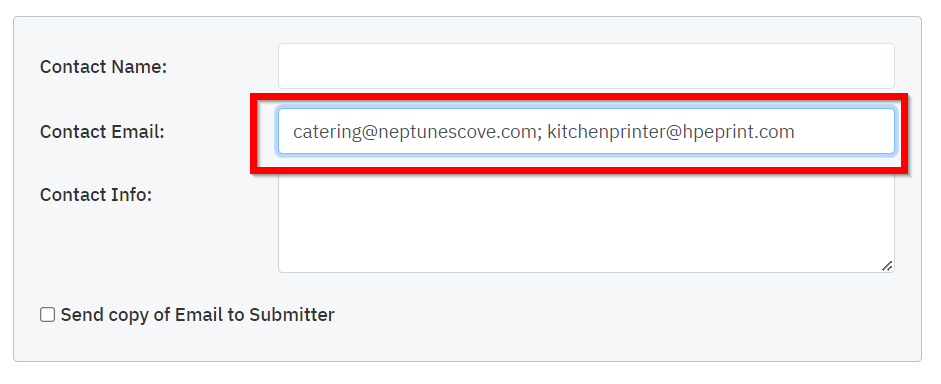 |
Click Save & Close to save your changes. Send a test submission of the form to ensure your printer receives it. |
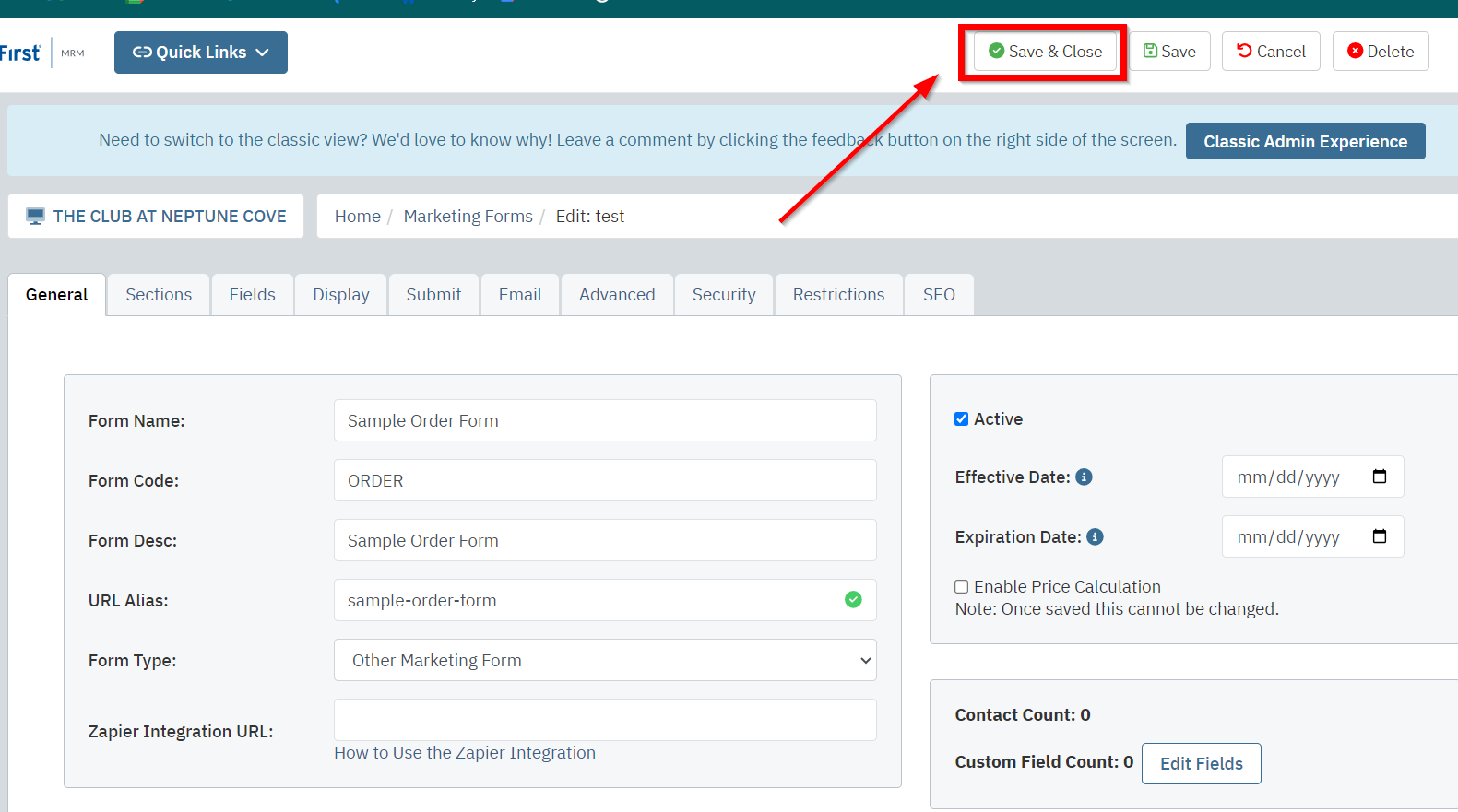 |