Change Your Tee Sheet Time Interval
It's very easy to change your tee sheet time interval on the fly using a block.
| On the calendar, select the day that you wish to have a different time interval. Next, select + New Block. | 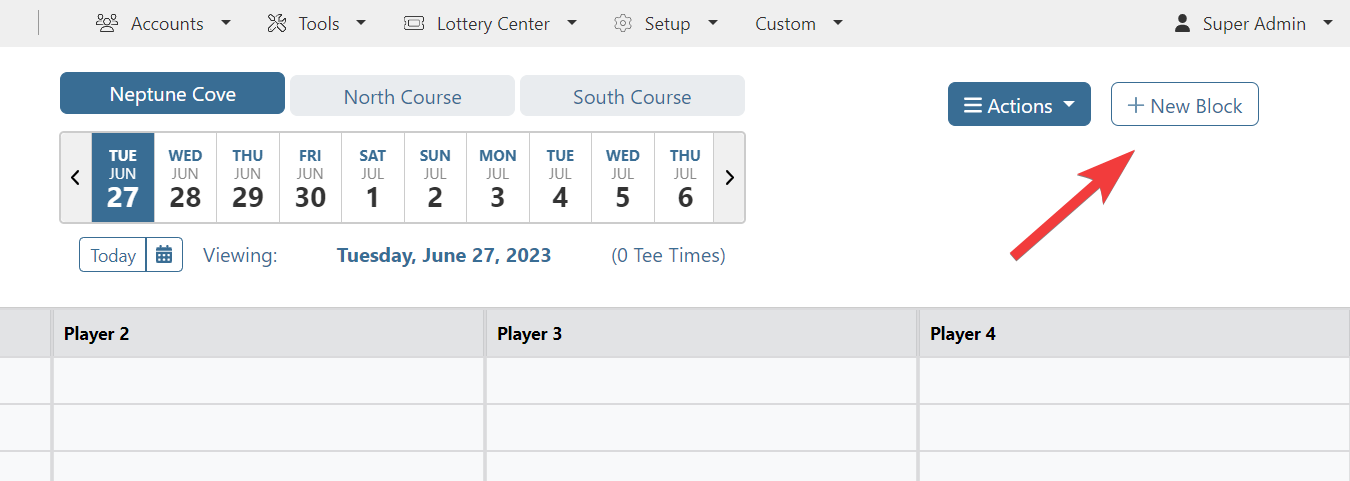 |
Set the Earliest Tee Time and Latest Tee Time you want to apply a different time interval too. Next, set your Play Interval and Play Interval 2 to the desired number of minutes you want the new time interval to be between your Earliest and Latest Tee Time. If you want alternating intervals (i.e. 7/8 minutes), set Play Interval and Play Interval 2 to the respective minutes. Otherwise, each interval setting should be set to the same interval. Select Submit in the bottom left corner of page to save new intervals. Updating your intervals in this fashion will not effect any historical data. | 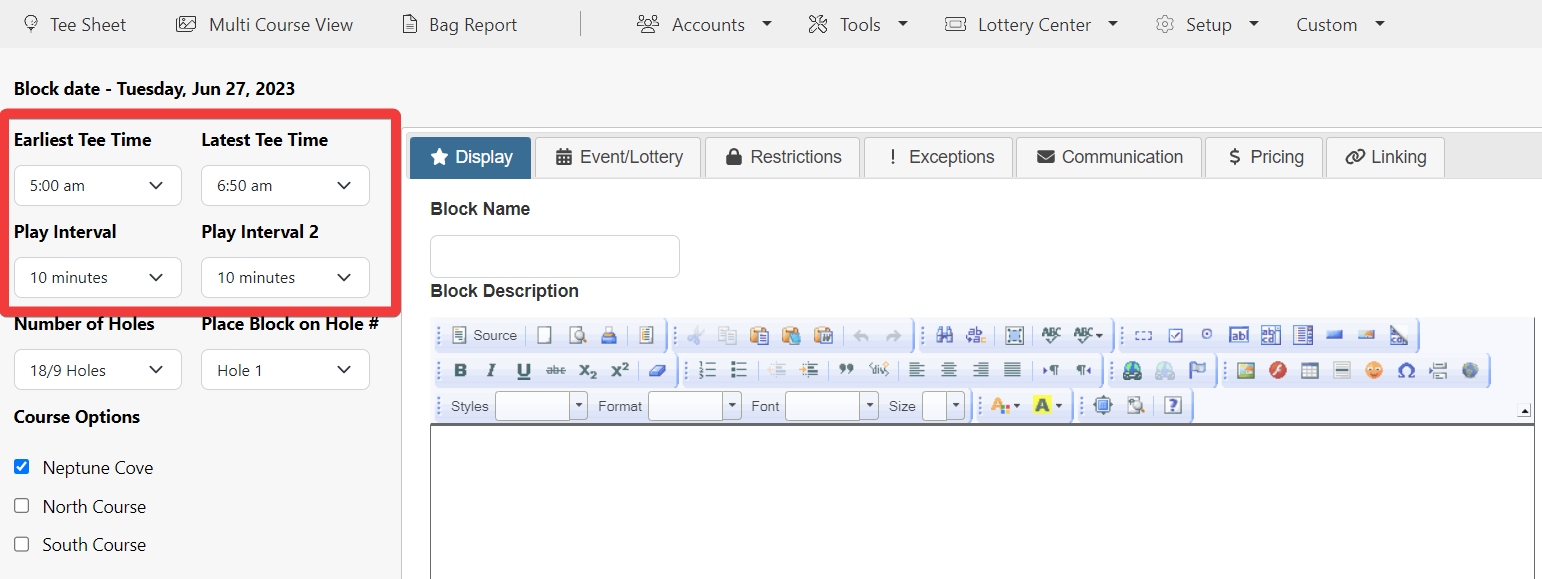 |
| Please note that if you plan to copy this block to other days you should review those days first to ensure that there are no existing blocks or tee times. | |