How to Add a Banner Message in MF Bookings
Banner messages are a helpful way to display noticed and other announcements to members while they are on the booking screen. They are shown at the very top of the screen, as illustrated below.
| In MF Bookings, click Admin and then Resource Setup | 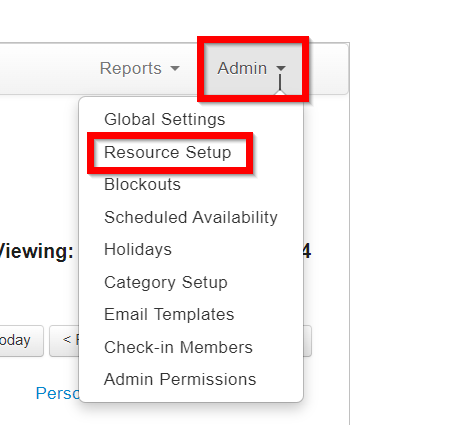  |
| Click on the Reservation Type (Tennis, Golf, Pool, etc.) that should display the banner message. Note: banners messages are only added to one reservation type add a time. To display a message on multiple reservation types, repeat the steps in this guide for each one. |
 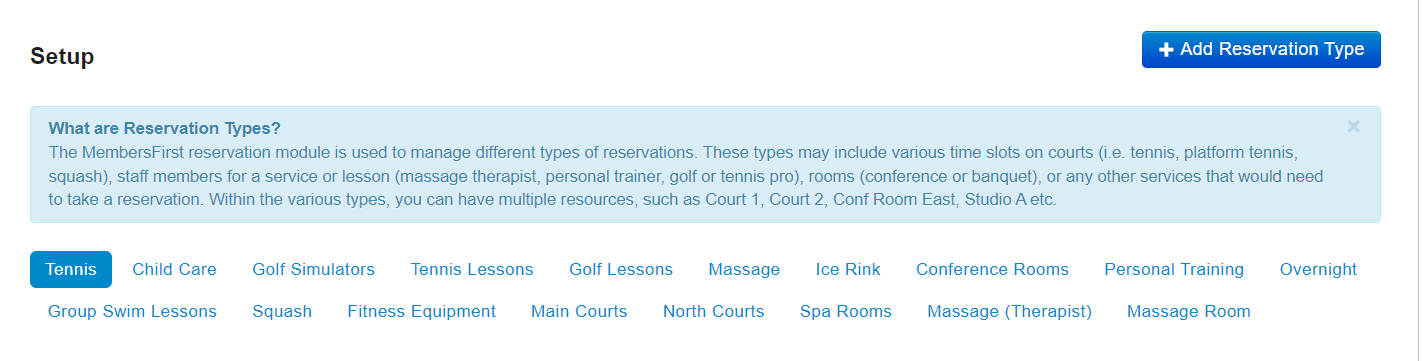 |
| Scroll to the end of the page to find the Banner Message section. Use the Editor to enter your message into the Message Content box. |  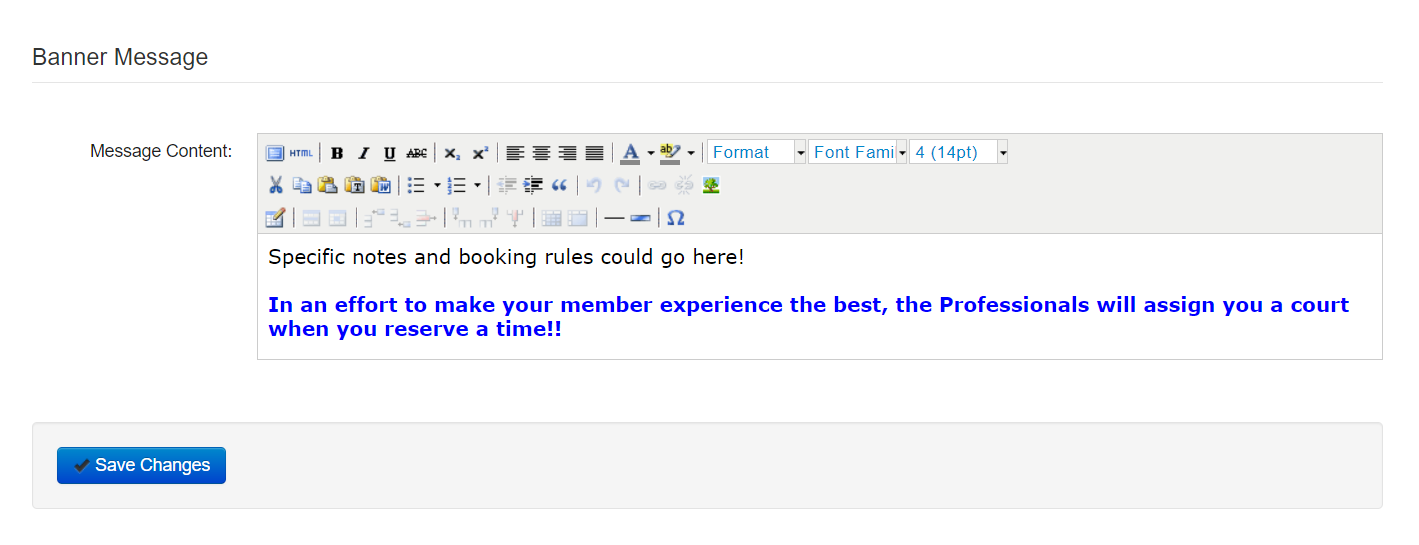 |
| Click Save Changes. Repeat this process for each reservaton type that requires a banner message. |  |