How to Set Usage Restrictions in MF Bookings
Usage restrictions can be used to limit the number of reservations a member may make in any given period of time. Restrictions can be stacked to ensure members follow specific booking procedures, such as only allowing members to book 3 reservations per week, but only 1 reservation per day.
| In MF Bookings, click Admin and then Global Settings | 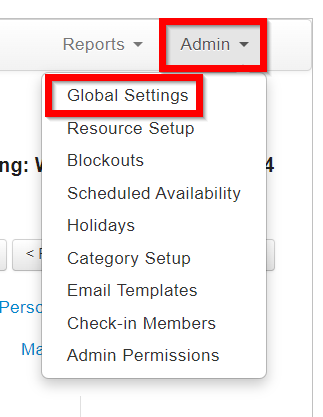  |
| Under Usage Restrictions, click the Add New Usage Restriction button. |  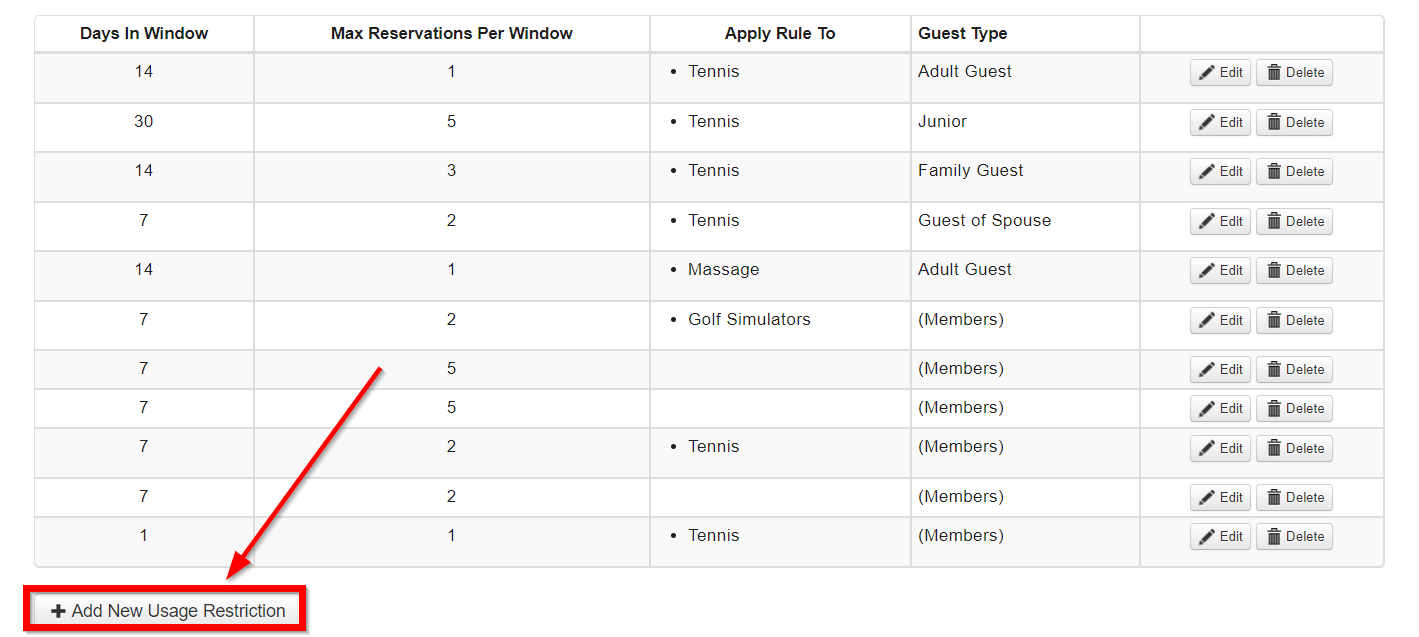 |
| Enter the days over which this rule applies into the Days in Window field. |  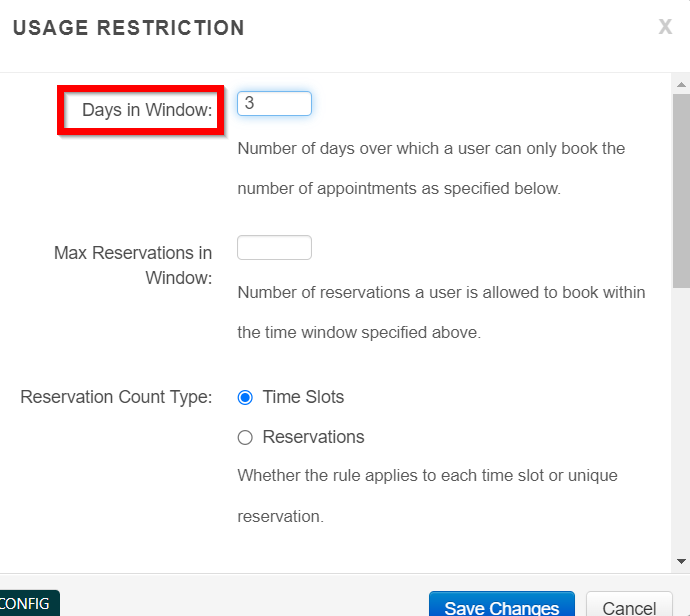 |
| Enter the maximum number of reservation a member may make during that period into the Max Reservations in Window field. |  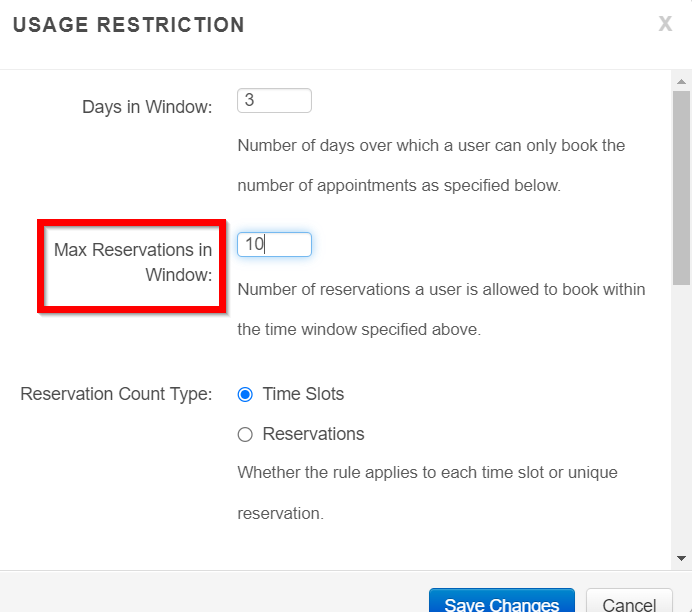 |
| For the Reservation Count Type field, select Reservations. |  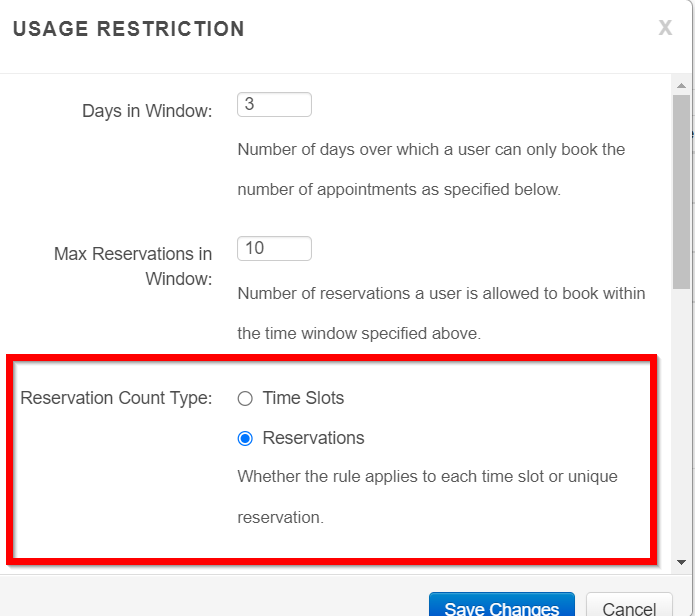 |
| Choose the Reservation Types to which this rule applies by flagging their check boxes in the Apply Rule To select field. |  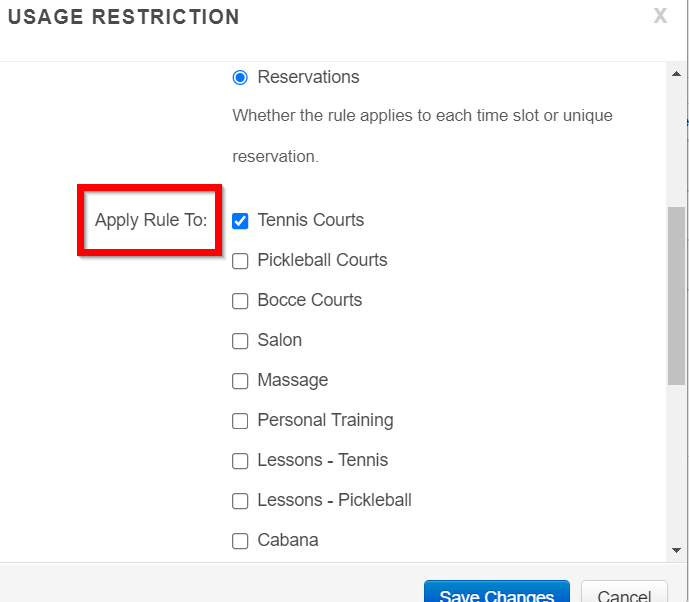 |
| Click Save Changes in the Add New Usage Restriction window. |  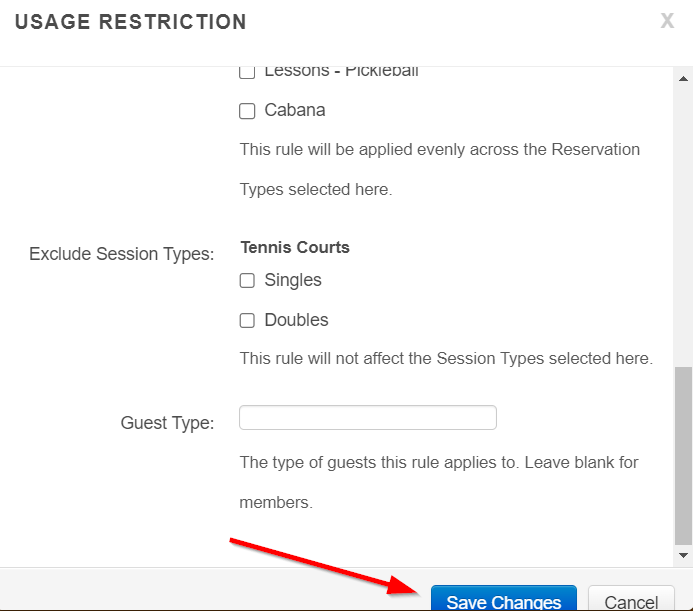 |
| Scroll down and click Save Changes on the Global Settings page. |  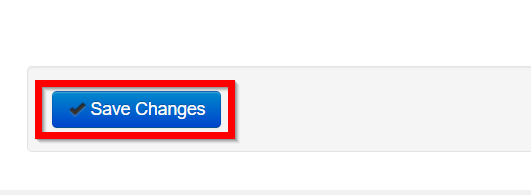 |