How to Email Member Organizations
You may wish to email your member organizations to remind them of upcoming meetings to provide them with important documents like rosters, minutes, agendas, etc. Follow the steps below to select your Member Organization participants when sending an email through our system.
| Log into Admin Home on your web site. | 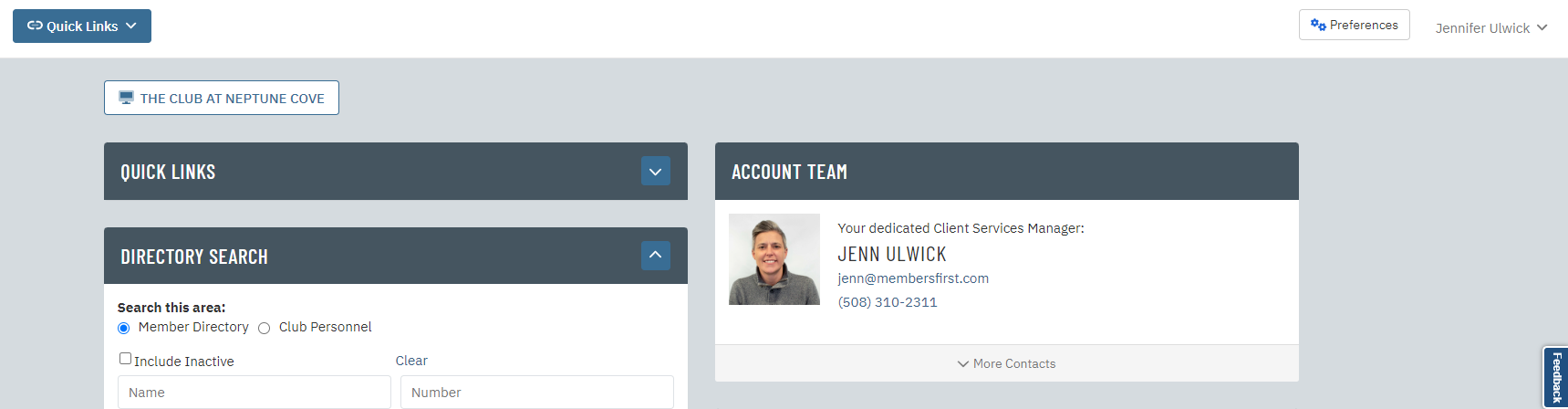 |
| Click on Communications in the application box, then click on New Message. | 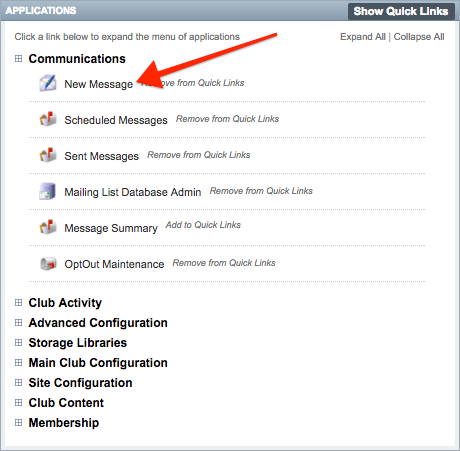 |
| Name your new message draft and click Create Draft. | 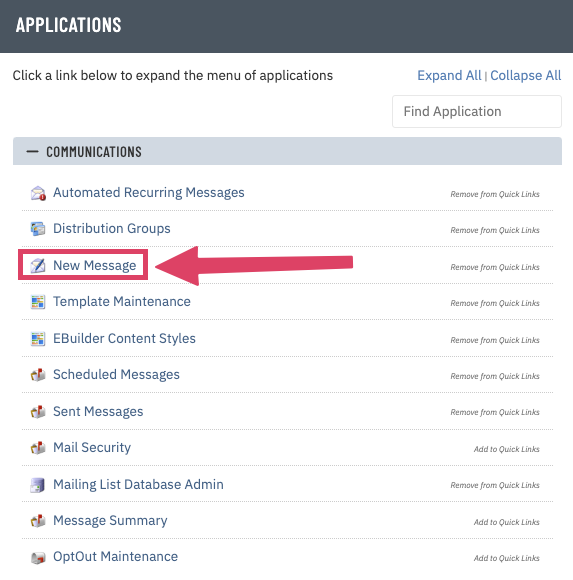 |
| On the Select Recipients tab, underneath the Members heading, click Select next to Member Orgs | 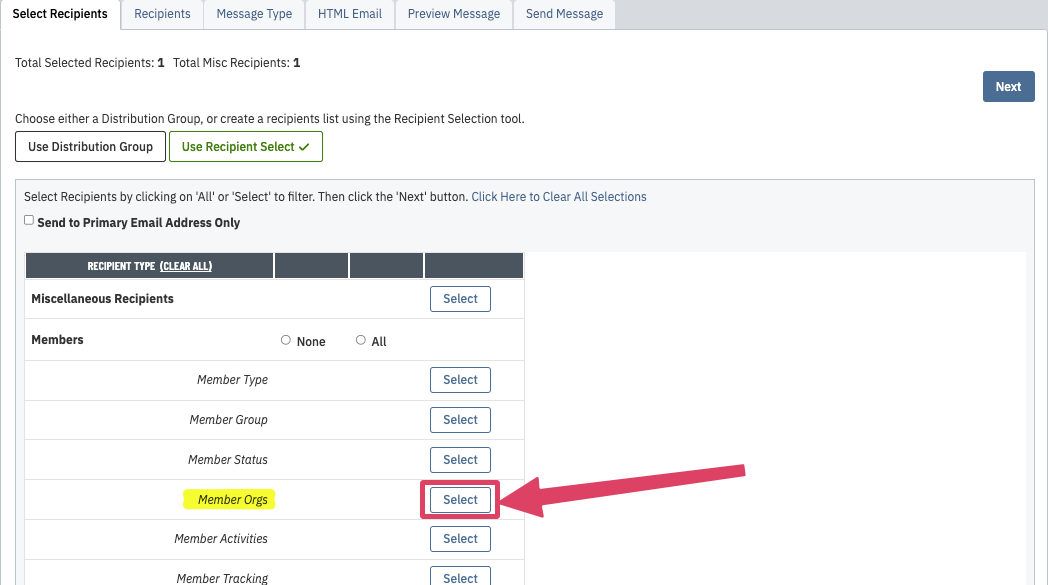 |
| A list of your Member Organizations will appear to the right. Flag the check boxes next to each Member Organization you wish to email. | 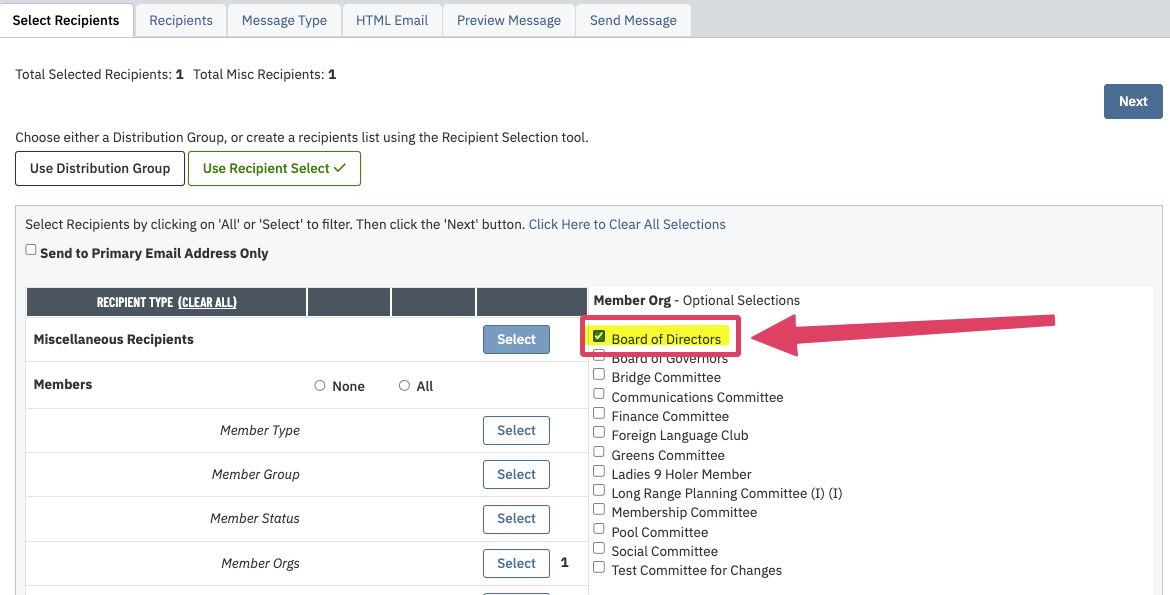 |
| Once you have made your selections, click Next and proceed with the instructions in the How to Send an Email to Your Membership guide. | 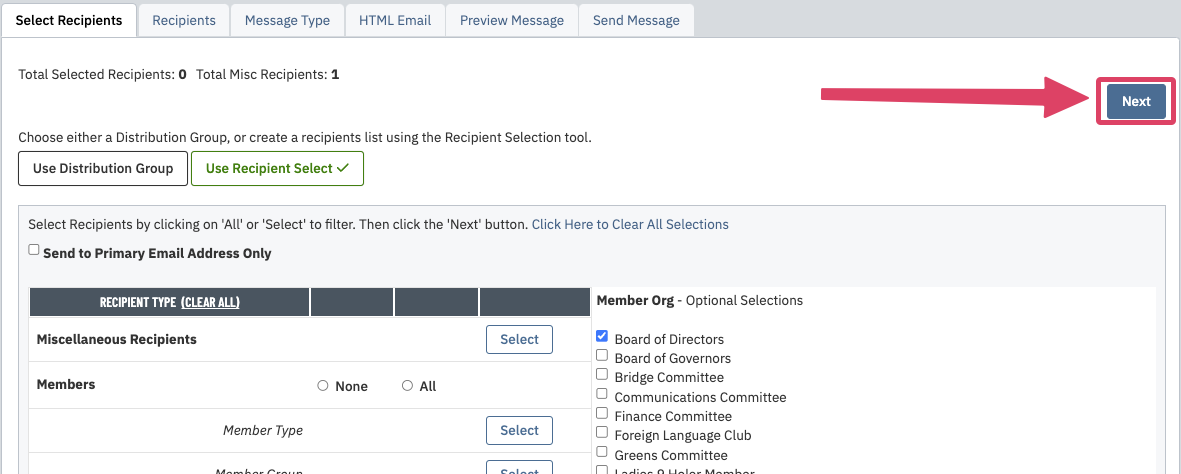 |