Member Password Reset
| From the public homepage of the club, locate the member login button or form. | 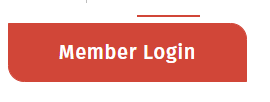 |
| Locate the link for password help. This may be a question mark or a text link. | 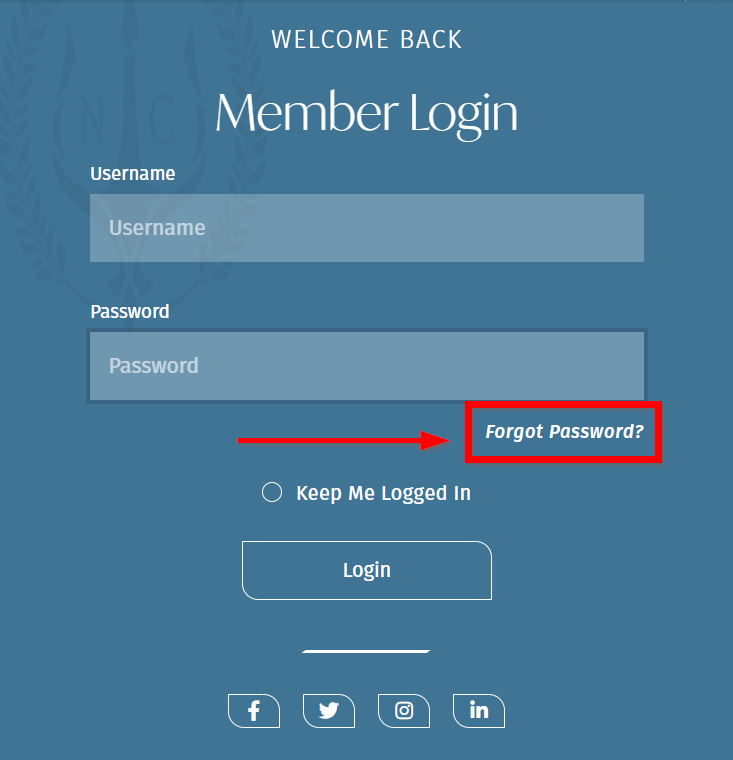 |
| If you land on another login page like this screenshot, click "Forgot Password" | 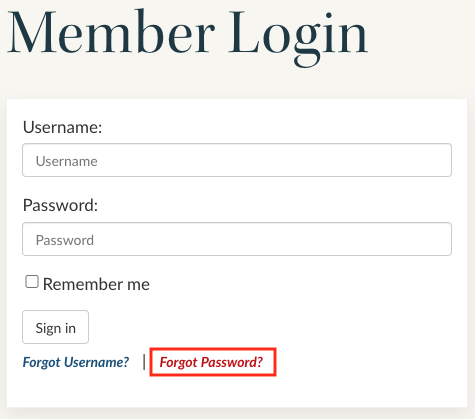 |
Enter the following information into the password reset form:
Click "Send Password Reset" |
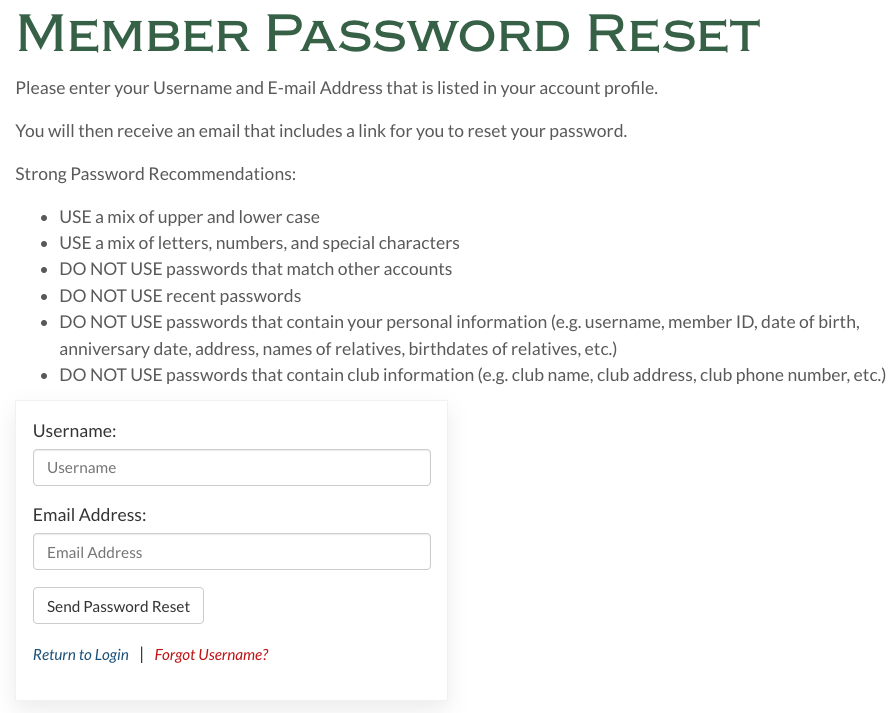 |
| If this is successful your screen should display a message like this- | 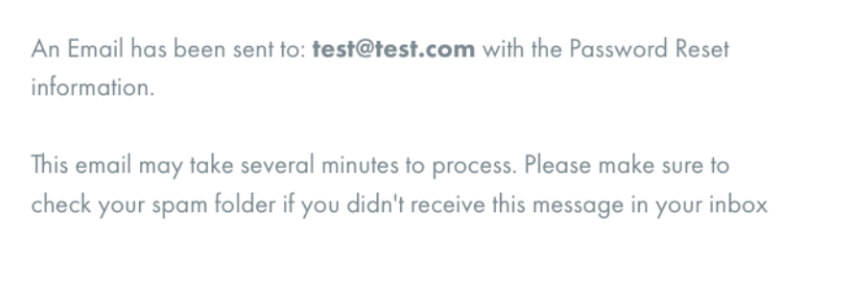 |
| Check your inbox for an email from the club with the subject line "Website Password Reset" Click the link inside the email to reset your password. | 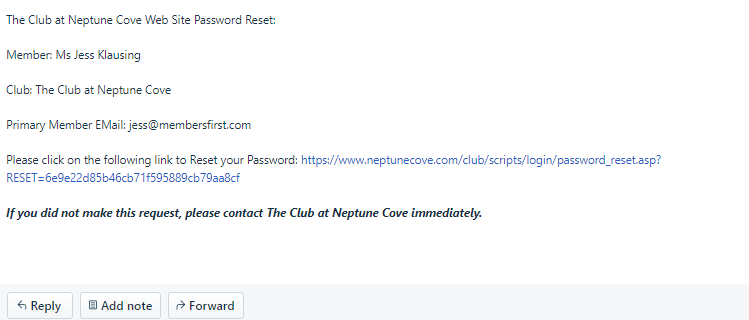 |
| Enter the new password twice and click "Save New Password" | 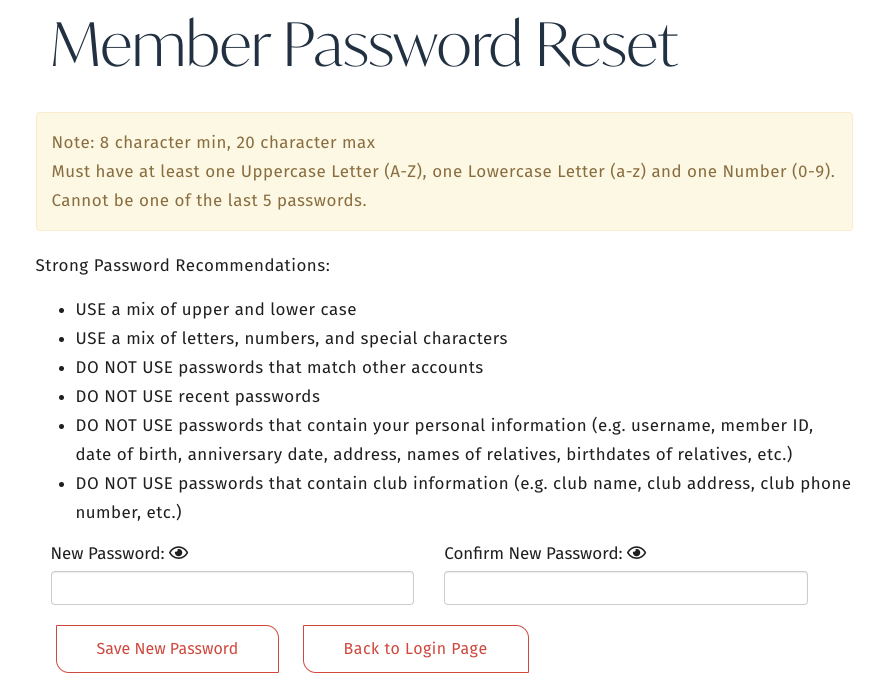 |
| You can now start over and login normally with your new credentials. | 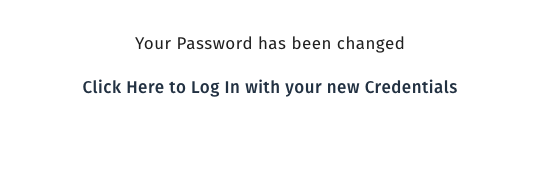 |