How to Add a Thank You/Submission Page to a Marketing Request Form
This article will take you through the steps of adding a Thank You Page/ Submission Page to an existing Marketing Request Form. A User will be taken to this page upon the completion of a request form on the website.
For instructions on how to create a new Marketing Request Form, please review the following Learning Center Article - How to Create a Marketing Request Form.
| Log into Admin Home | 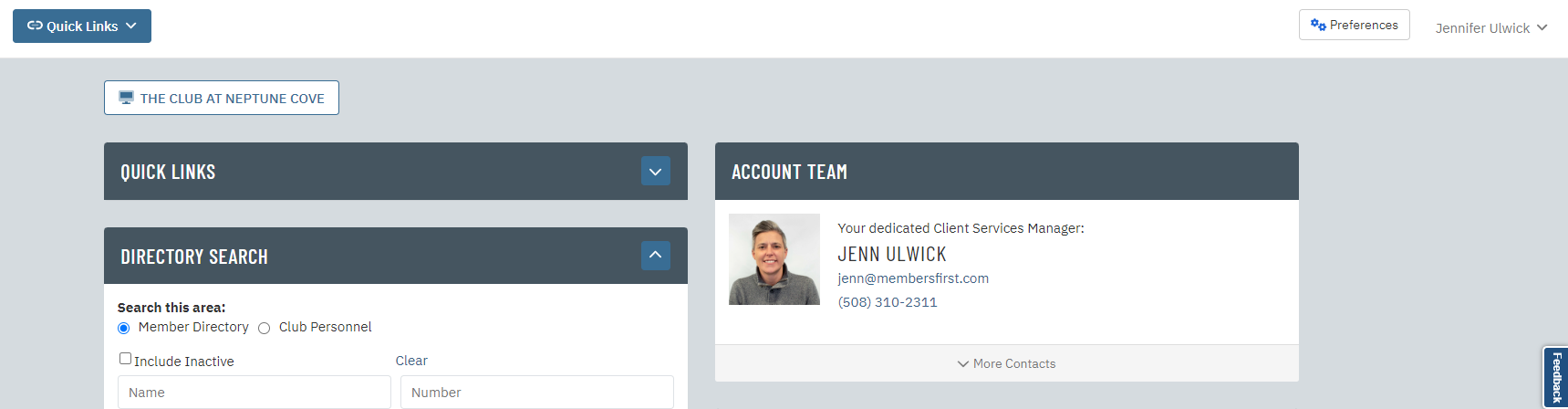 |
| Click on Main Club Configuration in the Applications box, then click on Marketing Request Forms | 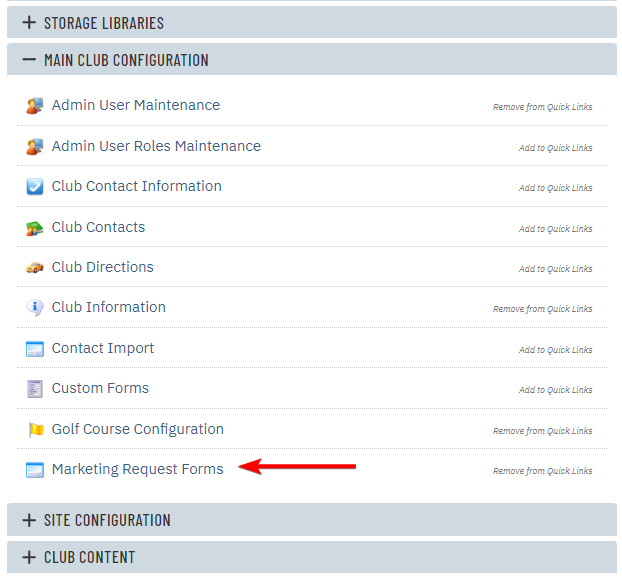 |
| You will now see all the Marketing Request Forms your club has in your system. From here, choose the form you would like to add a Thank You Page to. | 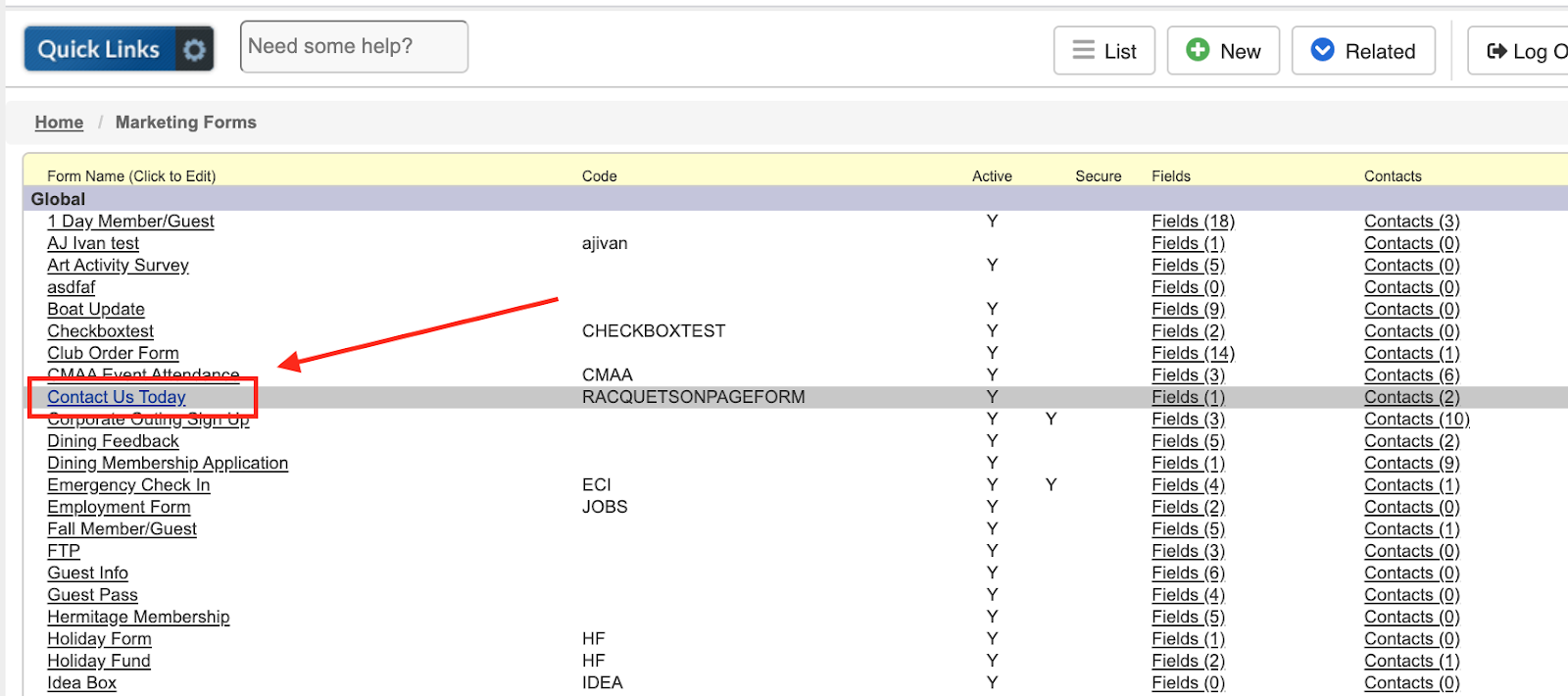 |
| Click the Submit tab. | 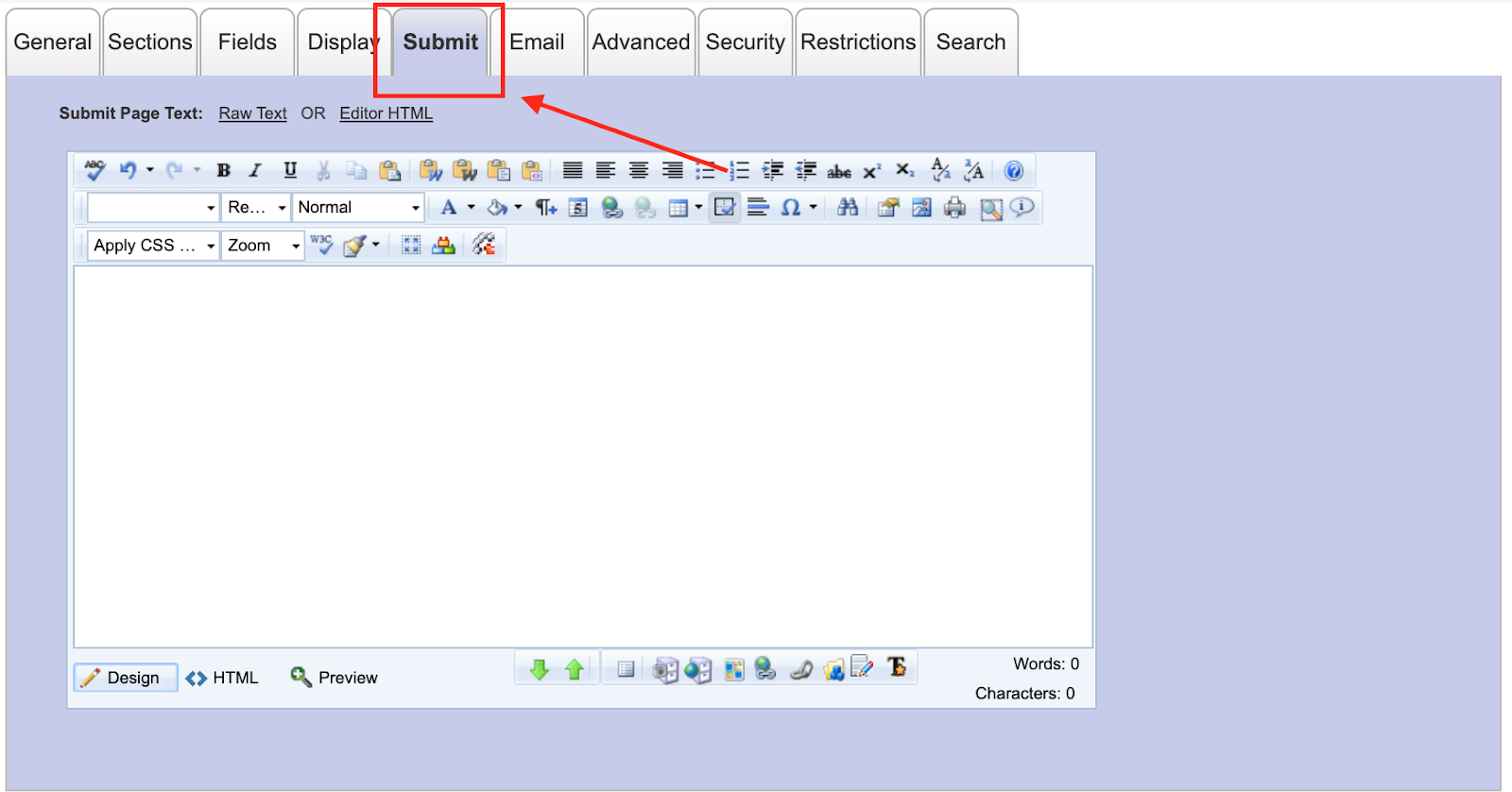 |
| Enter text in the Editor for your Thank You Page/Submission Page | 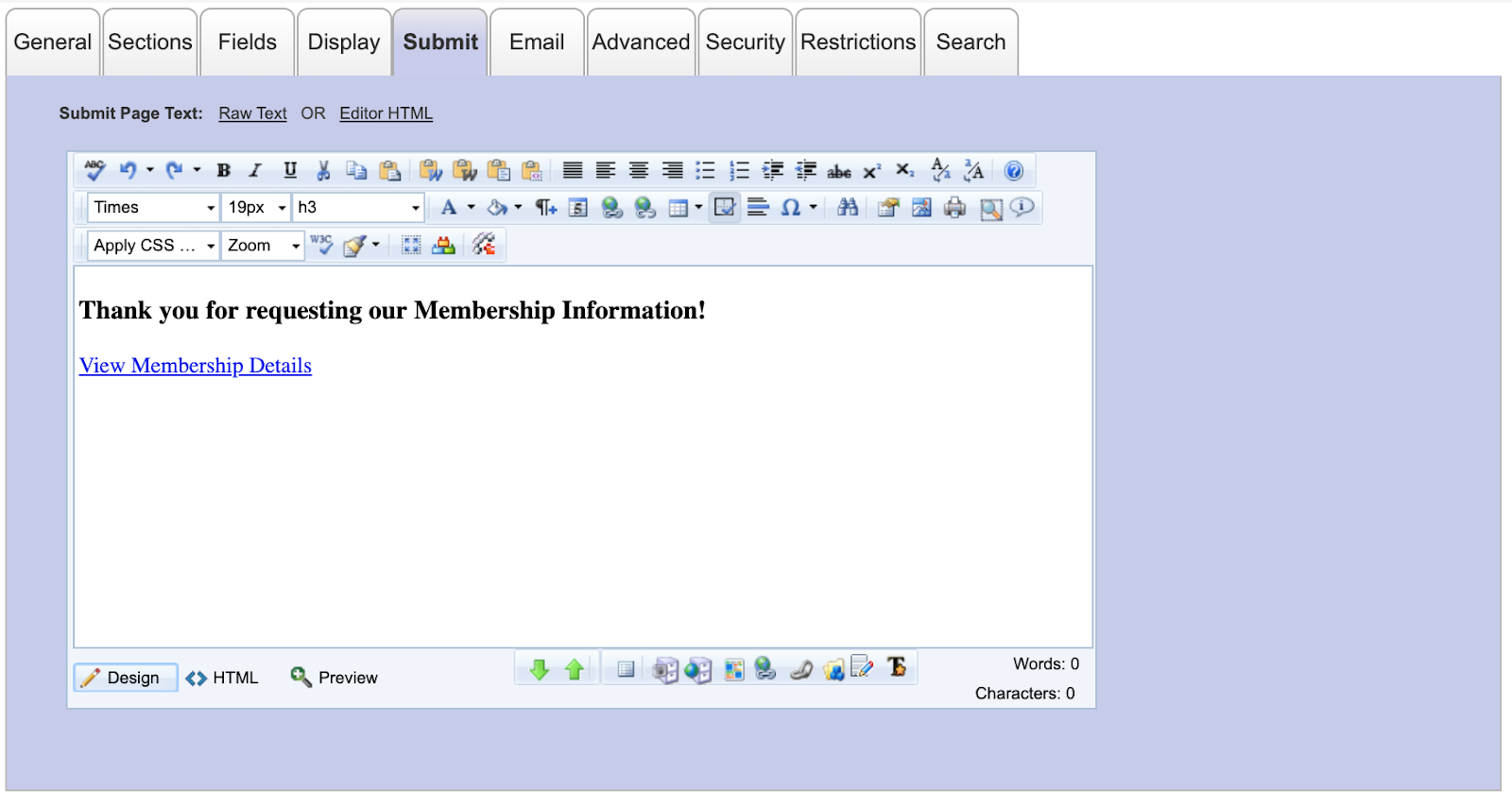 |
| Click Save & Close at the top of the page to save your Submission Page. | 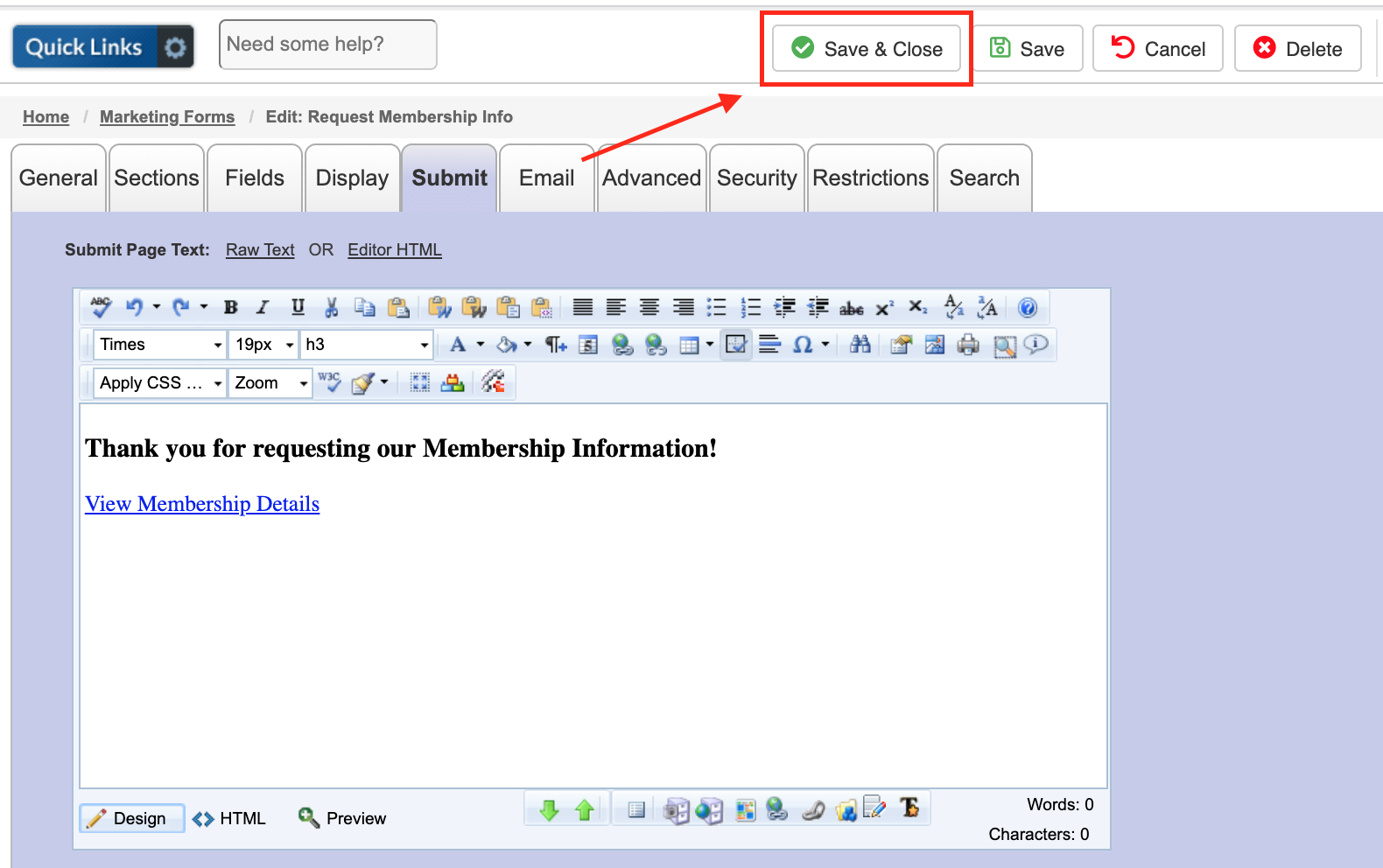 |