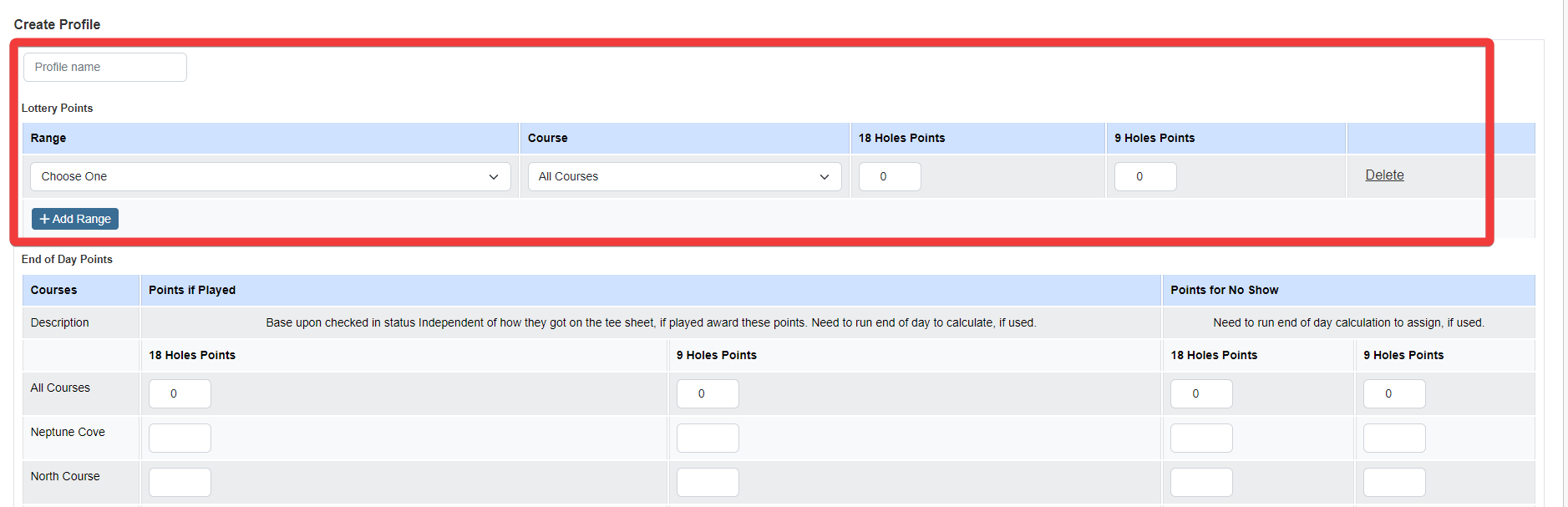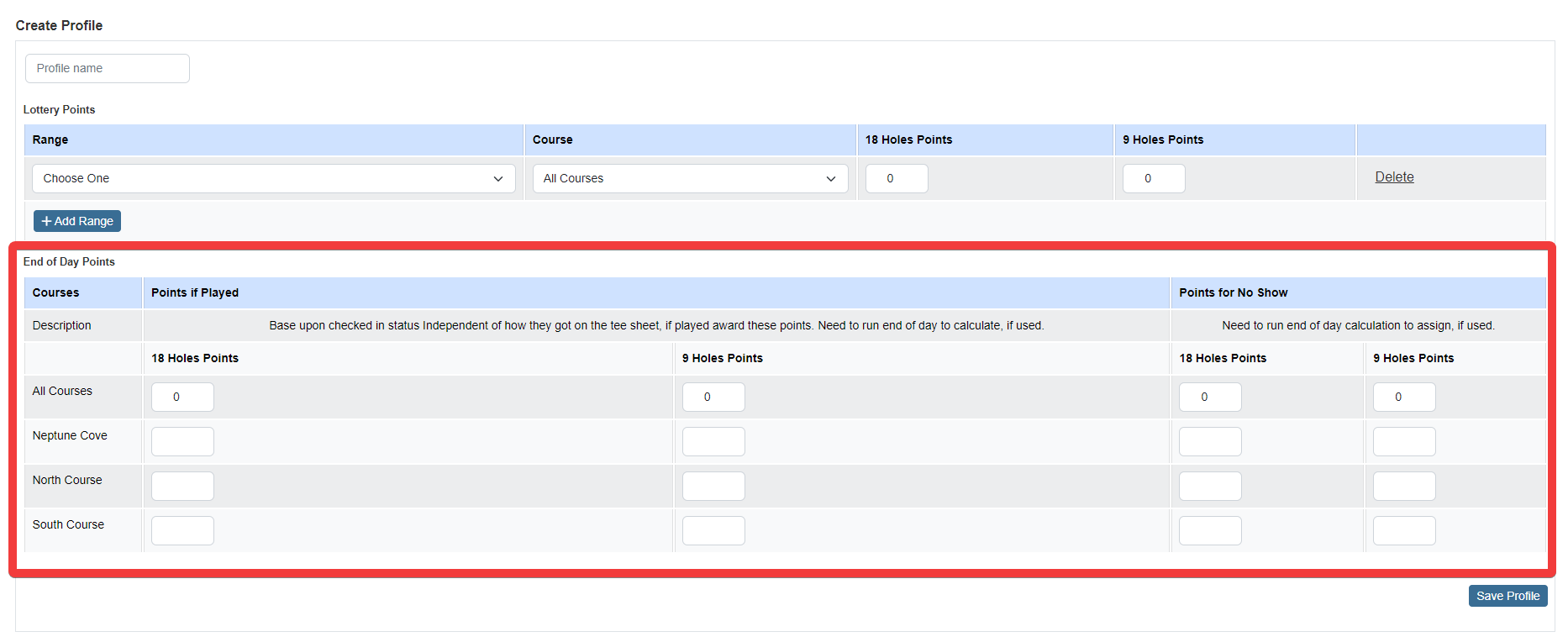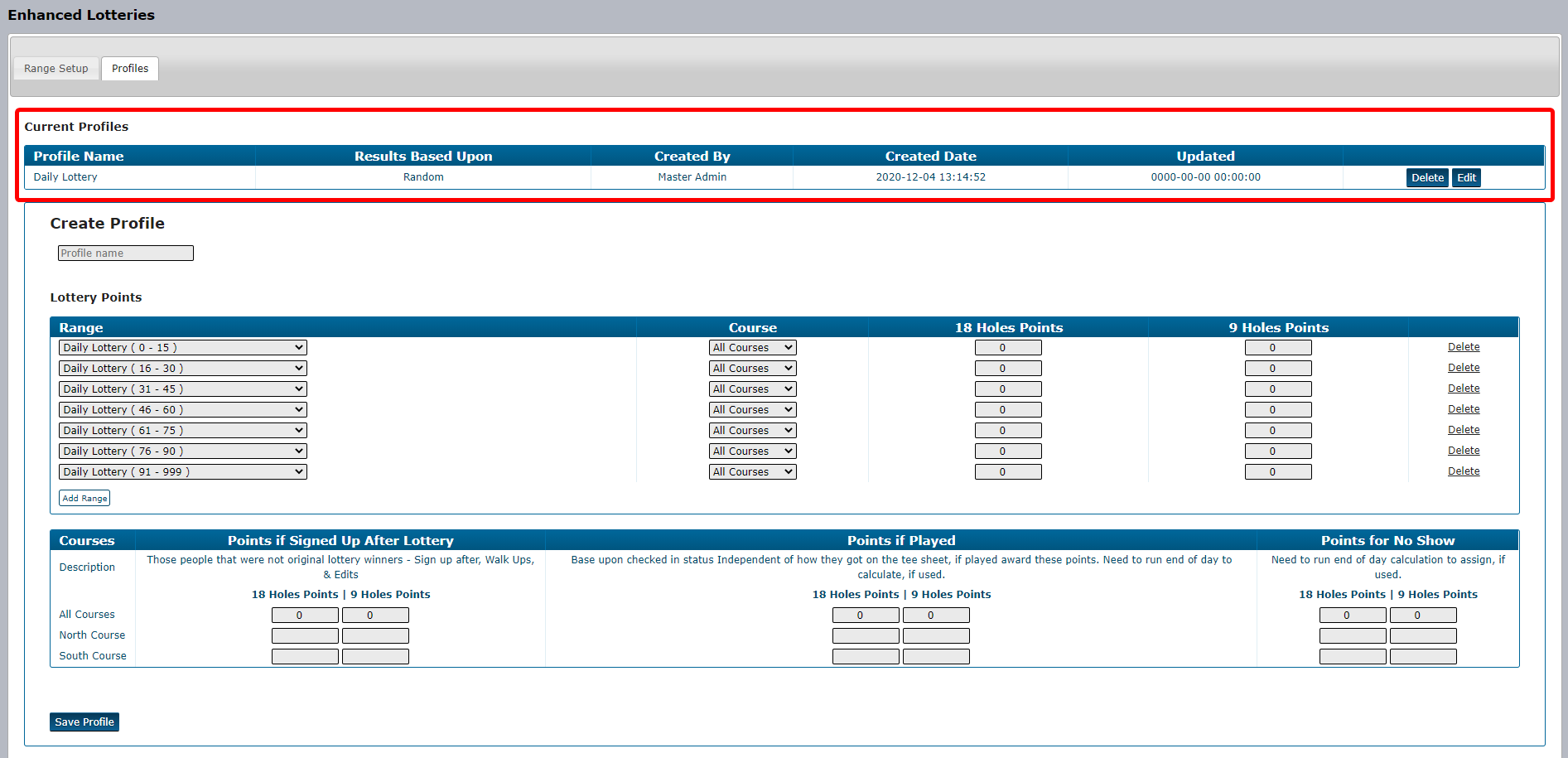Assigning Points to Profile
| The 2nd step to setting up an Enhanced Lottery profile is creating your Profile and assigning your point values to your Ranges. To access Profile setup navigate to Lottery Center in the primary navigation and select Draw/Lottery Setup. | 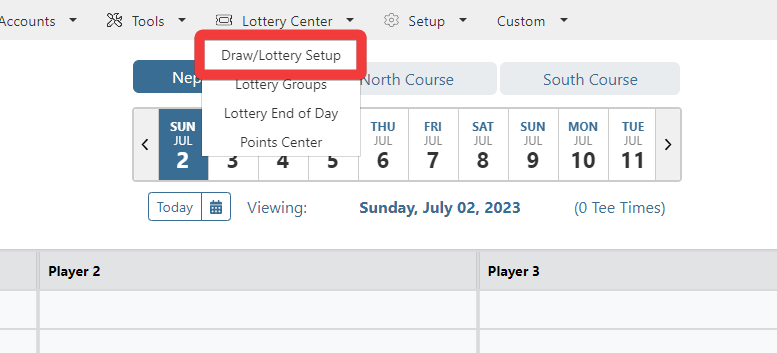 |
|
| Click on the Enhanced Lottery button to enter the enhanced lotteries set-up module. | 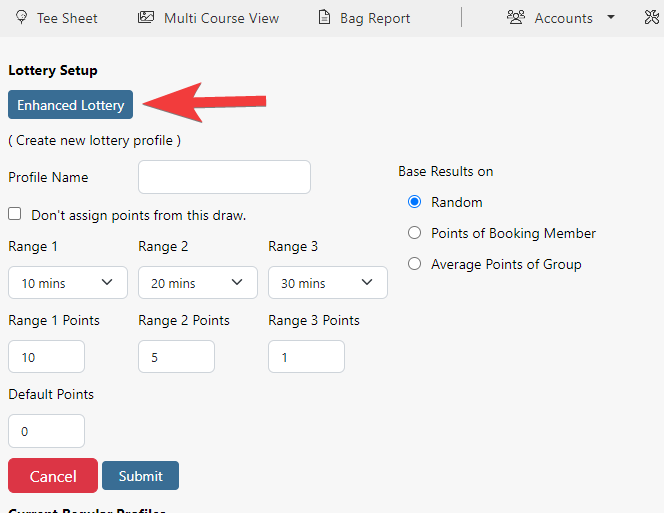 |
|
Click on the Profiles tab. The Profile tab will only appear once a Range has been saved. Click here to view the tutorial on how to create Ranges. | 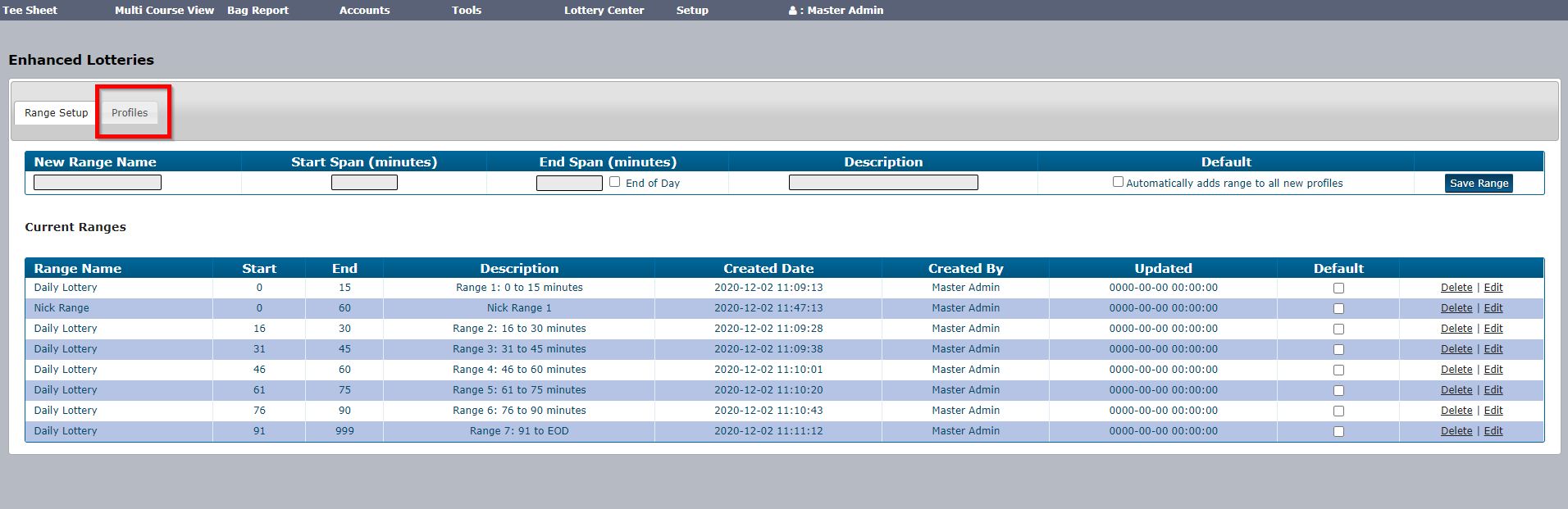 | |
To create a Profile enter a profile name then assign the appropriate ranges, course(s), and corresponding 18 Hole and 9 Hole point values for each range. Range - Any range created as a default range will automatically be listed. If there is a default range that doesn't belong in the lottery then click on Delete to remove it. If there were no Ranges set as default, click on the Add Range button and select the Range you would like included in the lottery from the dropdown menu. Repeat this process until you have all of the Ranges listed that you'd like available in the lottery. Course - If you are single course club, your course will already be defaulted. If you are multi-course club then you have the option to apply the range/points to all courses or individual courses. 18 Hole Points - the number of points associated with that range that will be awarded to a member who is awarded an18 hole lottery tee time. 9 Hole Points - the number of points associated with that range that will be awarded to a member who is awarded a 9 hole lottery tee time.
| ||
If you would like to assign additional points to members after the lottery has been accepted based on whether or not a member actually played, utilize the Points if Played and Points for No Show options. Each option allows 18 hole and 9 hole point values to be assigned to members based on course. Points if Played - This option allows the assignment of additional points if a member plays in the lottery event. Please note this option requires the player to be checked in on the admin tee sheet and is independent of how the member got added to the lottery (i.e. via the lottery signup or post-lottery acceptance). In order for points to be assigned admin must run End of Day calculation. Points for No Show - This option allows the assignment of additional points to a member who received a tee time thru the lottery, but declined to play. The player needs to stay on the tee sheet, but not be checked-in. In order for points to be assigned admin must run End of Day calculation.
|
||
When all points have been assigned to the lottery profile click Save Profile button at the bottom of the page to confirm and save. Your profile is now listed at the top of the page under the Current Profiles section.
|
||