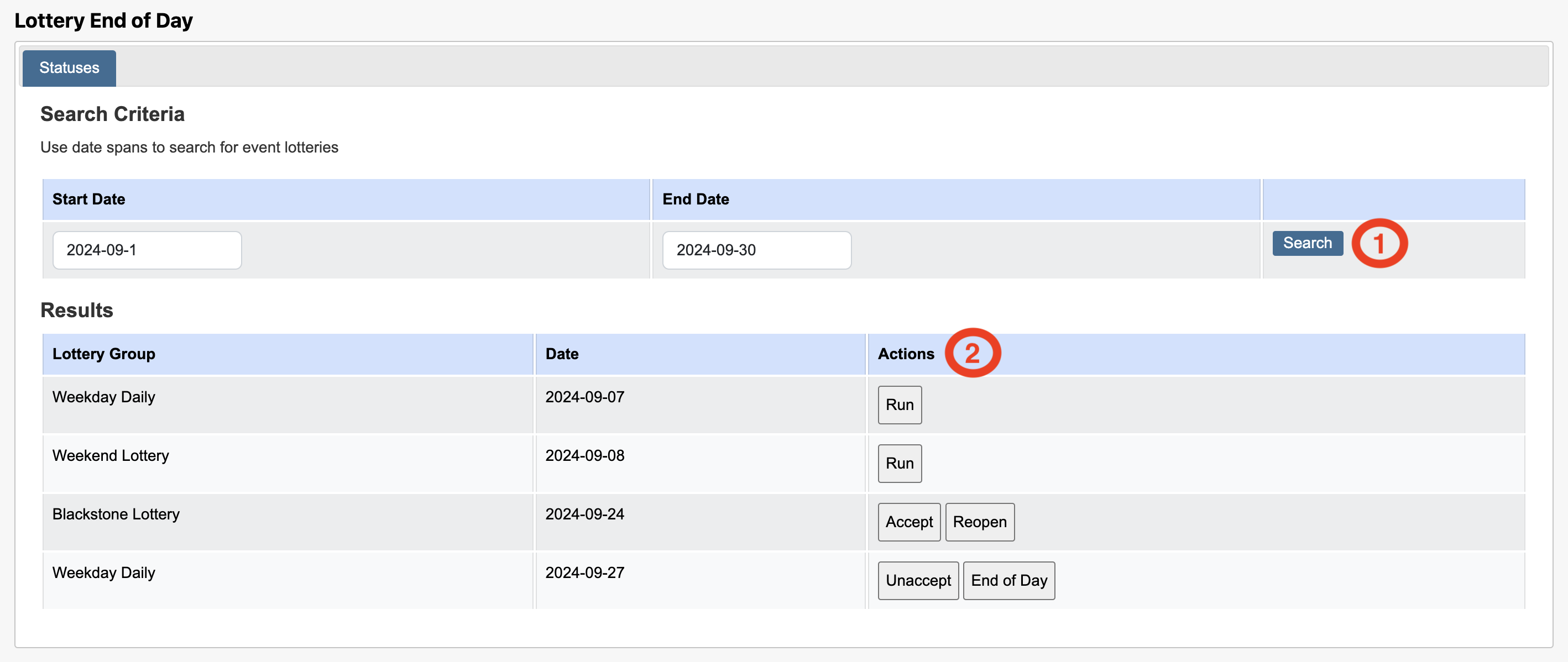Lottery End of Day
Lottery End of Day allows you to search existing event lotteries as well as view and manage their respective lottery statuses. More importantly though, if your lottery is using a Lottery Profile with point assignments for Points if Played and/or Points for No Show, then this is where you will apply and finalize these additional points to members. To access the Lottery End of Day, go to Lottery Center and select Lottery End of Day. |
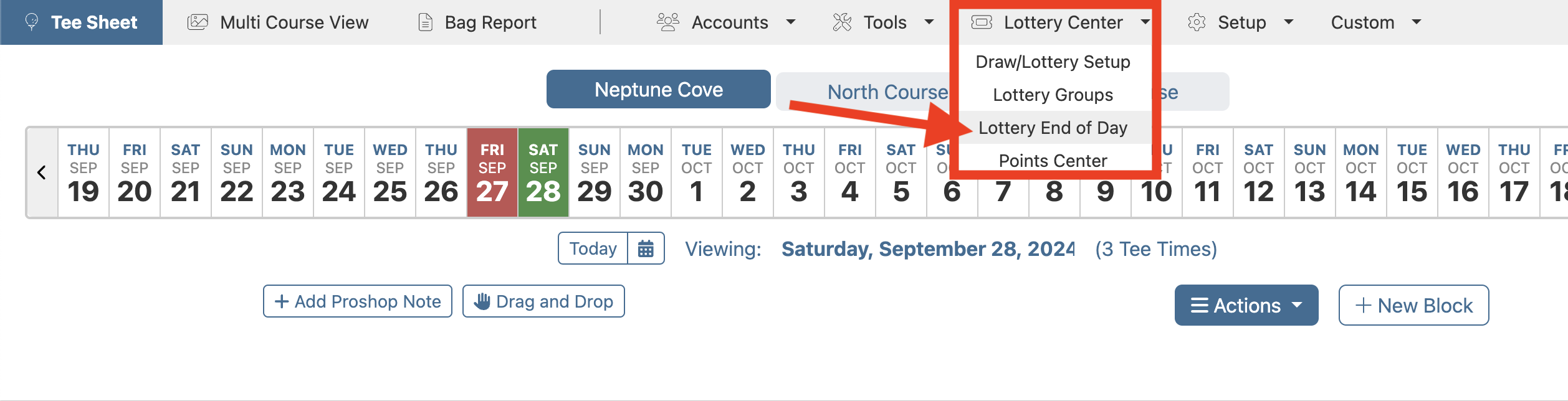 |
|
1) Use the date spans to search event lotteries. All results will display below in the Results section. 2) Each Lottery Group listed in the results displays with their current status:
|
| |