Product Highlight - July 2020
What's New:
Enhancements
- Add Player Index to Member and Admin Tee Sheet
- Add reCAPTCHA To Member Booking Page
- Import/Copy Member Category Seasons
- Update Lock Functionality In Booking Process With Multiple Browser Tabs Open
- Option To Hide Member Category In Member Search
Patches
- Update Season Restrictions To Check Course ID
- Next Available Time In Reservation Notice Offers Time In The Past
- Members Gender Not Displaying In Edit Mode
- Wrong Slot Match In Chit Prevents Update/Removal of Chit
Add Player Index to Member and Admin Tee Sheet
Admin side (all based on member profile having ghin number)
- Created a new Control Panel setting to display GHIN index next to players name. To activate please contact your Tee Times Representative.
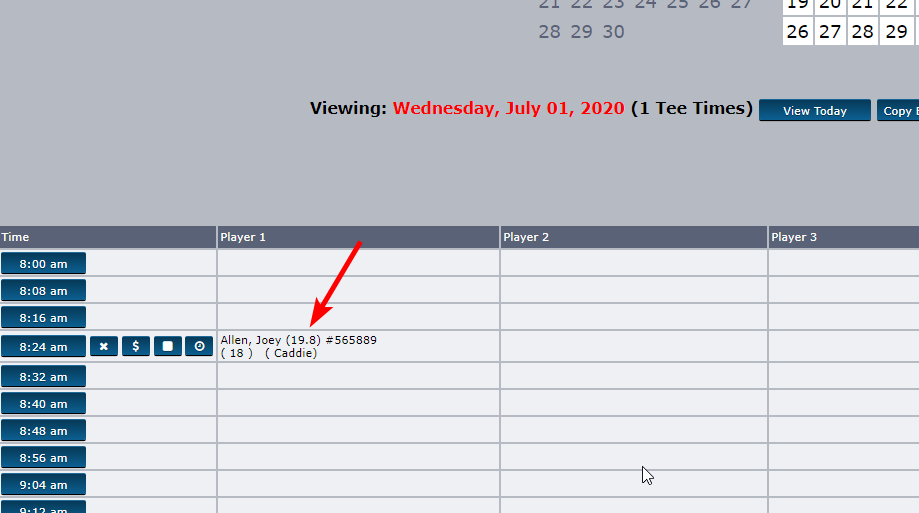
- Updated the "View GHIN Scores" link on booking page Player Details. User interface is now a pop up with handicap info and latest scores.
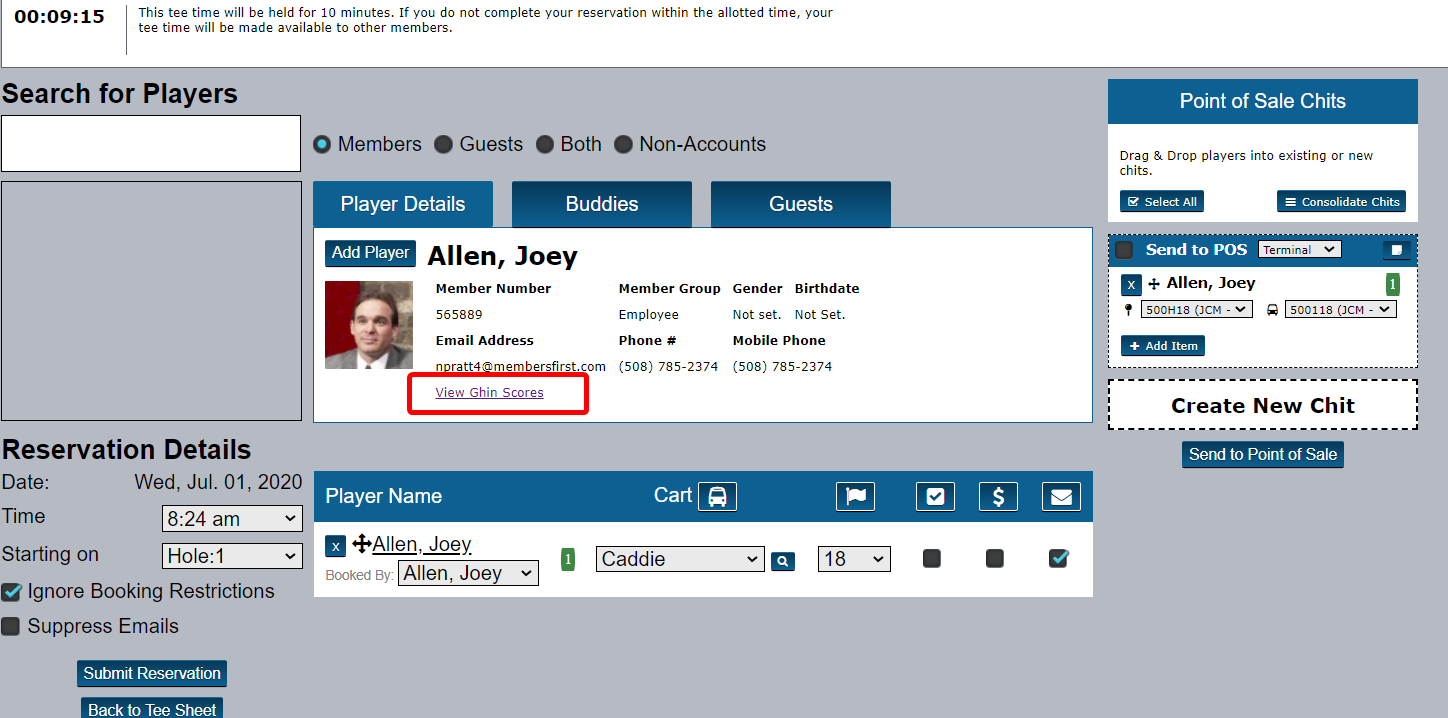
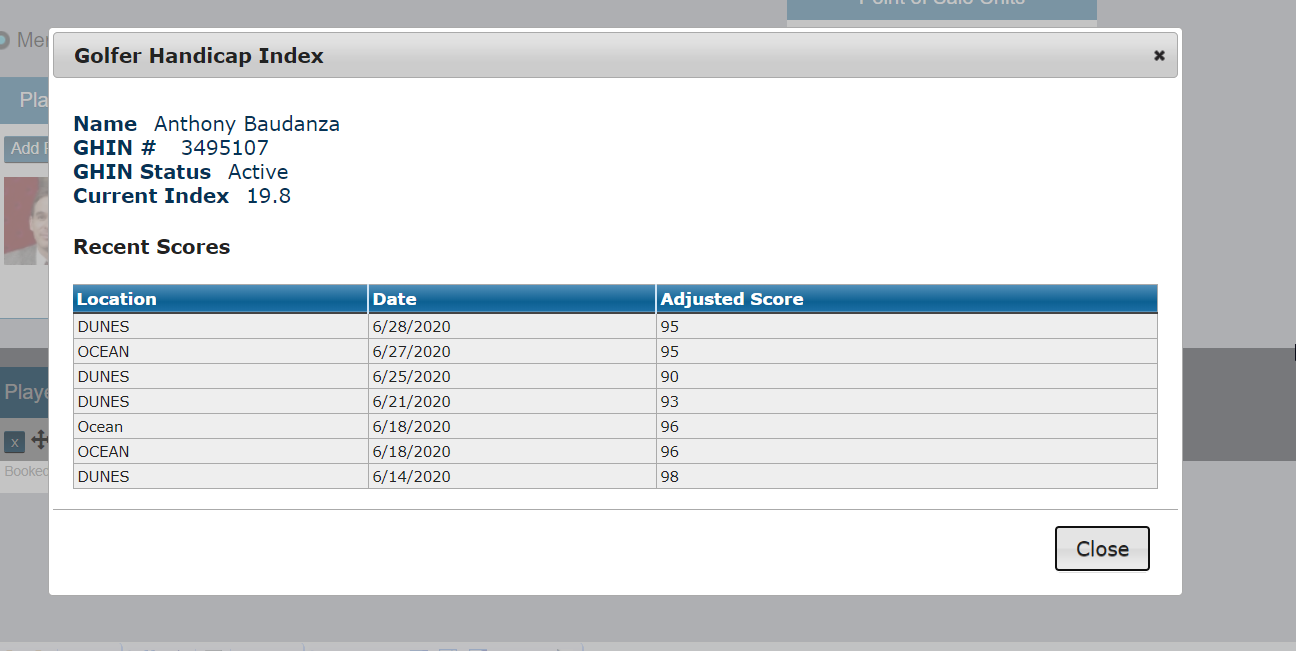
Member side
- New "View GHIN Scores" link on Member Preferences for live data and scores
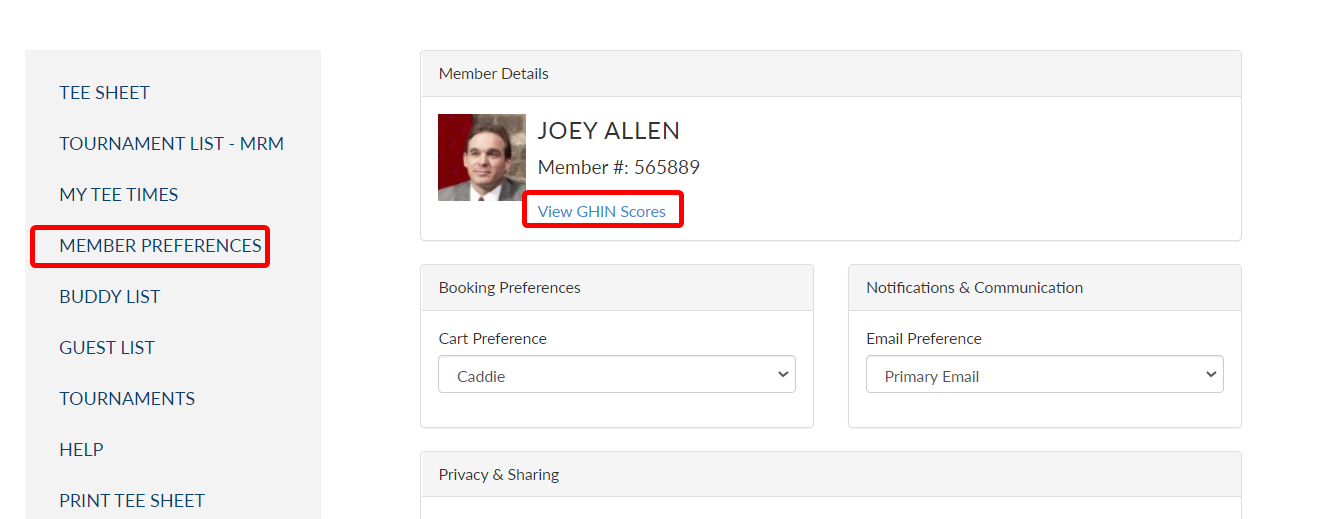
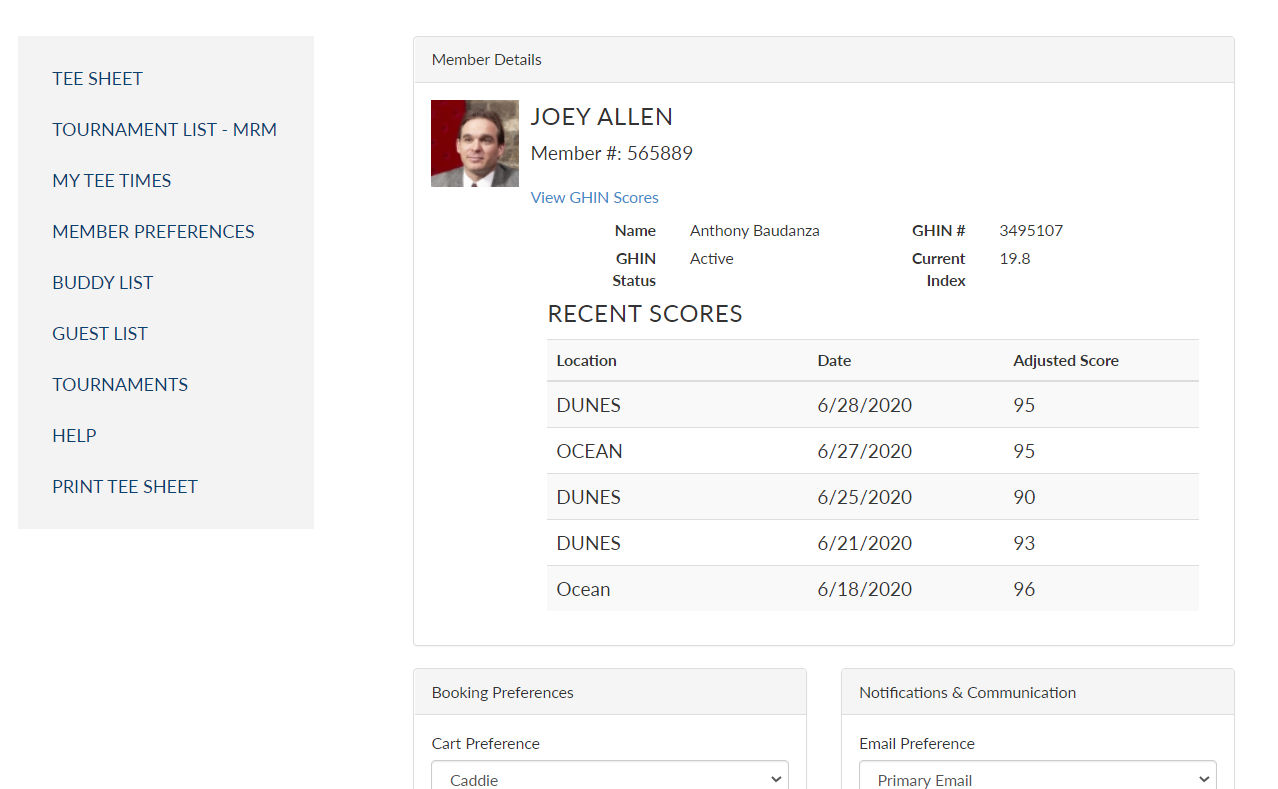
- Member details now show GHIN or index if the member has selected to show either in their member preferences
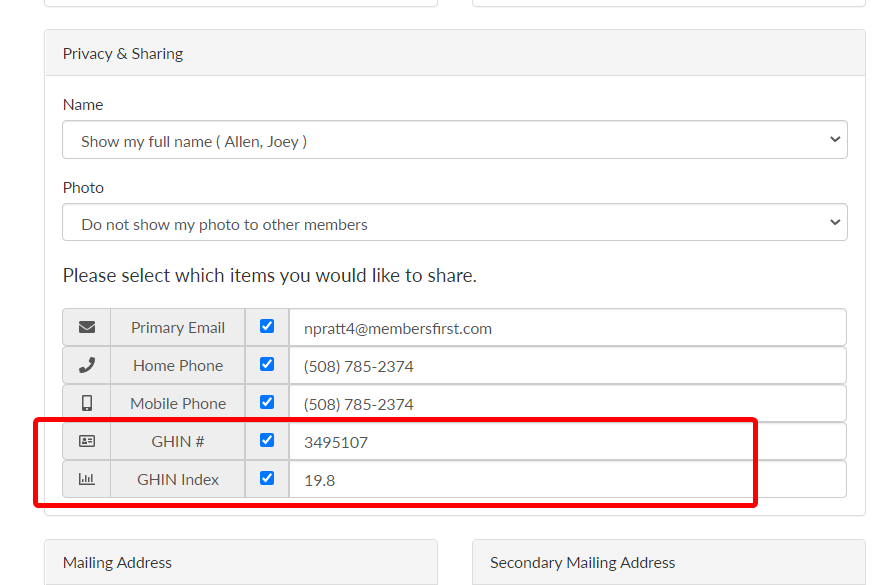
Add reCAPTCHA To Member Booking Page
Created control panel setting that allows clubs to activate reCAPTCHA, which will assist in preventing bots from making tee times on the member booking page. This setting is defaulted off. To activate please contact your Tee Times Representative.
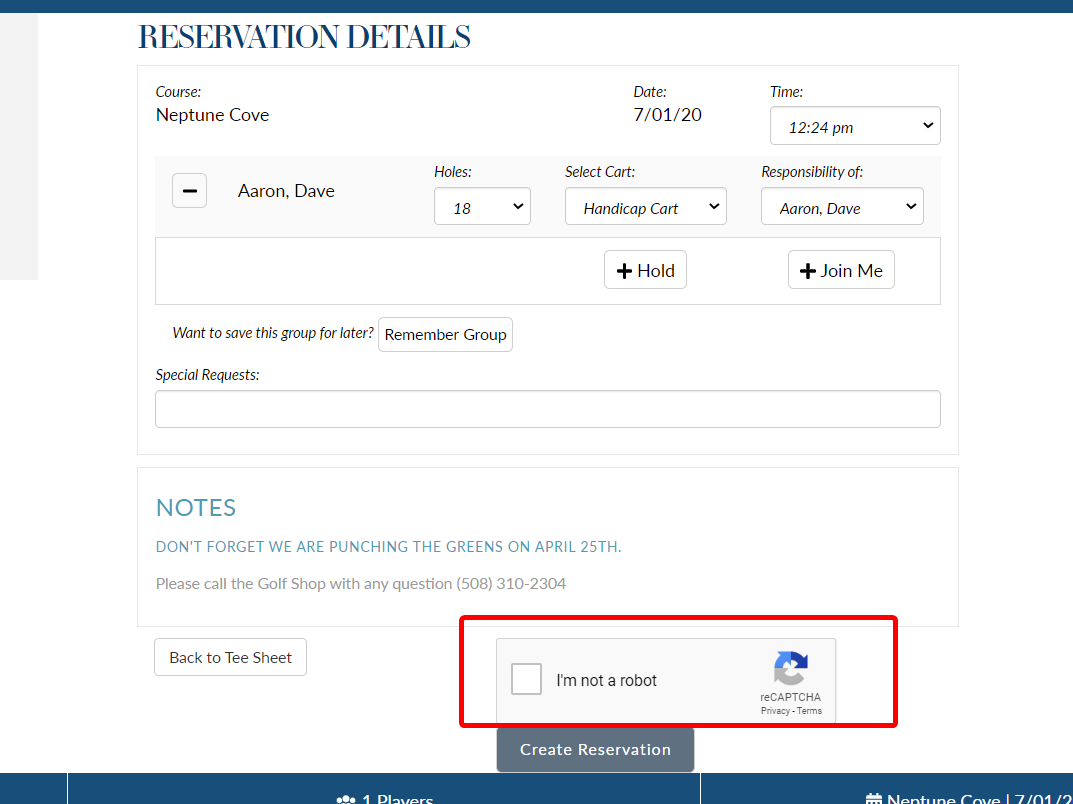
Import/Copy Member Category Seasons
Admins can now copy an existing member category season's settings & restrictions to other member categories. Go to Accounts > Member Categories > Restrictions. At very top of page click on Copy Season button.
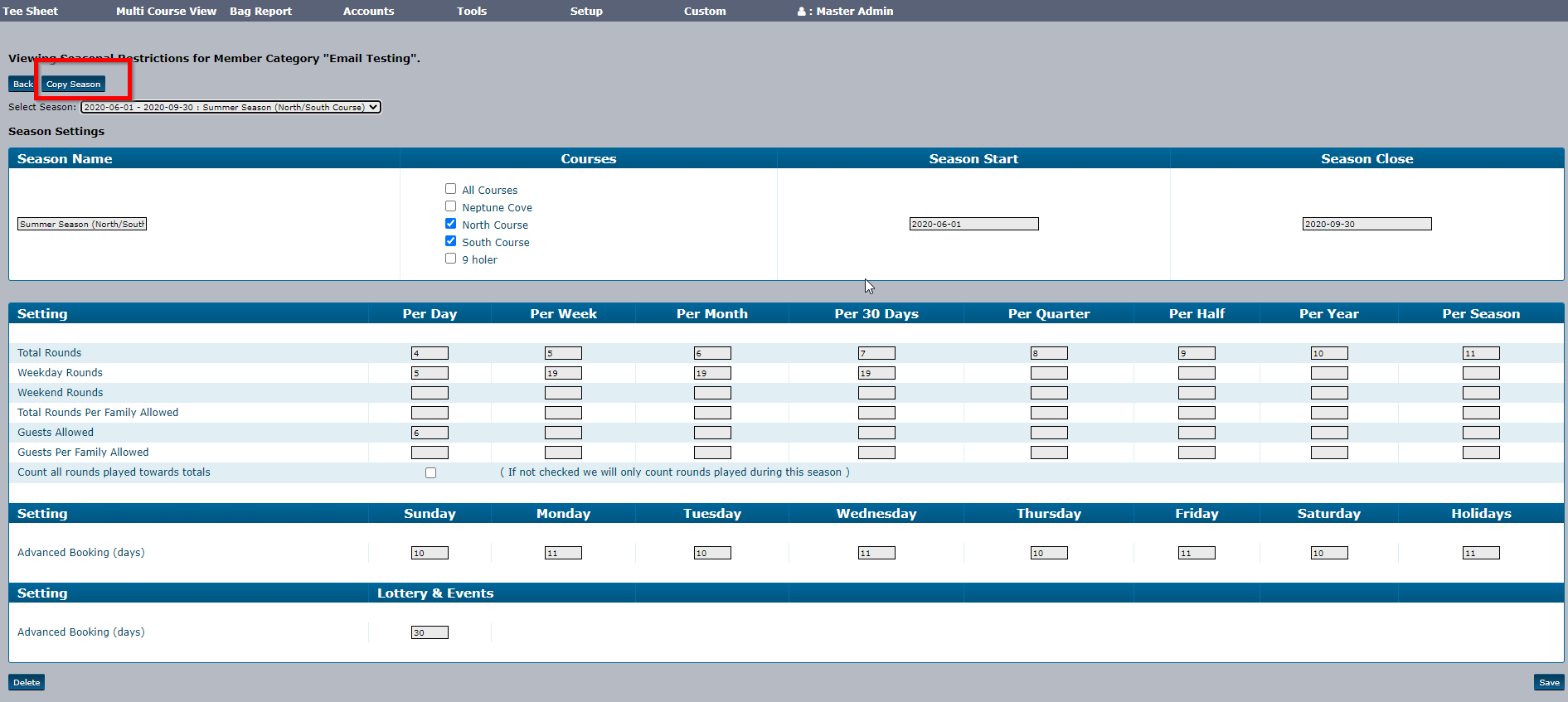
Pop-up window will display all of the club's existing member categories. Check off the categories you wish to copy the selected season to and click Copy to confirm.
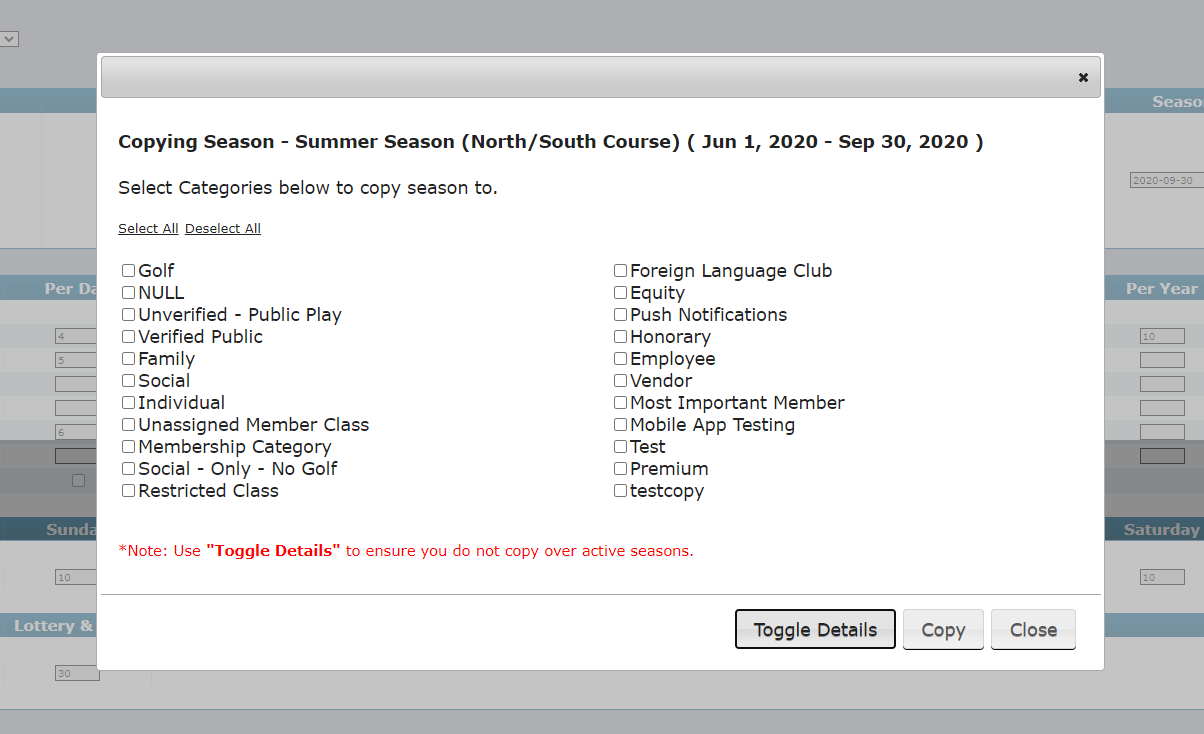
Click on Toggle Details to view all existing seasons within each member category. This ensures you do not copy over active seasons.
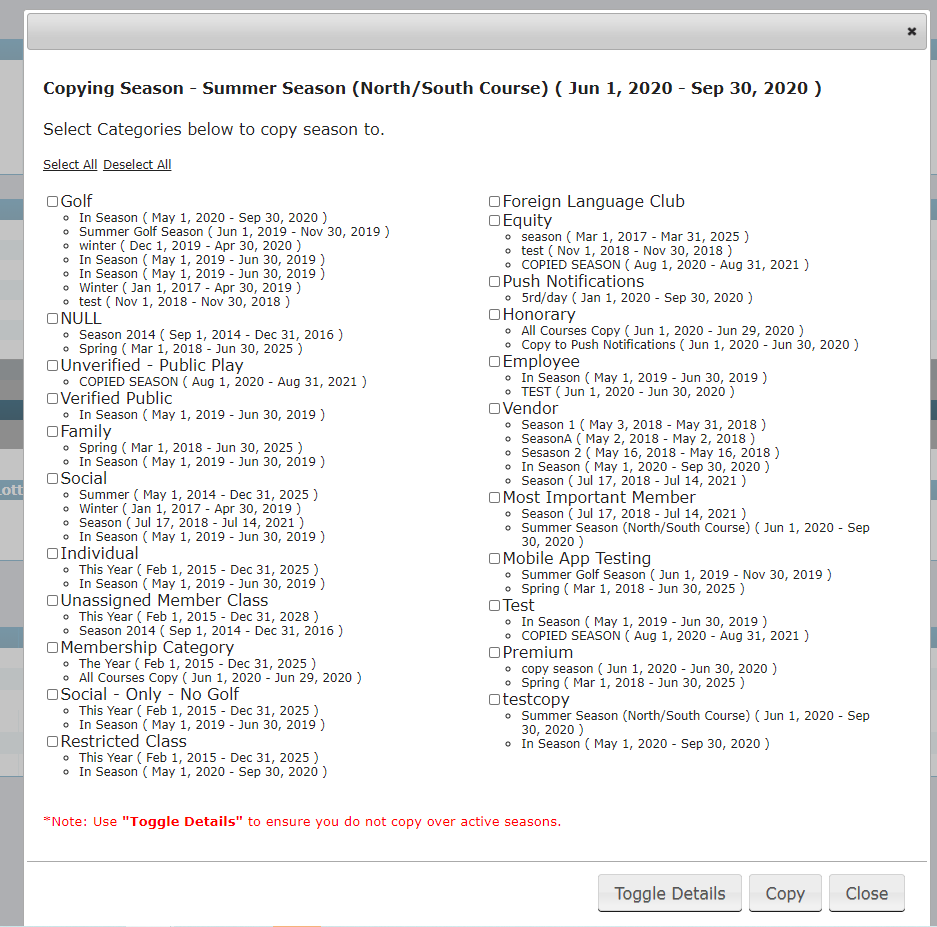
Update Lock Functionality In Booking Process With Multiple Browser Tabs Open
Previously, if a member locked a tee time to book (but didn't submit it), then opened a 2nd tab of the tee sheet (so there's two tabs of the same tee sheet open at once) to book another tee time all locks associated with holding the original tee time were deleted thus opening up the tee time to other members. This opened the door to the possibility of multiple members booking the same tee time.
We updated so that if multiple tabs of the tee sheets are opened with tee times selected the locks associated with holding the tee times are no longer deleted. A new reservation notice appears that prompts the member to chose their desired tee time to continue or cancel to release all locks.
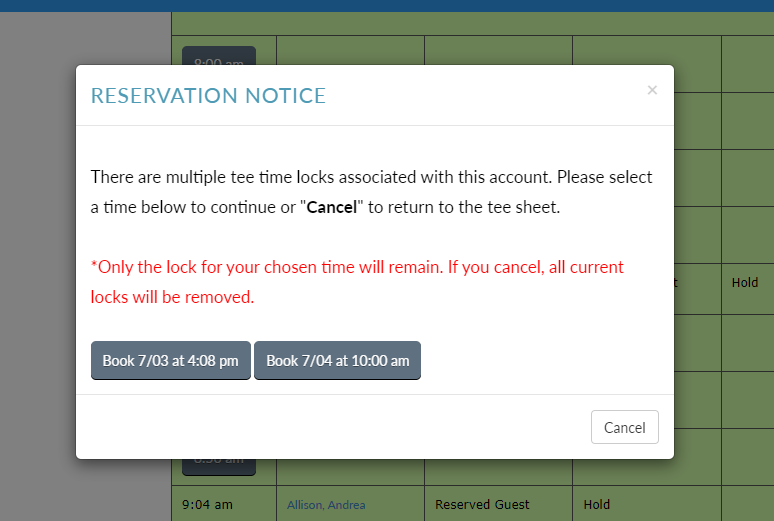
Option To Hide Member Category In Member Search
We created a new Control Panel setting to control whether or not the member category displays on the member search on member booking screen. To activate please contact your Tee Times Representative.
With setting turned off the member category displays beneath the member name:
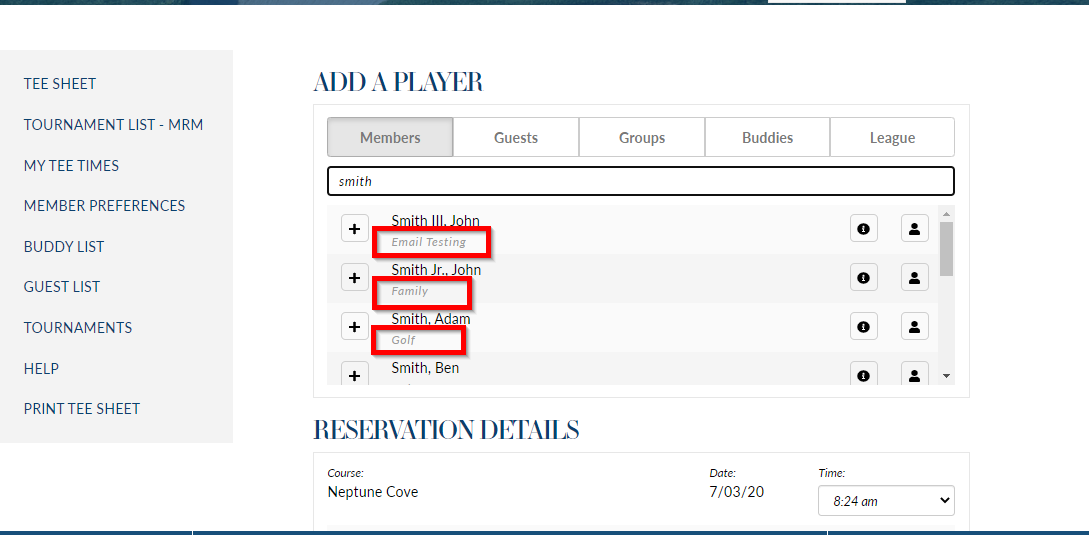
With setting turned on just the member name displays:
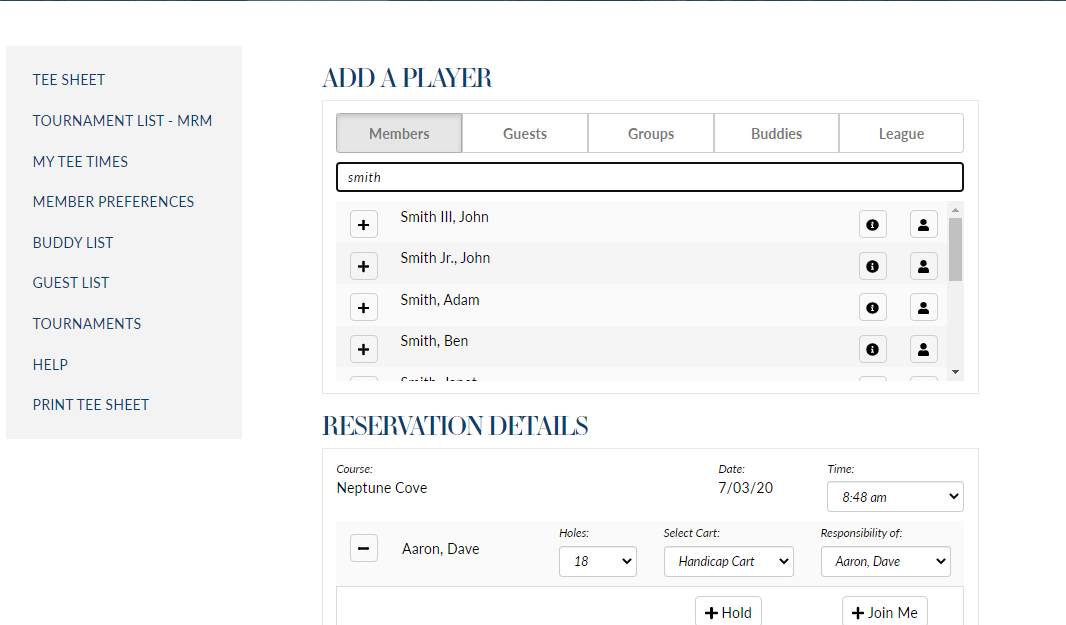
Update Season Restrictions To Check Course ID
Season Restrictions within Member Categories were only checking against the time parameters in span set up. This caused some issues on specific restrictions like Disallow As Booker where it didn't differentiate between what course was applied to the restriction span. We updated to check against Course ID.
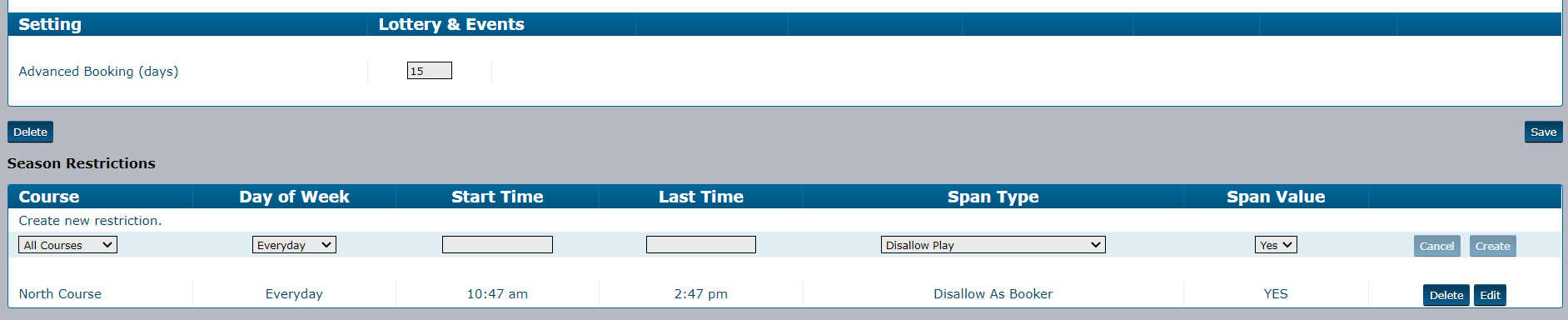
Next Available Time In Reservation Notice Offers Time In The Past
The reservation notice that displays to a member when trying to book a tee time that is in process of being reserved by another member was offering tee times in the past (inside/outside of blocks) and not available on the open tee sheet. We updated code to only provide tee times on the open tee sheet.
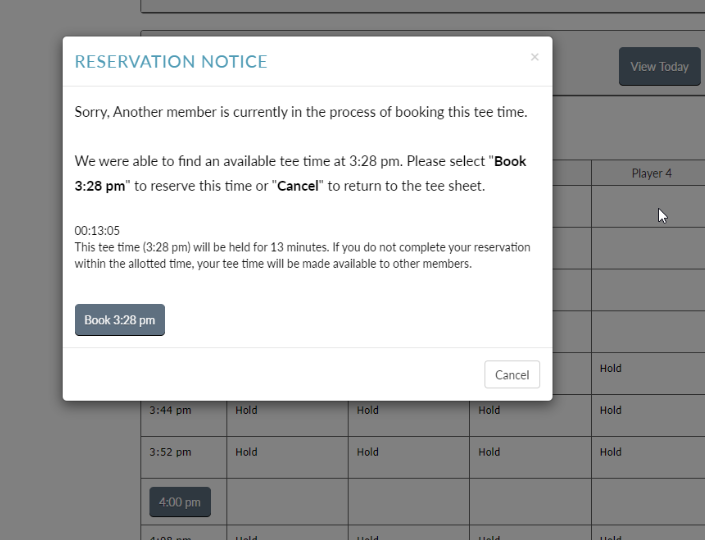
Members Gender Not Displaying In Edit Mode
Members' gender on edit profile page was case sensitive therefor any gender listed with a capital letter in the gender field in database was resulting in no gender showing if ADMIN_EDIT_USER setting was turned off.We updated the api so it only imports lower case genders and updated the member edit so it's not case sensitive.
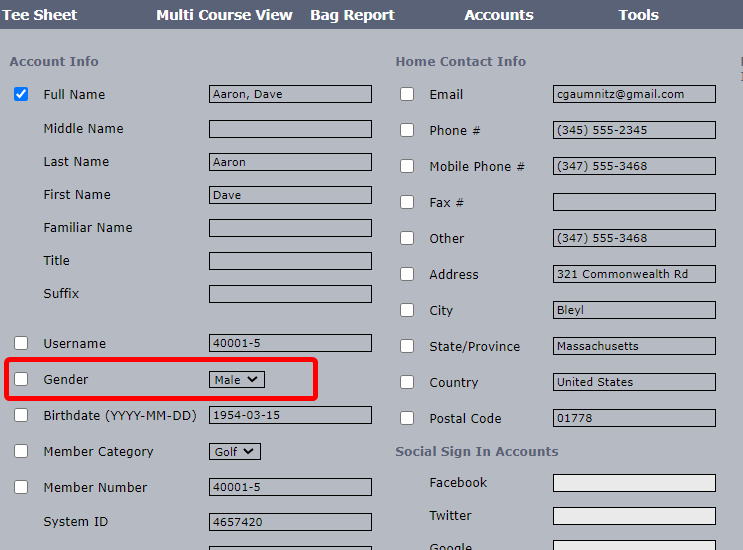
Please note that the setting to allow admins to edit member profiles is disabled by default as user details generally come from a MRM or Encore roster syncs.
Wrong Slot Match In Chit Prevents Update/Removal of Chit
Some clubs reported when updating existing tee times by removing and adding players the updates made weren't reflected in the chits. This in turn prevented admins from updating the chits accordingly. Updated code associated with chit slots to ensure slot numbers match.