Dining Reservations - How to Enable Restrictions by Member Type
| Click on Advanced Configuration in the Applications box, then click on General Site Config | 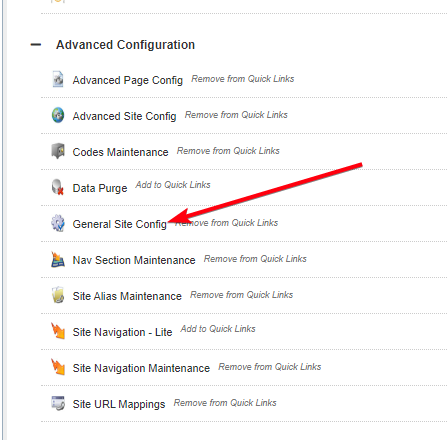 |
| In the Select Configuration Group dropdown, select Facility Reservations | 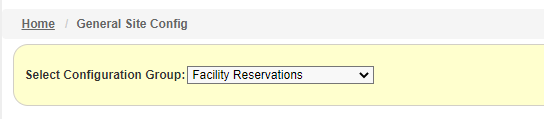 |
| Check off the box for Enable GSC for Member Type restrictions by venue. Click Save | 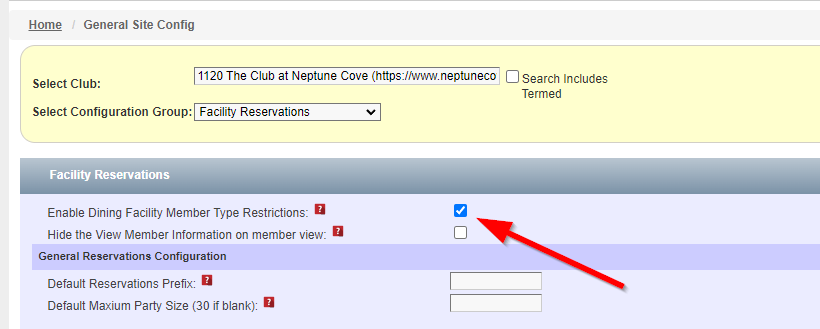 |
| Click on Dining in the Applications box, then click on Dining Venues. | 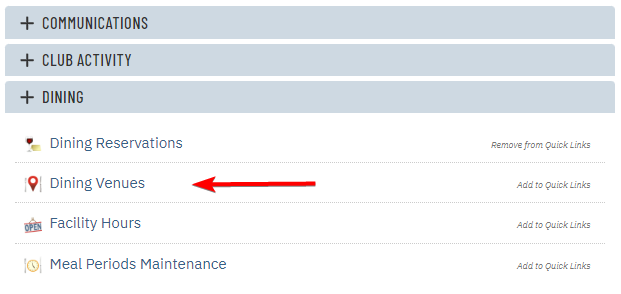 |
Edit the dining venue on the club site and go to "Restrictions" tab and check off Member Types that ARE allowed to use this venue |
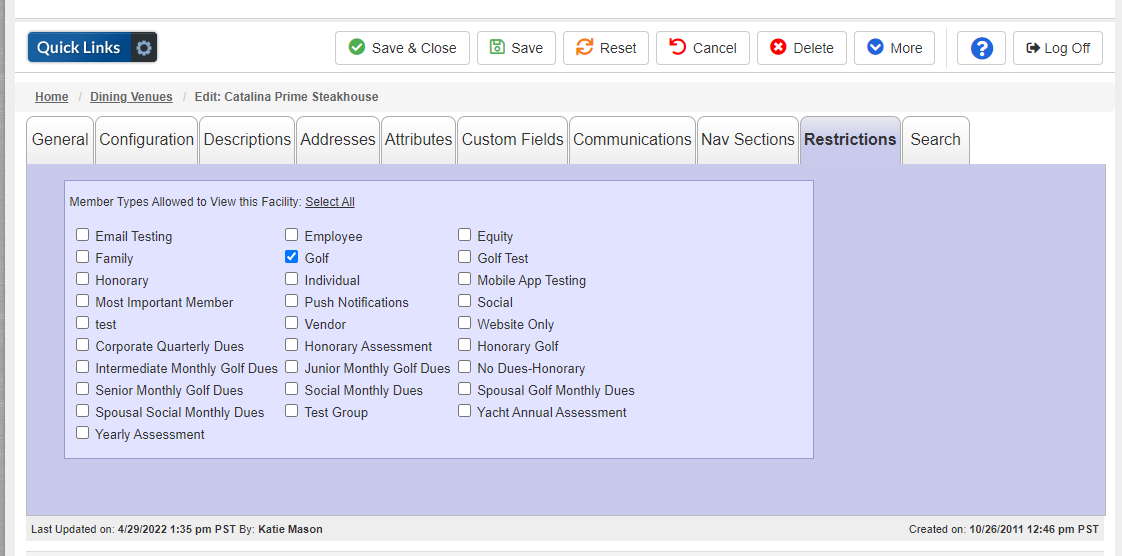 |
| Any member that is not one of these member types checked in step 2 will not see that venue. | 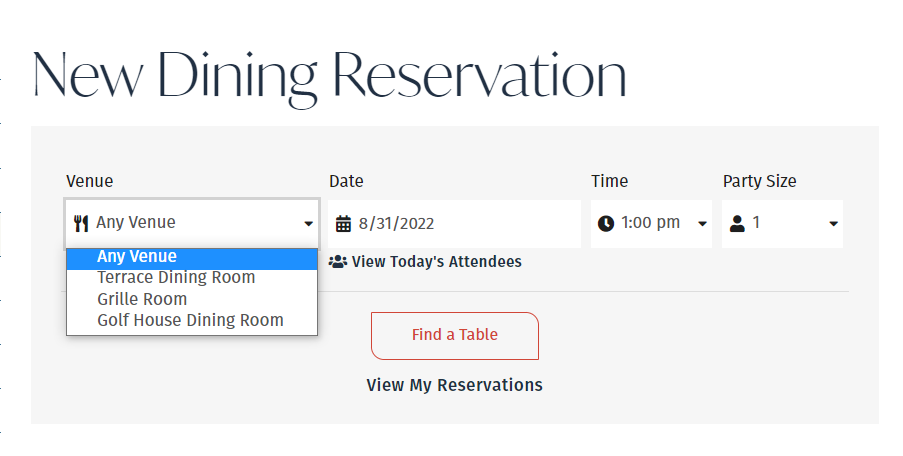 |