How to Create a Redirect Using Site URL Mappings
Search Engine Friendly (SEF) URL’s are shortened links (“aliases”) used to optimize a club’s Google search results and provide users with a easier to remember URL.
The Site URL Mappings module is used to create URL redirects. For example if you have a page on the site that you want to reference with a shorter easier to remember URL, then you can set that up here.
| Log in to admin home. | 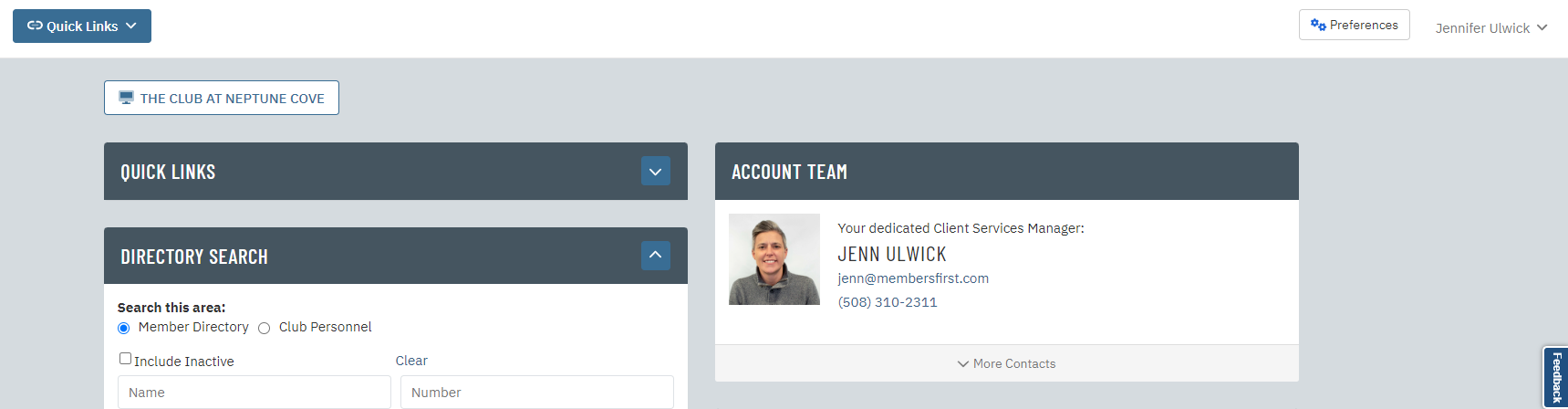 |
| Click on Advanced Configuration in the Applications box, then click on Site URL Mappings. | 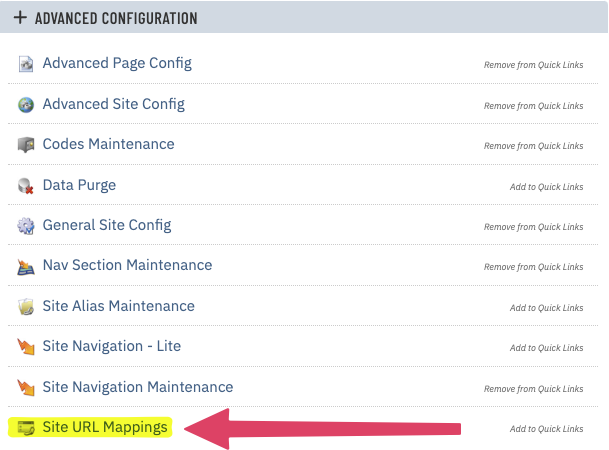 |
| Fill in the Source URL using the relative URL (you don’t need the domain). This is the shortened version of the URL you’re trying to create. | 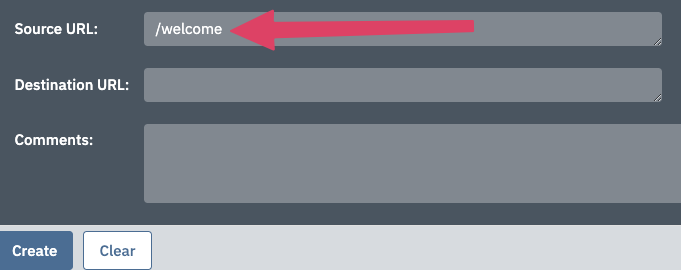 |
| Fill in the Destination URL using the relative URL. This is the longer link you’re trying to shorten. | 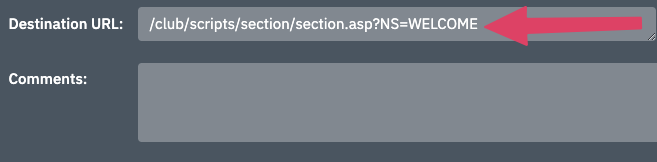 |
| Click Create. | 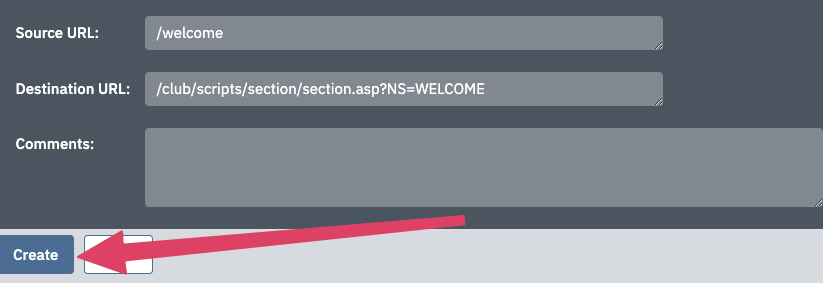 |
| Click the Clear Cache button in the lower right corner. | 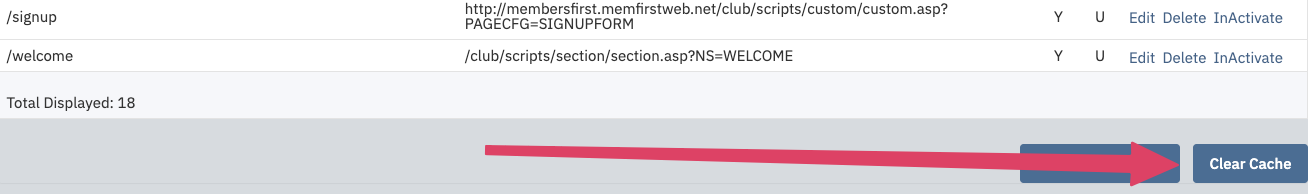 |
| Test your new redirect by putting the club’s domain into your browser along with the Source URL from step 3 above. | 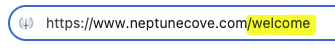 |
| Your browser should now be redirected to the URL that you set in the Destination URL field. | 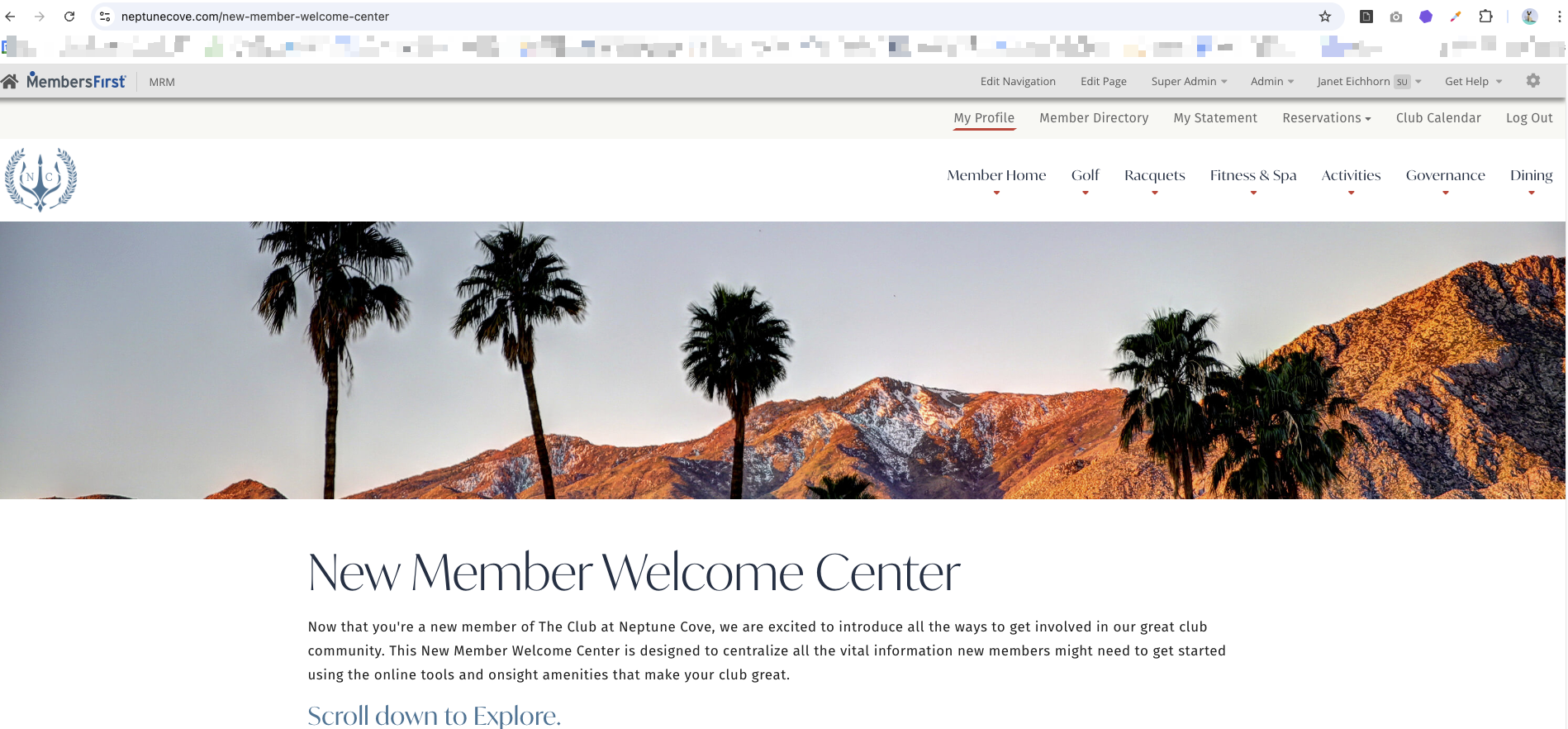 |