Using the Member Profile to View Password Reset History
Occasionally, it may be necessary to look at a member’s password reset history. The easiest way to do so is through the member’s profile in the member directory.
| Log into the admin side of your site. Go to the Member Directory. | 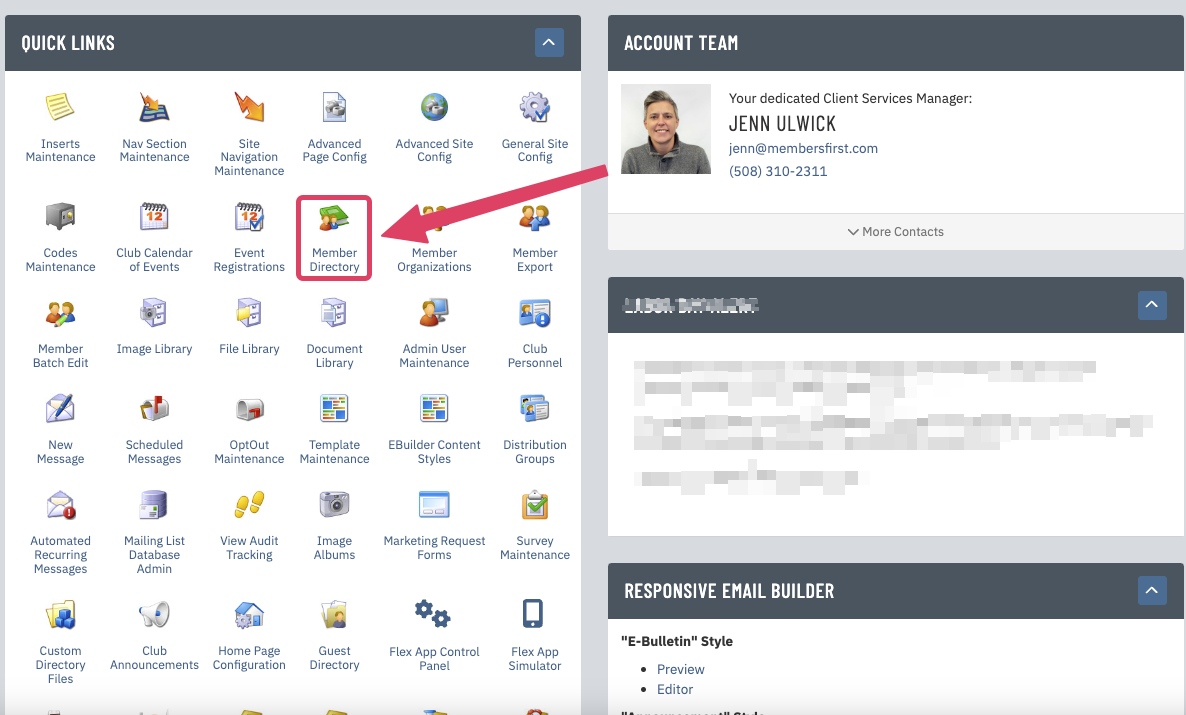 |
| Search for the member. | 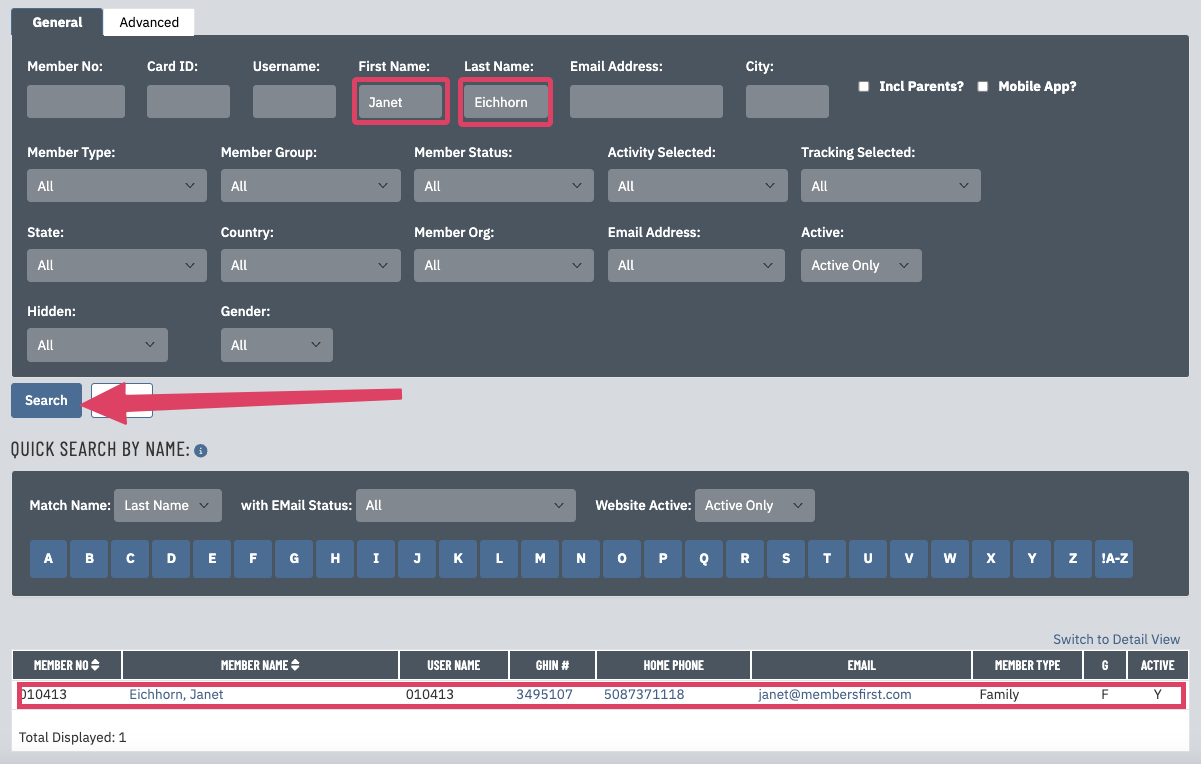 |
| Select the member and in the General tab of the listing, in the Website Authentication Box, click the link for View Password Reset History. | 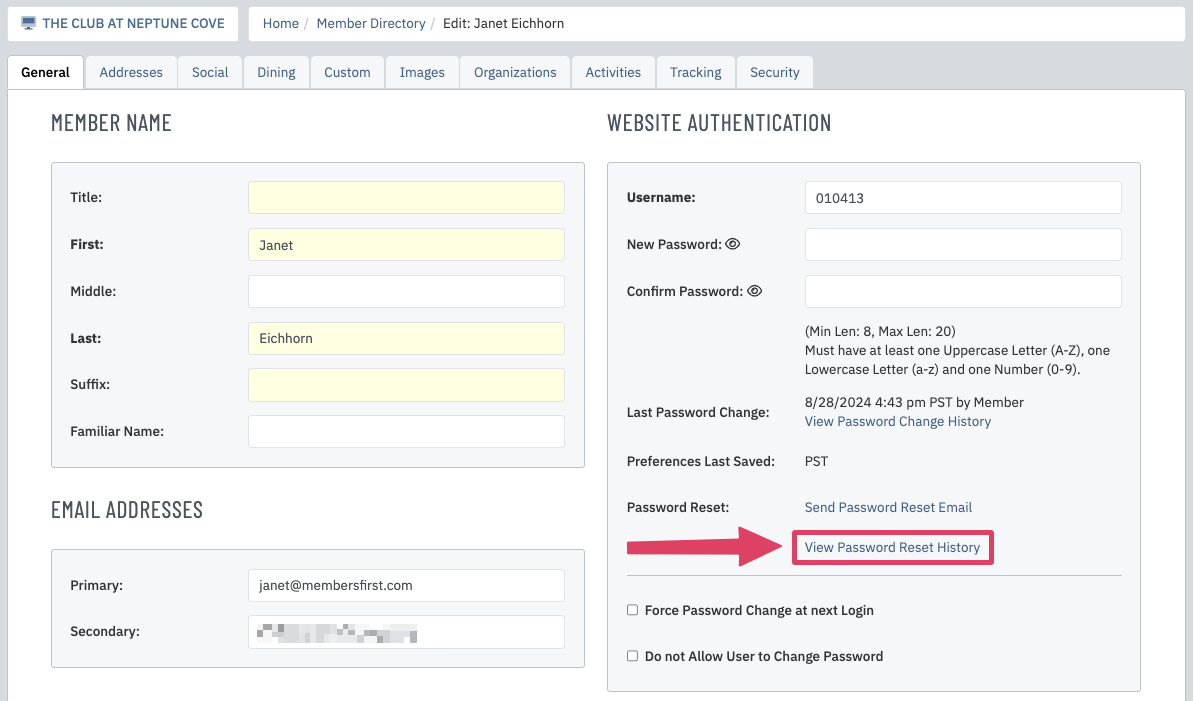 |
| This will show you the password resets for the last 7 days, including time/date stamps, when the reset link with expire and if completed, what time it was done. (If you need a more comprehensive history, use the link for View Password Change History.) | 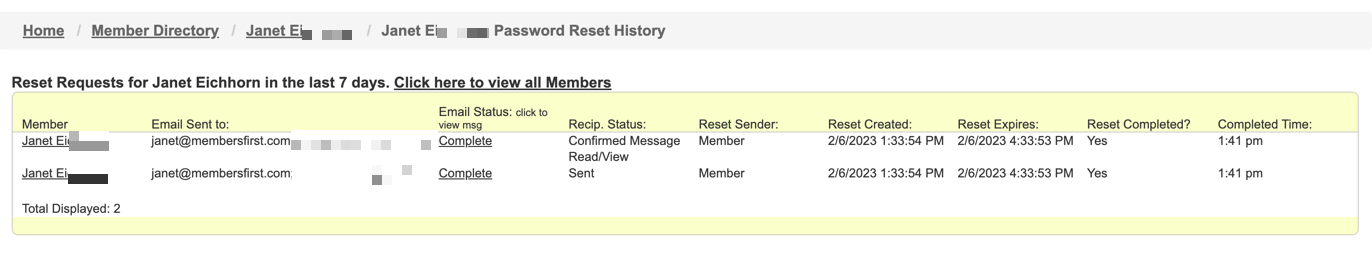 |