How to Create a Crossover/Double Tee Start
For example, you can have groups at 8AM starting on Hole 1 and groups at 8AM starting on Hole 10. This can continue until the groups who started on Hole 1 reach the 9th hole, as they will then need to tee off on Hole 10, usually 2 hours after they teed off Hole 1.
To accommodate the ‘crossover’ of the groups from the front 9 to the back 9, and vice versa, you need to also close the tee sheet for the same predetermined time.
| After logging into the admin site of tee times, click on New Block button in upper right of tee sheet's header. | 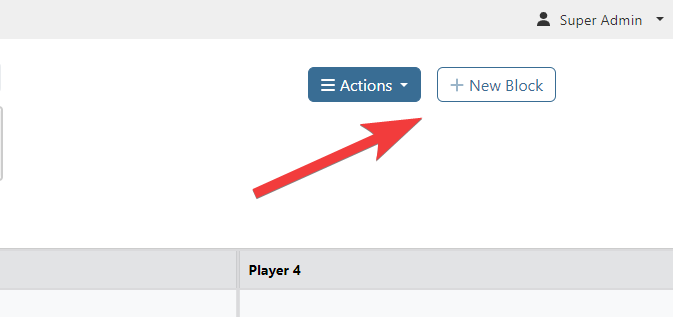 |
In the upper left area of block setup page, set the parameters of the block listed on left side. The Earliest Tee Time and Latest Tee Time are the times on the tee sheet the double tee takes place. If you have multiple courses at your club, be sure to check off which course(s) the double tee block belongs to. On the Display tab, add a Block Name and a Block Description into the editor. Whatever you post in the editor will display on the member's tee sheet. Select a Block Color to help the event standout on the admin and member tee sheet. |
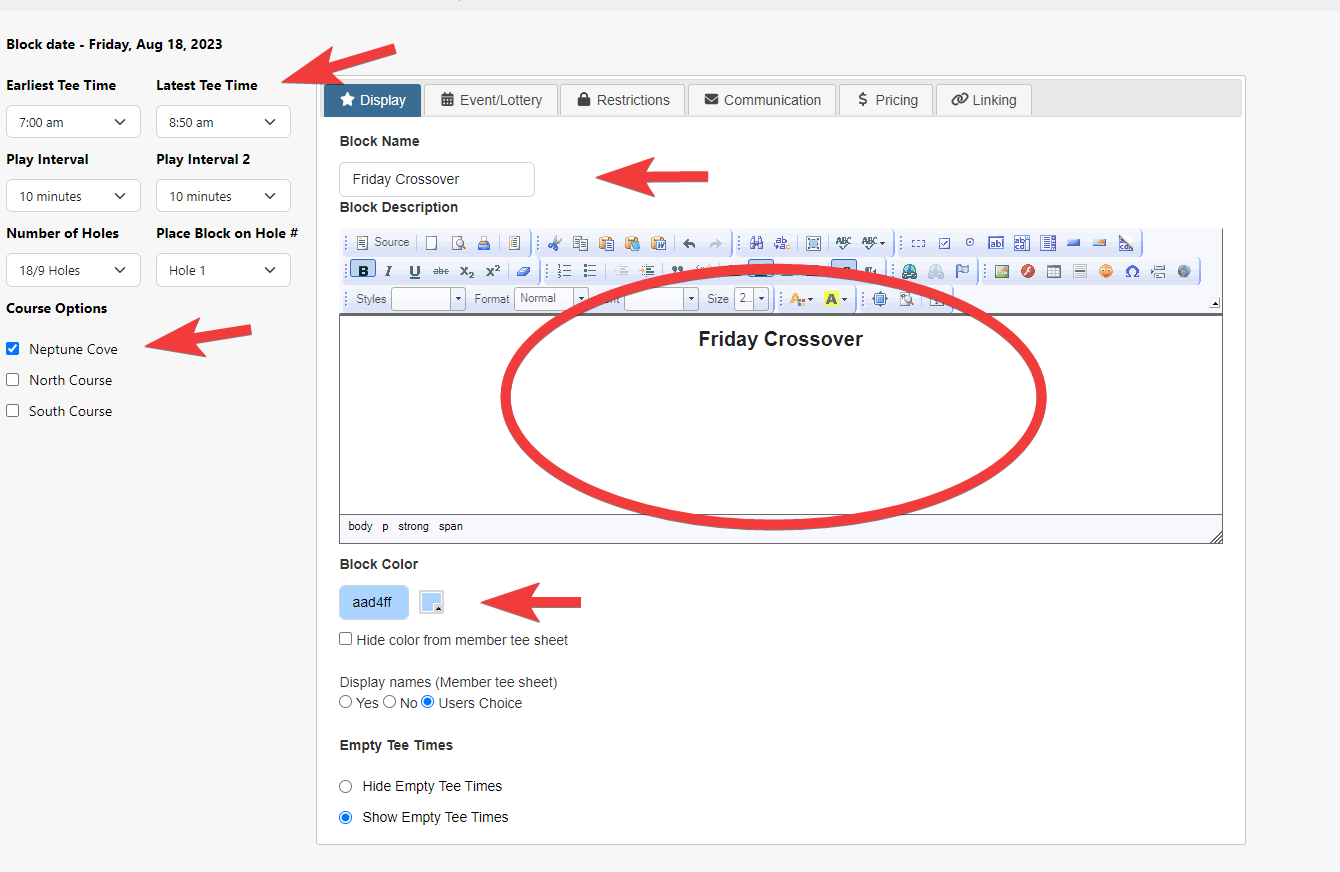 |
| In lower left portion of block setup page, set Start Type to Special Start. Next, add the number of groups going off Hole 1 and Hole 10. | 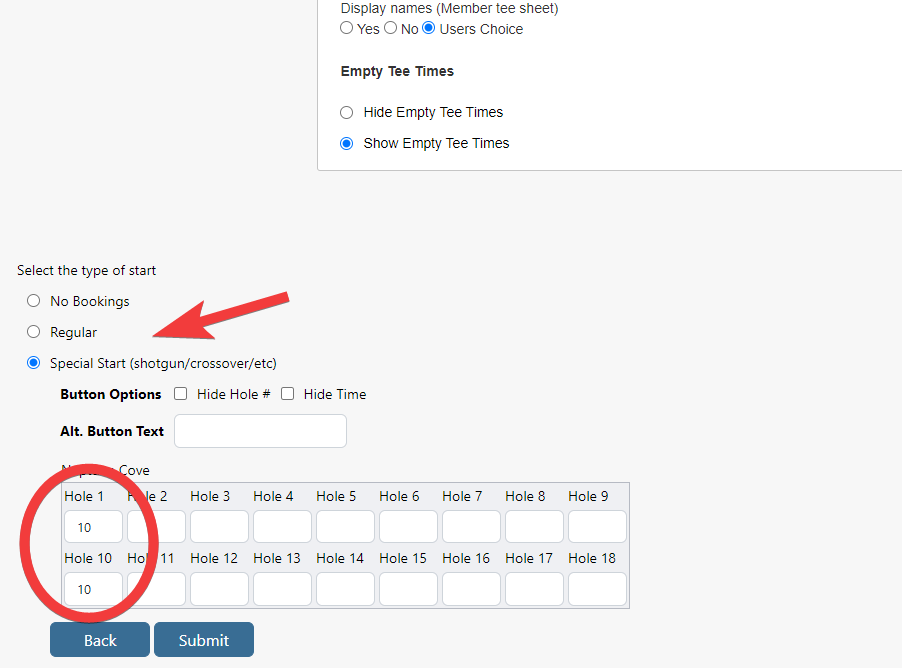 |
If members are signing up for this crossover (as opposed to selecting a tee time), activate the event sign-up on the Event/Lottery tab.
|
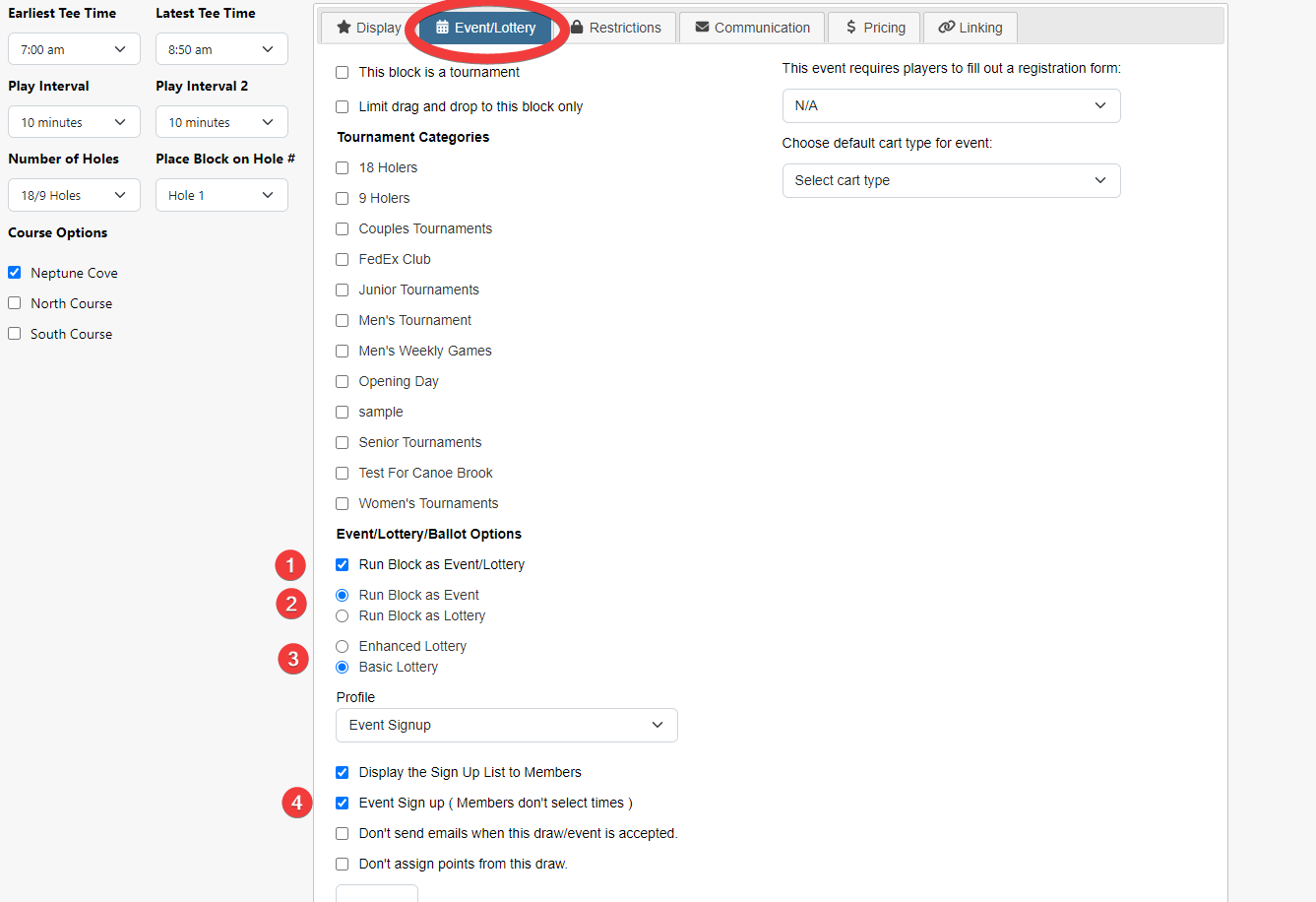 |
| Set any other restrictions or settings on the block, if necessary, and click on ‘Submit’ in the lower left corner to save. | |
Create a 2nd block to account for the actual crossover time for all the groups playing. In this example, the groups were given two hours to play the first 9 holes, from 7am-8:50am. To allow for their crossover time to play the 2nd nine holes, set your 2nd block from 9am-1050am. Lastly, set block start type to ‘No Bookings’.
|
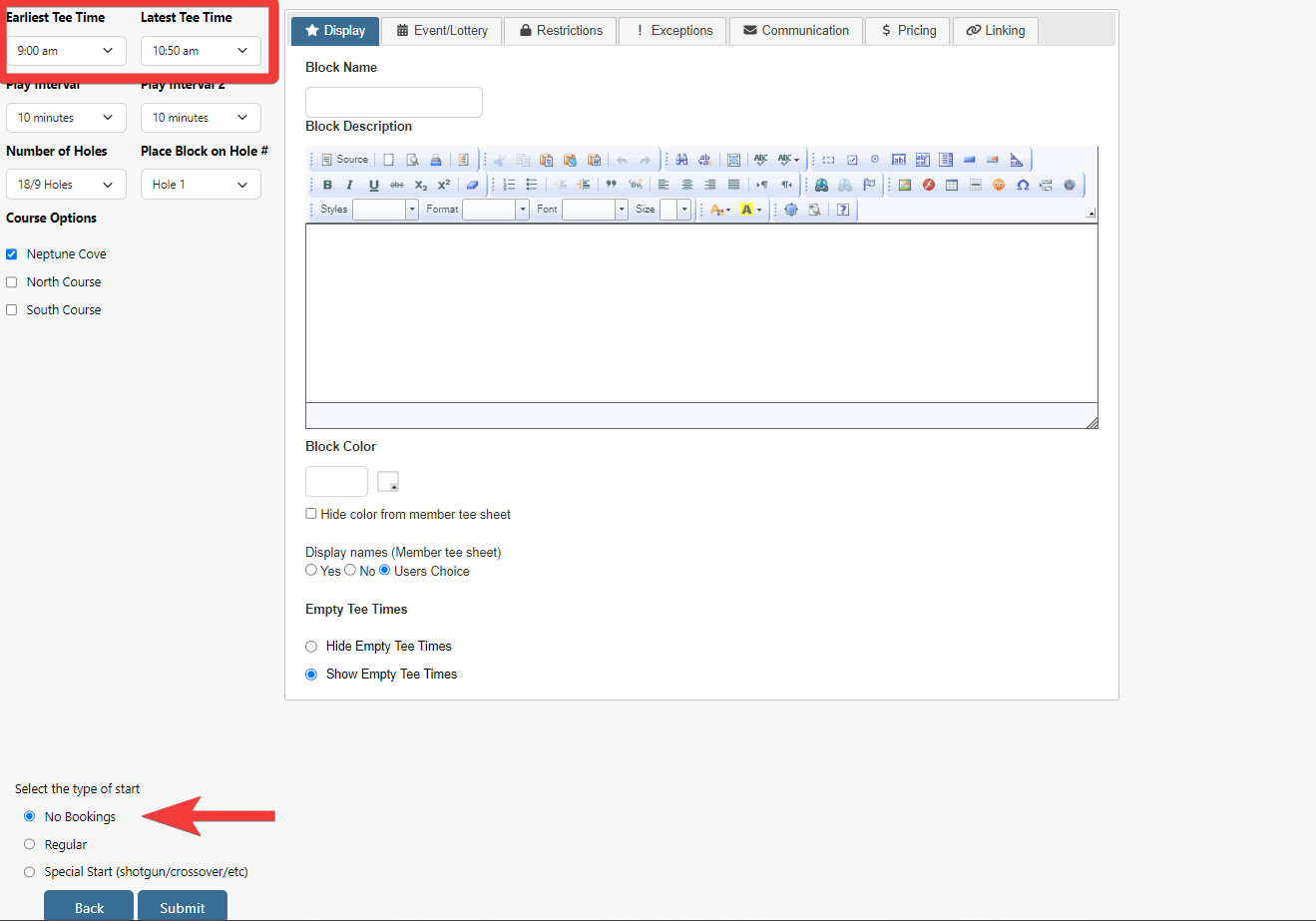 |
Tee sheet will end up looking similar to this. The 1st block (in blue) allows groups to tee off Hole 1 and Hole 10. The 2nd block, immediately following it, closes the tee sheet. This allows the players to crossover from Hole 9 to Hole 10 and Hole 18 to Hole 1, in addition to preventing any tee times from being made by other members.
|
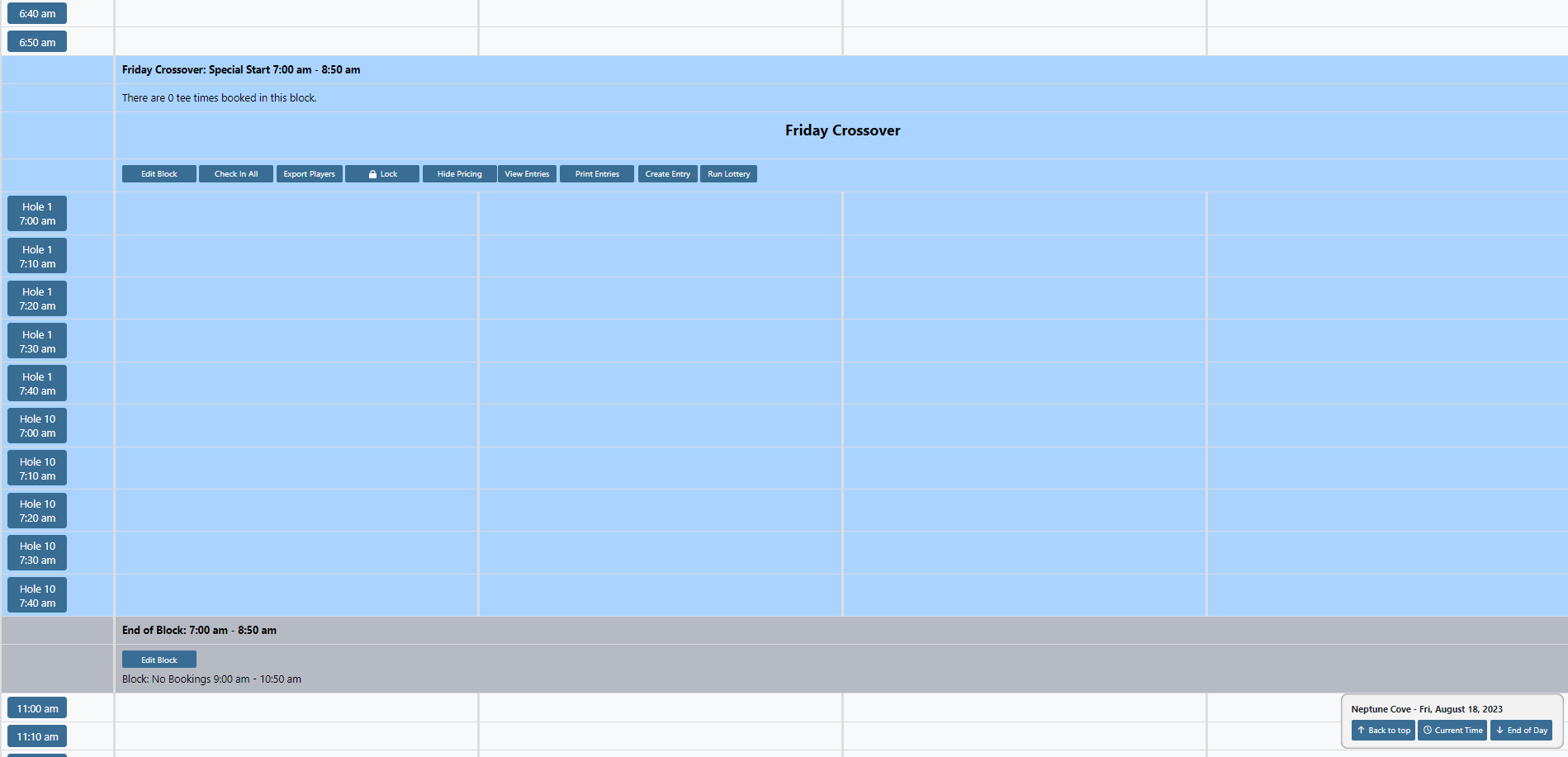 |