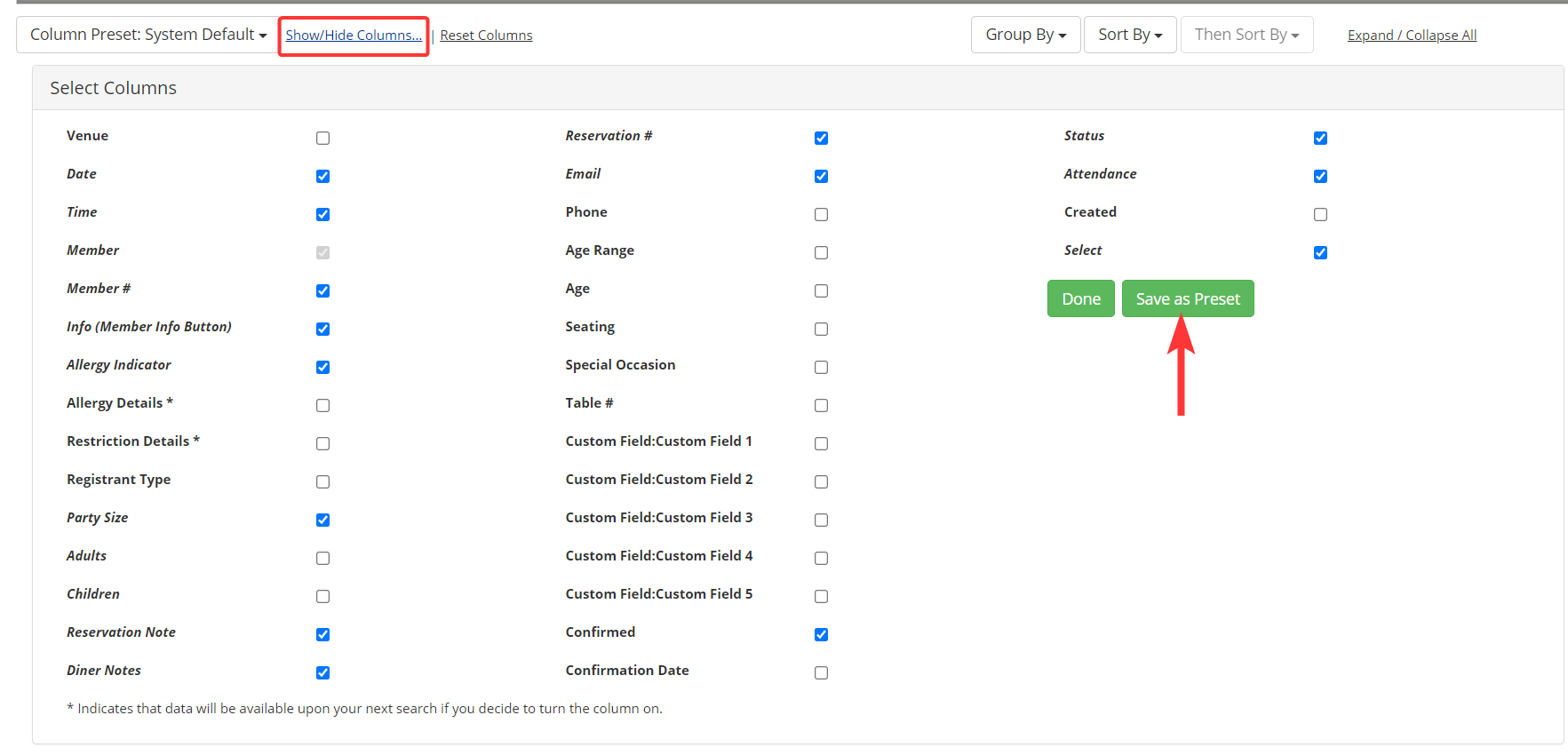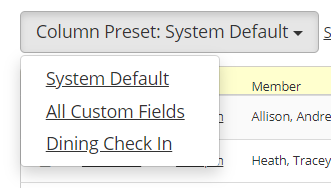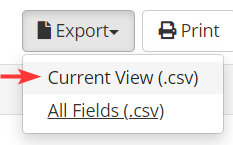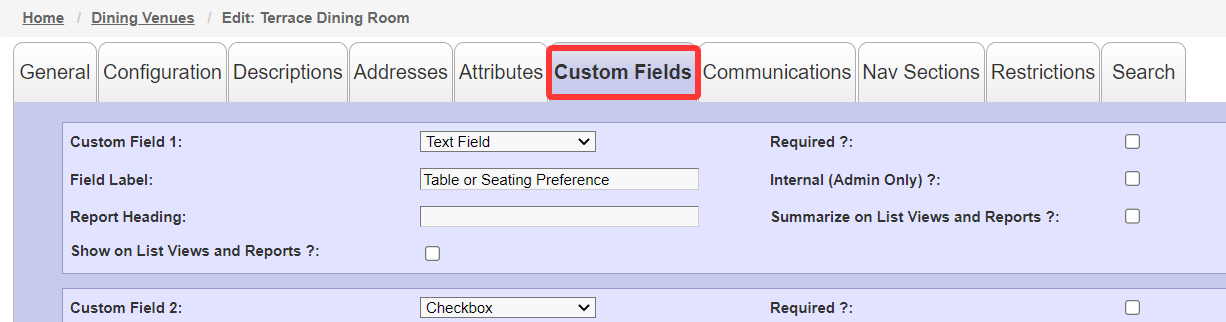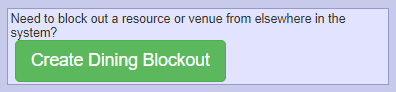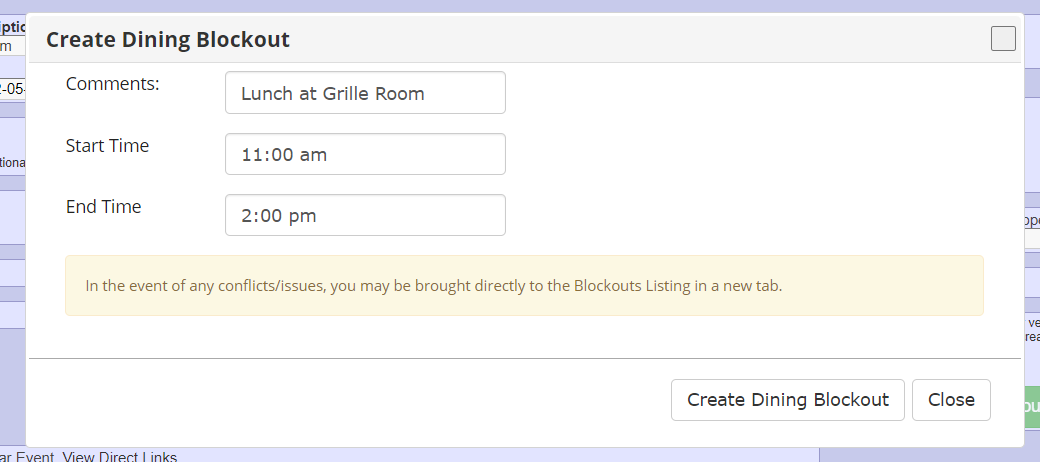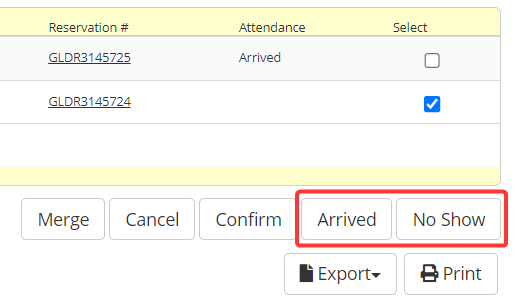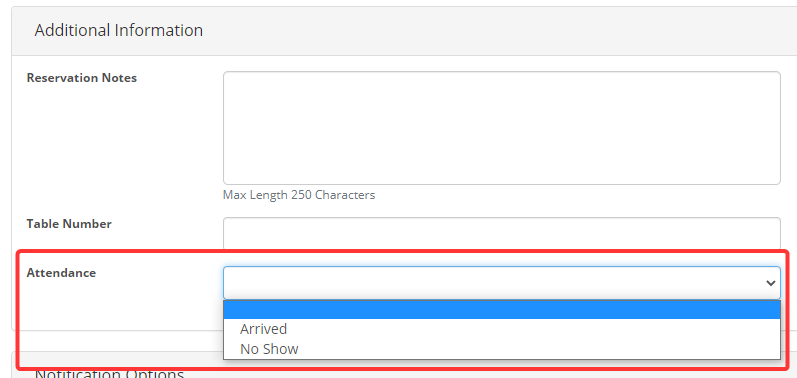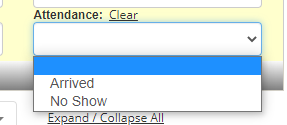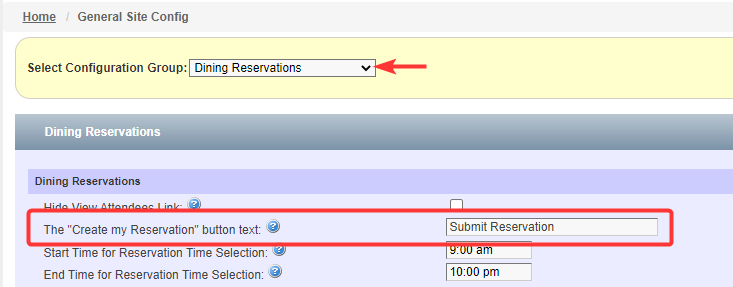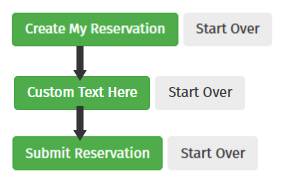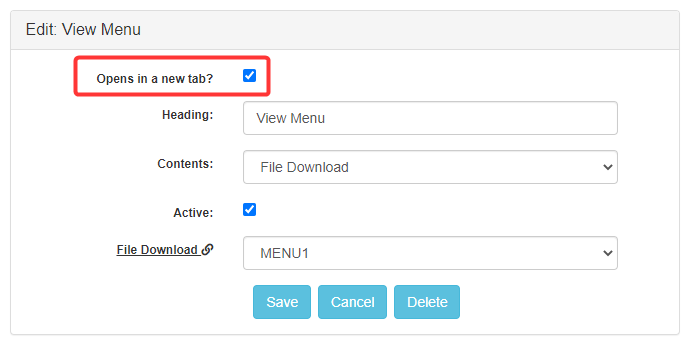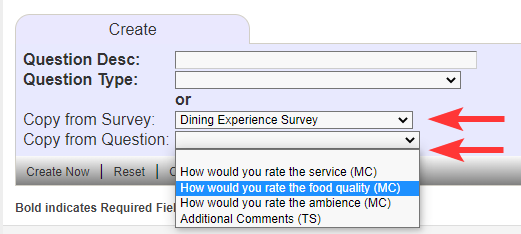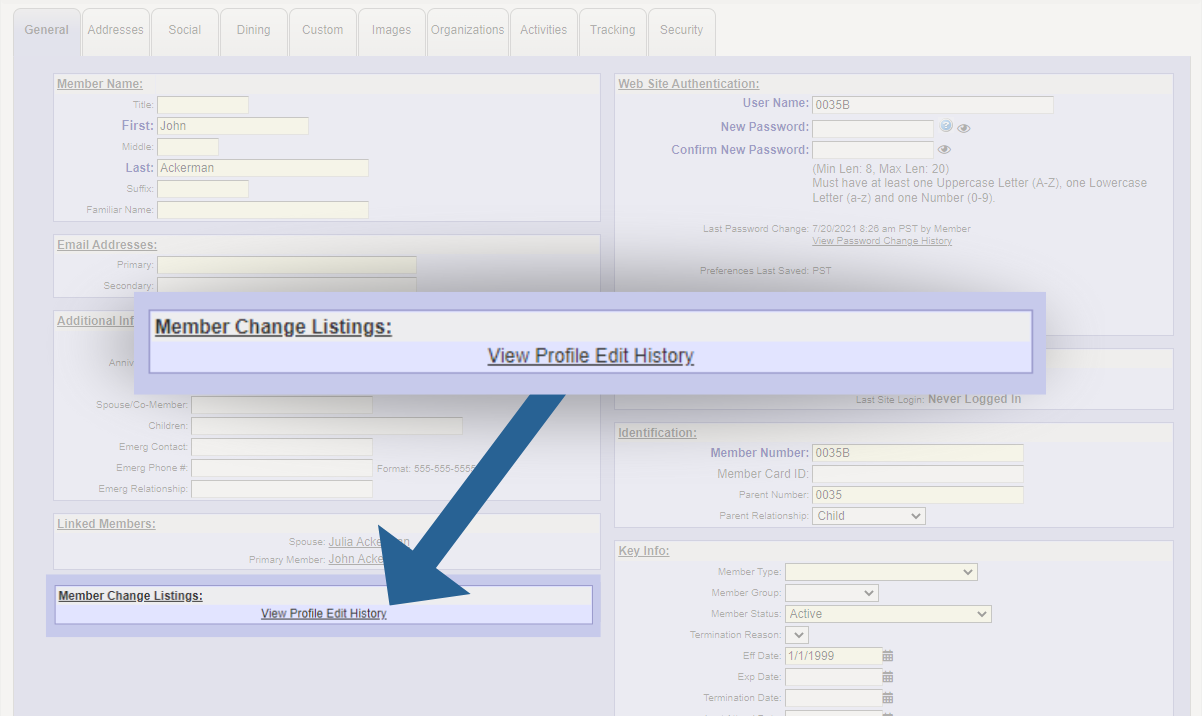May 2023 Release | Dining and Event Reg Custom Column Presets and More
| |
MembersFirst is happy to announce a number of new features that have recently become available! Among these are multiple enhancements to Dining Reservations and improvements to many other areas of the system.
Dining EnhancementsColumn PresetsThe Dining Reservations module allows admins to select which information they’d like to display in the reservation list with the “Show/Hide Columns” interface. With new functionality, custom column selections can be saved as presets, accessible to all admins who work with dining reservations.
To build a column preset, select which columns of data you’d like to display in your reservation list view via the “Show/Hide Columns” interface. Use the button “Save as Preset” to give your preset a name and save it for a convenient custom view moving forward.
These presets can also be used to customize reports by selecting your chosen preset and exporting with the “Current View” option.
Additional Custom FieldsHistorically, Dining Venues were limited to 5 custom fields for collecting information from members for their reservation. However, based on feedback, the number of custom fields allowed for reservations at a given Dining Venue has been increased to 15.
Create a Dining Blockout from a Calendar EventWhen creating or editing an event in the Club Calendar of Events module, there is now a quick way to create a Dining Venue Blockout during those hours. After you select an event start time, end time, and facility, a new “Create Dining Blockout” button will appear.
When clicked, a popup will show the details of your new Dining Blockout so you can finalize it, click “Create Dining Blockout”, and be on your way.
Track Dining AttendanceIn existing functionality, reservations can have statuses such as confirmed, requested, and cancelled. A separate, newly introduced status now allows admins to track dining attendance.
Reservations can easily be marked as “Arrived” or “No Show” from the list view of reservations or while creating/editing a reservation.
Admins also have the ability to filter and export reservation lists based on the “Attendance” statuses.
Customize "Create My Reservation" text
The “Create My Reservation” button that members click to finalize their dining reservations can now be customized with any desired text. This can be done in the General Site Config module under the Dining Reservations configuration group. Note: Settings here may affect the entire website, if you are unsure of what to change, please check with your Client Services Manager.
Other EnhancementsEvent Registration Column PresetsThe Custom Column Presets added to the Dining Reservations module have also been added to Event Registrations. Use the “Show/Hide Columns'' interface to choose the information you want displayed and click “Save as Preset”. You’ll be able to give your preset a name and use that view whenever you like moving forward.
File View in Site NavigationThe Site Navigation Lite module, where admins can create links for secondary navigation items, has a new option that allows files from the File Library to be viewed in a new tab when clicked. This is an additional option, separate from the existing option to download the file when clicked. To configure, create or edit a nav item with a content type of “File Download” and select the “Opens in a new tab?” checkbox.
Copy Survey QuestionsWhen creating survey questions, you now have the ability to copy questions previously used in other surveys. Simply choose a survey, choose a question, and click “Create Now”.
Member Username/Password Change NotificationsFor full visibility into important profile changes, members will now receive an email to inform them of a change when their username or password is updated from either the admin or member sides of the website. Easy Access to Member Change HistoryA link has been added to the admin view of a member’s profile that will direct you to the list of historical profile changes for that member.
Condensed Event "Print View"When a member is on an event page and clicks “Print Event”, the resulting print view has been updated and simplified to show only pertinent information and images. 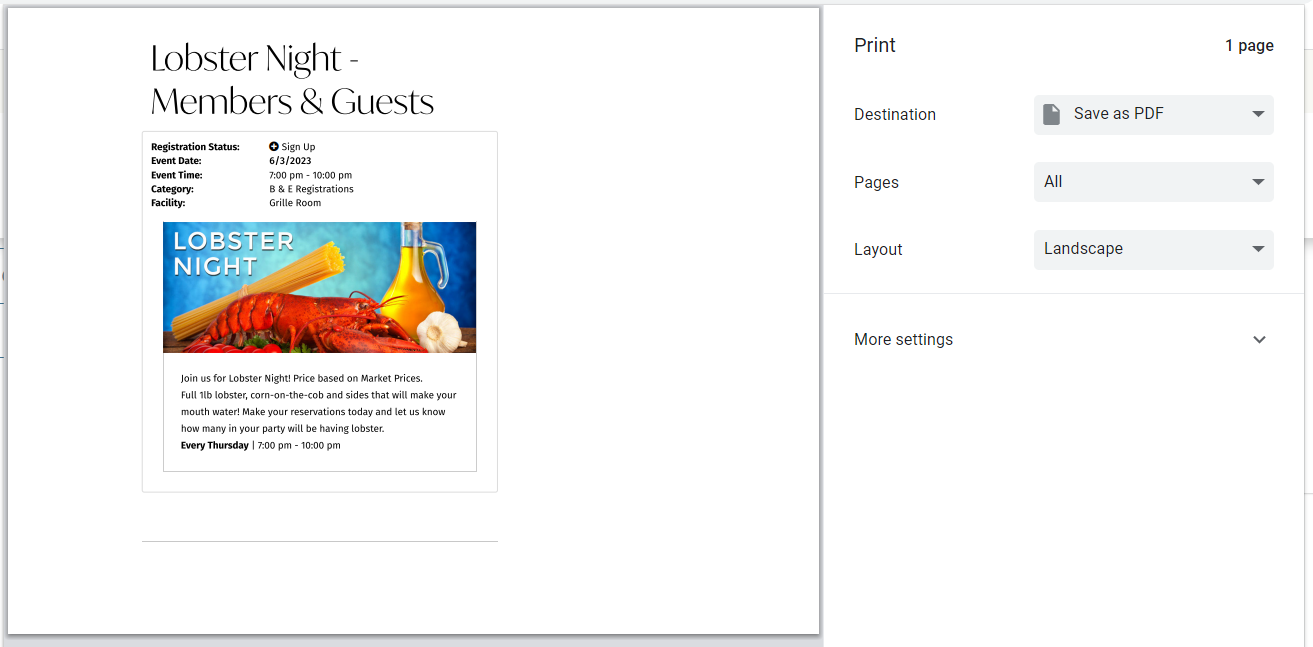 All new functionality is available today. For more information, please reach out to your Client Services Manager.
|