Push Notification "Categories" Settings and What They Do
Push Notification categories help identify the type of notification being sent. The icons add an extra layer of identification within the mobile app. Below is a table showing the different push notification categories along with their respective icon.
| List of current categories: | List of current category icons: |
| Dining | |
| Event Reminder | |
| Golf | |
| Notice | |
| Pool | |
| Reminder | |
| Tennis | |
| Wellness | |
| During the send process of a push notification you will be able to select your category on the "Mobile App" tab. | 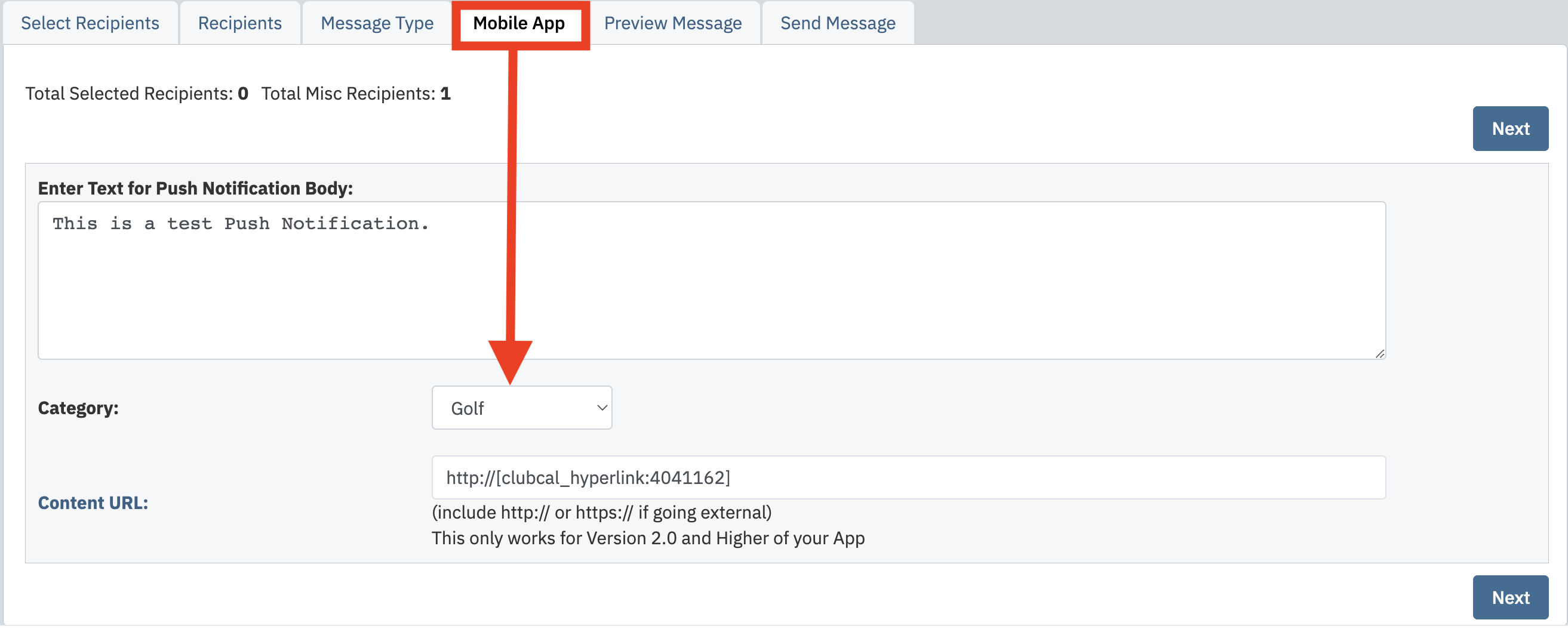 |
| After the push notification is done being sent, members will be able to open the app and press the bell icon on the top right. | |
After that the push notification list will slide out from the right and the category icons will be displayed- |
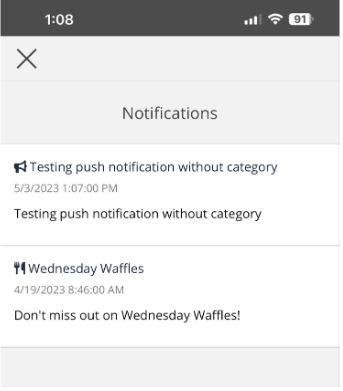 |
| NOTE - If no category is selected the default icon is a bullhorn |