Removing an Email Address from the Permanently Undeliverable List
When an email bounces (is undeliverable) 5 times in a row, we put that email address on the Permanently Undeliverable List (PUL) and do not attempt to send to that address anymore. The reason for this is email providers might consider us spam if we continue sending to an address that they are bouncing. If someone is on the list and you know the address is a valid one, you can use the following instructions to remove the email address from the Permanently Undeliverable List (PUL).
| Log in to the Admin Homepage of your site and open the “Sent Messages” application under “Communications” (optionally click “Add to Quick Links” to add this module to your quick links area) | 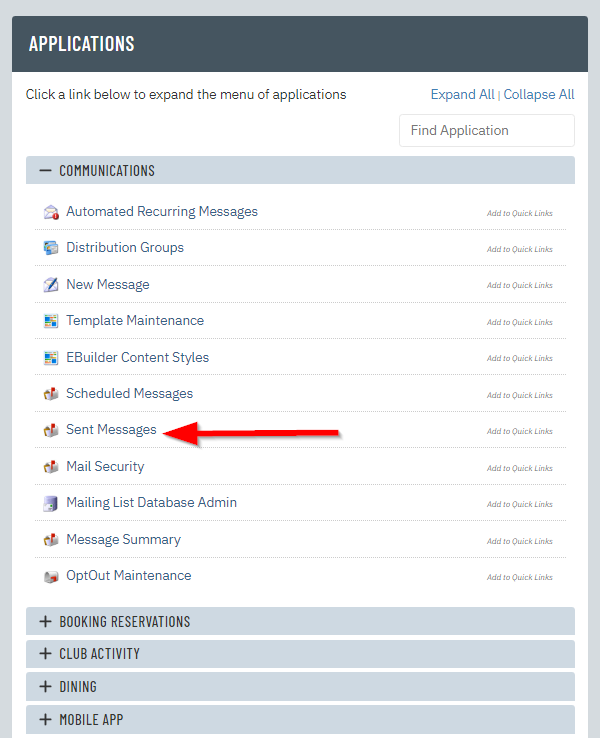 |
| Once in the application, it will give you an option to filter what Sent Emails to search for.
Simply fill out your selections and click the “Search” button to display results. |
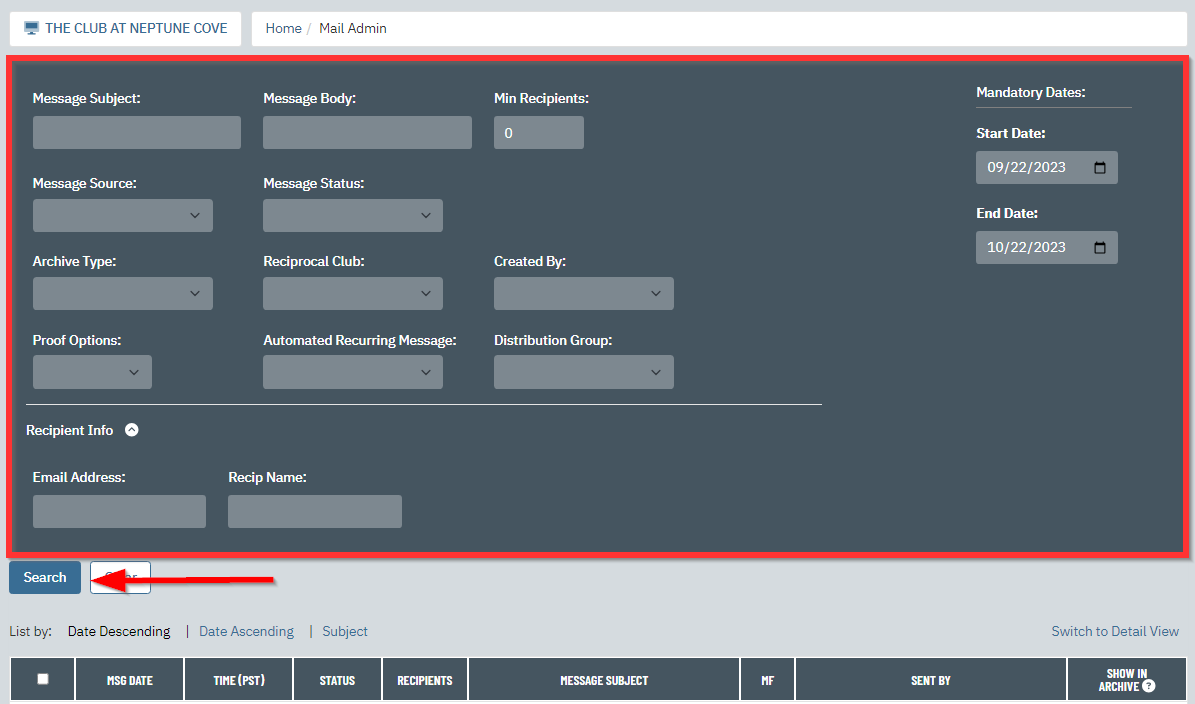 |
| You can also click on Recipient Info and enter the Email Address or Recipient Name to search for an individual user. | 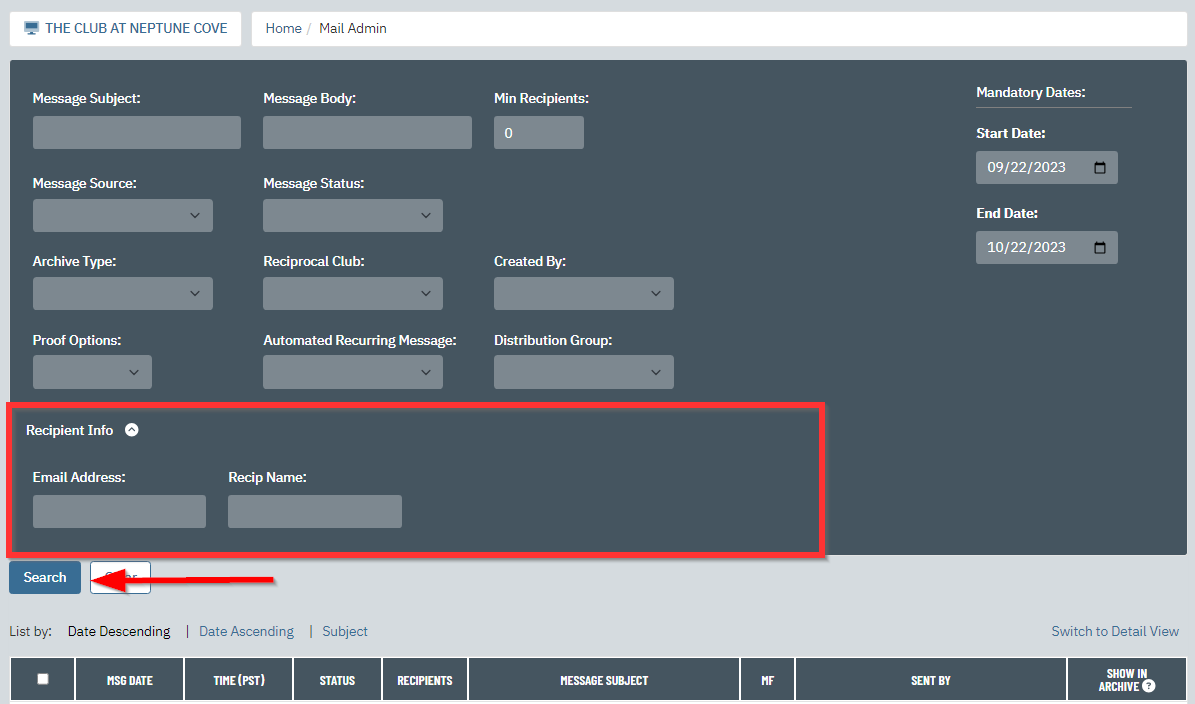 |
| Once you find the email you would like to view the Recipients to, click on the Message Subject. | 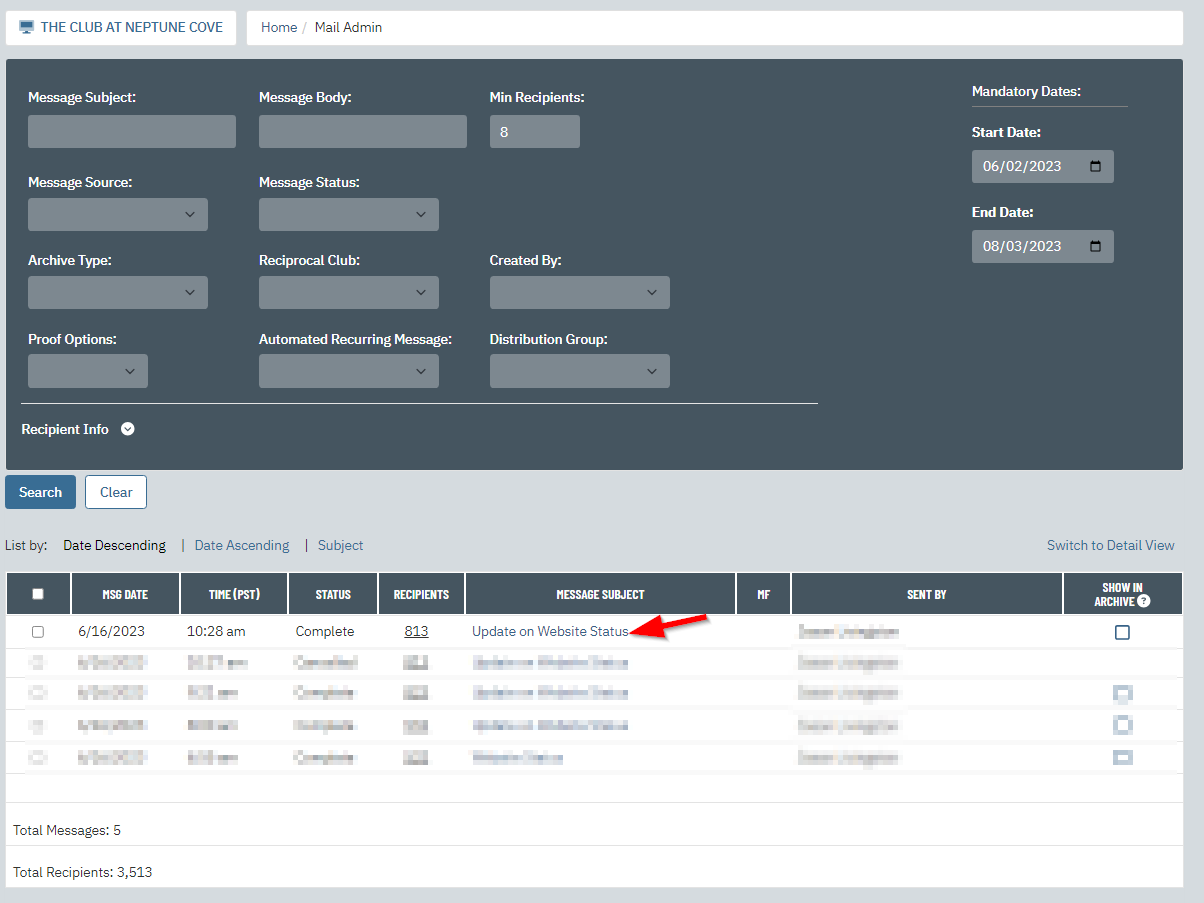 |
| In the Recipient Status section in the bottom-right of the Sent Email, click on the Permanently Undeliverable List link.
For more information on Understanding Email Statistics, click here. |
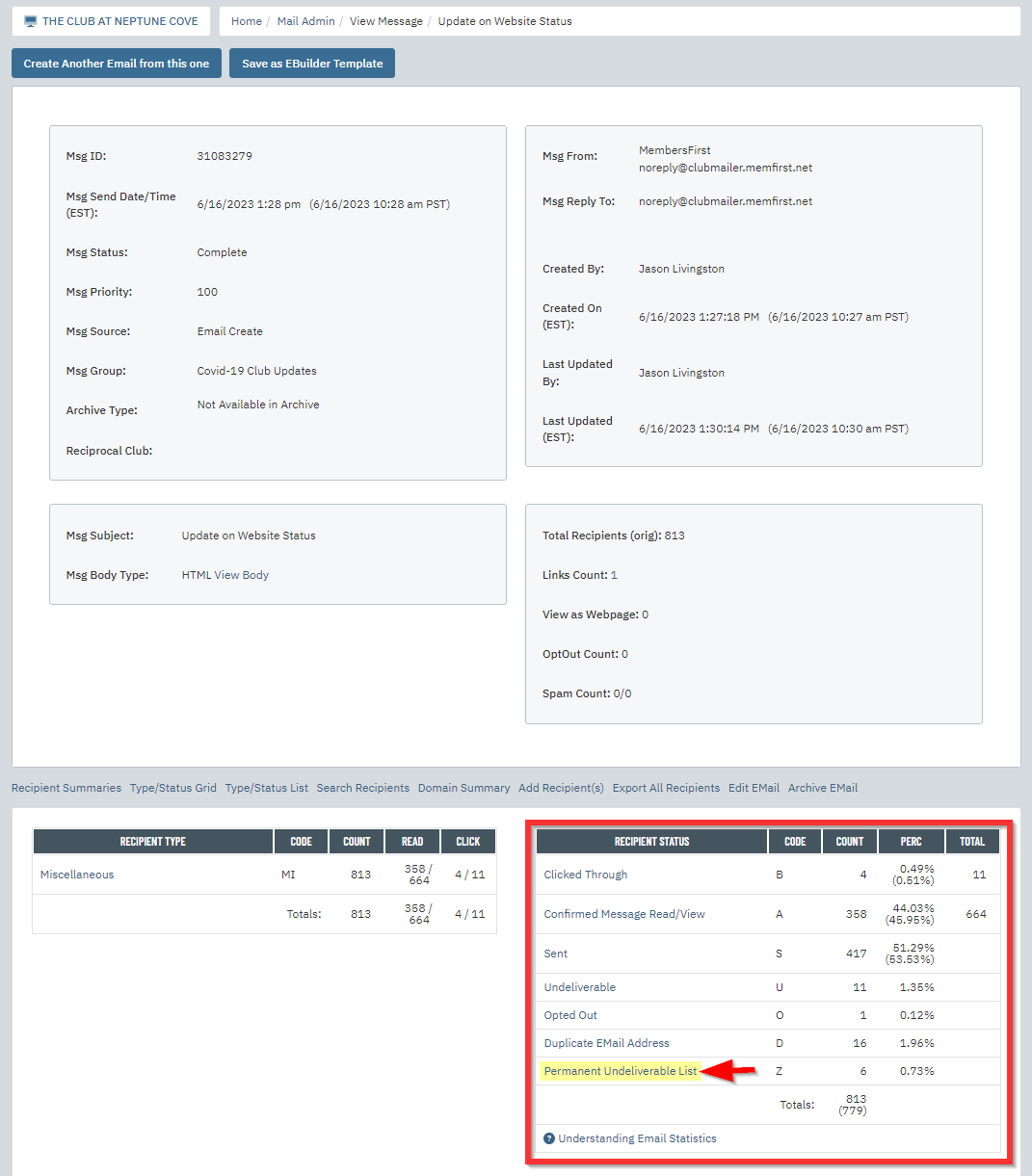 |
This will display all Recipients from this Sent Email who are in the Permanent Undeliverable List at the bottom of the page. Once you locate the email address you would like to remove from the Permanently Undeliverable List, click on the Remove link in the Update List column. |
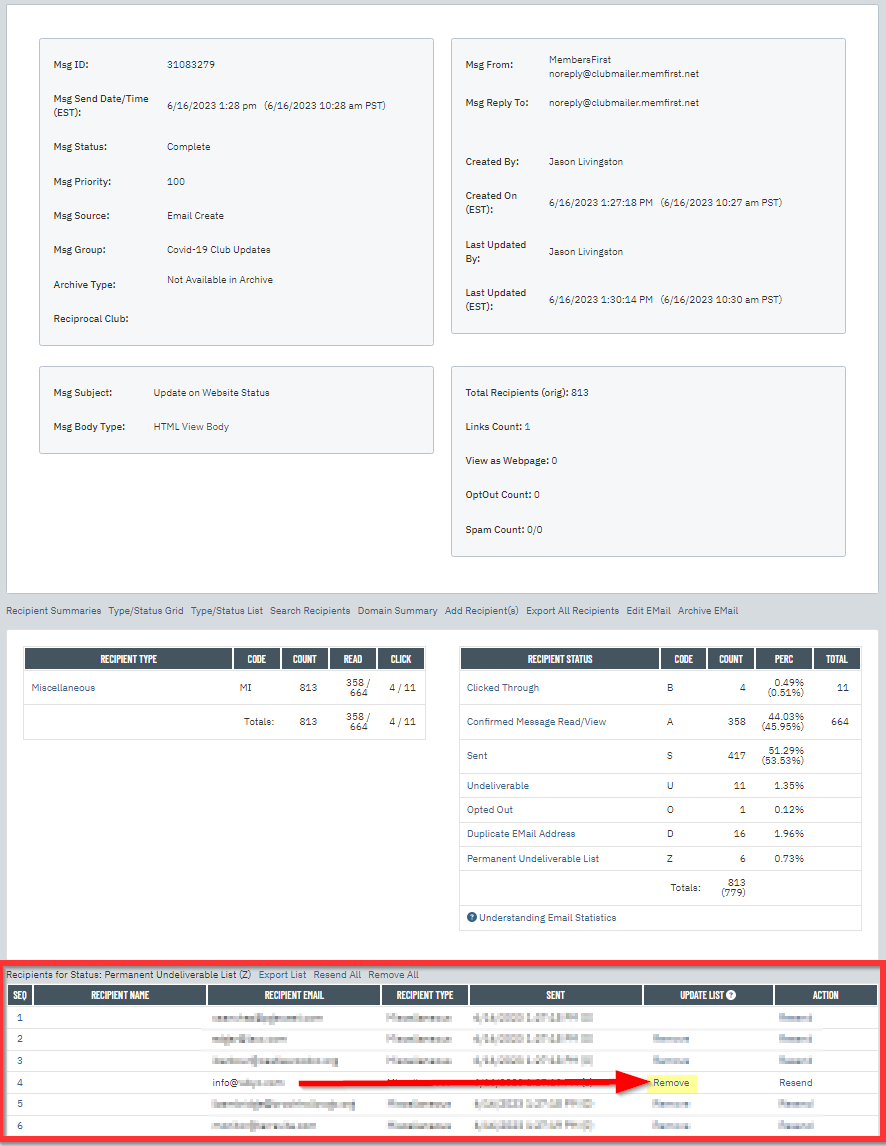 |
| A pop-up window will appear asking you to confirm.
Click OK in order to process this. |
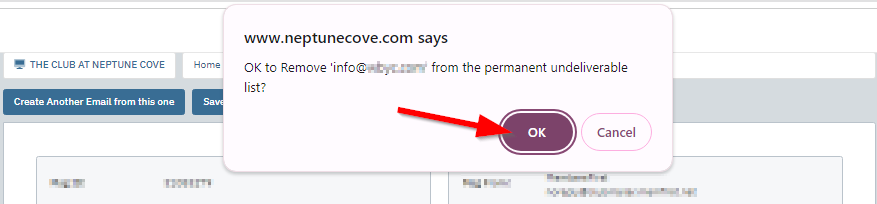 |