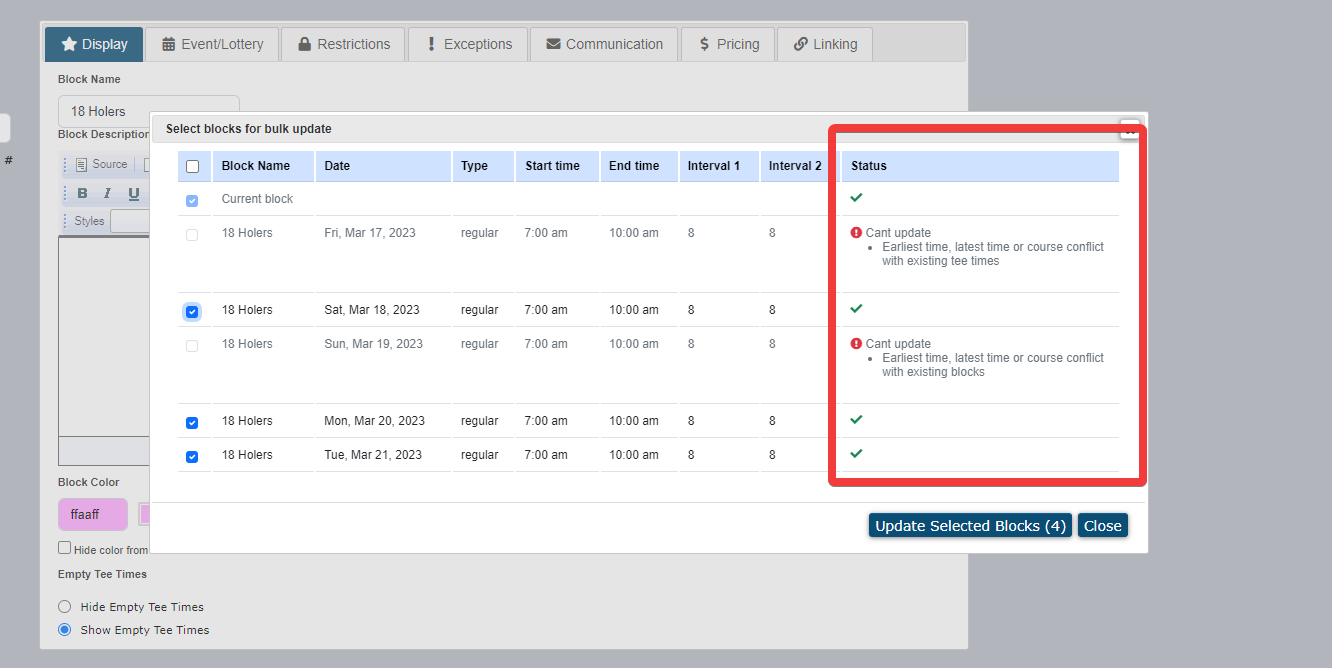April 2023 Product Highlight - Block Series Management
You are receiving this email because you are a user of MF Tee Times. This product highlight email is delivered when existing features are enhanced or new features are released. Please see below for a detailed explanation of the product highlight.
Block Series Update/Delete
We are excited to announce Block Series Update/Delete, a new block feature that provides club admins more flexibility managing existing blocks, is now available for all MF Tee Times clients.
Block Series allows club admins the option to update or delete one, some or all blocks created in the same series. Any block part of a copied series (i.e. one block was copied multiple times across the season) will display in a Block Selection modal upon submitting the block update(s) or block deletion. The Block Selection modal allows the club admin to apply the same block update or deletion to any of the future blocks part of the block series.
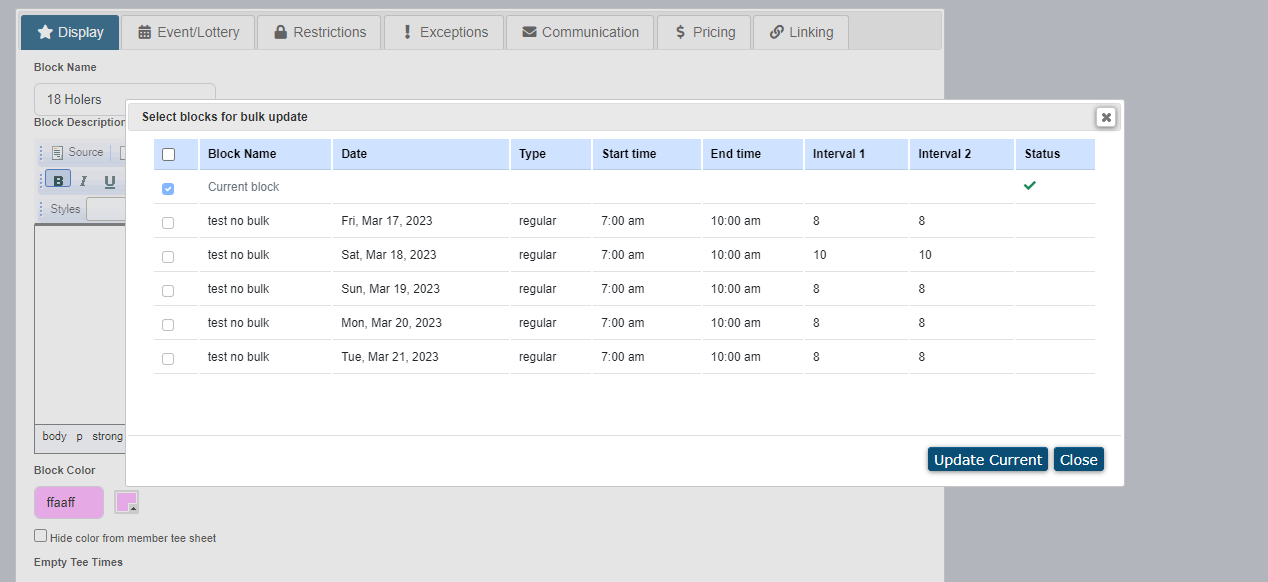
All blocks listed in the Block Selection modal are validated against course hours, other existing blocks and tee times. Any block with a conflict will be denoted in the Status column with "Can't Update" and are grayed out unable to be selected for the update.
Blocks that pass validation can be checked off, which adds a green check mark icon to the Status column.
To start using this the Block Series Update/Delete functionality on your admin tee sheet, please contact [email protected].
This product update was motivated by your feedback and we're excited to provide it to you in the latest version of MembersFirst Tee Times. Have a recommendation for another feature enhancement? We'd love to hear from you!
Thank you for the feedback!