Maximizing Your Social Media Impact - Using the SEO tab of your content
Social Magic Preview
Post and control what is shown on social media. Using Social Magic Preview!
During the summer, there is an influx of clubs sharing content on social media. When you share a link from your club's website, "Magic Preview" helps you control what picture, title, and description others see. This makes your link more enticing, so people are more likely to click on it. It's like decorating the clubhouse for your next event to attract your members!
Common social media platforms that allow you to share this “magic preview” range from Facebook, LinkedIn, Twitter, Pinterest, and WhatsApp.
This summer mix in social posts that direct your social audience to your website to increase your brand awareness, gain interest from members and events and give a fantastic view of who you are by showing your website off.
| If you are working on a Faceboook post and the link from your MembersFirst website is looking pretty bland, follow the steps below to jazz it up. | 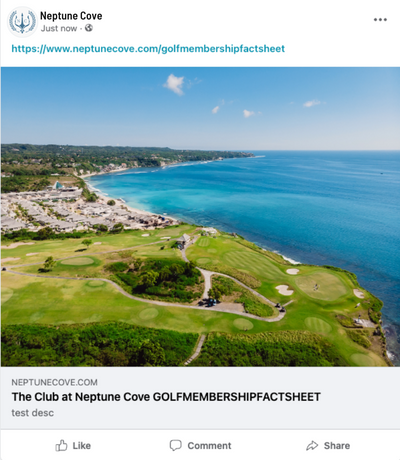 |
Edit the content item you are posting about. This feature will work for the following types of content:
| |
Find the SEO tab. Fill in each of the fields as you would want them to appear in Social Media.
| 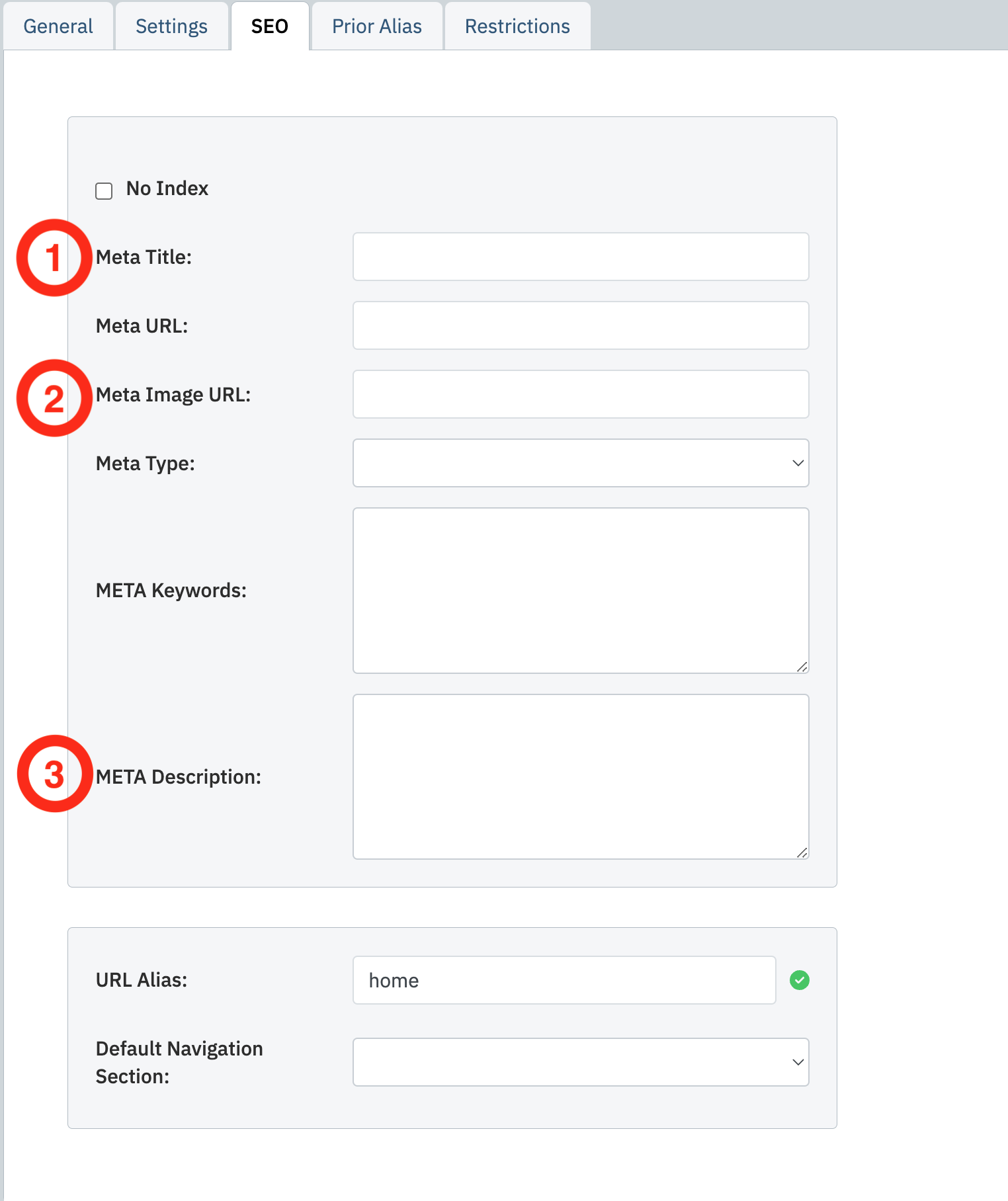 |
| Fill these fields out so they match the keywords you are targeting and the image you prefer others to see. | 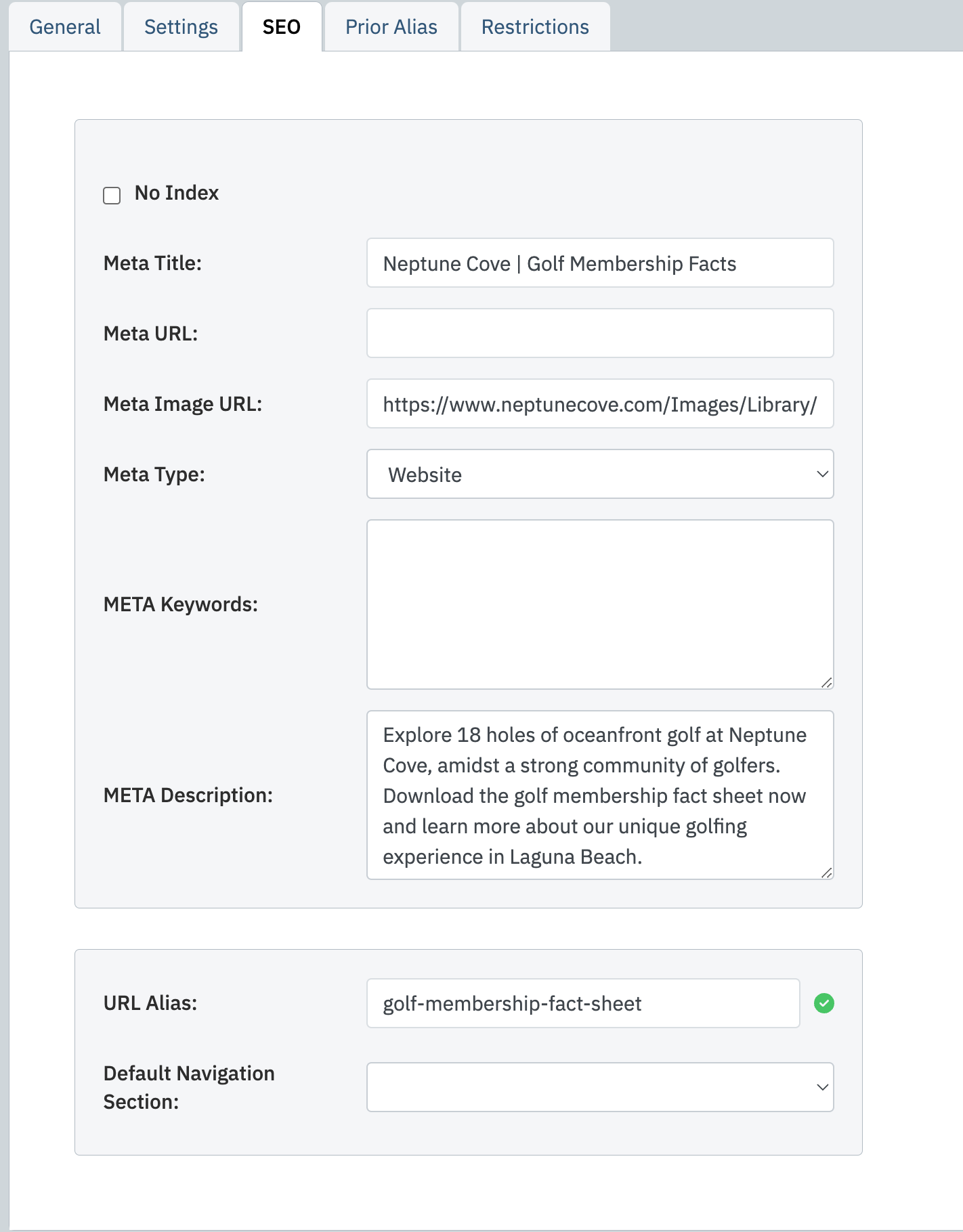 |
| Click save on the top of the page | 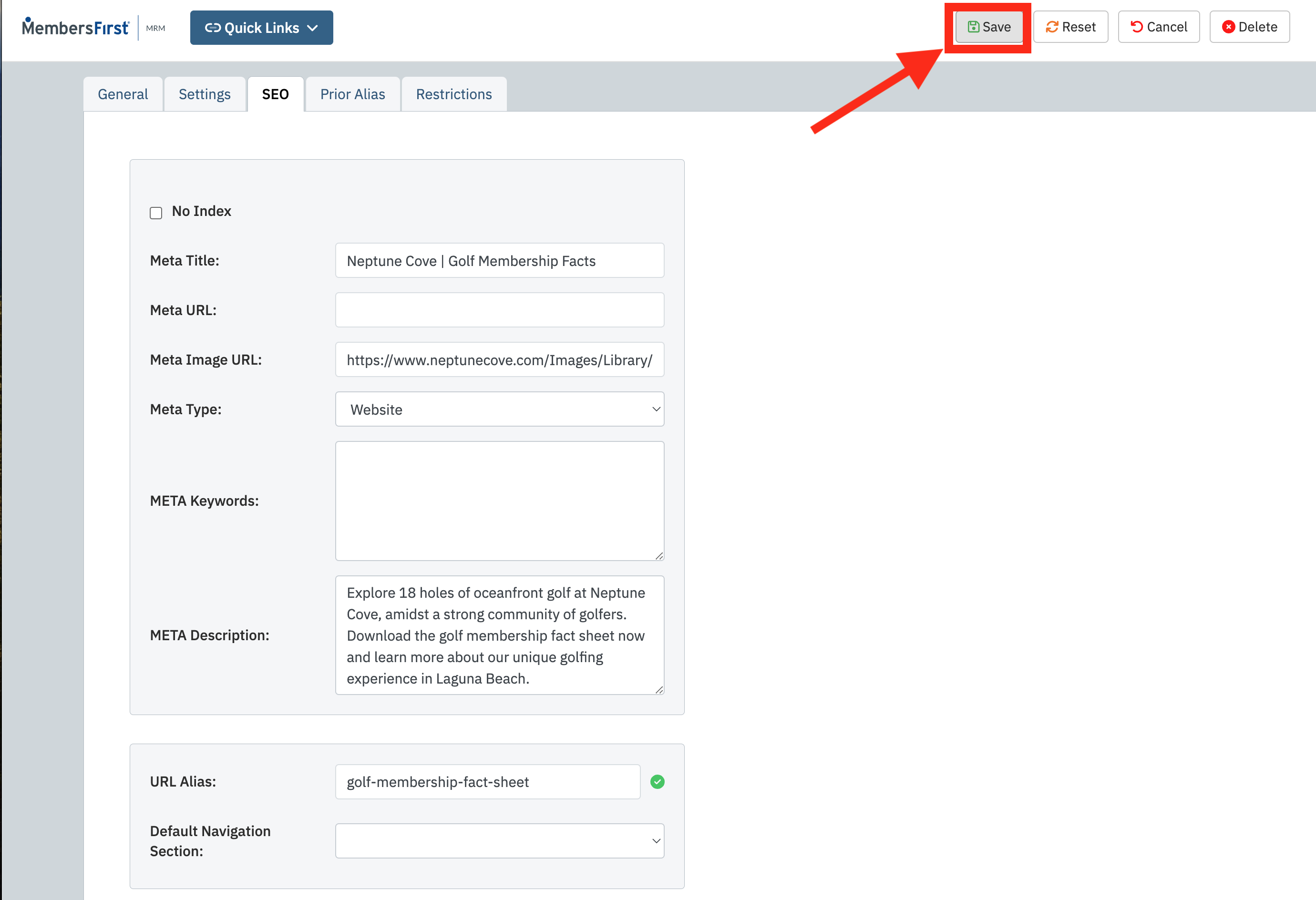 |
| You may need to wait a few minutes for other websites to catch up with the changes you just made. Then try copying/pasting the link to your content on a social media platform like Facebook. | 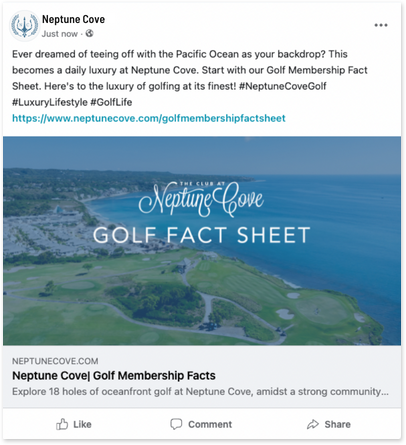 |
The Importance of Meta Titles and Meta Descriptions
Meta Titles and Descriptions are more than just SEO elements. They are your content's first impression on social media platforms and search engine results, acting like ad copy for your page. They influence whether a user clicks through to your content or scrolls past.
When a club member or prospects sees a link to your website on social media, the Meta Title and Description are the first pieces of information they see. These fields provide context about what the page contains, why it's relevant to the viewer, and what they'll gain by clicking the link. It's your chance to make your content stand out and compel the user to click through and engage with your content.
Well Crafted Meta Title & description
A well-crafted Meta Title should concisely describe the content of the page and should ideally be 50-60 characters in length. The Meta Description offers more space to elaborate but should still be concise, engaging and accurate, ideally staying within 150 characters.
The Impact of Magic Preview
Implementing the Magic Preview protocol by optimizing Meta Titles and Descriptions on your MembersFirst website content can greatly enhance how your club is presented on social media platforms. This feature allows you to control the image, title, and description that appear when your content is shared.
By using "Magic Preview", you're not just sharing a link - you're sharing a richer, more engaging snippet of your website, providing a virtual invitation to members and prospects to visit your site, enticing them with a glimpse of the engaging content and exclusive benefits.
Think of it as another way to strengthen your club's brand, engage your members, and attract interest from potential members. It's a small change that can make a big difference in your social media engagement and, ultimately, your club's online success.