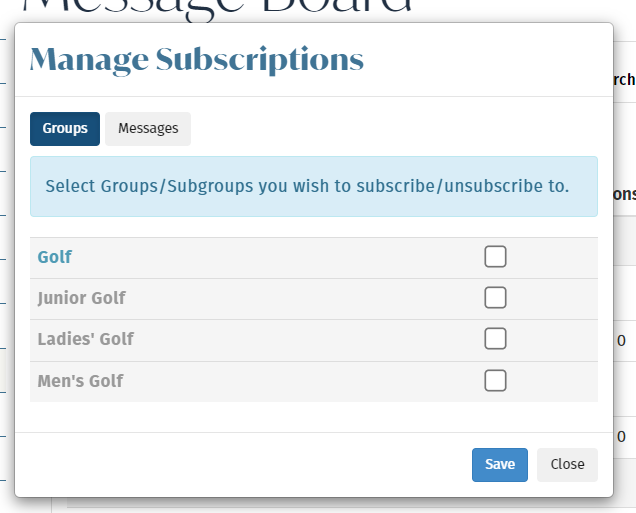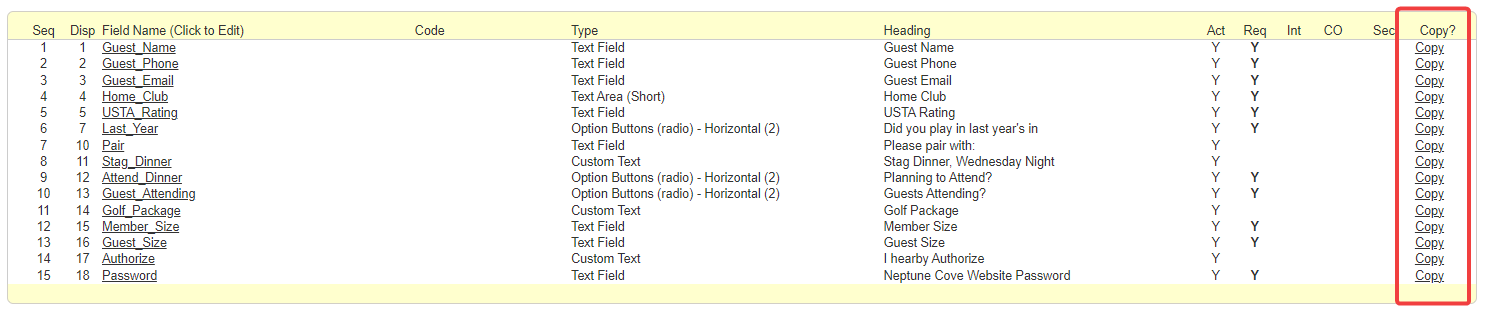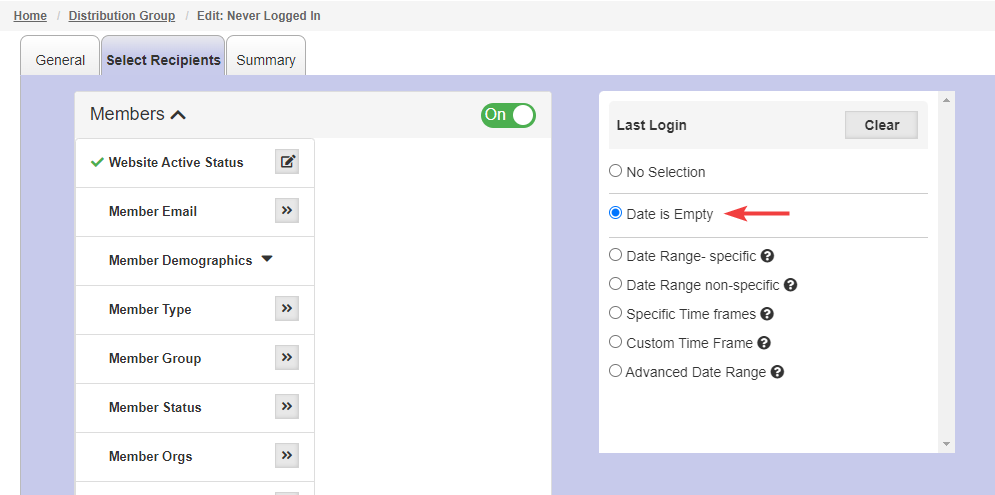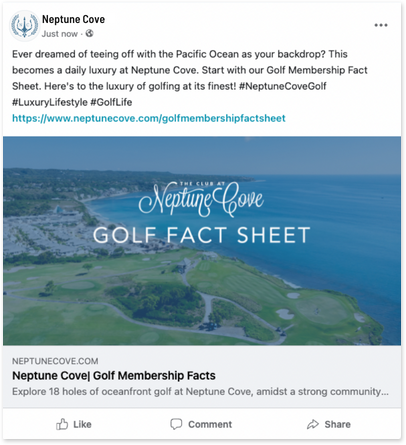August 2023 Release | Event Reg, Message Boards, and More
| |
Event RegistrationsMore Custom Fields AvailableCalendar Events can now be configured with up to fifteen custom fields, allowing you to collect even more information from members, tailored to your club's needs.
ARM | Registration NotesWhen sending event registration Automated Recurring Messages (e.g. registration reminders), reservation details, which include the event name, date, time, etc., have been updated to also include reservation notes if they exist. No change is needed for any existing messages as it will be automatically appended to the message body. Note: Reservation notes are also now included in Automated Recurring Messages for dining reservations.
Subscribe to Message Board GroupsMessage Boards are a great way for members to engage and communicate on a range of topics. Historically, members have been able to subscribe to an individual message and be notified of new replies. This has now been expanded, allowing members to subscribe at the Group and Subgroup level to receive notifications when new messages are created within these. Clubs can use Groups and Subgroups to establish organization and structure in Message Boards. For example: Group = Golf, Subgroups = Ladies' Golf, Meng's Golf, Junior Golf, etc. By clicking "Manage Subscriptions", a member will have the option of subscribing to the entire Golf Group and messages for all Subgroups within it, or just selected Subgroups. Members can return to this interface at any time to update their subscriptions.
Display Dining Reservations to Everyone in the PartyThe "My Reservations" page, which gives members a glance at all of their upcoming reservations, has been enhanced to display Dining Reservations to all party members, even if they didn't book the reservation themselves.
Copying Marketing Form FieldsSave time when building Marketing Forms by copying an existing field rather than manually creating multiple fields that share a number of overlapping response options.
Restrict Surveys by Member StatusIn addition to existing options to control who can see and take surveys on the site based on Member Type or Member Organization, you can now restrict surveys based on the logged in user's Member Status.
Reach out to members who haven't logged into the siteWith Distribution Groups, you can define a group of people based on a wide range of user data to be targeted with a club email/communication. This has been enhanced with the option of including only members who've never logged in, allowing you to target those individuals with reasons to utilize the website or new features they may not be aware of.
Optimized Content Sharing on Social MediaWhen sharing links on social media platforms, you now have the ability to control how the content preview will be displayed. From within MRM, you can dictate the picture, title, and description that will be shared for pages and pieces of content to make the links more appealing and ultimately get more clicks. These tools are compatible across many popular platforms such as Facebook, LinkedIn, Twitter, Pinterest, and WhatsApp. Use this for sharing
All of these features are available today. For more information, please reach out to your Client Services Manager. |