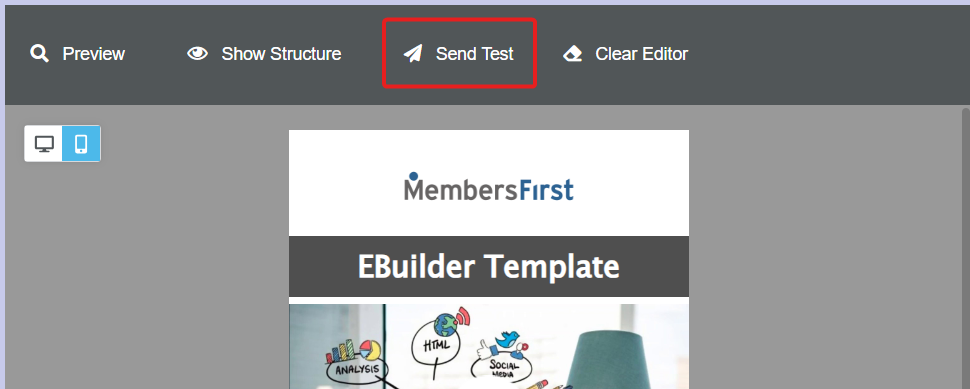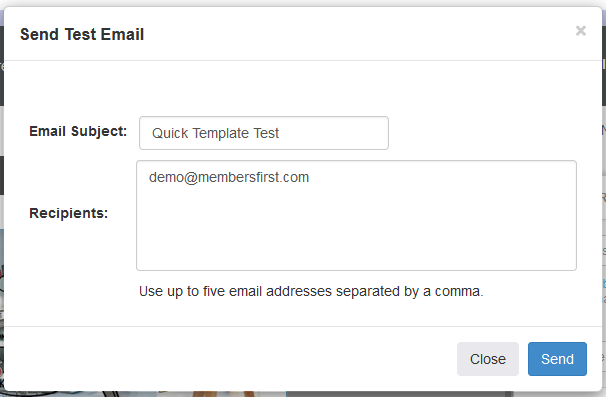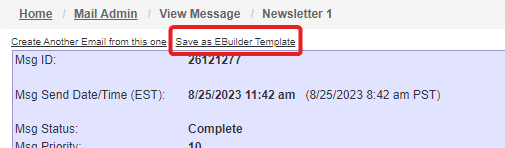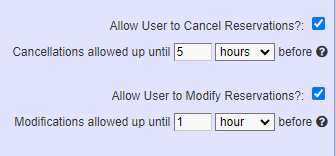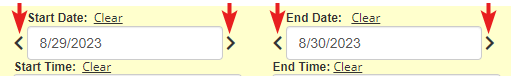September 2023 Release | EBuilder, Dining, and More
| |
EBuilderSend Test Emails While Building TemplatesMake sure you're on the right track with template designs by sending quick tests to your inbox as you build without leaving the Template Maintenance module. Just click "Send Test" from the EBuilder toolbar, enter up to five email addresses separated by a comma, and click "Send".
Save a Sent Message as an EBuilder TemplateWhen you send an email created with the EBuilder, you now have the option of saving the sent email to your library of EBuilder templates for future use. If you end up liking the final design, you won't have to lose it or spend time recreating it. This can be accomplished by viewing the sent email in the Sent Messages module. This page already provides valuable tools for viewing and tracking emails that have been sent but has been enhanced with the link to "Save as EBuilder Template".
When clicked, the email loads as a template in the Template Maintenance module where it can be modified, saved, and treated as any other template in your library. Note: This option is only available for emails created with the EBuilder. Dining ReservationsAdjust How Far in Advance Members Can Edit OR Cancel Dining ReservationsHistorically, Dining Meal Periods have provided one setting to determine how far in advance members are allowed to cancel or modify their reservations. Now, these exist as two separate settings, allowing you to have a different restriction for how far in advance members can modify vs. how far in advance they can cancel.
If a value existed previously in the single field, that value has been copied out to both fields to ensure no change in functionality. Adjust Dining Reservation Date Range QuicklyWhile viewing the list of Dining Reservations on the admin side, easily increase or decrease your date range with new forward/backward arrows that instantly update the results when clicked.
Press Enter to Run Searches After Entering Text from all MRM ModulesWe've updated the search functions in all MRM modules to execute the search after typing into a text field and pressing the Enter/Return key. This is useful, for instance, when searching for members by name or member number in the Member Directory. Hide Club Announcements from Site SearchAnnouncements prominently display important information to members where desired. Now, when setting up an announcement, there's a checkbox to "Hide from Site Search" so you can decide if it will be listed in search results when a member searches with text that exists in the announcement. All features are available today. For more information, please reach out to your Client Services Manager. |