September 2023 Product Highlight - Email Tee Sheet
You are receiving this email because you are a user of MF Tee Times. This product highlight email is delivered when existing features are enhanced or new features are released. Please see below for a detailed explanation of the product highlight.
Email Tee Sheet
MembersFirst is excited to announce a new option to communicate with members and guests in existing tee times directly from the admin tee sheet.
Email Tee Sheet functionality allows club admins to create custom emails on the fly targeting custom segments of members and guests in existing tee time reservations and tournament blocks. Admins can target specific player names, tee times, courses (if multiple courses) or block names.
The Email Tee Sheet modal lives in the Actions dropdown menu.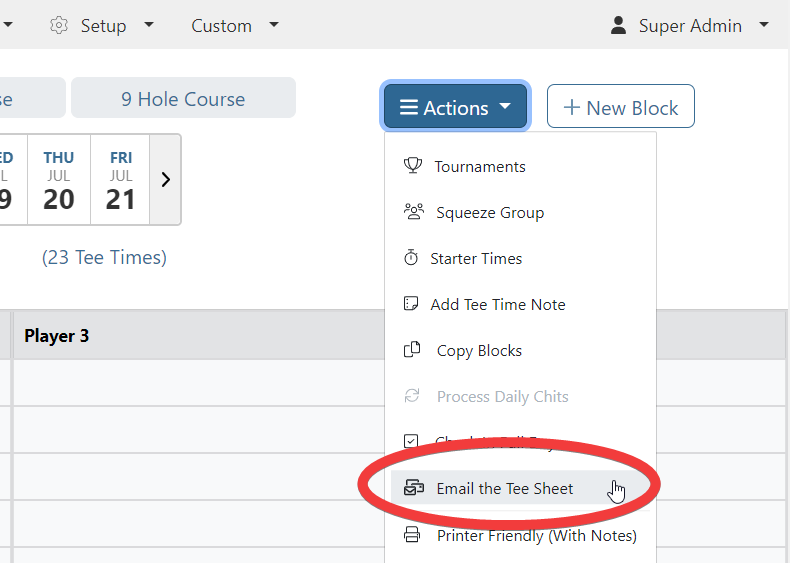
How To Use:
- Use Search field to target specific names, tee times, courses or tournament blocks
- Select the Envelope icon to select all players at once or select individual rows or players.
- Only players with email address in their profile can be selected
- Order by Time, Course, Block
- Use up/down arrows at top of each column to order ascending/descending order
- Add Email Subject to display in user's inbox
- Add Email Body
- Use editor to create a custom email including images and hyperlinks
- When ready to send the email you've created, select Send Emails, and the message will be delivered to all players who are checked off.
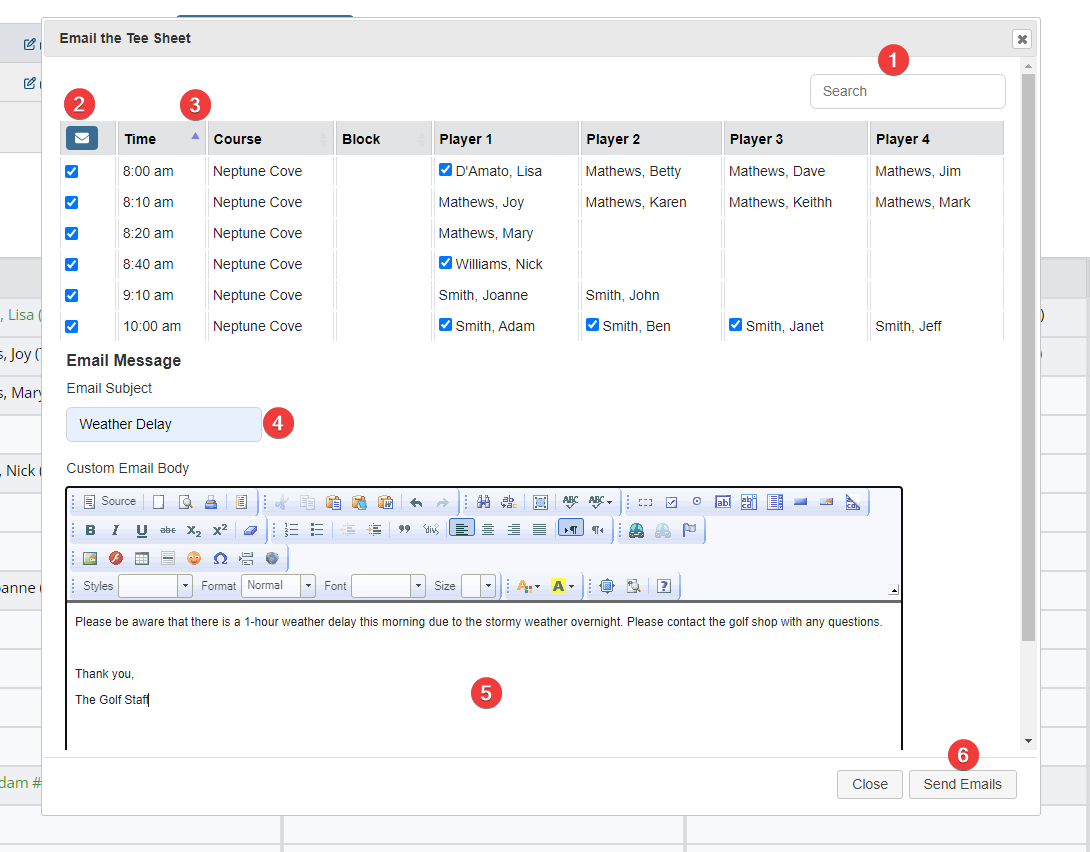
To activate the new email tee sheet option, please contact [email protected].
This product update was motivated by your feedback and we're excited to provide it to you in the latest version of MembersFirst Tee Times. Have a recommendation for another feature enhancement? We'd love to hear from you!
Thank you for the feedback!