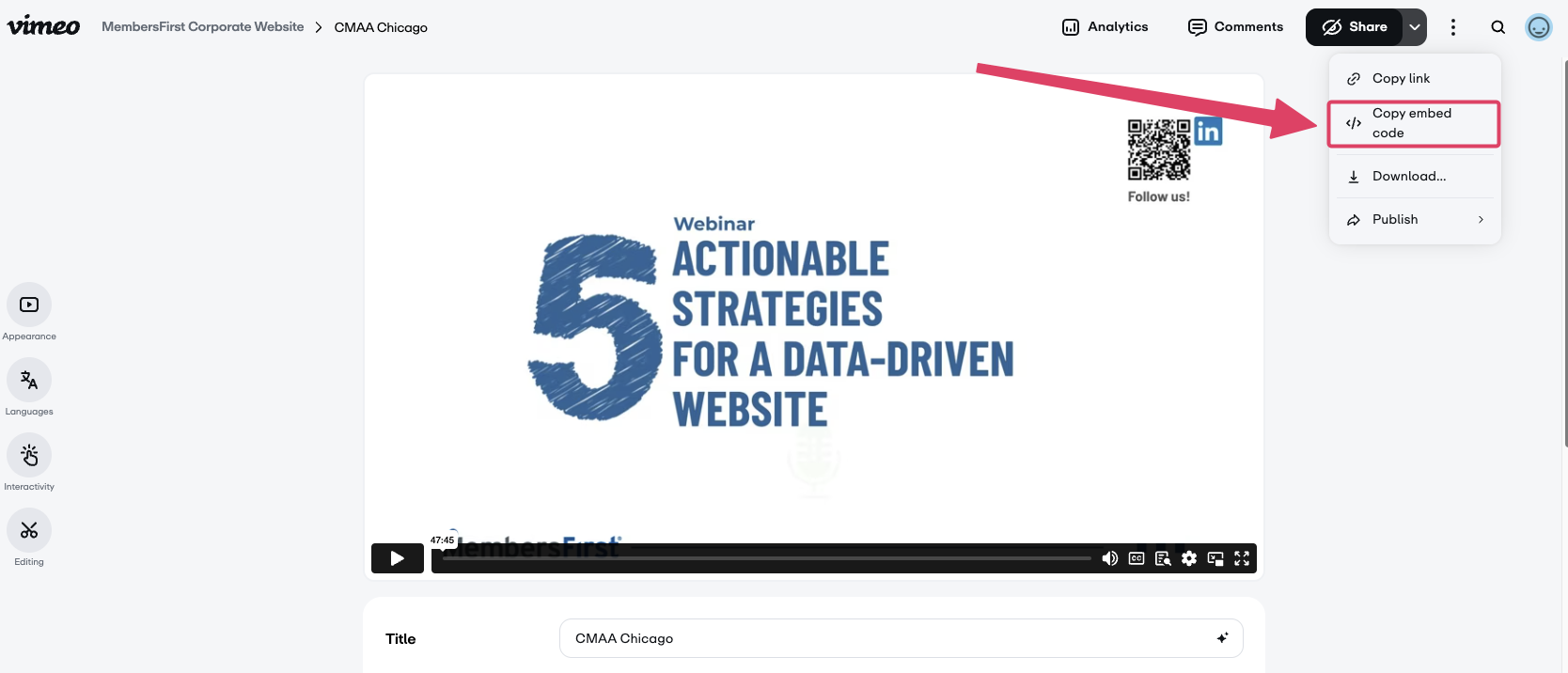Video URL Guidelines
It is important for everyone to understand that not all video URLs are created equally and not all video formats are the same. There are many different ways to embed videos onto a website and the correct format depends on the end usage.
Vimeo Pro is the best way to generate all of these links.
- Vimeo Pro provides a high-quality compressed format which is perfect for large videos.
- Offers different formats & embed options which we need.
Looping Banner Videos
The URL required for the looping banner video at the top of the Homepage requires a specific external URL format. You cannot use a standard embedded video URL. Use the “HD 1080p” link or whatever the highest resolution HD option is available. This will generate a special external video URL as shown below: Correct URL Format
|
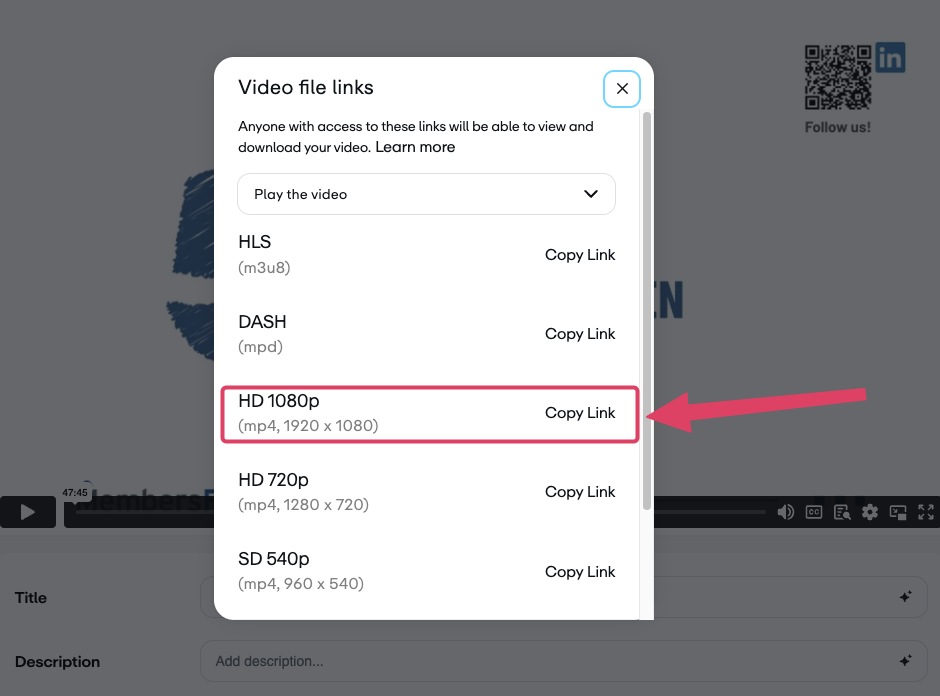 |
| If you do not have one of the account types referenced above, please go to the Upgrade button at the top of the screen to upgrade your membership. Please note: clubs must have their own Vimeo accounts in order to use the looping videos on their sites. | 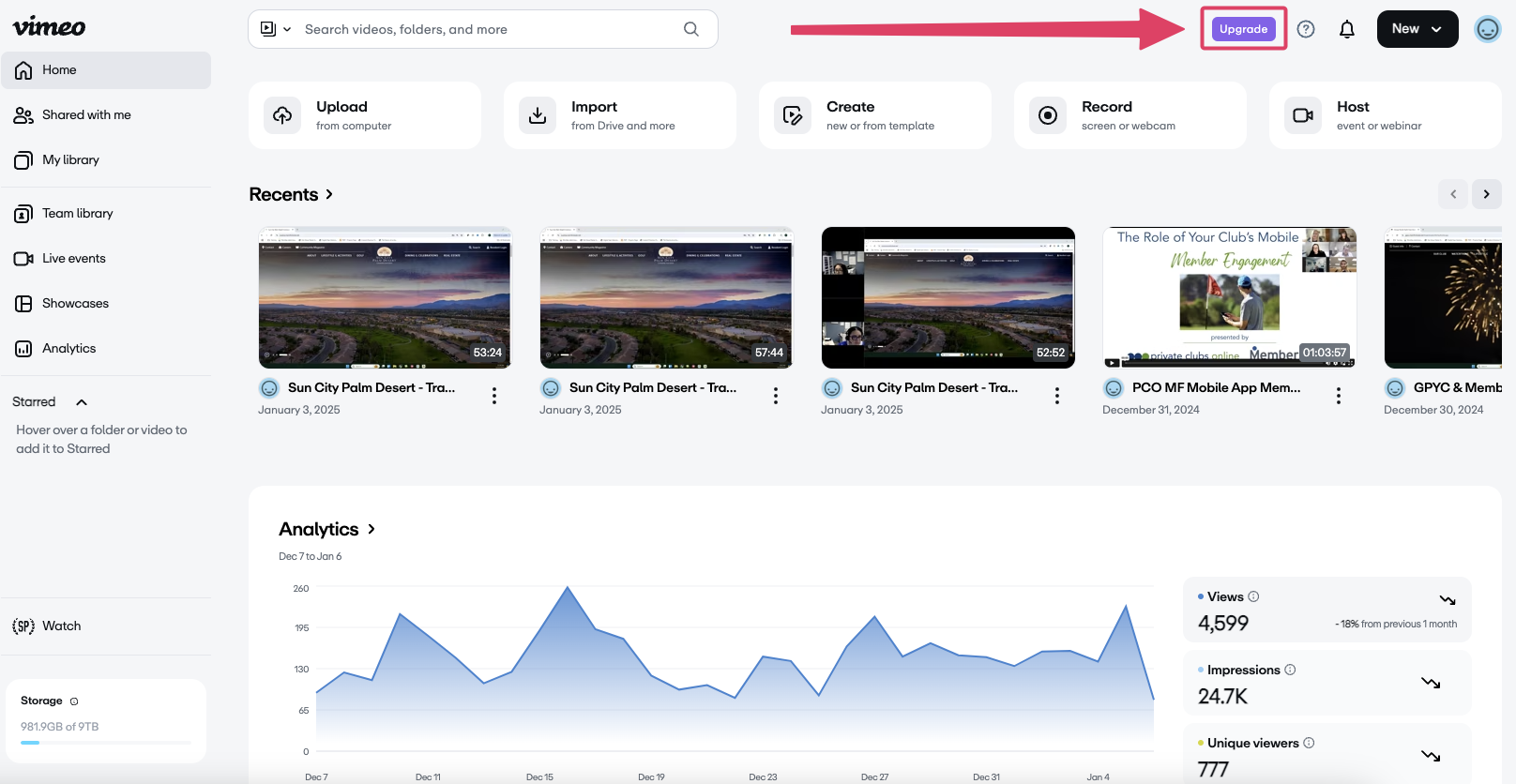 |
Please note: you must have at least a Standard account with Vimeo in order to get the URL you need for these specific videos. Here's an example of the options. Standard or Advanced accounts have access to the kind of link required for this video: |
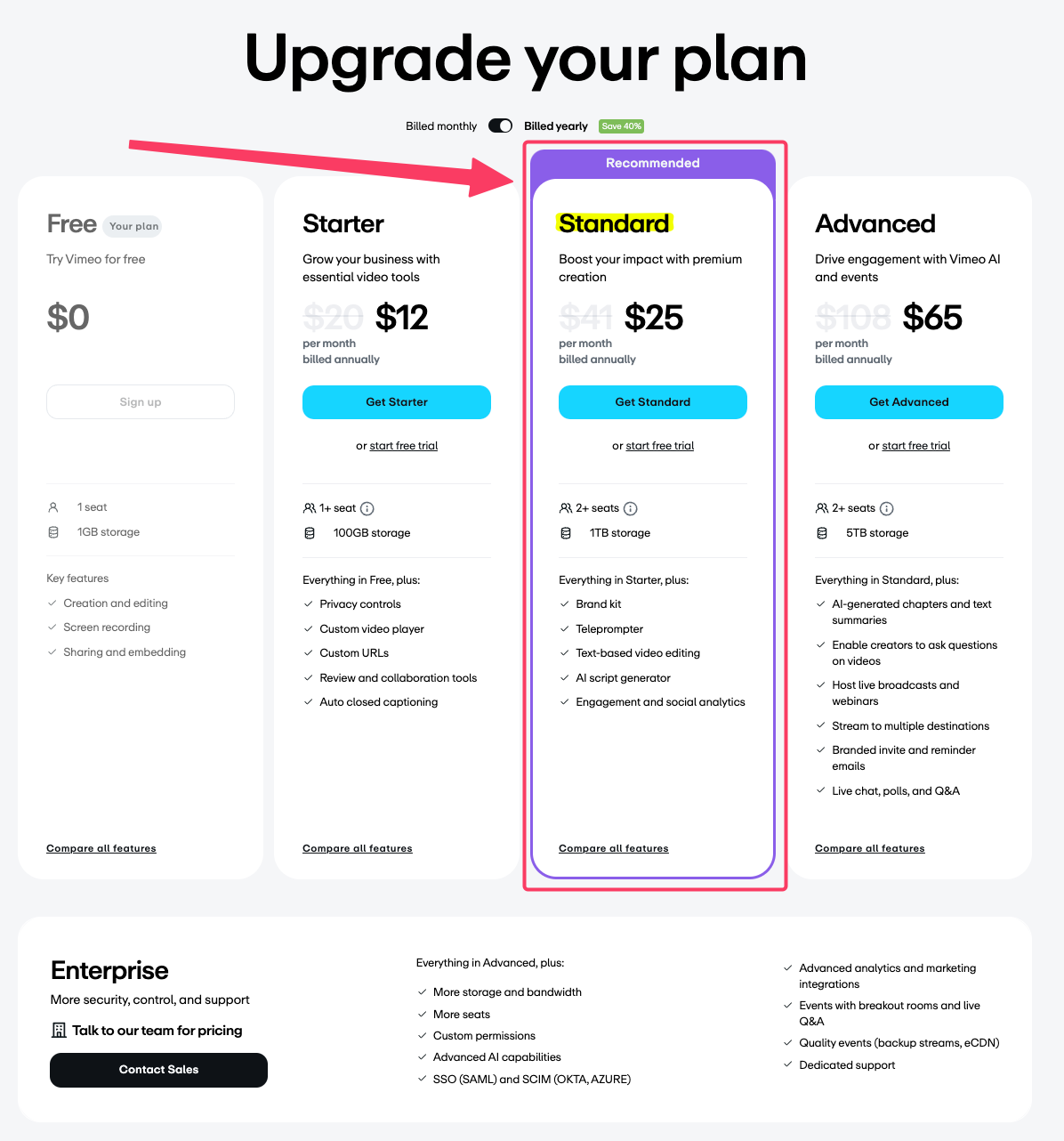 |
| To get the required code for the video, go into the video once upload and click the three vertical dots next to the Share dropdown menu. Select Video file links from the menu. | 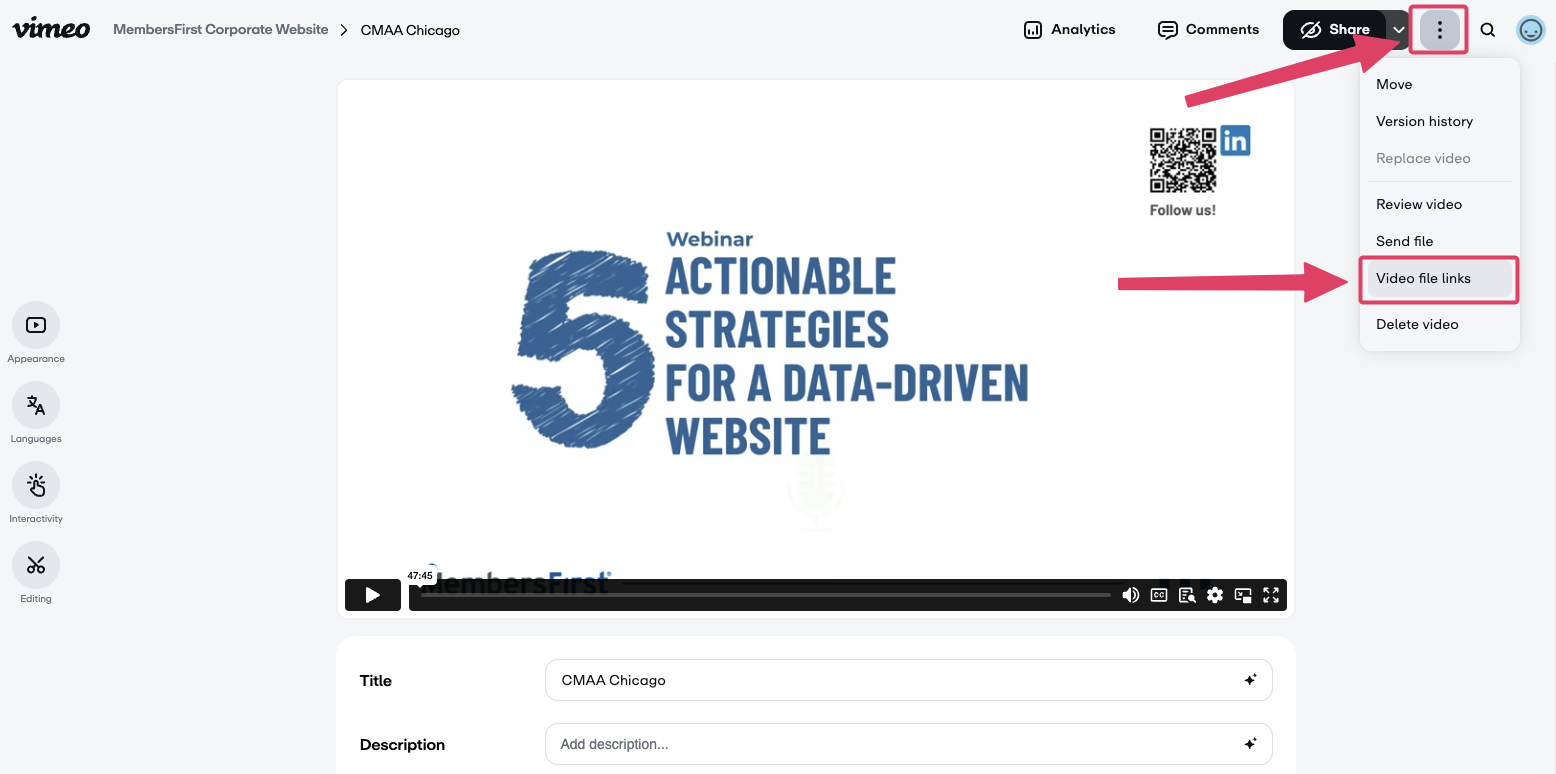 |
| In the pop-up that appears, click the Copy Link button to the HD 1080p option. | 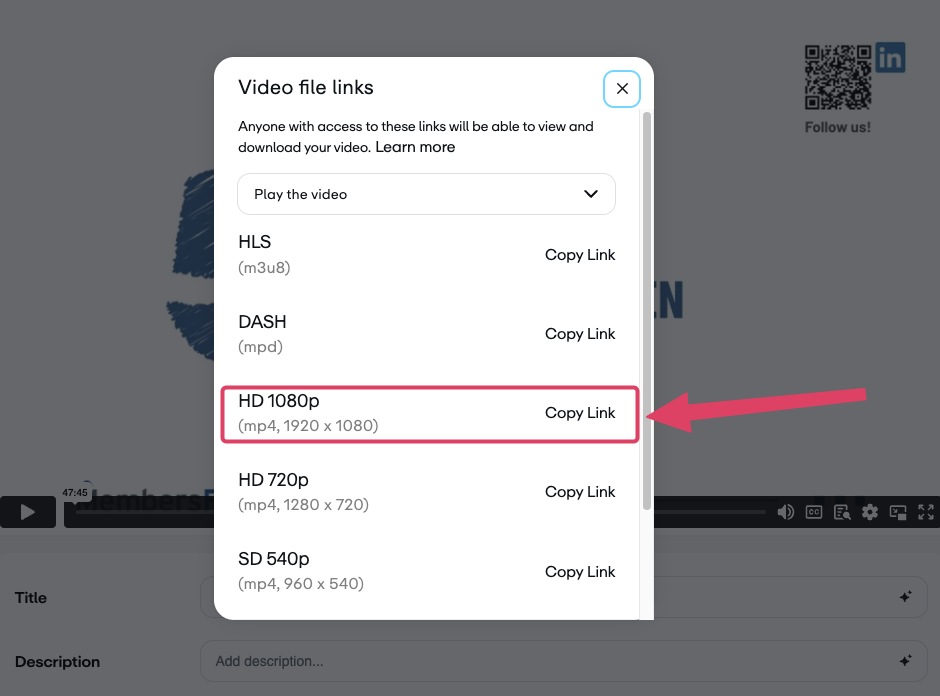 |
| Open the content and paste the copied code into the required field. If you are unsure of where to add/replace this code, please reach out to your Client Services Manager. |
iFrame / Pop-Up Modal Videos
The URL required for iFrame / Pop-Up videos is different from the Looping Banner videos.
When you click “Copy embed code” or “Get embed code” from Vimeo, YouTube, etc – you will typically see an "iframe" with all kinds of parameters like:
"iframe src="https://player.vimeo.com/video/821405450?h=e996a3f3bd" width="640" height="360" frameborder="0" allow="autoplay; fullscreen; picture-in-picture" allowfullscreen> /iframe"
You only need to grab the URL highlighted in blue above and paste that into Custom Link in MRM.
Correct URL Formats
- https://player.vimeo.com/video/540797513?h=a06b8744ff
- While this is also a Vimeo URL, you’ll notice there is no “/external” article.
- This is a standard embedded URL which works for pop-up videos, embedding videos into Section Text, etc.
- NOTE: This will not work for Looping Banner Videos.
- https://www.youtube.com/embed/dQw4w9WgXcQ
- Here is an embedded URL example from YouTube.
- The “/embed” article in the URL is a clear indicator that this is an embedded video and will work in an iFrame / Pop-Up Modal.