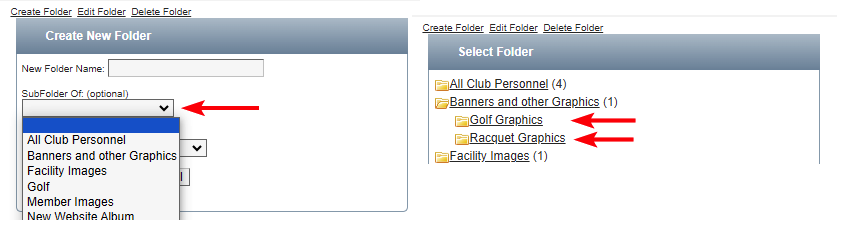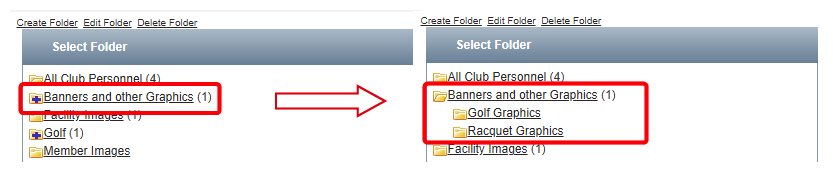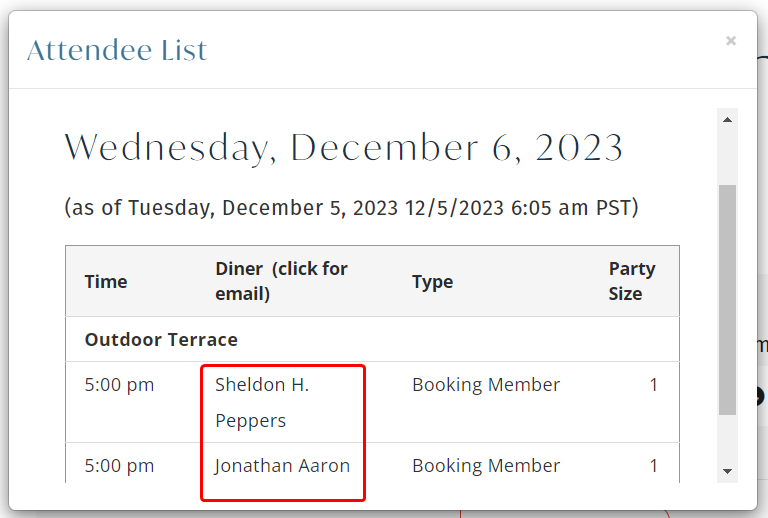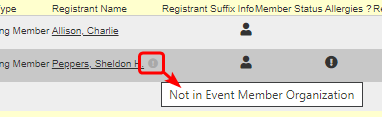December 2023 Release | Subfolders in Image Library
| |
Subfolders in Image LibraryThe ability to use subfolders was recently added to the File Library. Now, this feature is also available in the Image Library, allowing for an additional level of organization for your image assets. When creating a new folder, an optional 'Subfolder Of' selection now exists. When you select a parent folder, the folder being created will be nested inside of it when viewing the folders in the Image Library or when selecting images while creating content elsewhere in the system.
Expand/Collapse Parent FoldersAs part of the subfolder enhancements, both the Image Library and File Library have been updated so parent folders are marked with a 'plus' icon and can be expanded to see the subfolders within.
Reassign Parent FolderTo make organizing easier in Image Library and File Library, you now have the ability to assign or reassign the parent folder when editing a folder. To reassign a folder, click 'Edit Folder', select the folder you wish to change, and use the 'Subfolder Of' dropdown to assign a new parent folder. 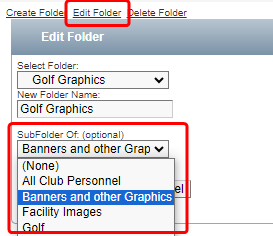
Control of Member Names in Dining Attendee ListYou now have greater control over the display of member names in the dining attendee list on the website. You can set it at the club level to automatically show all member names or allow members to choose in their profile setting. If you choose to set this at the club level, the setting at the member level can now be hidden.
Track Changes to Member Profile ImagesThe Member Change Listings module tracks changes that have been made to member profiles. This listing has been enhanced to now include changes made to member profile images.
Identify Event Registrations Outside of Allowed Member OrgIf an event is restricted to a specific Member Organization, admins see a warning but can still register members who aren't in the organization. The Event Registrations module will now display an icon next to the names of such registrants for easy identification.
All features are available today. For more information, please reach out to your Client Services Manager. |