Surveys - Request Location Setting
When configuring a new survey for your members you will need to select a "Request Location". This setting controls where the survey appears on the website as well as how the member is allowed to interact with it. There are a number of options to link your new survey to the website.
|
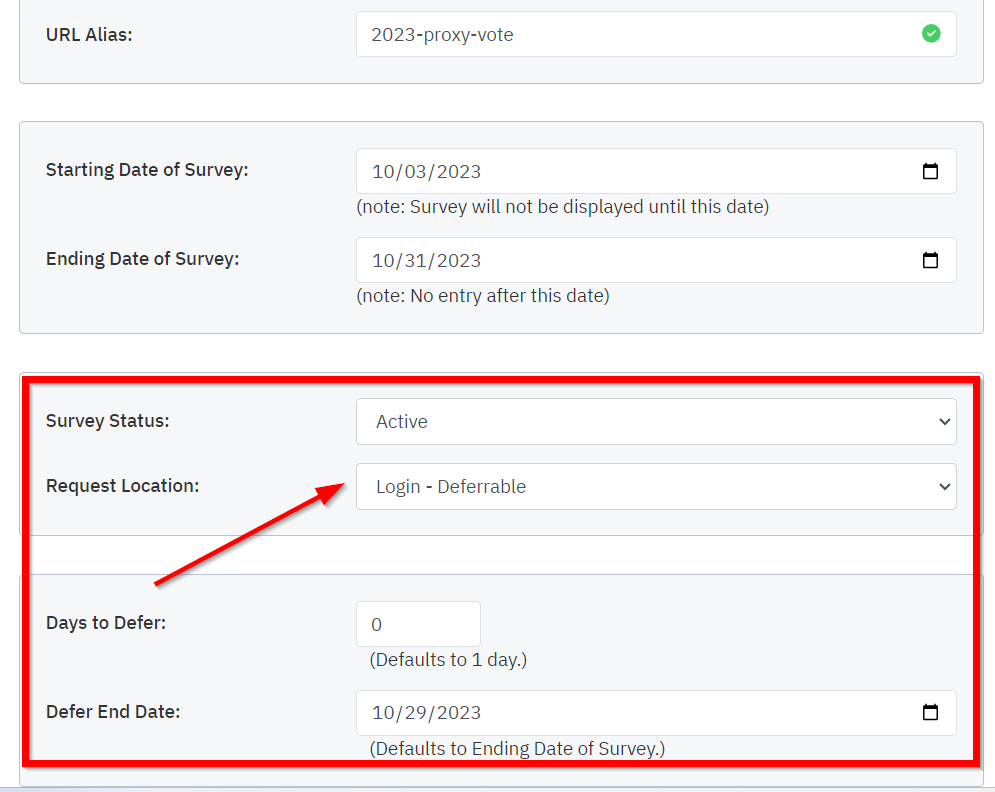 |
| **The Login Deferrable option allows you to let the member choose to defer taking the survey for a specific number of days (see Days to Defer in this screenshot). Once the member reaches that threshold, the member will be force to complete the survey before being allowed to access the site. | 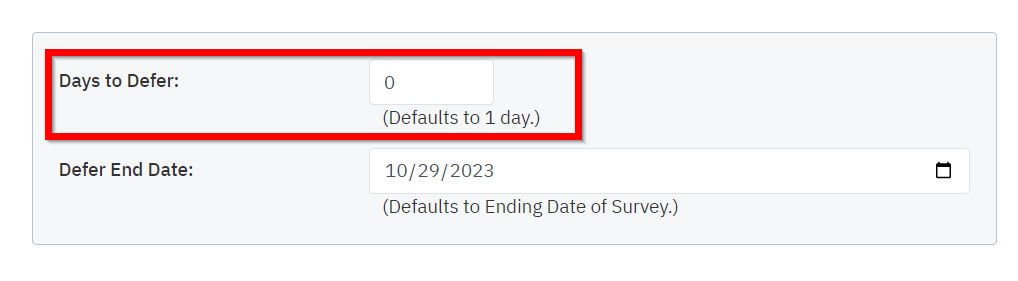 |
| **The Login Deferrable option allows you to let the member choose to defer taking the survey until a specific date (see Defer End Date in this screenshot). Once the member reaches that date, the member will be force to complete the survey before being allowed to access the site. | 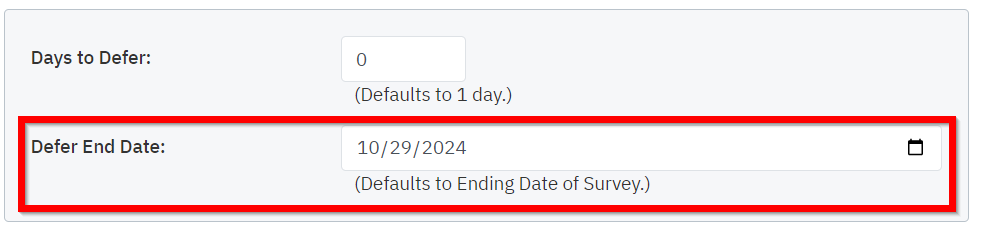 |