What's new with Mobile App Flex?
MembersFirst Flex Mobile App offers a sleek, new user interface while incorporating current best practices. This version of the app is a culmination of requested enhancements from our clients, new native features keeping members within the app instead of linking to an external browser, and UI updates to bring clients the most modern mobile app experience to date.
Flex Mobile App comes in conjunction with the Flex Mobile App Control Panel, where administrative users can configure and update the app in one central location with the ability to control more settings than before.
Not Using the Flex App Yet?
Get Your Member App Engagement Checklist
Mobile App Member Experience (Flex Mobile App)
My Reservations
| Within Flex Mobile App, the logged in user’s upcoming reservations are brought to the forefront. On the mobile app home page, a user can see their upcoming MembersFirst Event Registrations, MembersFirst Dining Reservations and MembersFirst Bookings. | 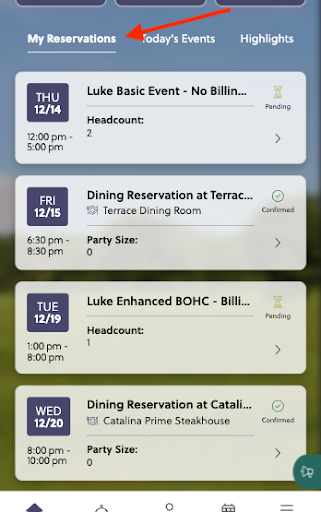 |
| On the mobile app Reservations Hub, the logged in user's reservations will also be brought into the “My Reservations” area: | 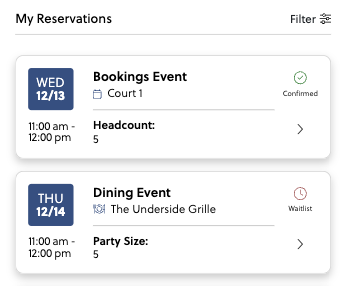 |
Section Page Layout |
|
|
The section page layout can be utilized for clients who wish to display the inserts and events tied to a specific section page on their website, through the app. |
 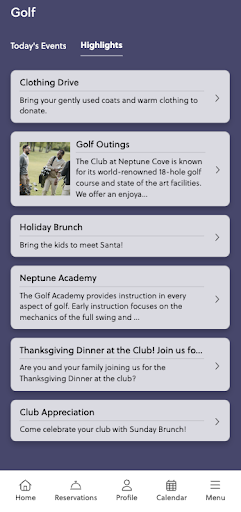 |
Navigation: Main Menu and Footer |
|
| The main menu area allows for two-level navigation. If a navigation item is assigned subgroups (i.e. children), the parent item will no longer function as a link, but as a dropdown. This allows clients to utilize grouping within their main navigation. | 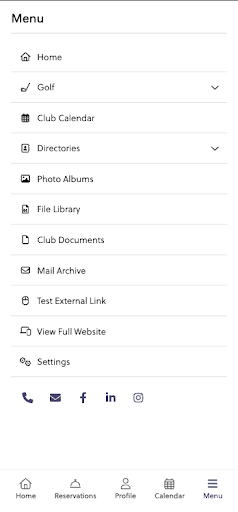 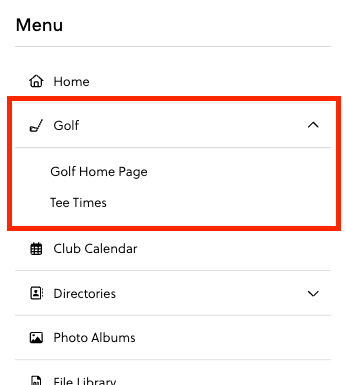 |
|
The fixed footer menu allows easy access to highly-utilized areas of the mobile app. The active area fills with the client’s selected primary color.
|
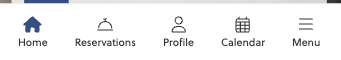 |
Home Page Weather & Greeting |
|
|
On the app home page, the header contains a weather widget and a timely greeting. Timely Greeting, based on local club time:
Weather (icon and degrees Fahrenheit), based on club's location |
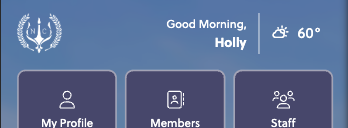 |
Accessibility |
|
|
The mobile app as a whole has been assessed for accessibility and a few key areas have been addressed:
|
|
Biometric Login |
|
| Flex Mobile App can use biometrics to authenticate user credentials within the login process. A user can quickly re-access the Mobile App after logging in successfully using their website user account and tying that login to the biometrics of their device (either Face or Touch ID.) | 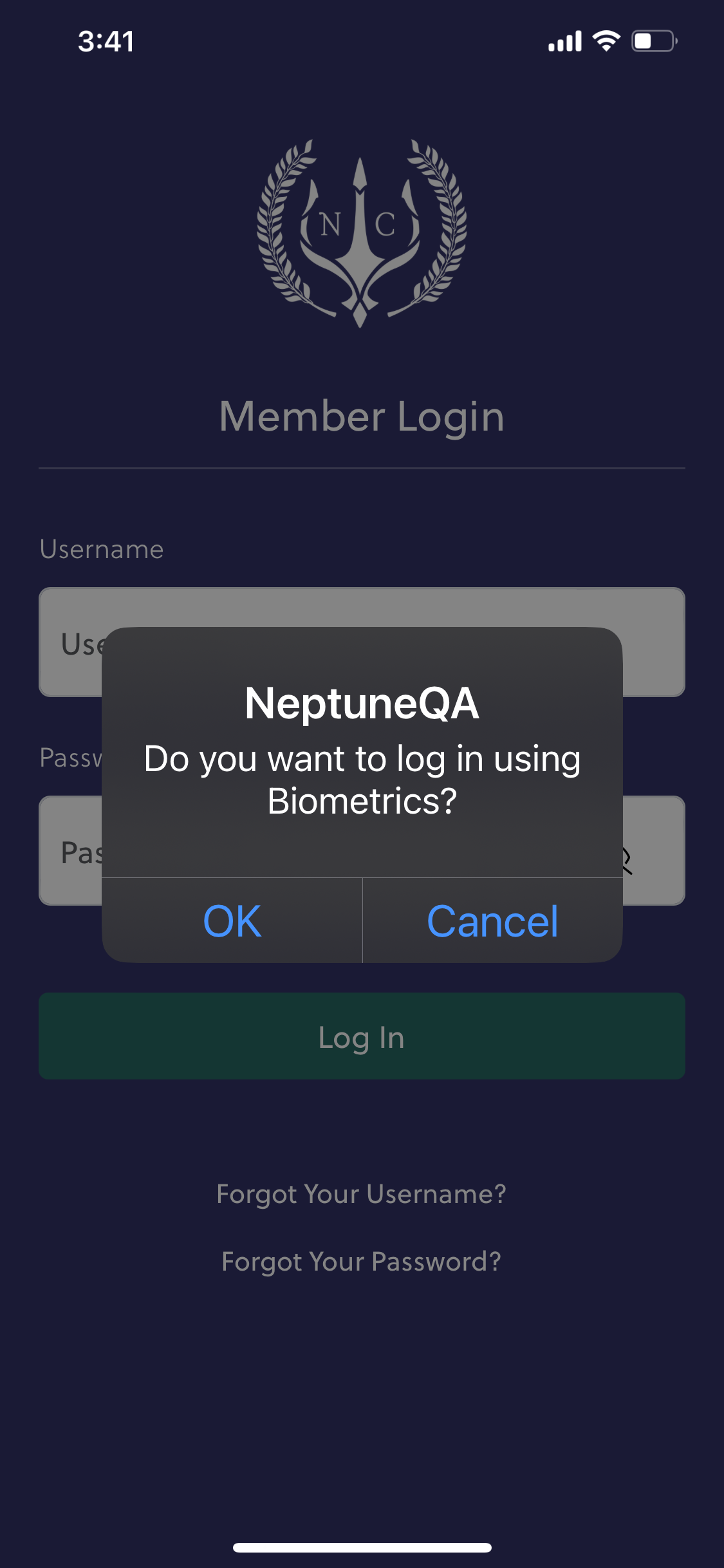 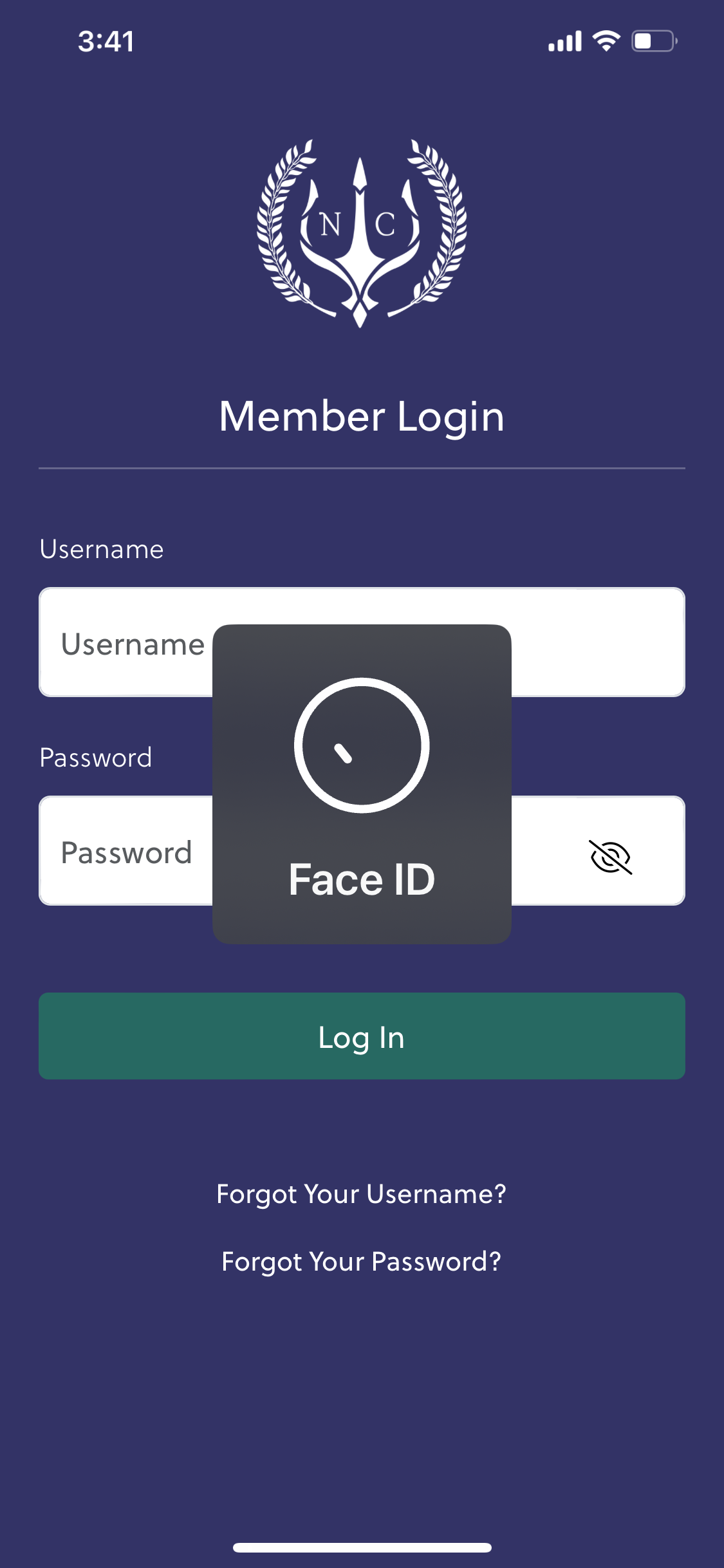 |
View Full Website |
|
| Within the main menu of the app, clients can choose to have a link to “View Full Website” which will bring the user to the Member Home page of the website within the in-app browser. | 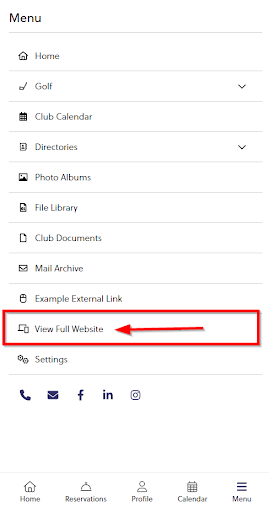  |