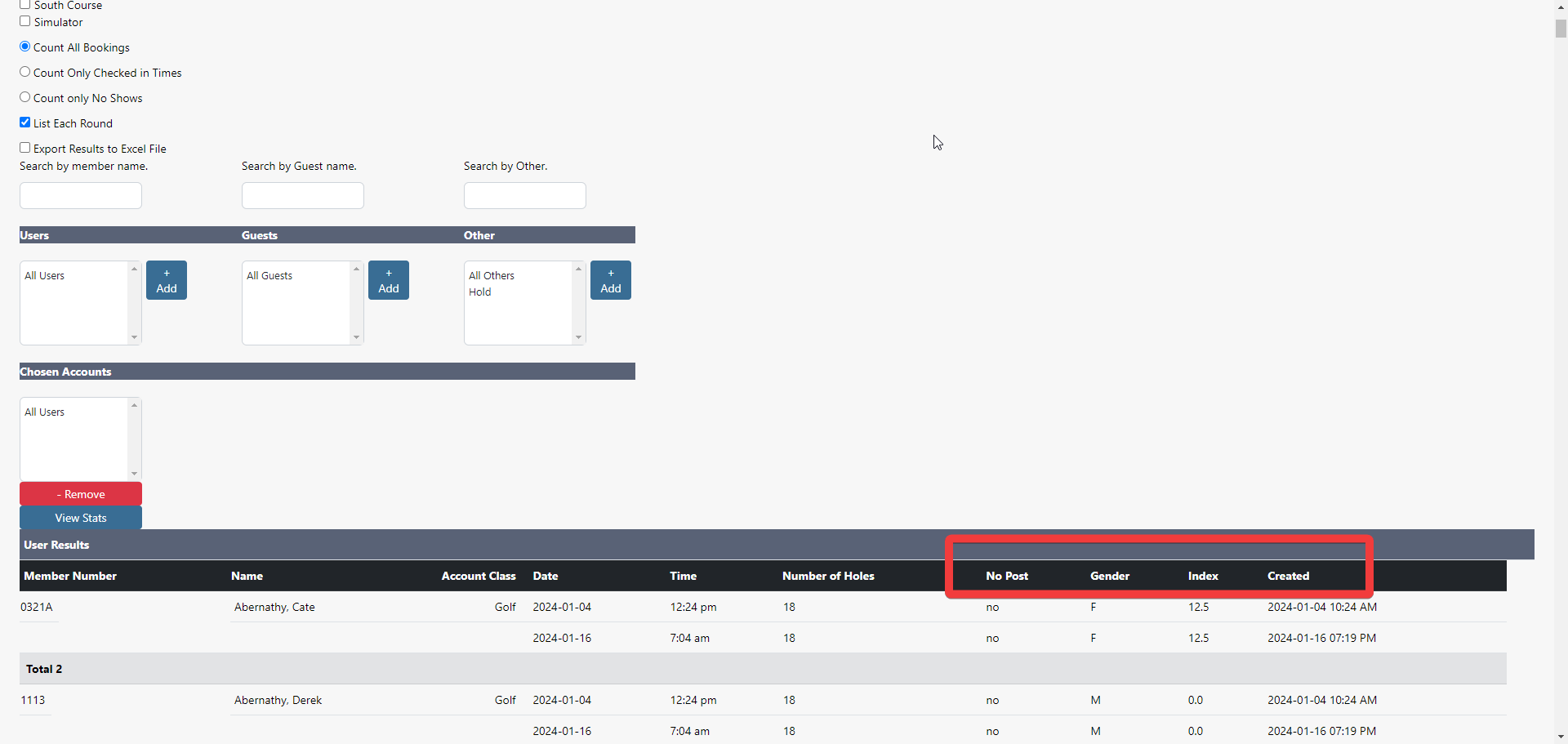January 2024 Product Highlight - 30 Day Scrolling Calendar
You are receiving this email because you are a user of MF Tee Times. This product highlight email is delivered when existing features are enhanced or new features are released. Please see below for a detailed explanation of the product highlight.
30 Day Scrolling Calendar
The admin tee sheet's 10-day scrolling calendar was updated to 30 days and now displays the current day and selected day in two different colors for easy reference.
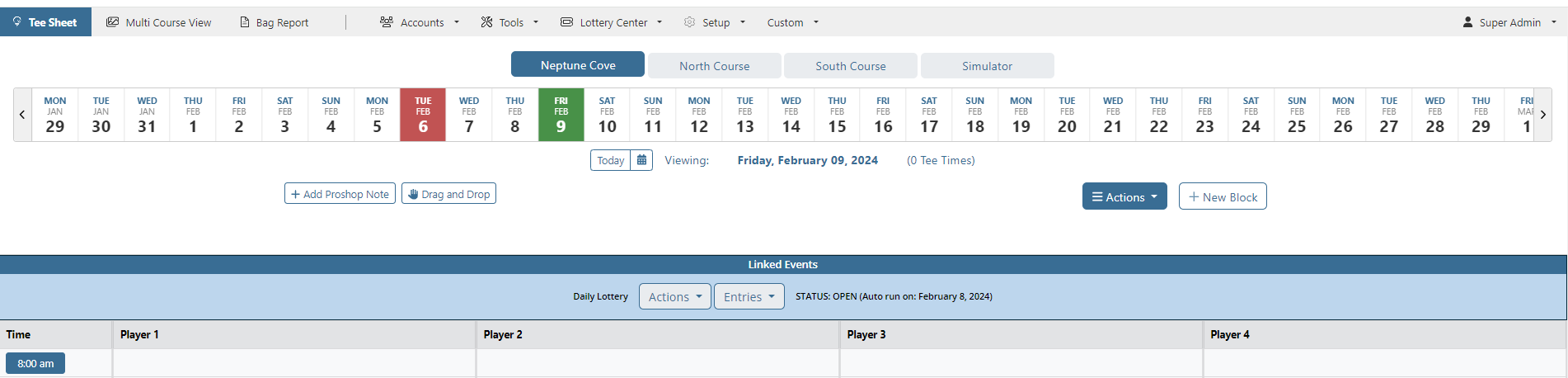
The scrolling calendar no longer resets after every date selection. The left/right arrow on each end of the scrolling calendar allows the user to load more dates. Using the left arrow to see past dates is limited to one additional week back. Beyond this, the two-month calendar view option will be needed to navigate to earlier dates. Using the right arrow to see future dates allows the user to move six (6) weeks forward before needing to use the two-month calendar.
On devices with screen sizes smaller than 1100 pixels wide, the 30-day calendar will collapse and disappear entirely at which point the user will use the two month calendar.
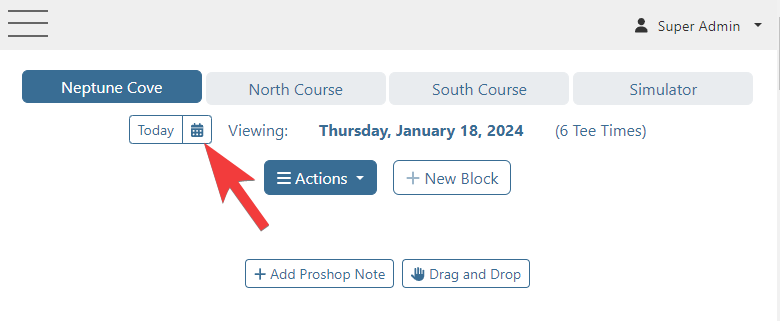
Marked As Paid
The Mark As Paid option was updated for Encore and JCM clients to provide more protection against unbilled tee times.
For our Encore clients, Mark As Paid is now an inactive button (greyed out) because tee times automatically change to Marked As Paid when chits are initiated on the tee sheet and processed inside Encore. It is our recommendation that clubs use the integration between the tee sheet and Encore for processing chits, but if you would like the Marked As Paid option active on the tee sheet please contact your Client Service Manager for activation.
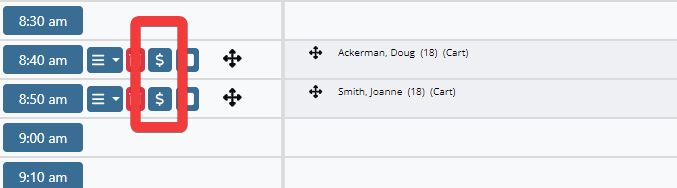
For our JCM clients, who must must use Marked As Paid button to complete the chit process, we created a new admin permission that prevents admins from using Mark As Paid. This admin permission was created based on client feedback looking to restrict certain staff from access to marking tee times as paid.
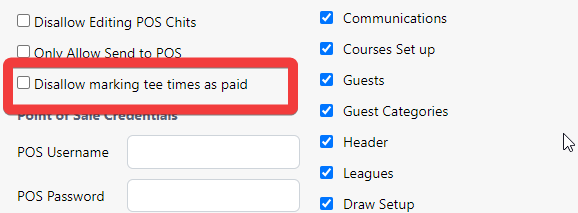
This admin permission is also available to our Encore clients who activate Marked As Paid, but want to restrict certain admins from using the feature. Admin permissions can be accessed in Accounts > Admin Accounts.
To activate Marked As Paid on your admin tee sheet, please contact [email protected].
Rounds Played By Account
Additional data points were added to the Rounds Played By Account report, which can be accessed in Tools > Stats. When running this report, check off 'List Each Round' in the report parameters to see the full data set tied to each players round, including the newly added: Postable Round, Gender, Index, and Tee Time Date Create.