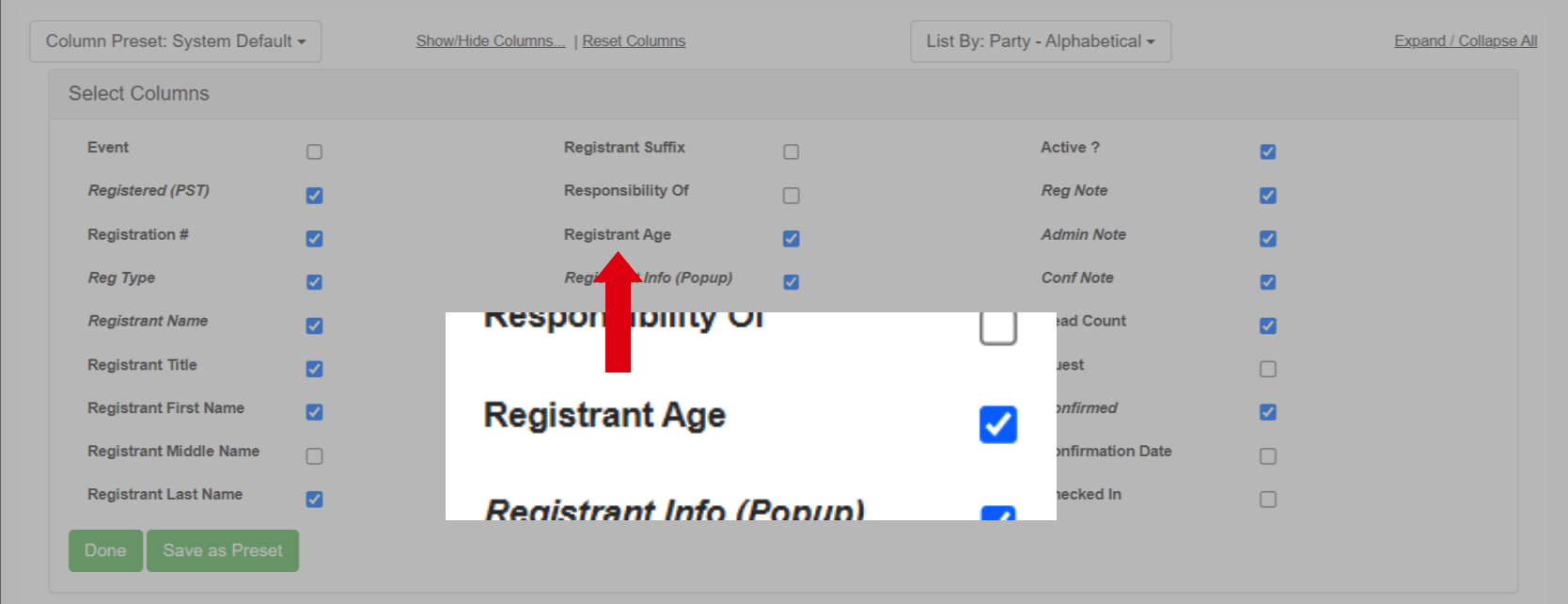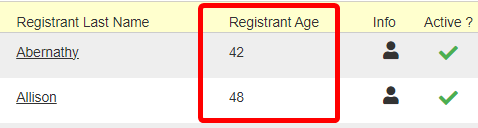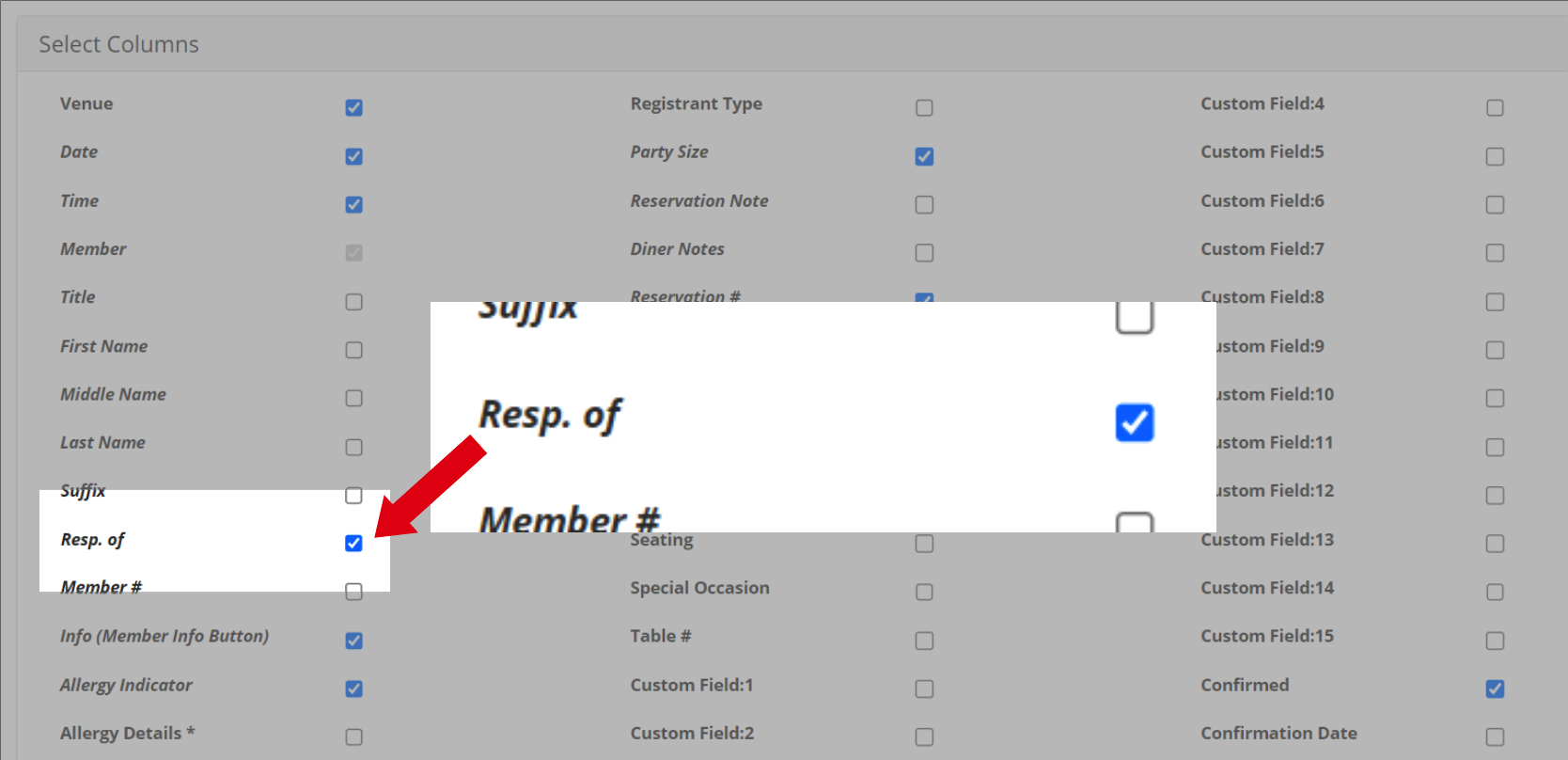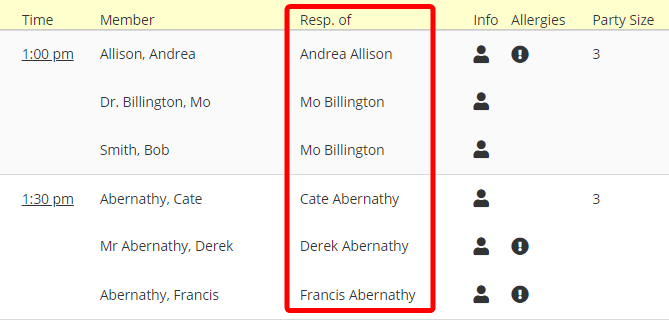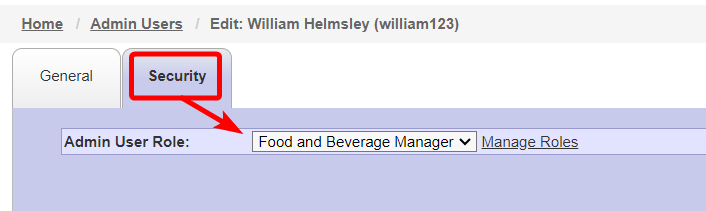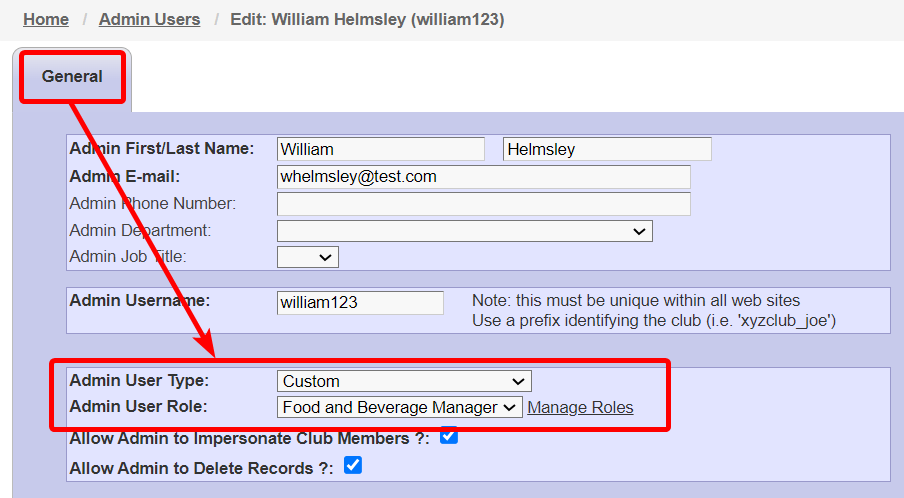January 2024 | Event Registration and Dining Updates
| |
Display Event Registrant AgeThe age of members registered for events is now available at a glance on the Event Registrations list view. It can be selected in the "Show/Hide Columns" interface and be saved as part of a custom column preset. In addition, age is now included in exported files and print view.
Show Event Time Slots on "My Reservations" ListFor event registrations offering time slot selection, members can now view their exact start and end time in their "My Reservations" list. For instance, if an event running from 5:00pm - 8:00pm is split into three hour-long slots, a member who books in the 7:00pm window now has quick access to that information in their full list of reservations.
Include "Responsbility of" in Dining ViewsThe Dining Reservations module allows assignment of billing responsibility in the "Responsibility of" field for cases where the booking member is not responsible for the entire party. Labeled as "Resp. of", this information can now be selected in the "Show/Hide Columns" interface and be saved as part of a custom column preset. In addition, "Resp. of" is now included in exported files and print view.
Update to Admin User SetupThe Admin User Maintenance module has been updated with a more intuitive experience when using custom admins. Previously, after selecting the "Custom" admin type from the "General" tab, choosing the associated custom Admin User Role had to be done separately on the "Security" tab.
Now, after selecting the "Custom" admin type, the Admin User Role field appears directly underneath, highlighting the relationship between the two and making it easier to view and select the role right there on the "General" tab.
All updates are live and available today. For more information, please reach out to your Client Services Manager. |