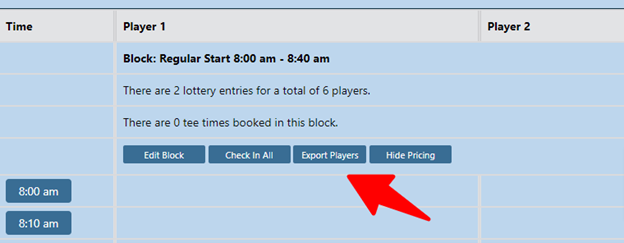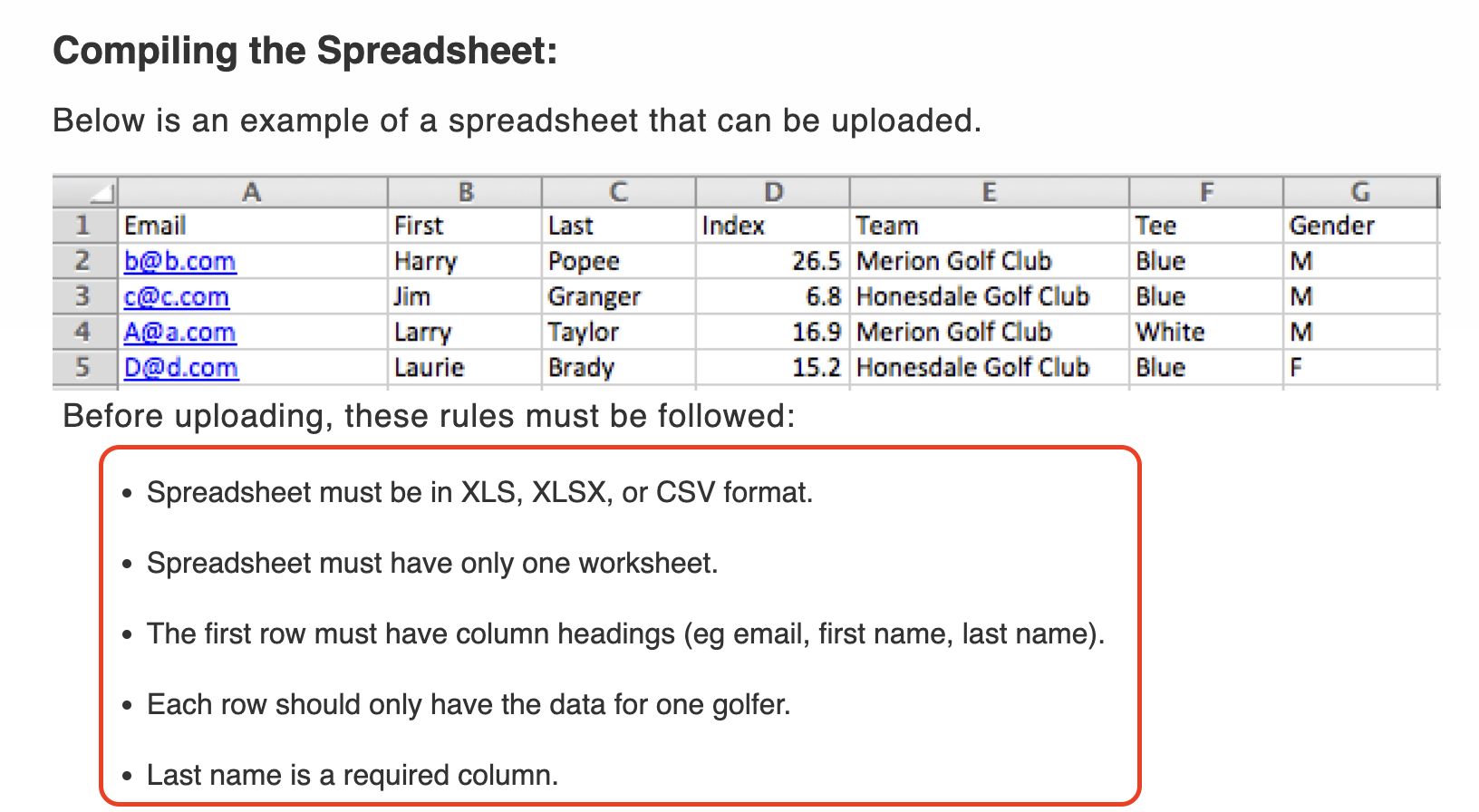Clients who push members to the tee sheet to sign up for tournaments and who also use Golf Genius for their event management (i.e. pairings, printing scorecards, etc) will need to manually upload their tournament entries into Golf Genius. Follow the instructions below.
| From the block used for the tournament sign up, select the Export Players button. This will export all entries to an Excel spreadsheet. |
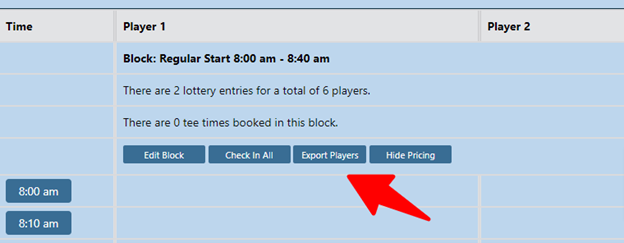 |
| The Export Players export file is not formatted for the Golf Genius upload, so admins will need to format the spreadsheet prior to uploading following these instructions: |
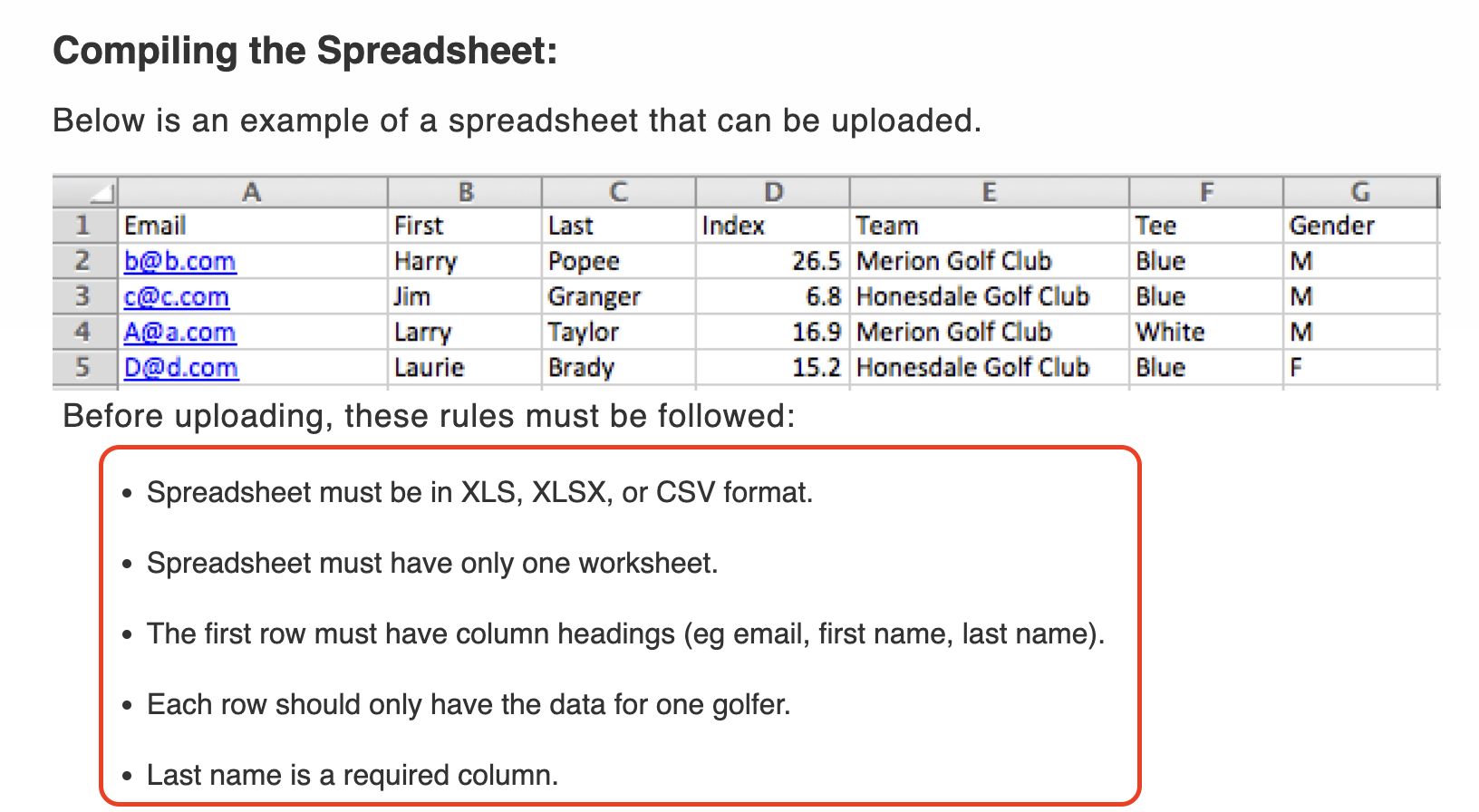 |
| Select the hyperlink to the right to view Golf Genius' article from their Knowledge Base | Managing Event or League Roster Via Spreadsheet - article from Golf Genius' Knowledge Base that reviews their spreadsheet upload process. |