June 2024 | Newest Features: Dining Reservations, Event Registrations, and Beyond
What's New?
Bringing Efficiency to Your Daily Workflow
View Single Dates for Dining Reservations
The Dining Reservations module already offers the option to view reservations within a specified date range. Now, you can also easily switch to a single-date view, allowing for quick navigation between individual dates.
To use this functionality, click the "search by single date" link the filters area of the Dining Reservations list page.
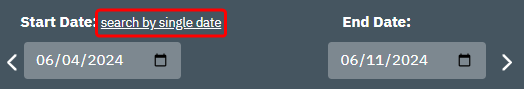
You can then use the arrows to navigate between individual date or click "search by date range" to toggle back to the date range view.
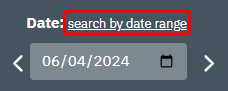
Your selected view will be remembered the next time you visit the page.
See Email Addresses for Event Registrants
The Event Registrations page now offers the ability to view "Registrant Email" as a selection within the "Show/Hide Columns" interface.
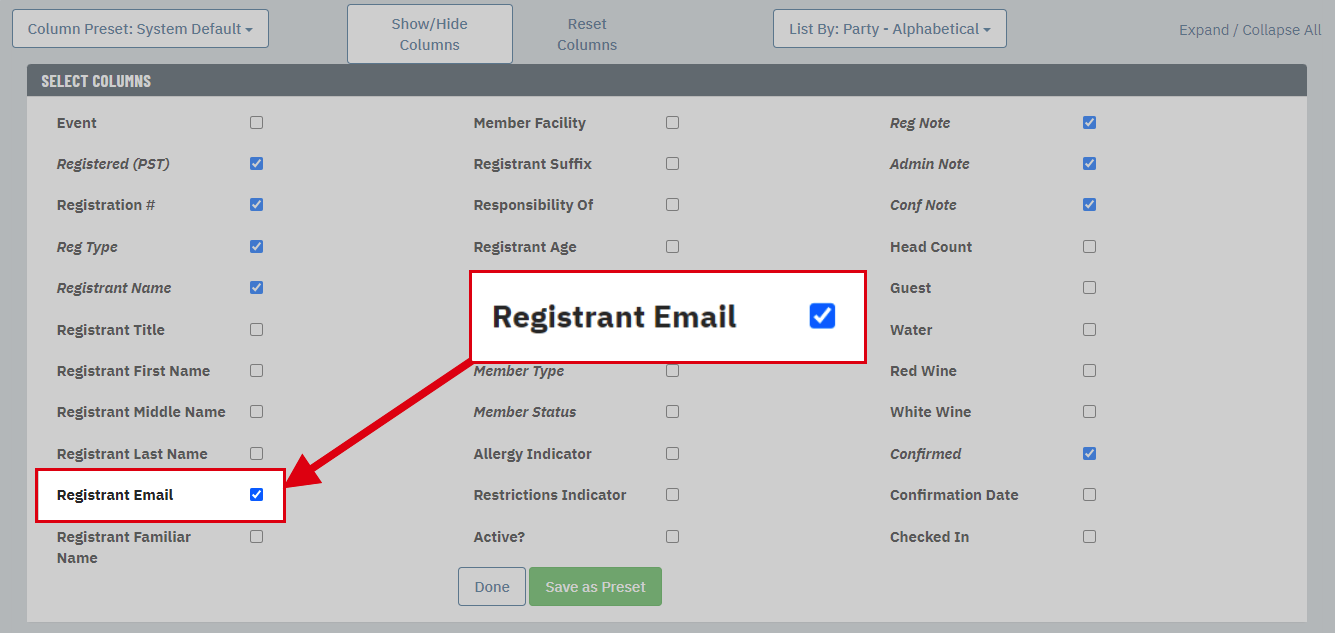
This means that registrant email addresses can now be viewed in the list of registrants, saved as part of a column preset, and included in exports and printable views.
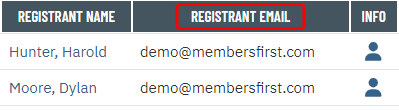
Intuitive Event Registration Summary
The Event Registration Summary page provides a quick overview of upcoming events in a chosen time frame. It compiles key registration stats with color coding to identify which events are filling up quickly.
We've reversed the display of the events to be in chronological order by default for a more intuitive experience. If you prefer viewing the events in reverse chronological order (with events further in the future displaying first in the list), use the new "Show Events in Reverse Chronological Order" checkbox in the filters area.
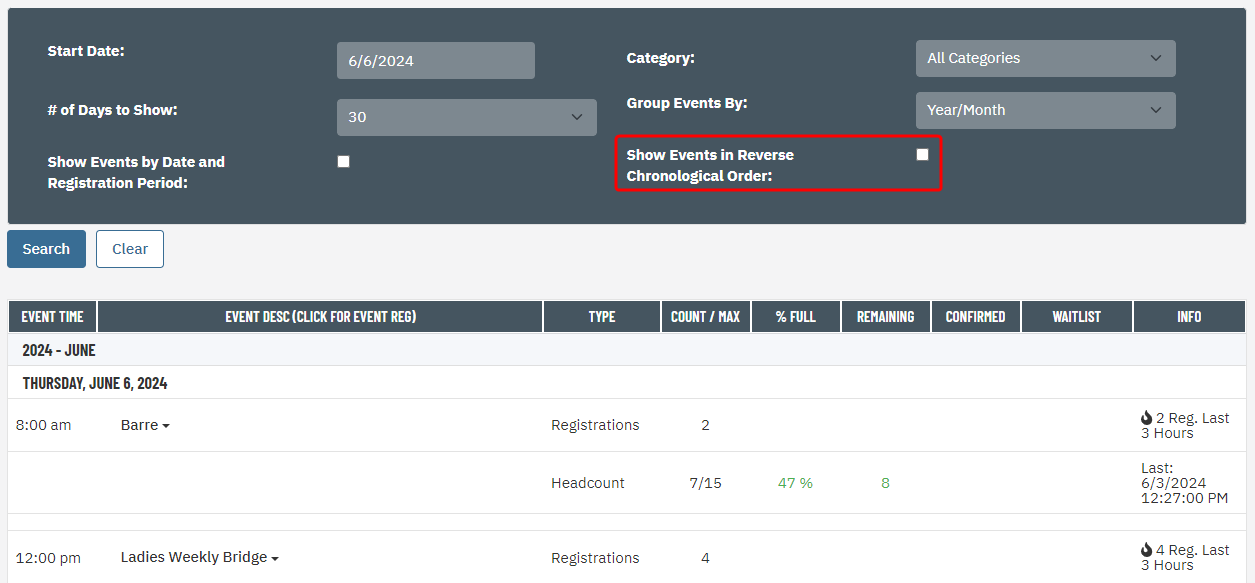
Easily Mobile App Password Entry
The mobile app login and reset password pages have been enhanced with a toggle feature allowing users to view their password as they type. Members can click the eye icon and begin typing in the respective field to ensure accurate input.
![]()
Customize Username/Password Change Emails
The email message delivered to members when their account's username or password has been changed can now be customized with any desired text. If you'd like to change the default text shown here, please reach out to you Client Services Manager for assistance.
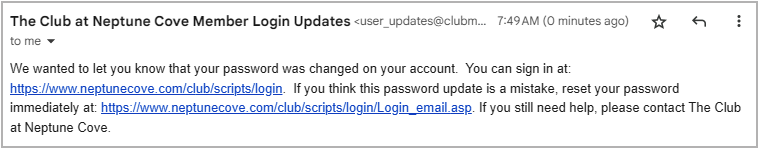
Link Members to Messages of the Same Type
The Email Archive allows members to look through past messages that have been tagged for display. You can now direct members to the Email Archive and designate a specific Message Group. For instance, a link for "2024 Newsletters" could be used to lead members to a pre-filtered list of messages, allowing them to catch up on this year's club news.
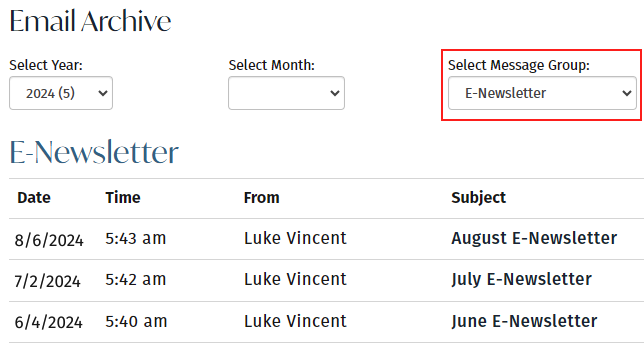
New Admin Experience
You may notice small, gradual adjustments to the new admin experience as work towards the most intuitive and efficient interface. If you have any questions or comments, please use the "Feedback" link positioned on the right side of all admin pages.
All of these enhancements are available for use today. For more information, please reach out to your Client Services Manager.