How to Set A Max # of Players Per Day
Restricting the number of tee times per day can be achieved using the Tee Sheet Status tool. This setting only affect the member tee sheet.
| On admin tee sheet hover over Setup in primary navigation and select Tee Sheet Status | 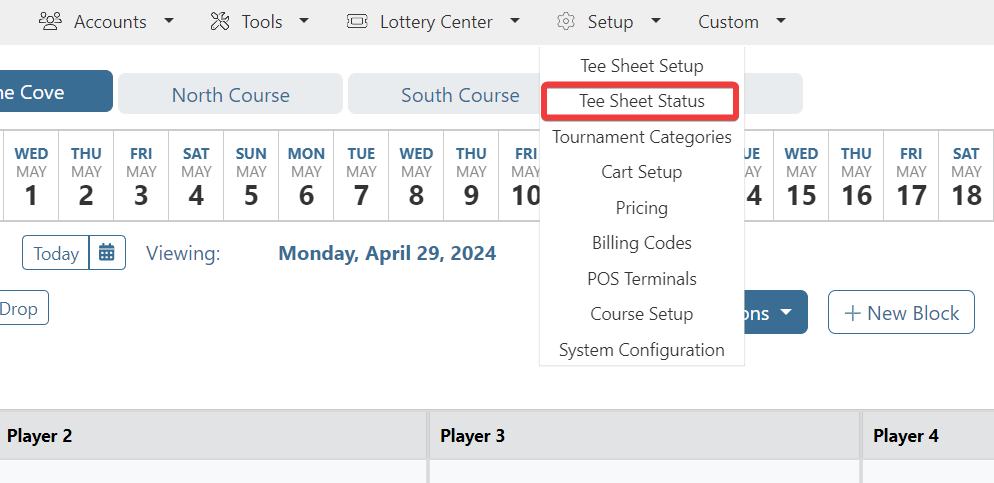 |
Use the bottom option called Max Players Per Day to enforce a max # of players per day. Set the appropriate course(s) and day, in addition to the number of players you want the member tee sheet restricted to on that course/day. Click the Save Max Player Status button to save span. |
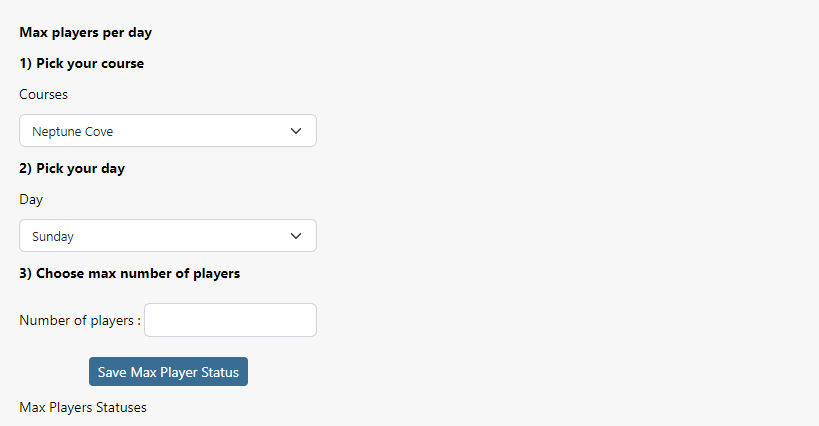 |
Once you save the time span, it will be listed in the Current Tee Sheet Closures. To edit an existing closure, click on the pencil icon button. This will load the course, day and # of players parameters in the saved span into the setting option above. |
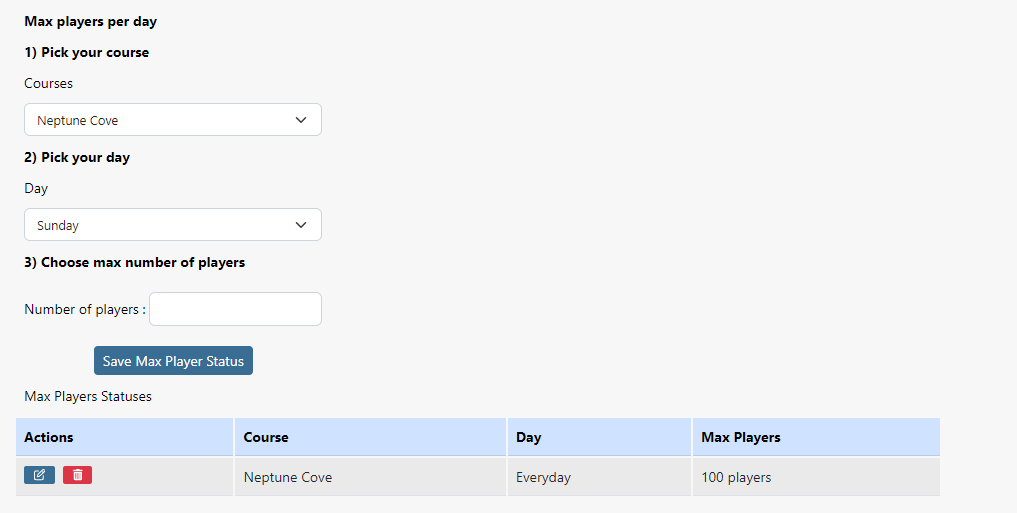 |
Once saved, the max player total is tracked on the member tee sheet.
When the max number of players is reached, the member tee sheet will convert to read only. If the number of player drops below the max, the member tee sheet will become active and allow reservations up to the max player limit. As an admin, you can override the max player restriction. |
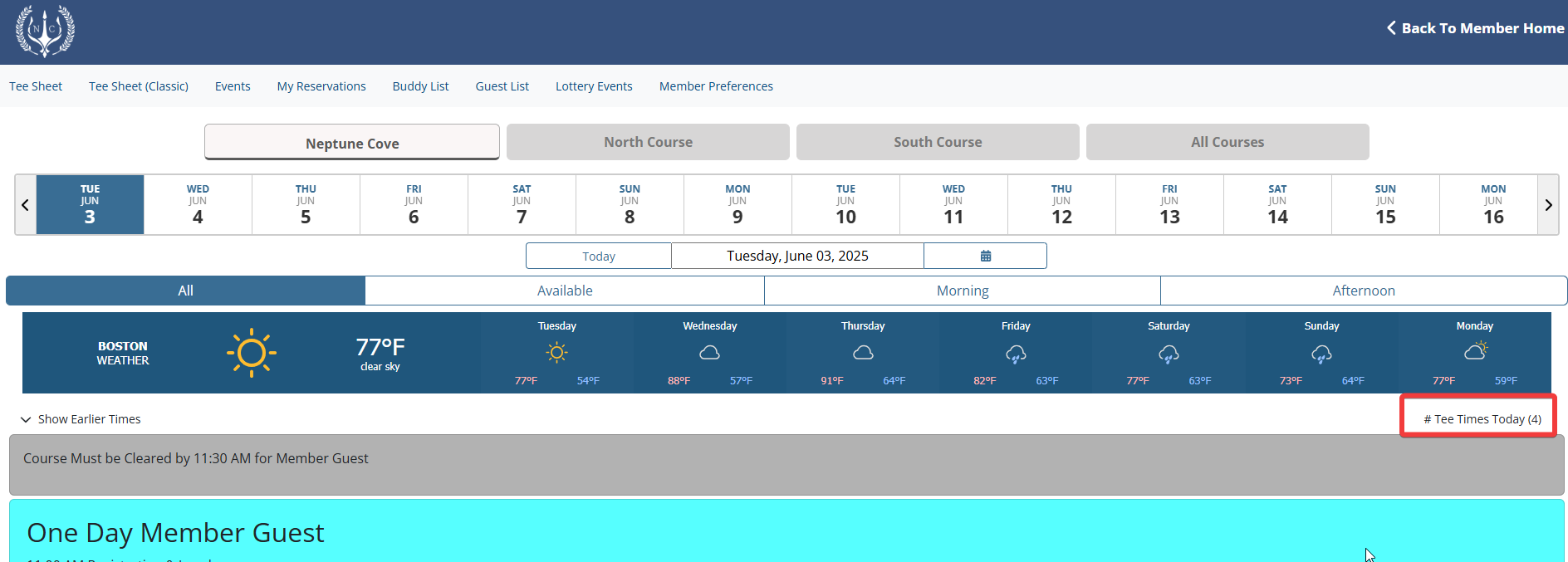 |