September 2024 | New Automated Event Registration Report and Other Enhancements!
What's New?
Bringing Efficiency to Your Daily Workflow
Event Registrations Report
We've introduced a dedicated Event Registrations report for admins, available via the Automated Recurring Messages module. Key features include:
- Color-coded registration/headcount percentages based on event limits
- Detailed registration information including Booking Members, Additional Attendees, and all applicable Breakout Headcount selections
- Customizable receipt days and periods for event inclusion
Registration Data at a Glance
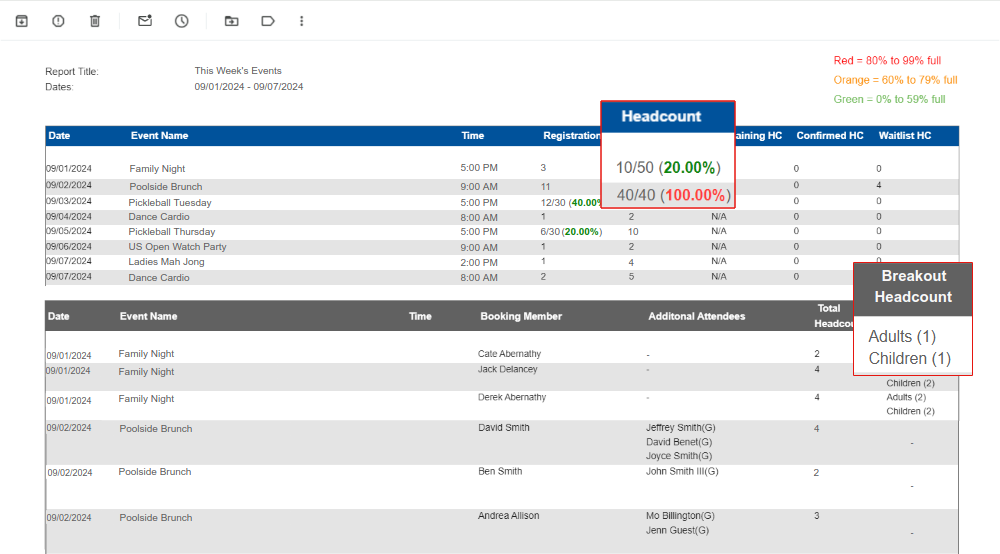
You can create this report in the Automated Recurring Messages module by selecting "Admin Reports" as a Message Category and "Event Registration Report" as a Message Type.
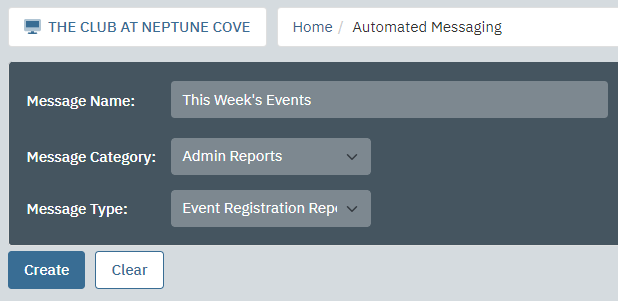
You're able to adjust the report's color-coding for registration and/or headcount percentages according to your preference. For example, you might choose red to indicate events nearing capacity that have limited space. Or, you could choose green for events nearing capacity to highlight that they're performing well.
Additionally, a "Next 30 Days" parameter has been added for selecting which events to include in the report. This lets you view events roughly a month ahead, regardless of the current date. The parameter is also now available in the existing "Reservations Report" for Dining, Events, and Bookings.
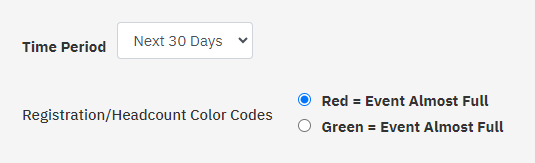
Event Summary Color-Coding
You can also adjust your preferred color display on the Event Registration Summary page. Use the "Registration/Headcount Color Codes" filter to set your preference.
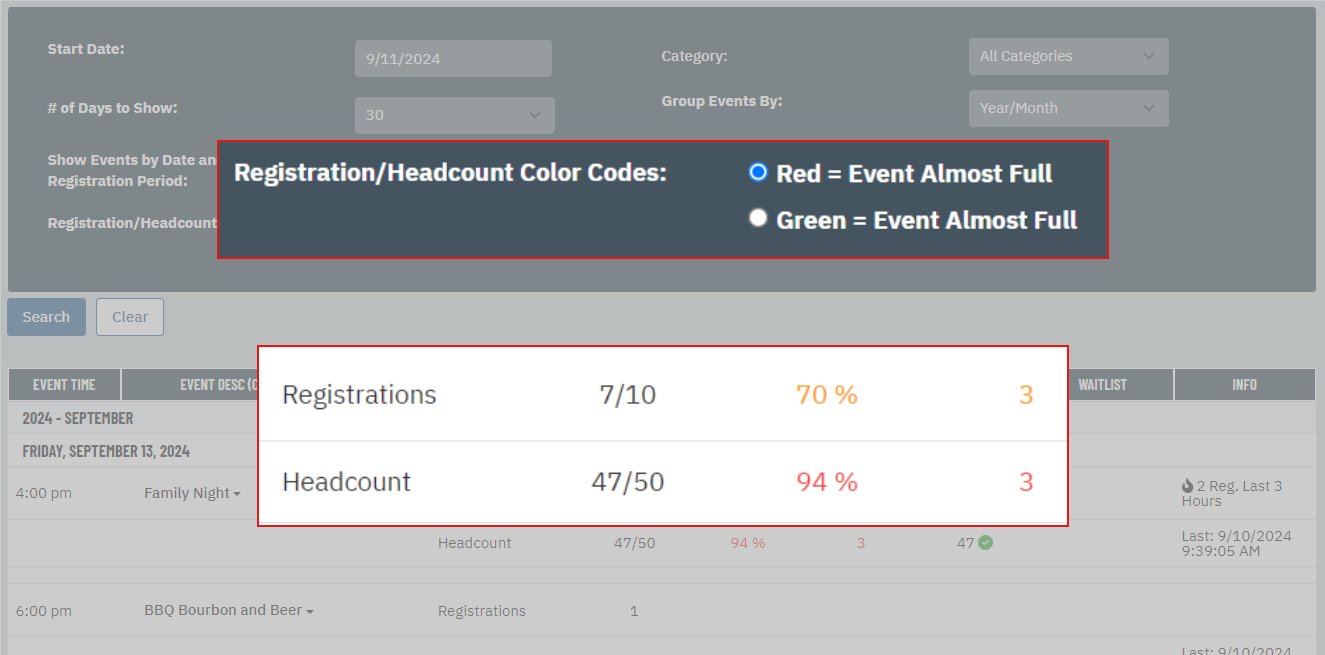
Note: Events nearing capacity will be shown in red by default.
View Event Head Count by Default
The Event Registrations list now shows the Head Count value by default upon page load for easy access to this key piece of information.
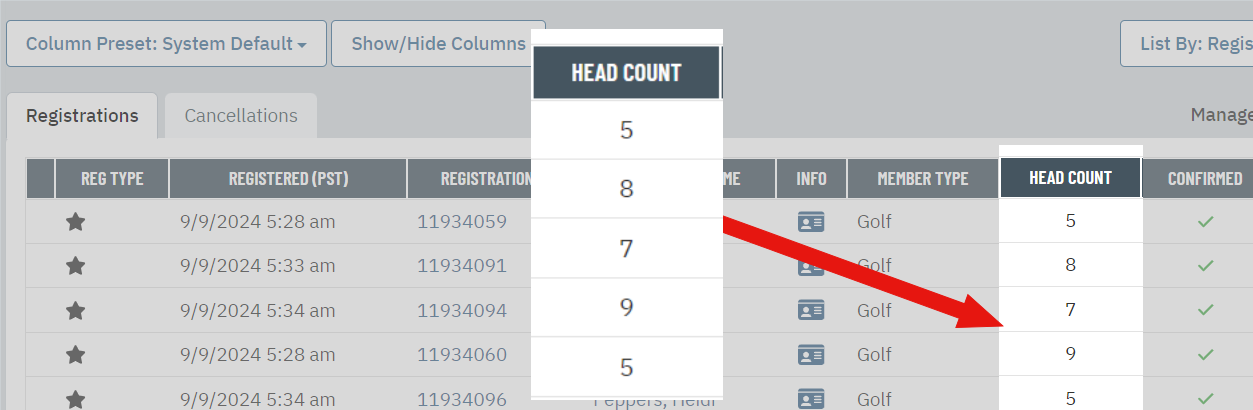
Note: This applies only when an admin is viewing the System Default column preset. Head Count can be included in custom column presets via the "Show/Hide Columns" interface.
Clickable Links in Sent Message View
In the Sent Message module, when viewing the content of a previously sent email via the "View Body" link, you can now click on links within and be directed to the corresponding URL.
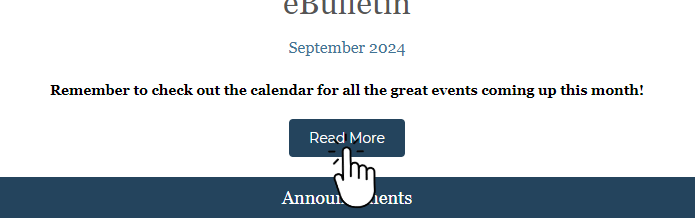
New Admin Experience
You may notice small, gradual adjustments to the new admin experience as we work towards the most intuitive and efficient interface. If you have any questions or ideas, please use the "Feedback" link positioned on the right side of all admin pages.
All of these enhancements are available for use today. For more information, please reach out to your Client Services Manager.