| Open the "File Library" module in your Applications box on the Admin Homepage, or your quick links | 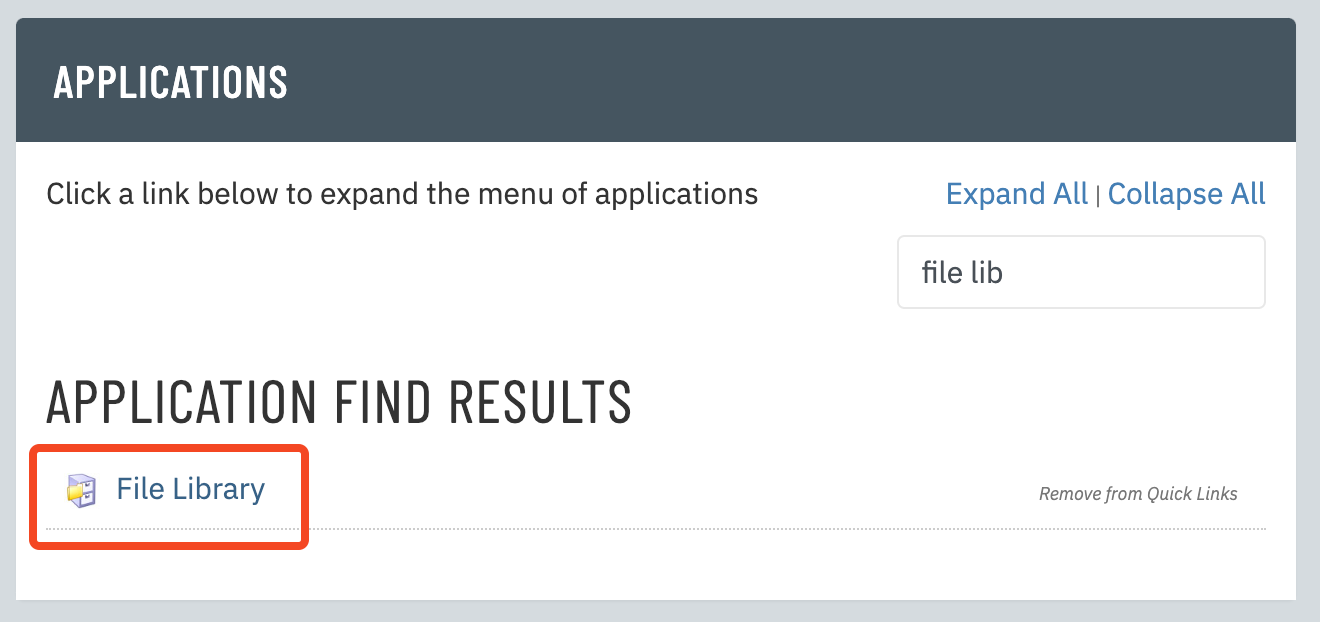 |
| Click "Related" on the top right of the page | 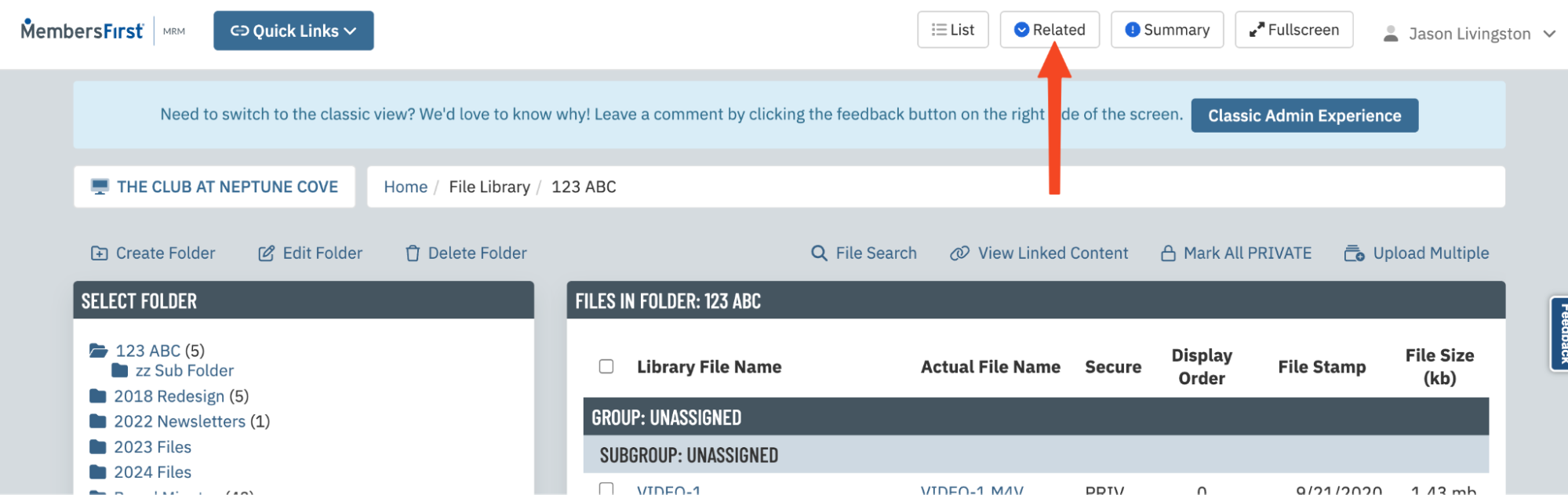 |
| Click on either "File Library Groups" or "File Library SubGroups" depending on what you need to add: | 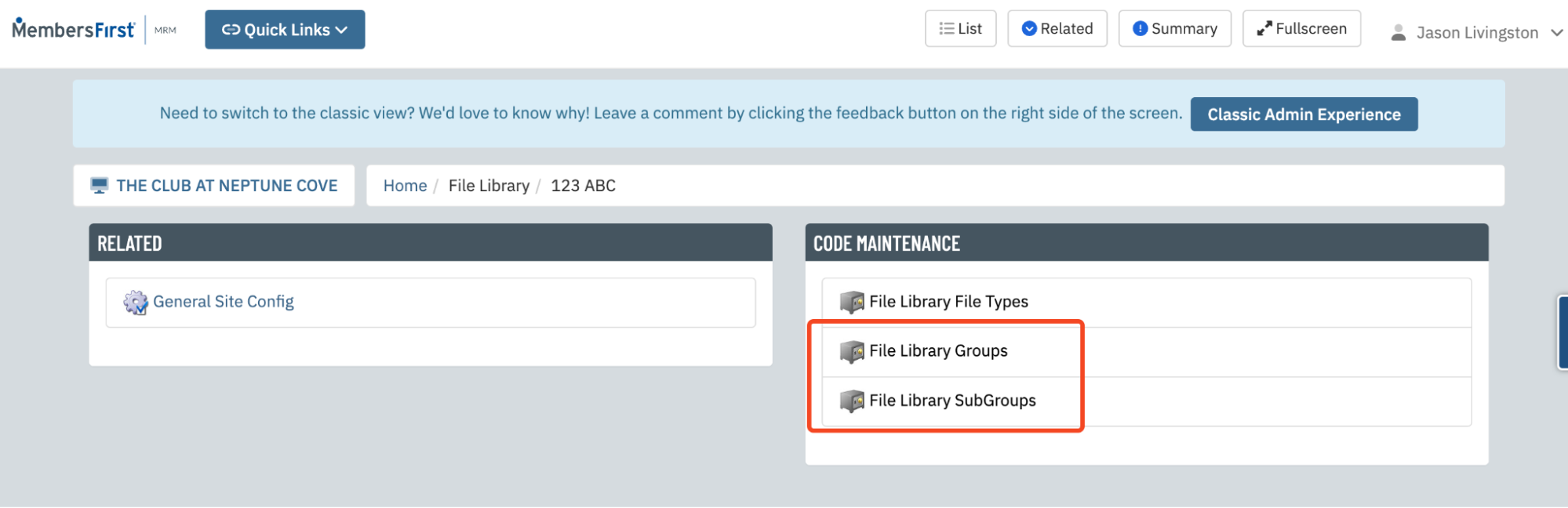 |
| Type the new year (i.e. 2025) in the new code and description fields and then click "Add Code" | 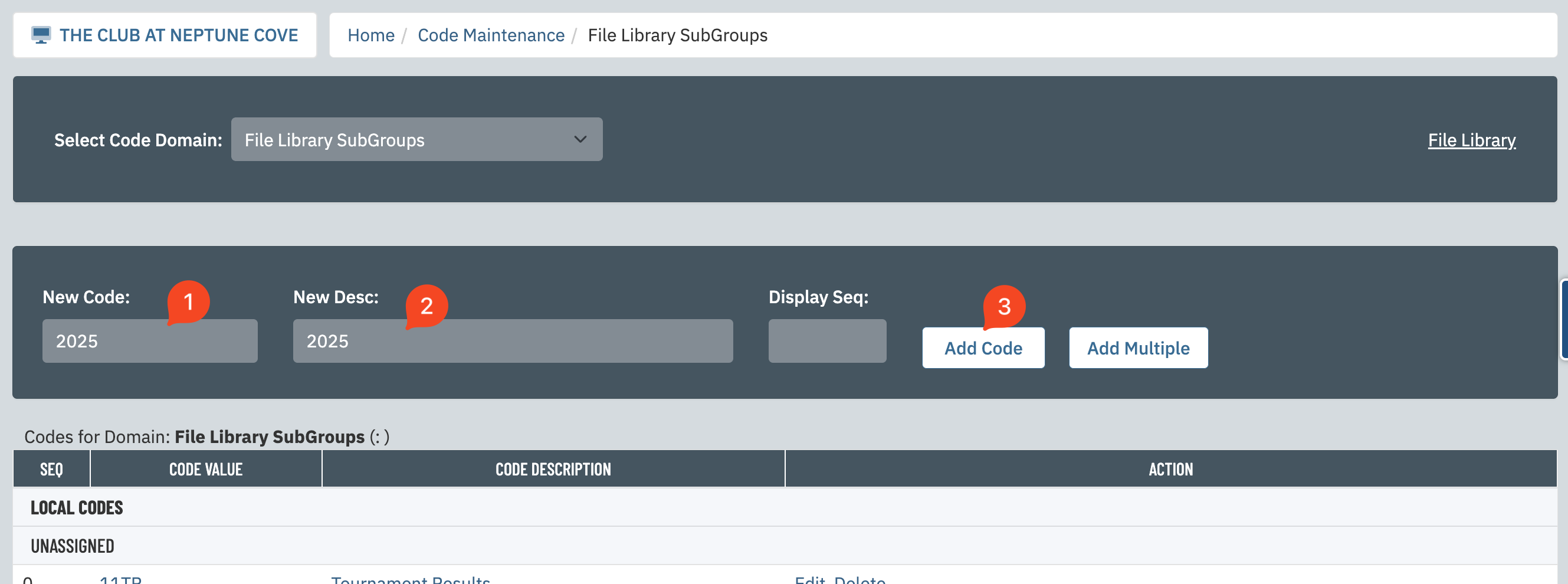 |
| Click "Save & Close" on the next screen | 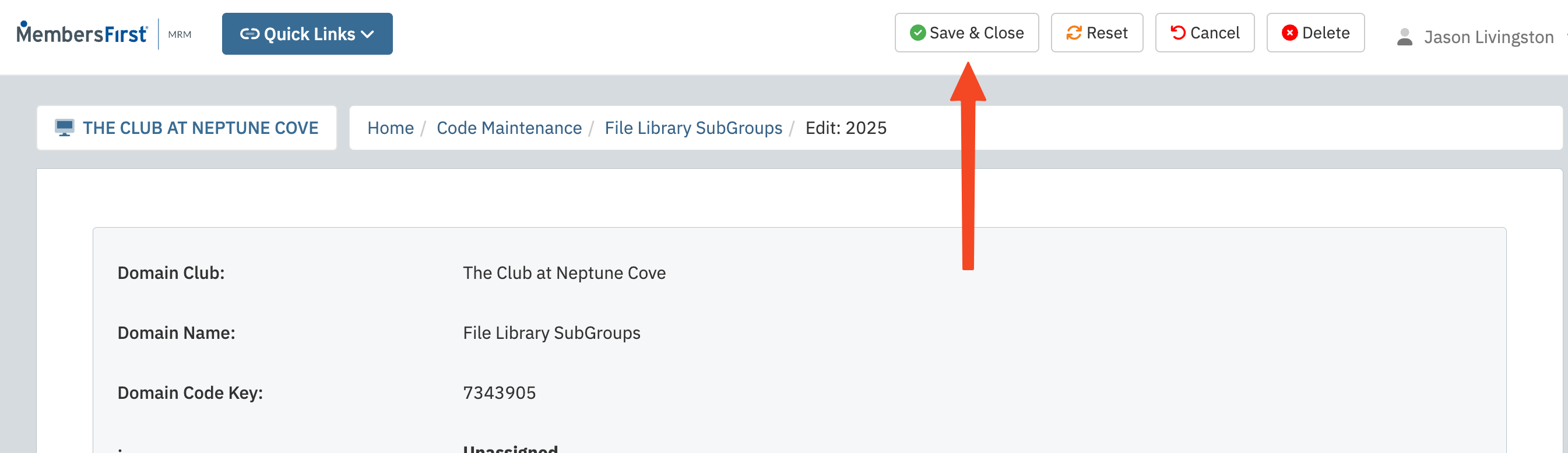 |
| Now when you upload a new file to the file library you can assign it to the new year group" | 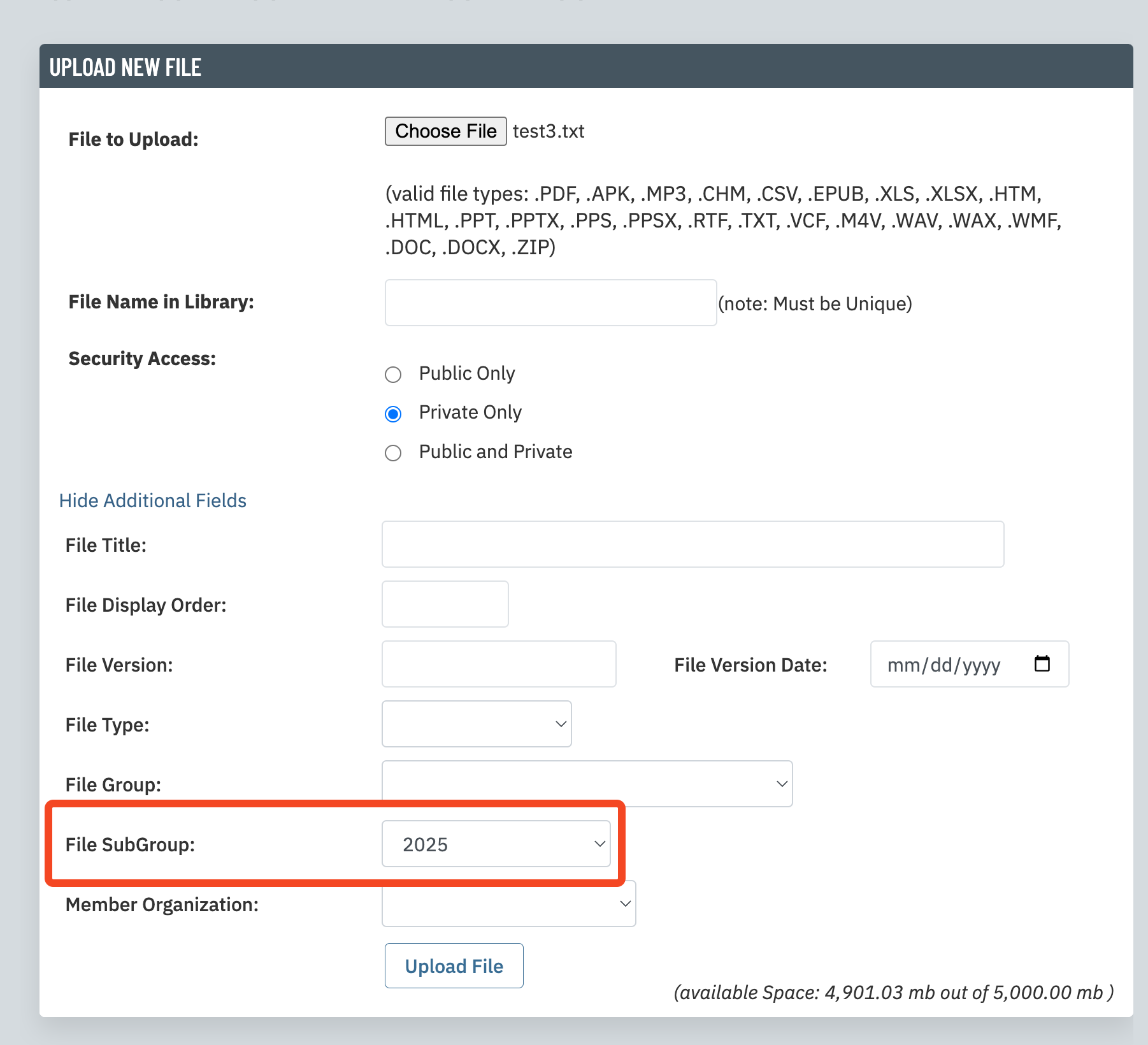 |