How to Email a Survey
The instructions below will show you how to email a survey
| Go to New Message in the Applications module. | 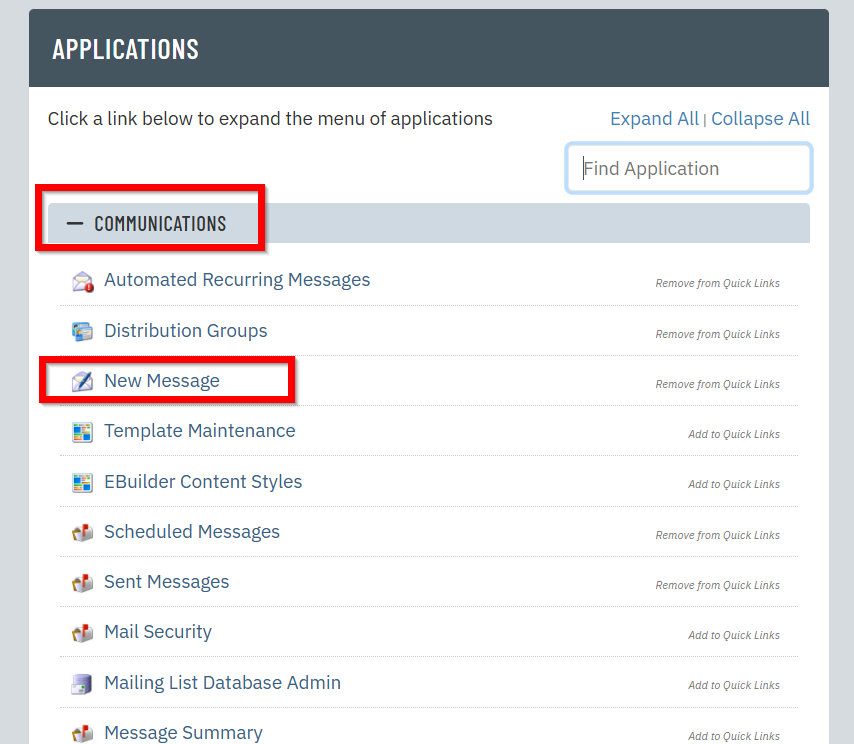 |
| Create a new draft if you do not have an existing one to use already. | 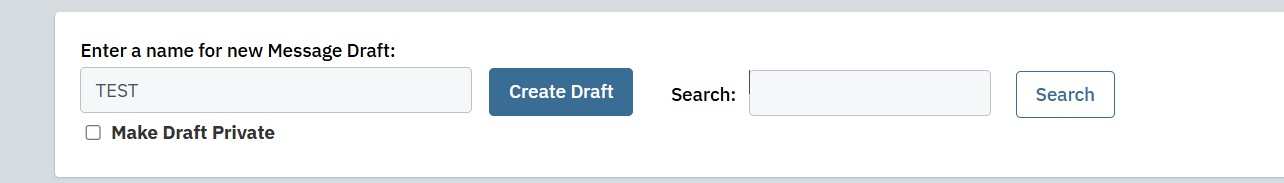 |
In the Text box of the mailer, write the word or phrase to link to your survey.
| 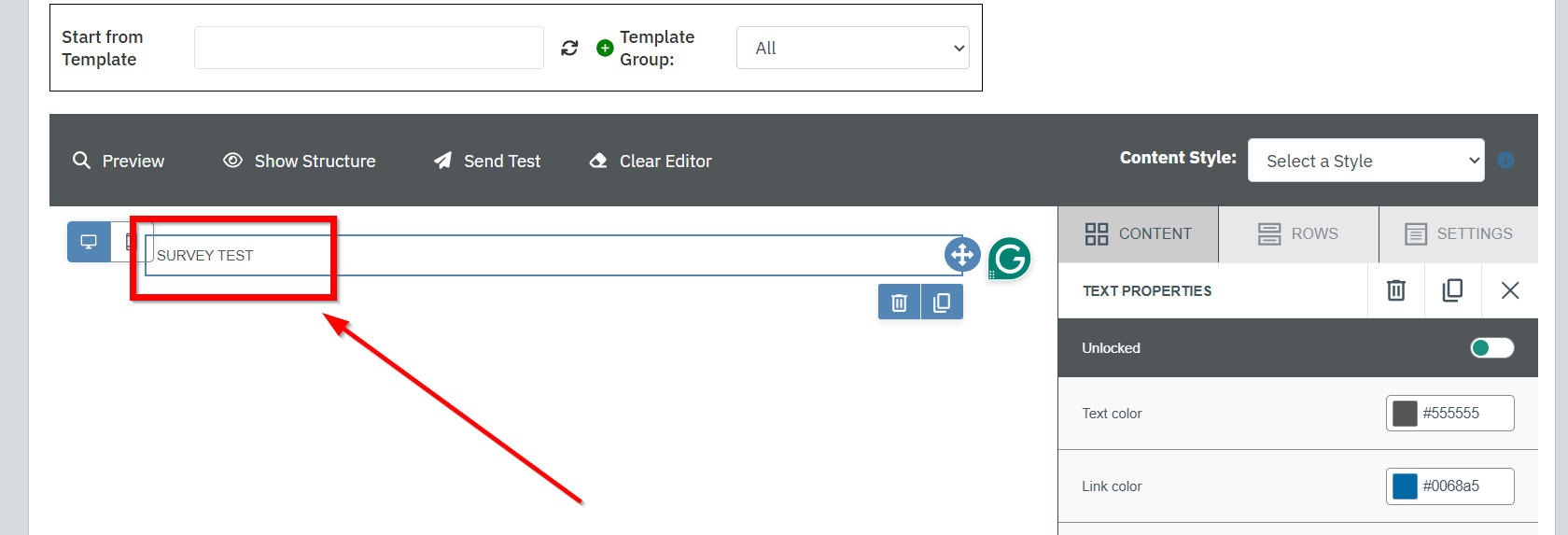 |
Next, highlight the text and then select Content Hyperlinker from the applications box. | 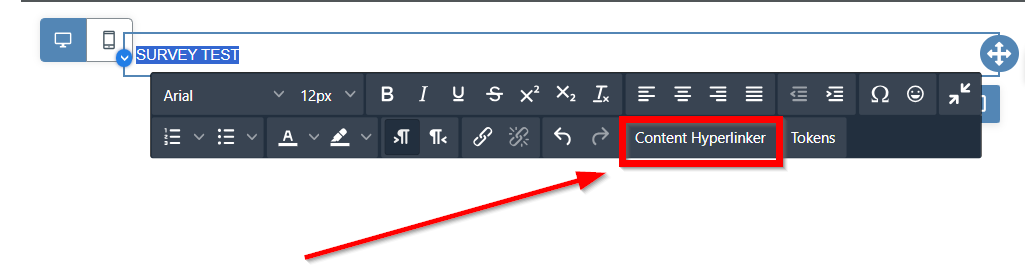 |
Select Surveys from the Select Content Type dropdown menu. | 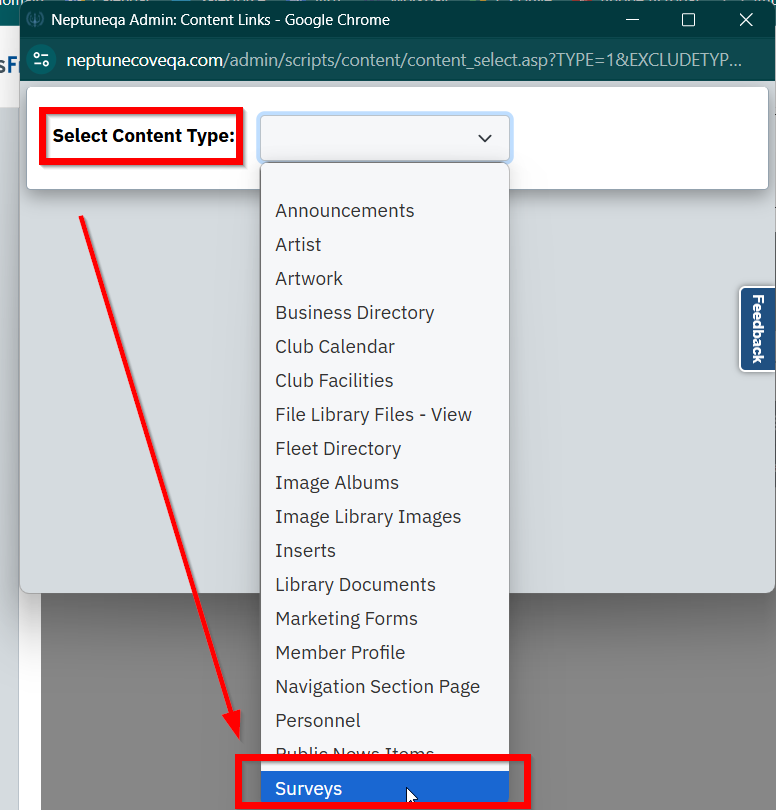 |
| You can now enter a Keyword Search or scroll down to find your survey within the Survey Module. Click on the survey you want to include in your email. | 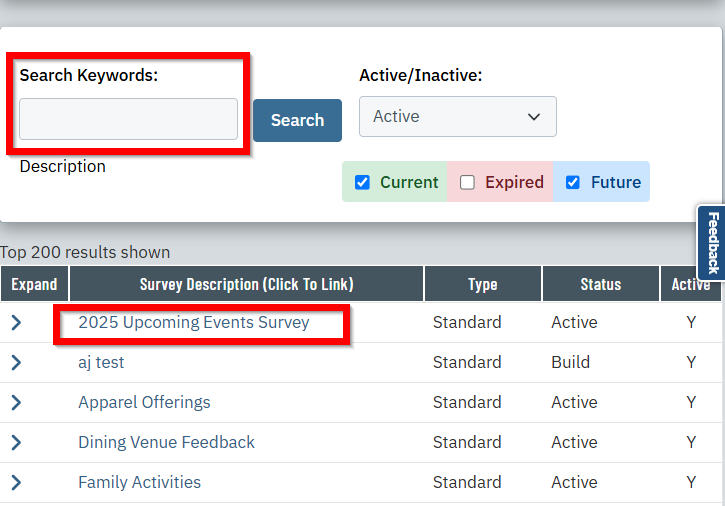 |
| The survey will be hyperlinked within your email. | 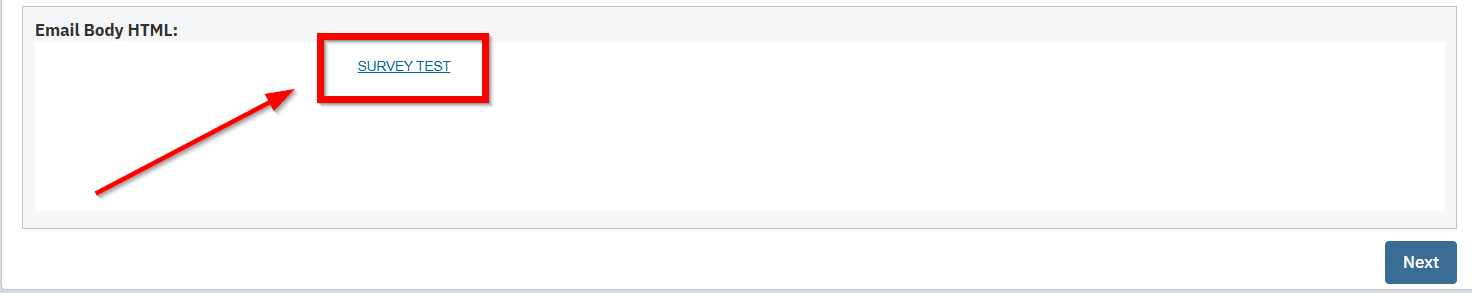 |
| You can test the survey link by clicking on it in your Preview Message before sending to the membership. | 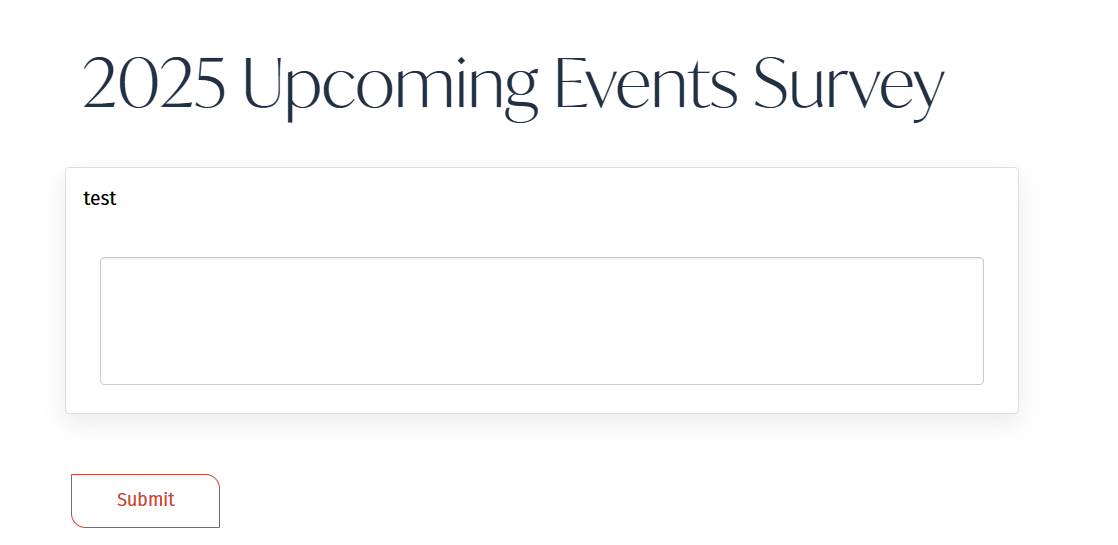 |