How to Enable a Public User Registration
Calendar Events can be configured to accept registrations from Public Users. To enable this feature, the event must be configured for Enhanced registrations. Enhanced registrations allow for members to register other members and guests, by name. Click here to learn more about online registrations, including the Enhanced option.
| When creating a new calendar event or working from an existing calendar event, the Security Access set to either Public Only or Public and Private. Depending on how the club's website is configured, the administrator may also need to choose the appropirate Nav Section in order for the event to appear on the public calendar. | 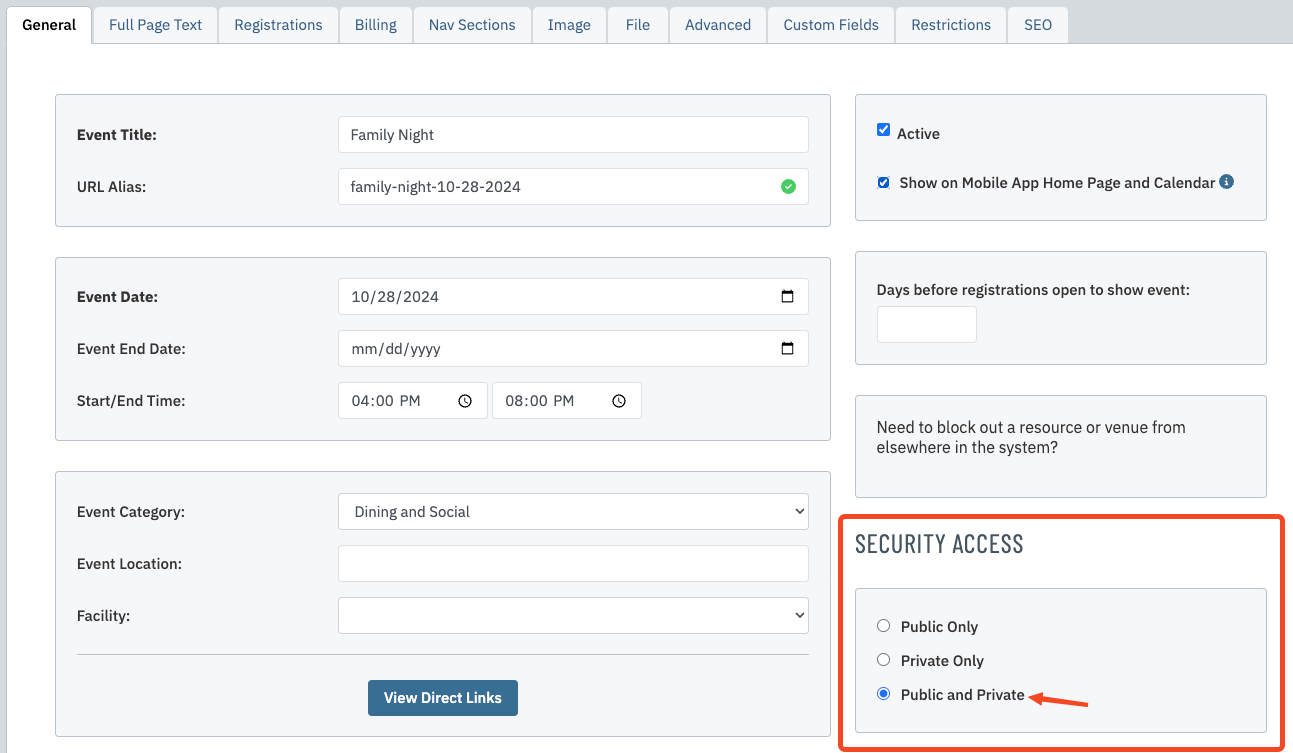 |
| From the Registrations tab, scroll down to Registration Options. Note the checkbox for Enable Public Users Registration. With any Public [or Guest] registration, the adminstrator is required to select the Field Classification, which is what the Public User must complete in order to register for the event. | 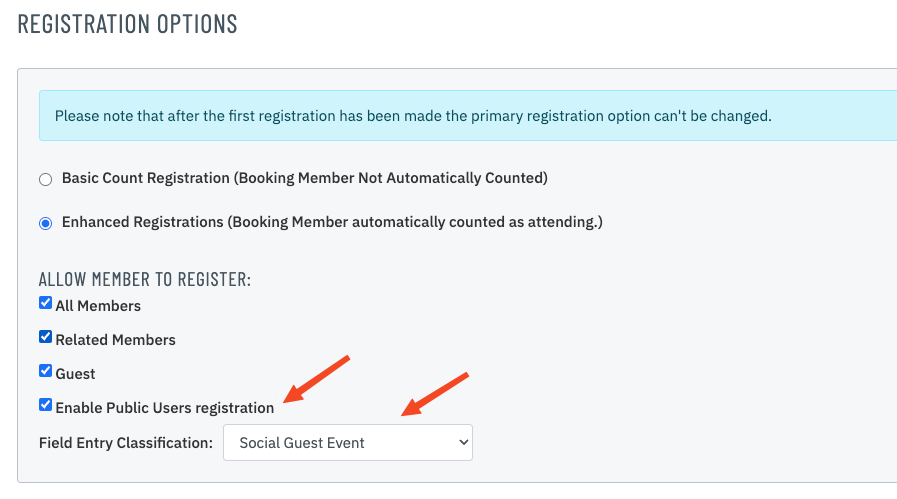 |
Limits can also be set for Guest or Public User registrations, if applicable. When finish, click Save & Close or Save at the top. |
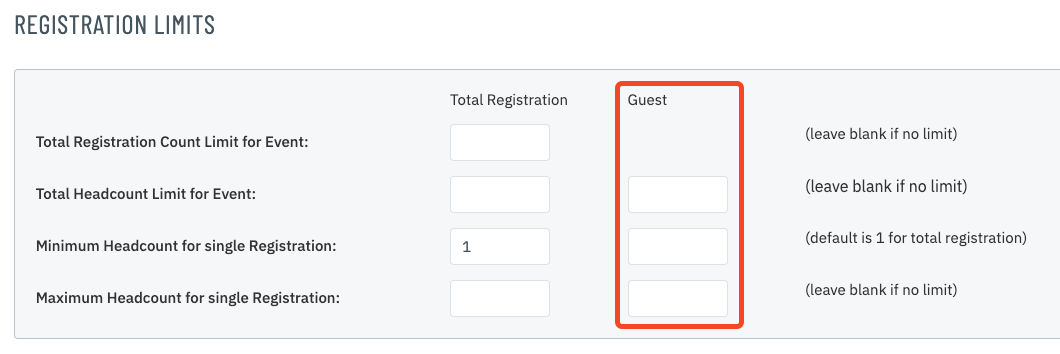 |
| Go to the Public side of the website and locate the event. At the bottom, there will be two options to register - one for Members and another for Public Users. Click on Public Users Register here. | 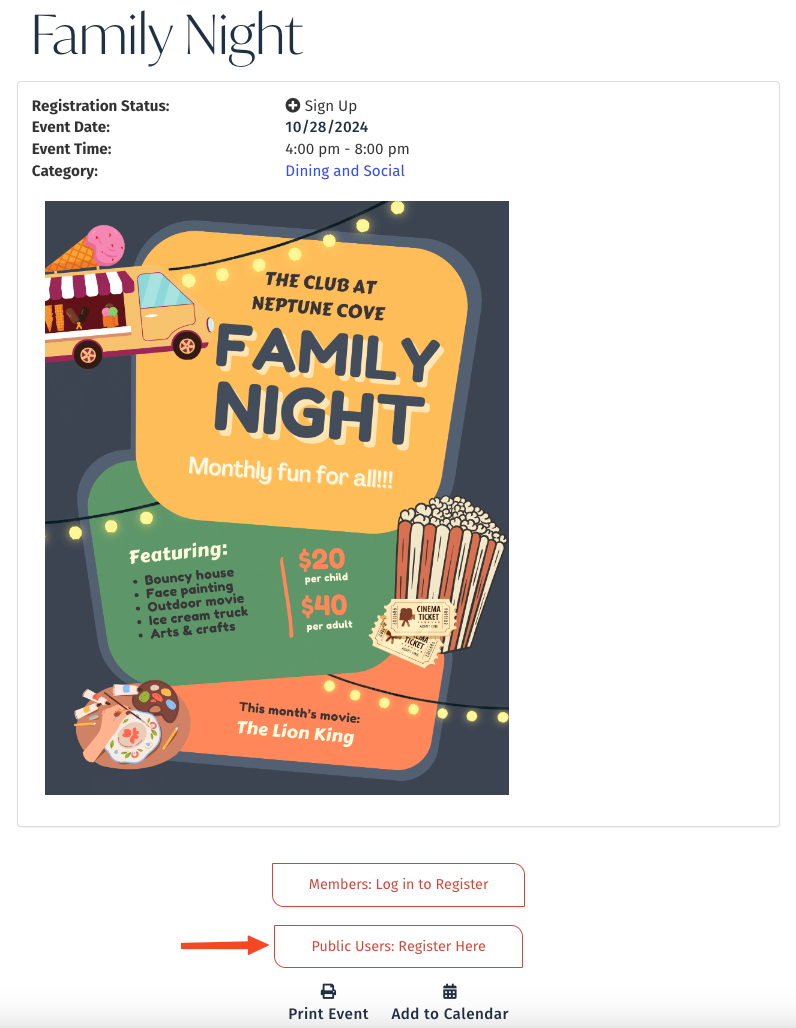 |
The page will reload and prompt the Public User to complete all the require fields for the registration. There is also a SPAM verification checkbox that must be checked before clicking Save Registration. Once saved, the Public User will receive an email notification (if required by the classification). |
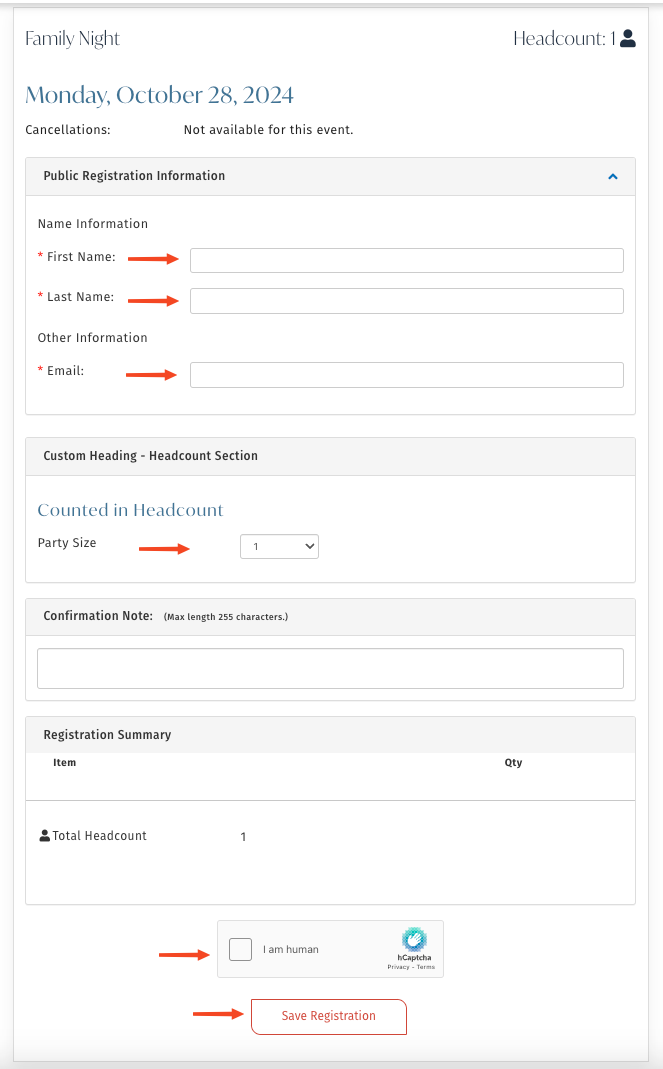 |
All registrations are saved in the Event Registration Admin. Any Public registration will be color-coded in blue. Registrations, either Member or a Public User, are managed the same way. Clicking on the Registrant Name will allow the administrator to make additional edits. |
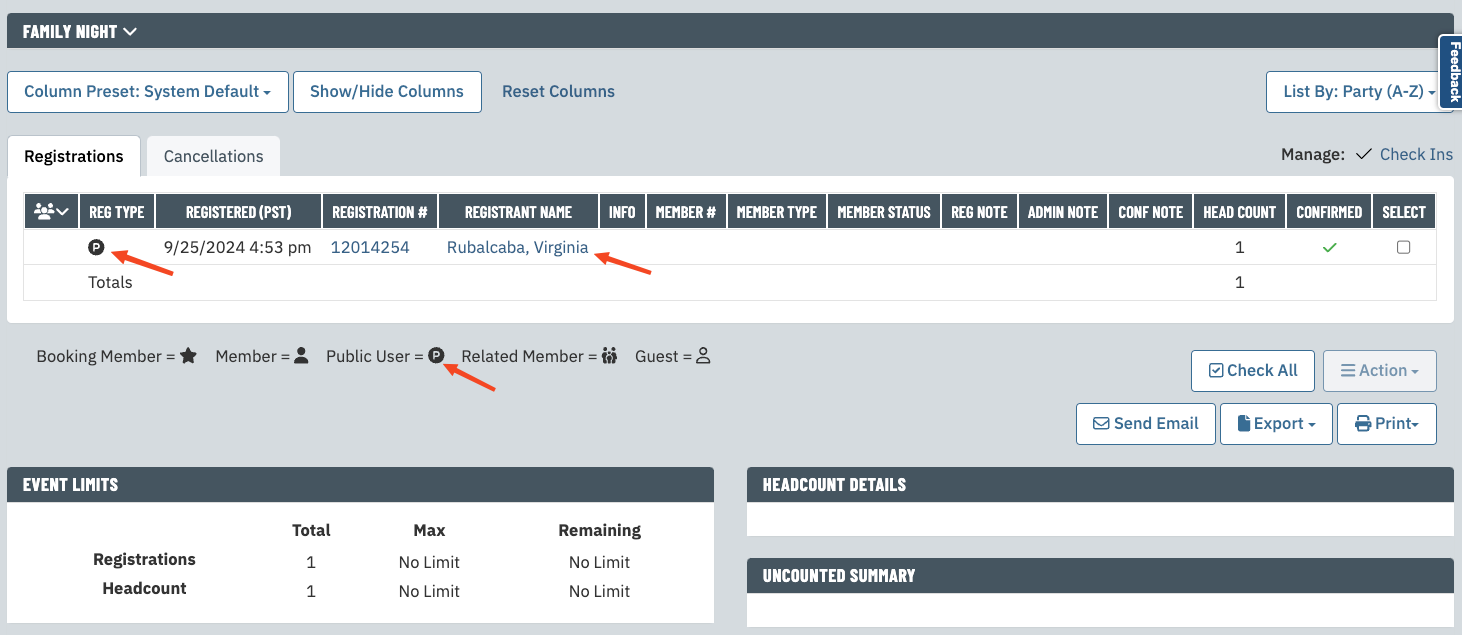 |
| All Public Users or Guest information is stored in the Guest Directory (found within the Membership application). Unlike Guest registrations, Public Users are not affiliated with Members in the directory. | 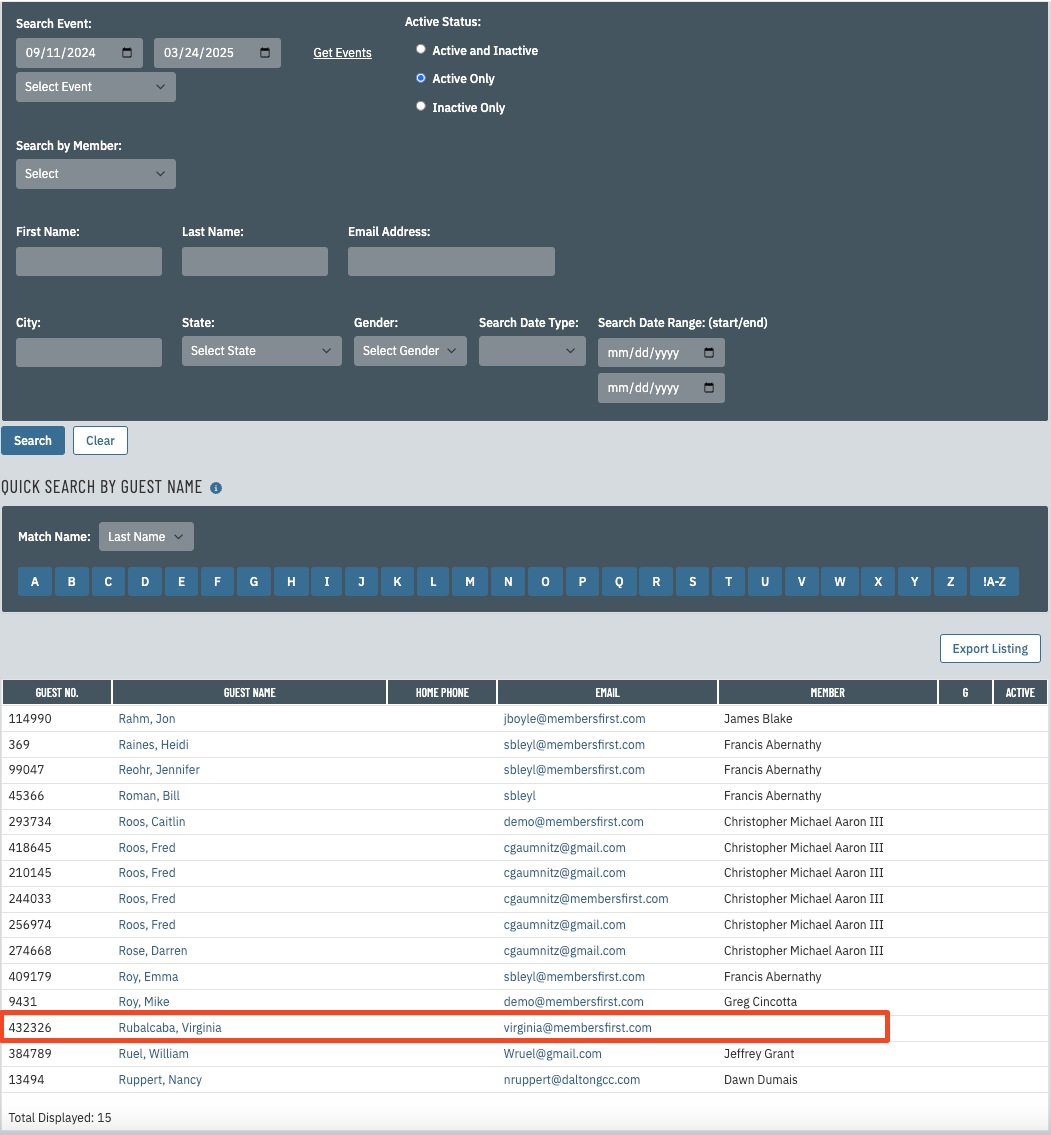 |
| Clicking the name will indicate the type of user as well the ability to edit the user's profile. | 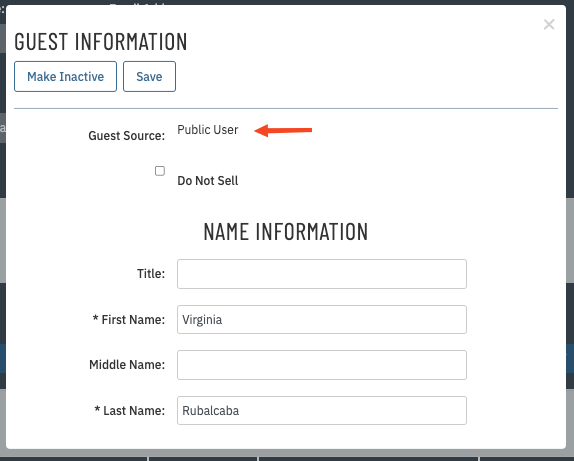 |