How to Update Dining Hours
To adjust your Club's dining schedule, we recommend that you update both your Dining Hours and Meal Periods for a consistent user experience. Dining Hours control the hours that are displayed on your Venue's information page, while Meal Periods control the hours that are open for reservation. Of the two, Meal Periods have the most impact on your operations. Follow the the steps below to ensure that your hours are adjusted in all the right places.
| Log into Admin Home on your web site. | 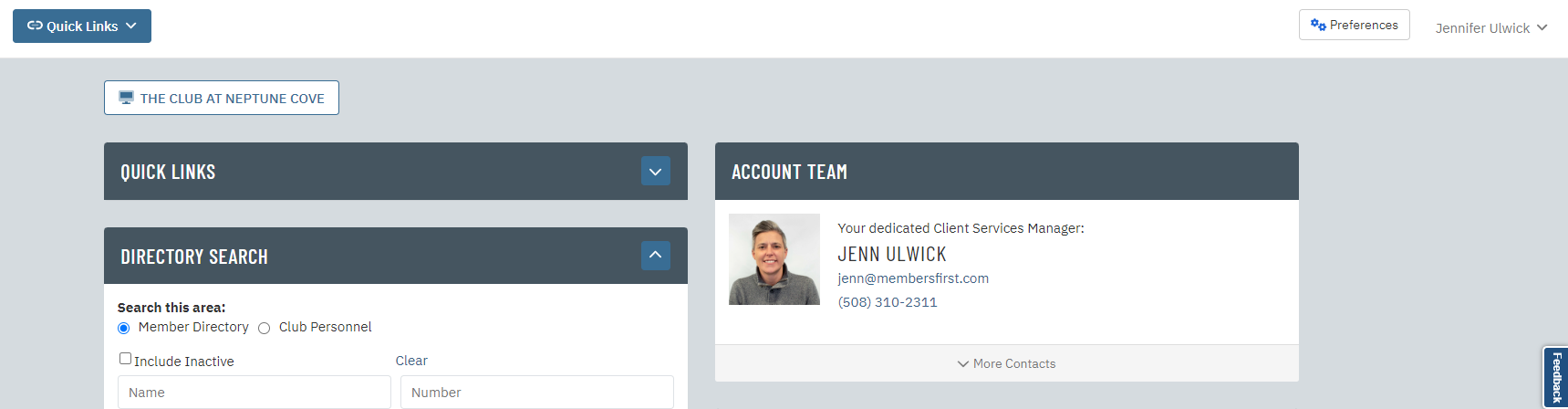 |
| Click on Dining in the Applications box, then click on Dining Venues. | 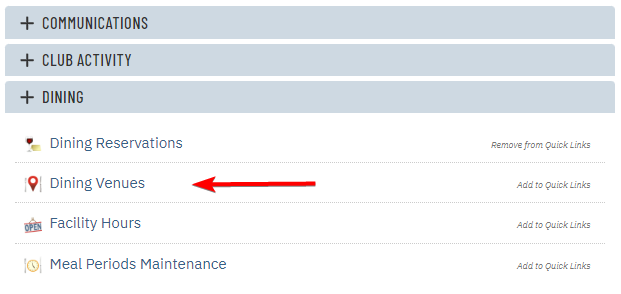 |
| Locate the venue you wish to edit. In the same row, click Edit beneath the Dining Hours column. | 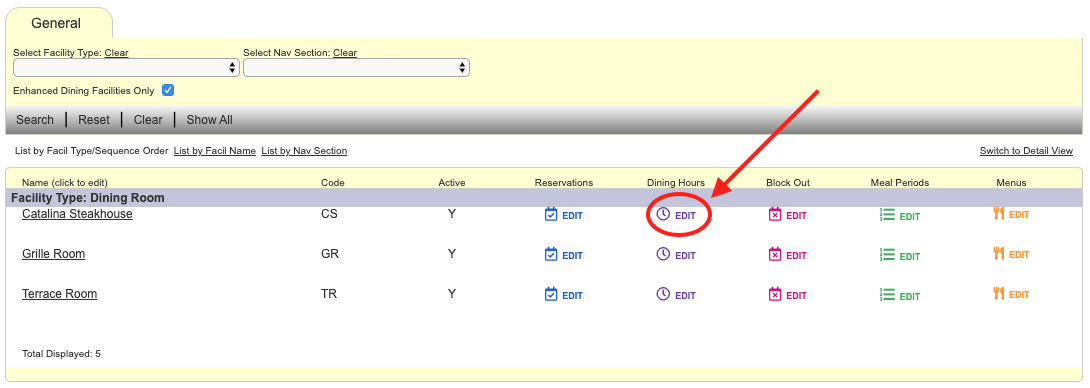 |
| Click Edit for the hours you wish to adjust. |  |
| Update your Start Time, End Time, and Days of the Week as needed. | 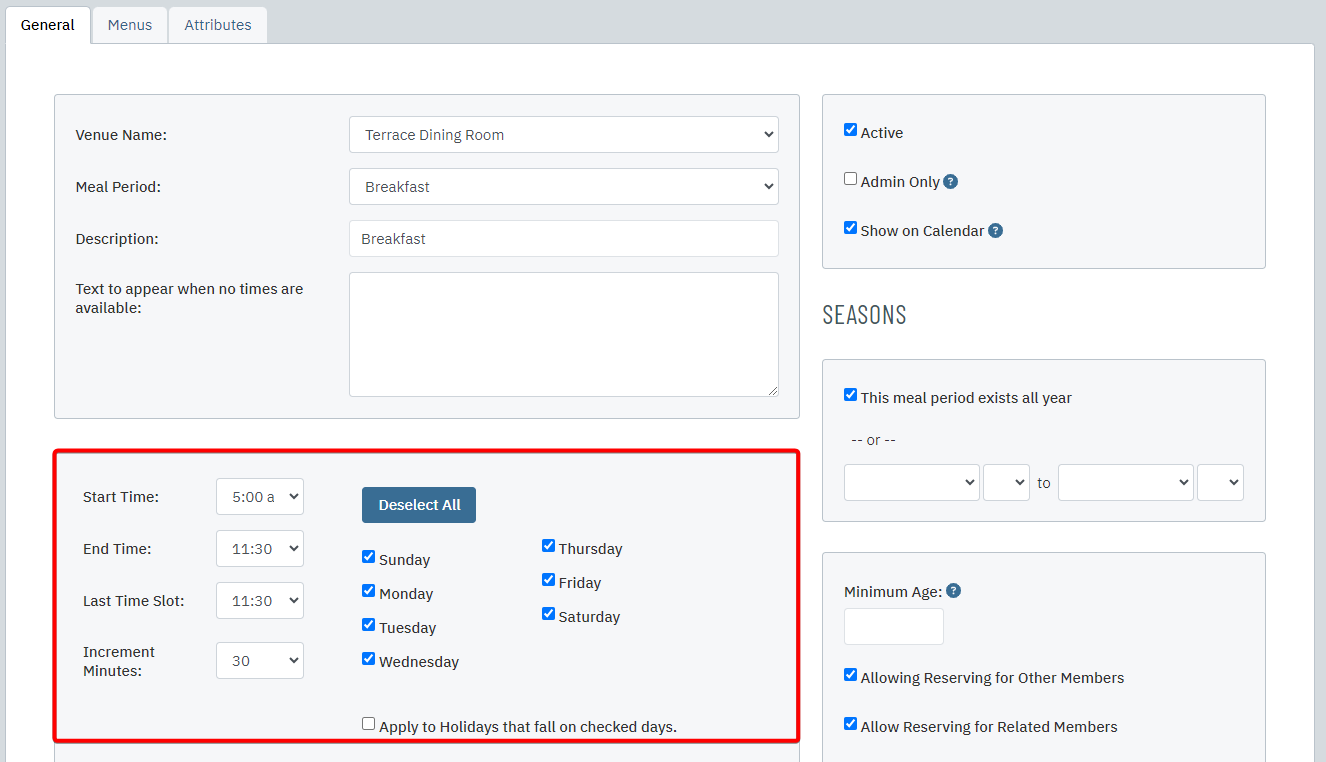 |
| Click Save & Close. | 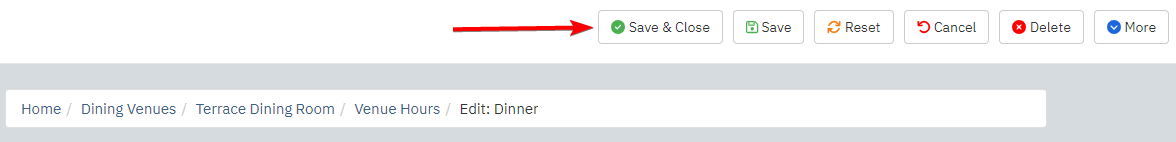 |
| Click Related. | 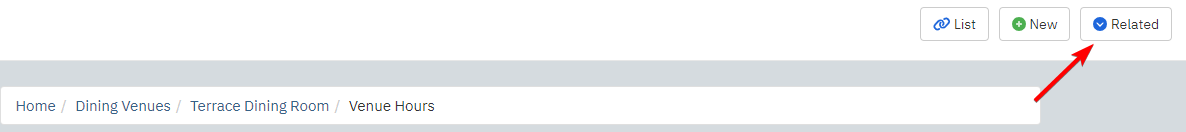 |
| Click Meal Periods. | 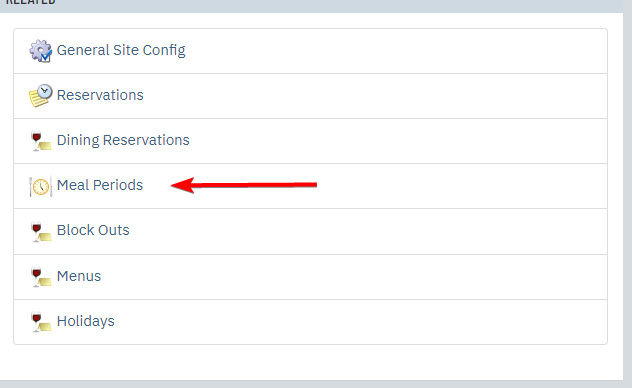 |
| Click Edit for the meal period you wish to adjust. | 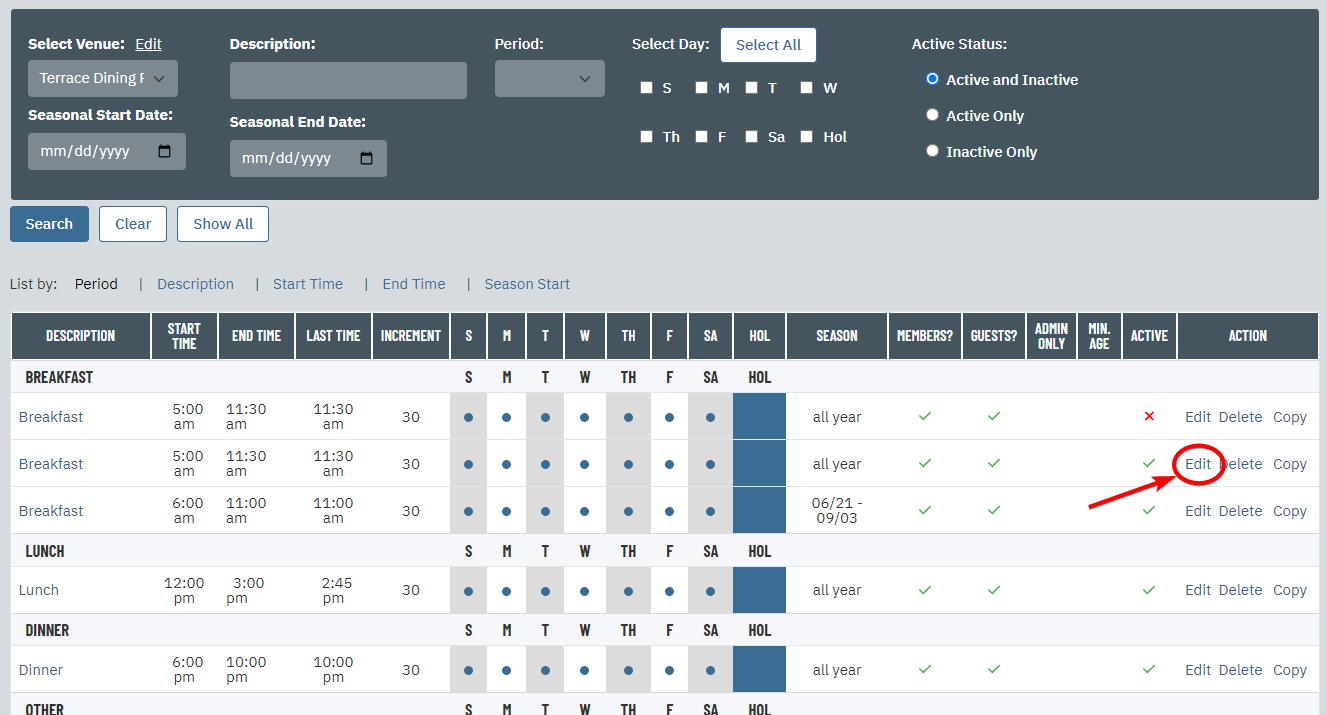 |
| Update your Start Time, End Time, Last Time Slot, and Days of the Week as needed. |  |
| Click Save & Close. | 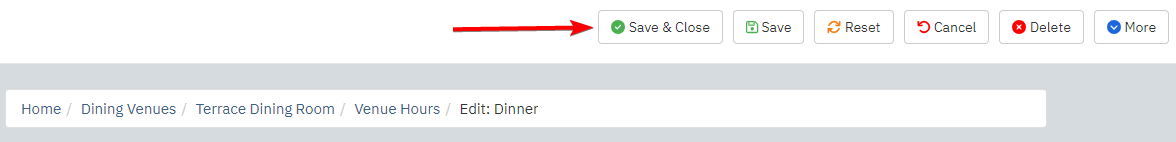 |
| Repeat the above steps for as many dining hours and meal periods that need to be adjusted. | 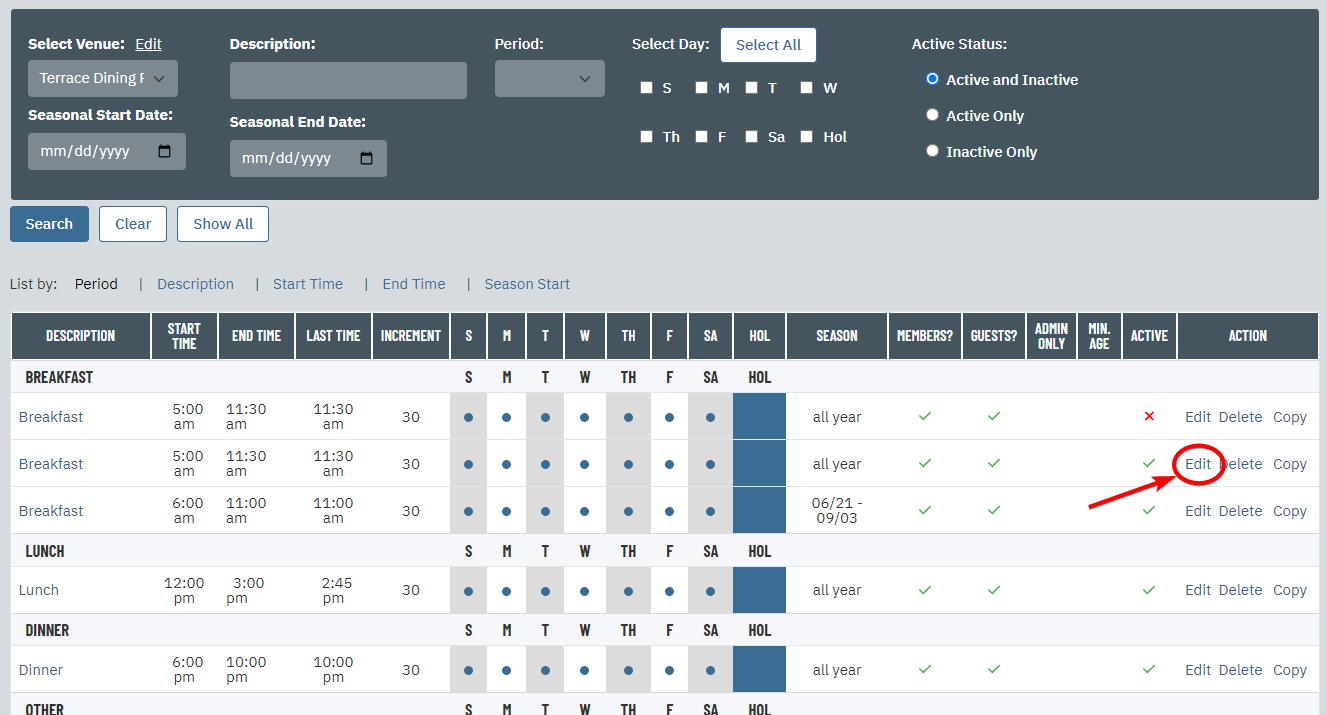 |