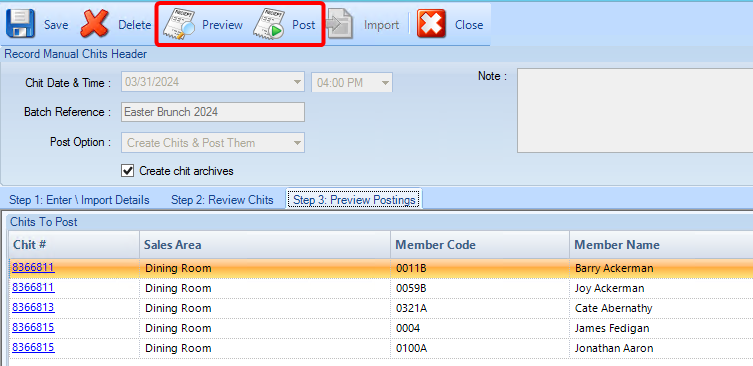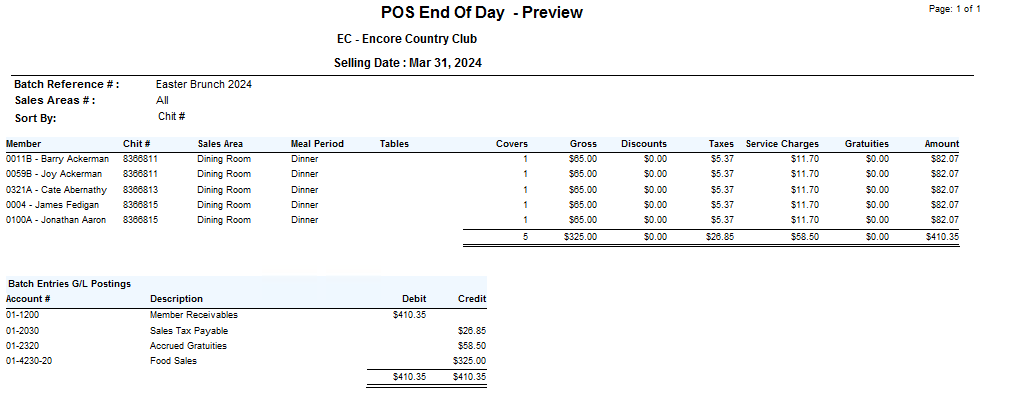How to Import MembersFirst Event Billing into Encore
This is the sixth article in a series on how to set up billing for your events. Click here to return to the overview.
After an event, once all attendees are checked in and you have the exported billing file, you're ready to import into Jonas Encore.
Open Jonas Encore. To record the chits, navigate to Point of Sale > Record Manual Chits. Then click New to start a new import.
|
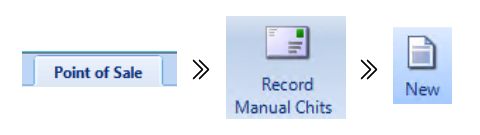 |
In the Record Manual Chits interface, you'll select the Date, Time, Batch Reference (event name, for instance), and the Post Option. | 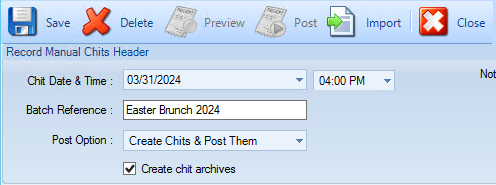 |
Click the Import button to load the import interface. |
|
From here, you can select the File Type. In this case, select CSV, the format exported from MRM. Use the File field to locate and select the file. | 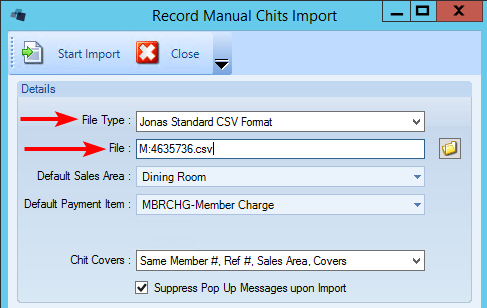 |
| Once finished with your selections, click Start Import. | |
| Encore will notify you if any inconsistencies are found in the file and you'll proceed to review, modify, preview, and create/post the chits as desired. |
|
| At this point, you have the option to go back to the MRM Event Check-In page to mark the registrants as "Billed" for tracking purposes. | 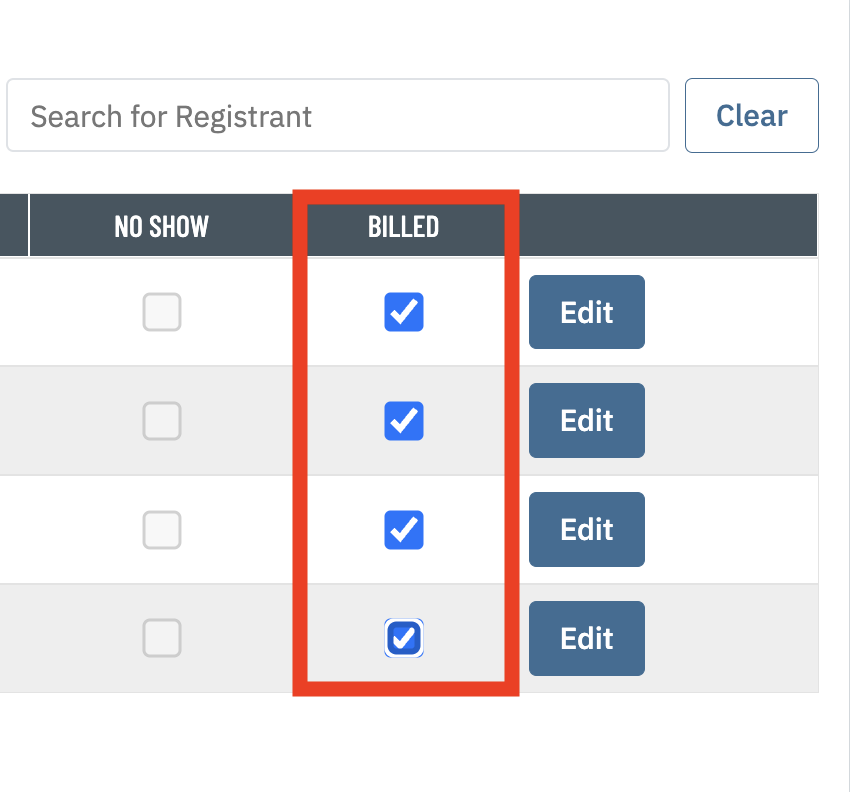 |
This is the sixth article in a series on how to set up billing for your events. Click here to return to the overview.