Library Document Types
Library Document Types can be used to organize and group like-minded content such as Meeting Minutes or Tournament Results.
| Log into Admin Home on your web site. | 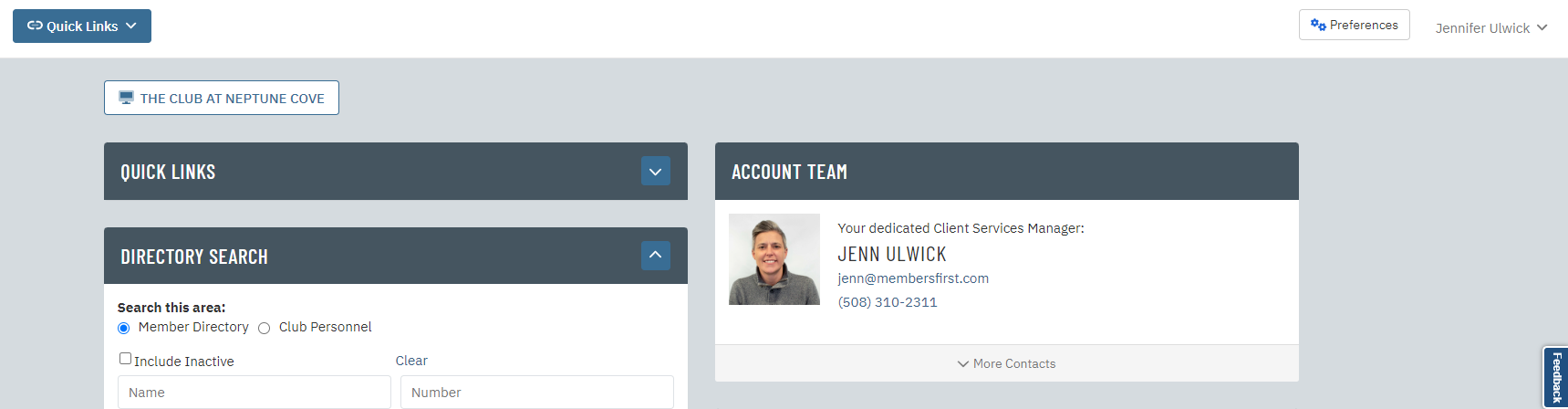 |
| Click on Advanced Configuration in the Applications box, then click on Codes Maintenance. | 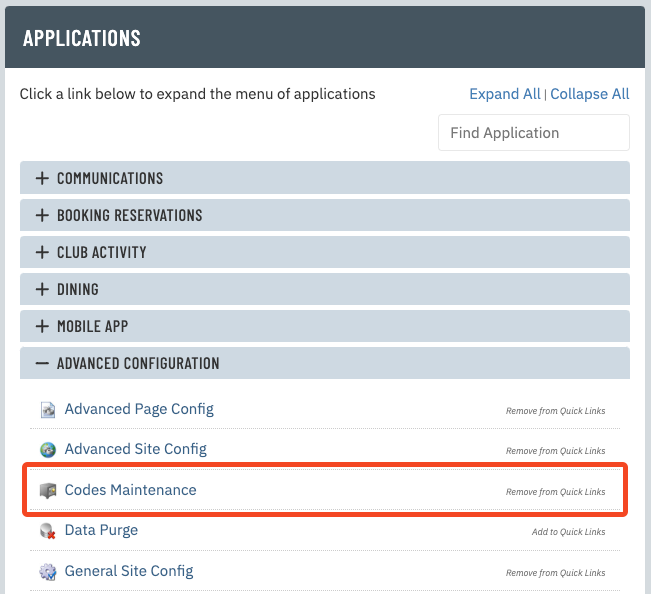 |
| Select Library Document Types from the Select Code Maintenance Domain drop-down menu. All existing library document types will be listed. |
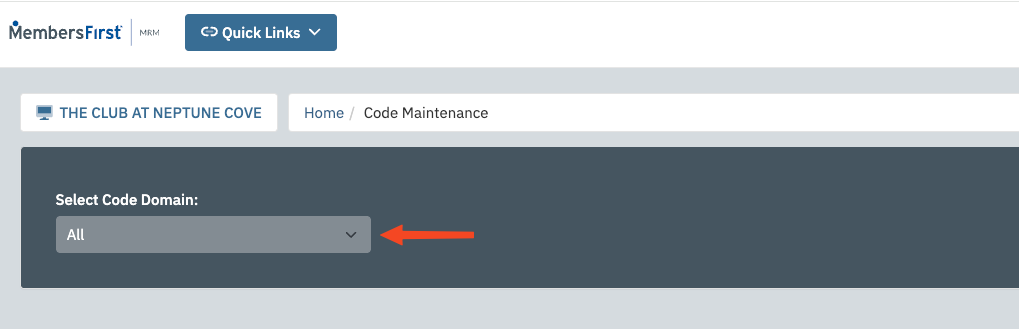 |
| Enter the library document type code into the New Code field. The library document code is usually an abbreviation of the library document type. |
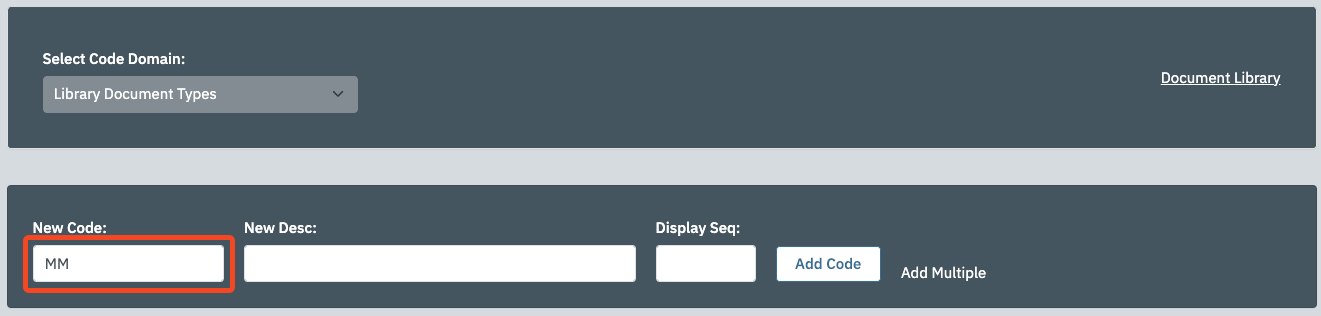 |
| Enter the library document type description into the New Desc field. This is what will be displayed as the type on the front end of your website. |
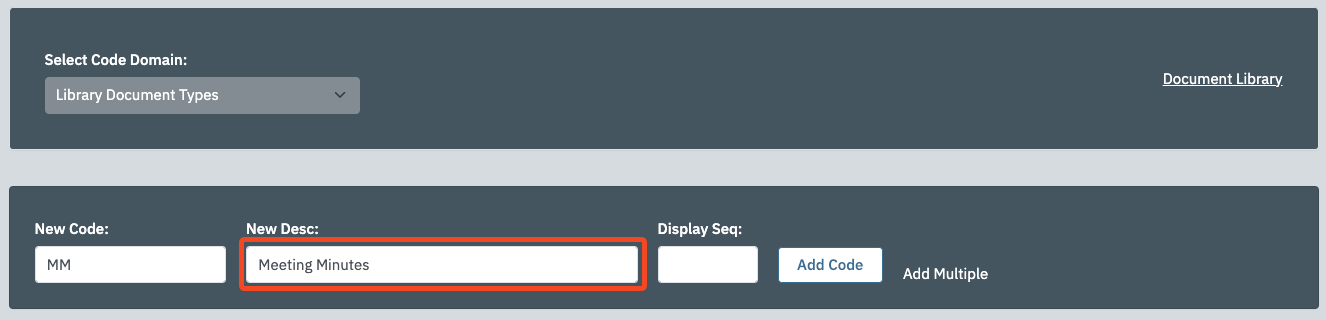 |
| Click Add Code to create the library document type. | 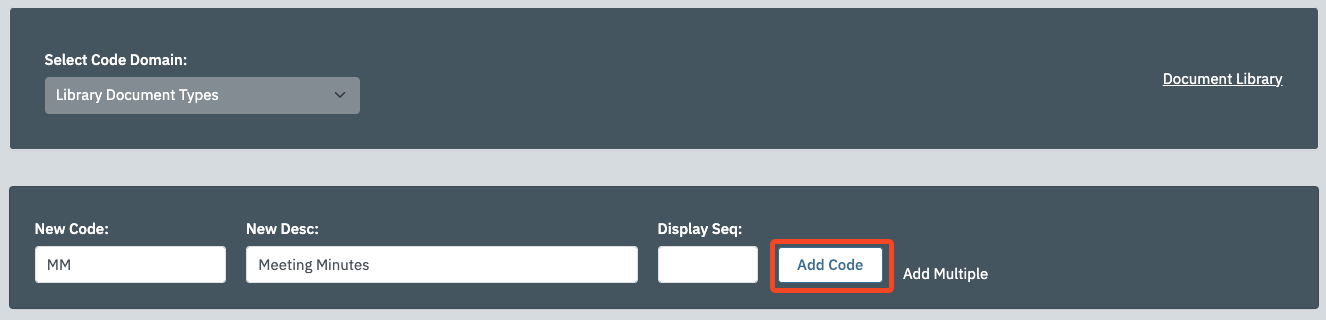 |