Managing Template Groups for EBuilder
When creating and managing your templates for the new EBuilder, you may want to organize them with groups.
| Log in to the Admin Homepage of your site and open the “Template Maintenance” module under “Communications” (optionally click “Add to Quick Links” to add this module to your quick links area) | 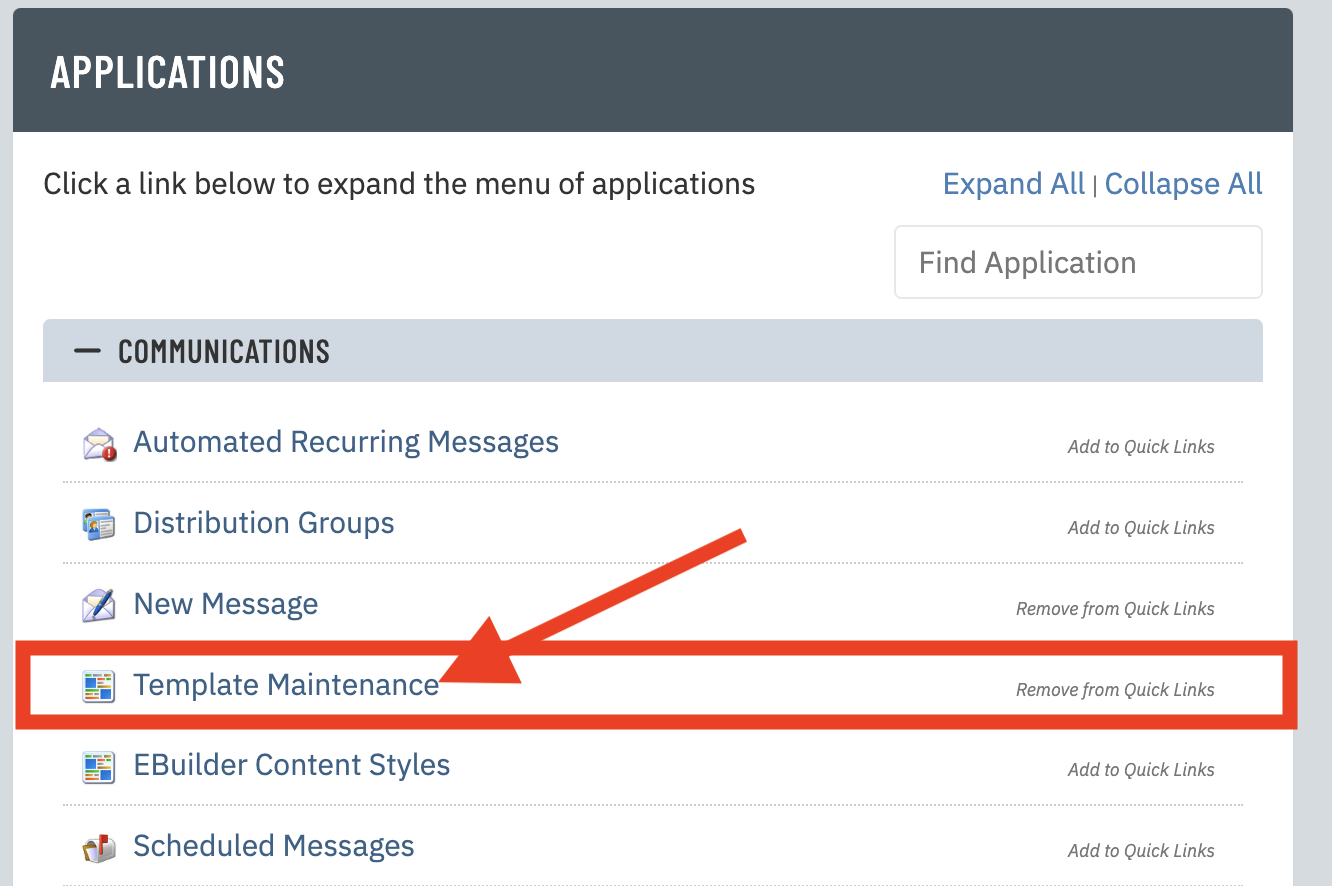 |
| Click “Related” on the top right of the page | 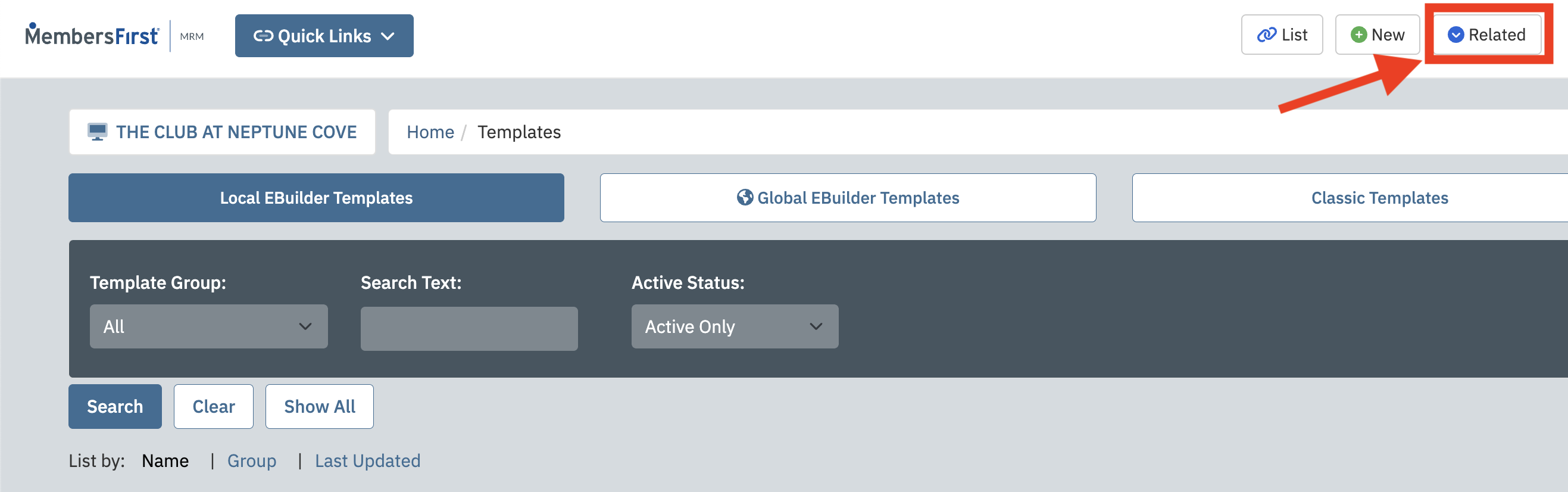 |
| Click “Template Groups” on the right inside the Codes Maintenance box | 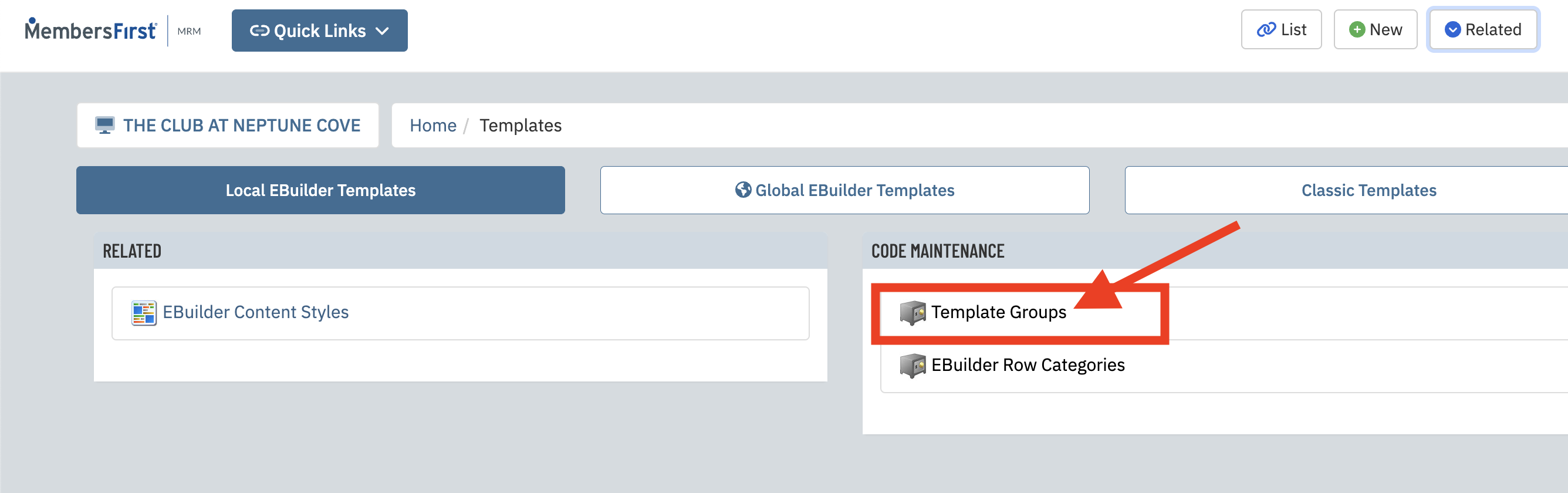 |
| Fill out New Code (this can be an abbreviation), New Desc (this should be the full group name) and lastly click “Add Code” | 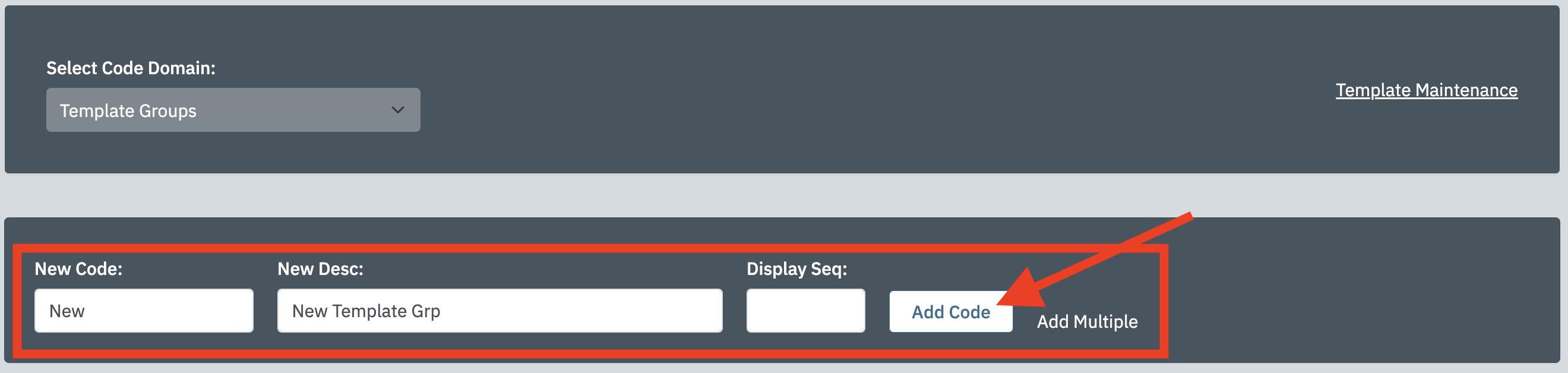 |
| On the next page check the box for “Use Group for EBuilder Templates” and then click “Save”. | 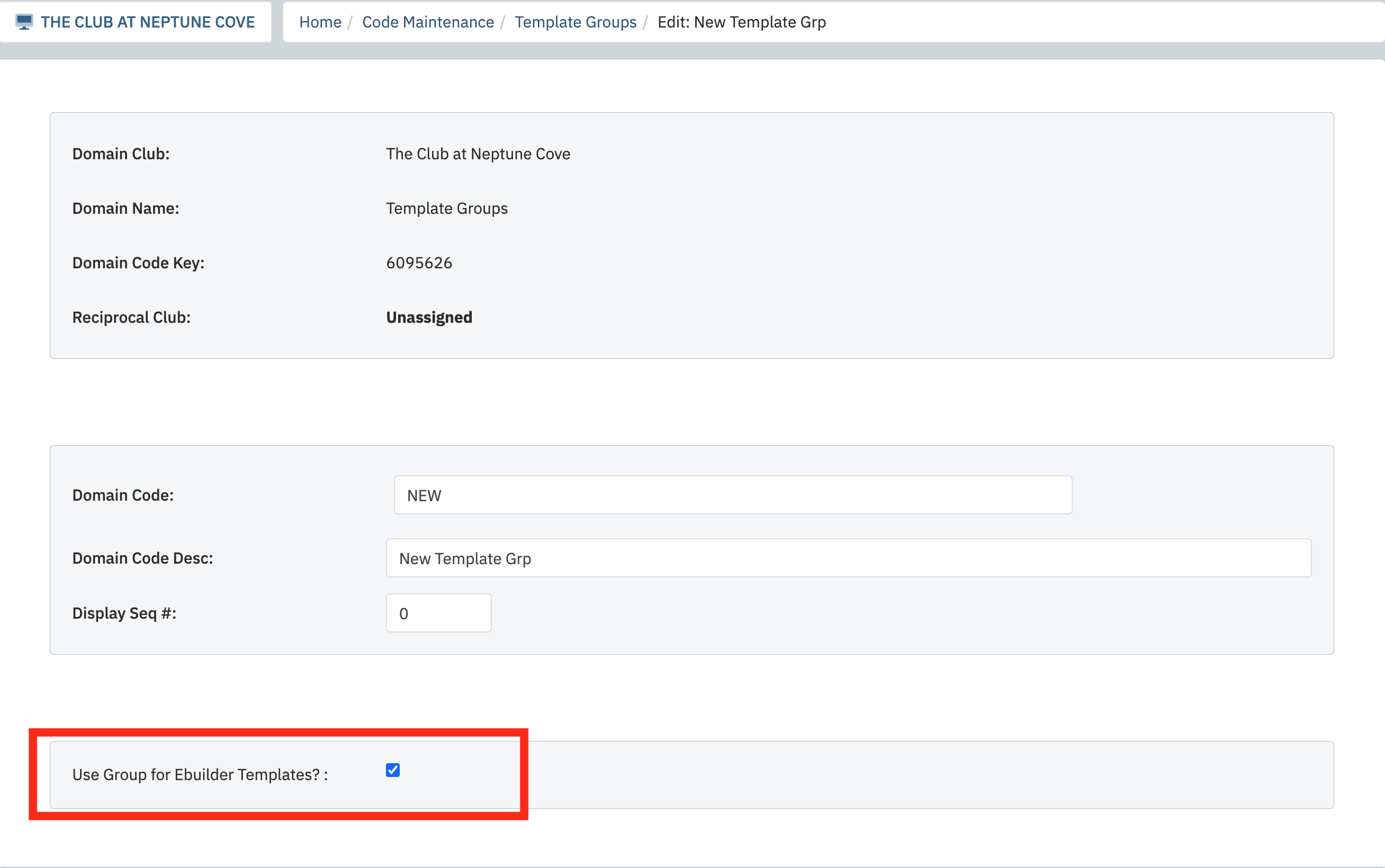 |
| Now that your group has been added, you can edit your existing templates and assign them to this template group | 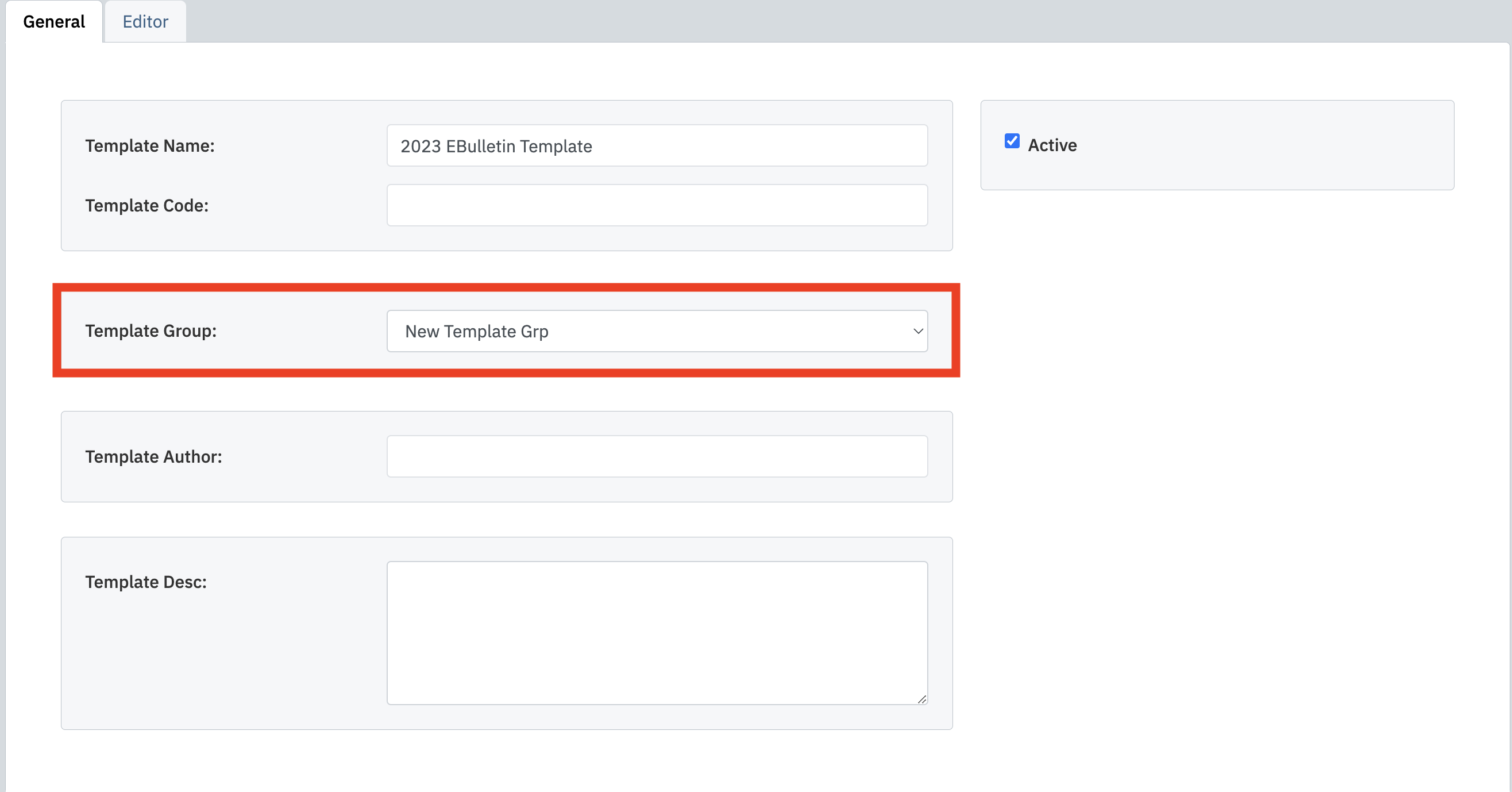 |