†How to Use the Member Export
|
From the Admin Home page, go to the Applications area, click the Membership application and select Member Export. |
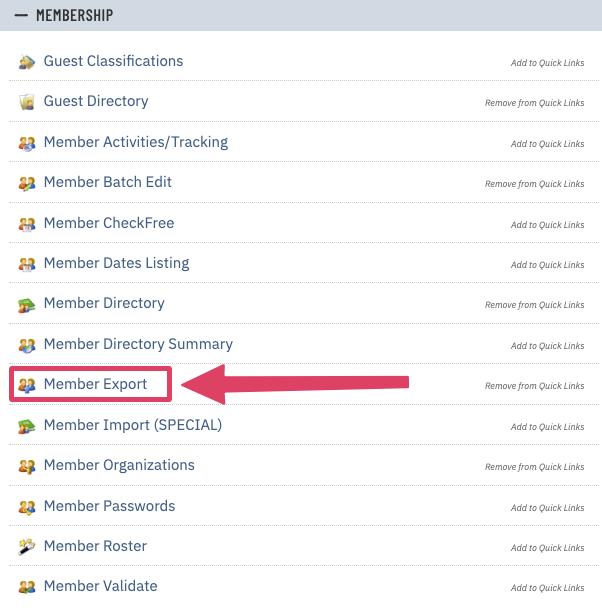 |
|
Depending on how the Club’s Member Directory is configured, there are countless ways the member data can be exported. Selecting All Members (first checkbox) will include all the members in the directory. Otherwise, the Admin can filter the export by using any range of options. |
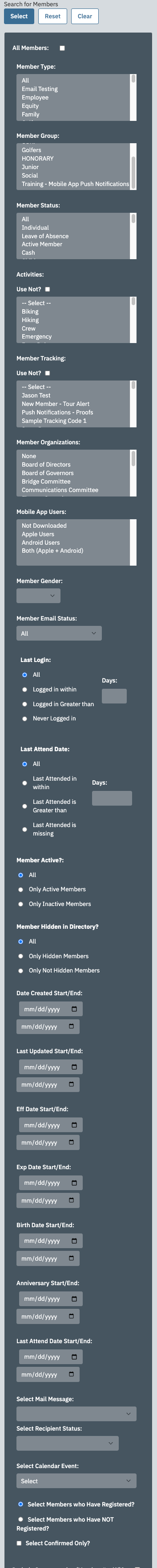 |
|
Once the selection(s) have been made, click Select. |
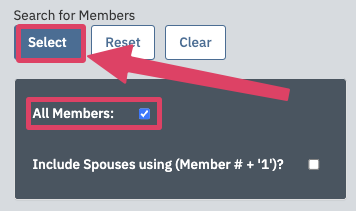 |
|
Next the Administrator must choose the File Format. In addition, the Admin can select from a list of fields to include in the export. |
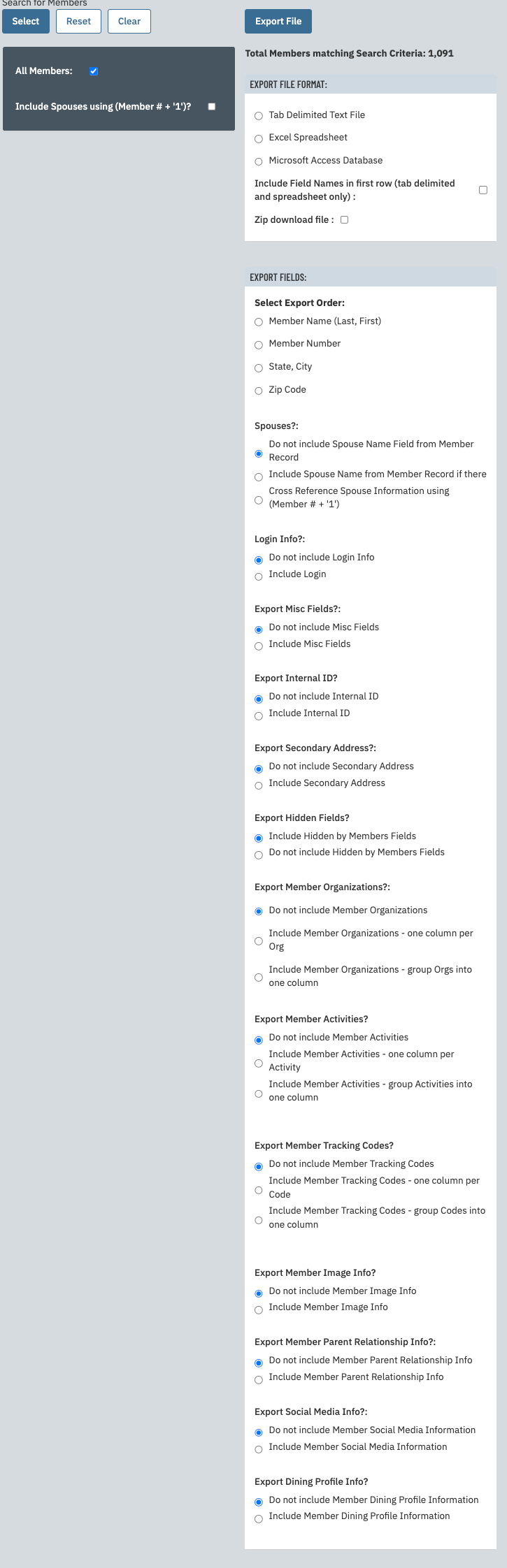 |
|
When finished making the selections, click Export File at the top. |
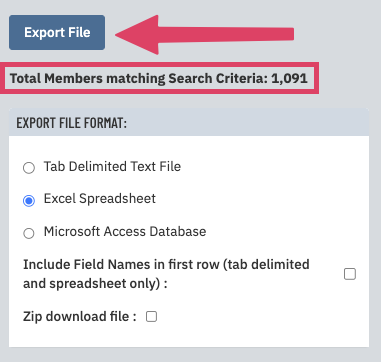 |