How to Customize Email Templates in MF Bookings
Customize your MF Bookings email templates to provide a familiar look or to include important information regarding check-in, edit & cancellation policies, and other Club news.
| In MF Bookings, click Admin and then Email Templates. | 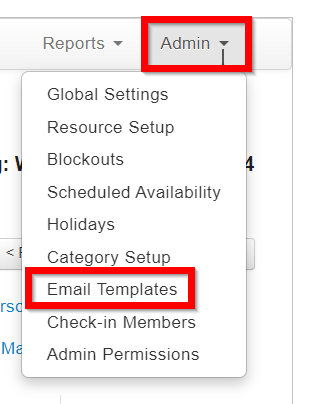  |
| Click on the Email Template (Tennis, Golf, Pool, etc.) that would like to edit. Note: the Default Reservation types acts as the template for all new instances of MF Bookings. It should not be used to make changes to the reservation types you currently have. |
 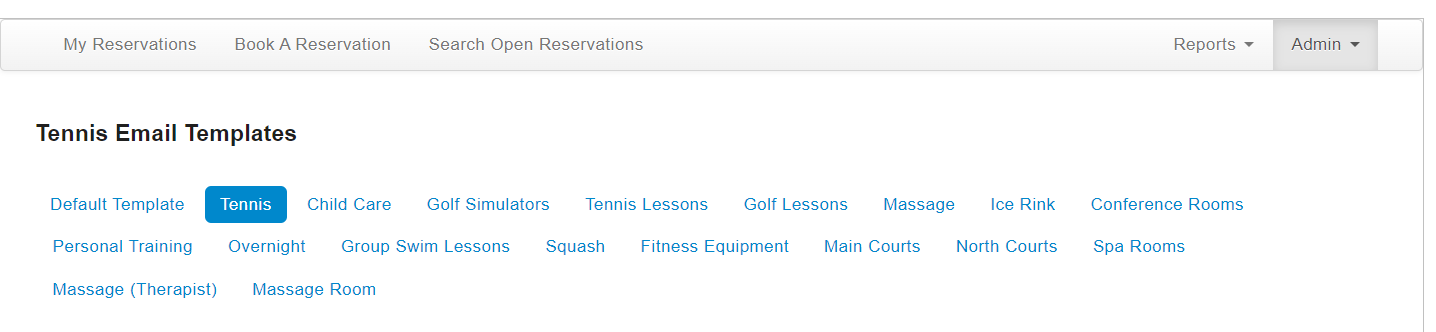 |
| Scroll down to the template you wish to edit. You can customize the New Reservation Confirmation, Updated Reservation Confirmation, and Notice of Cancelled Reservation templates. |  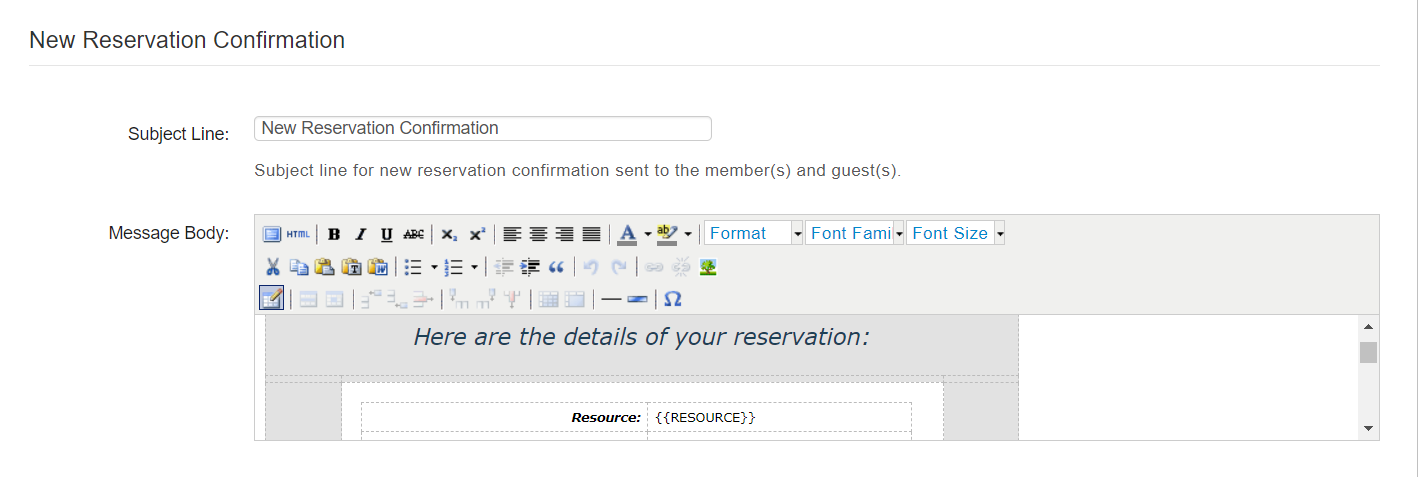 |
| Use the Editor to customize your email in the Message Body section. |  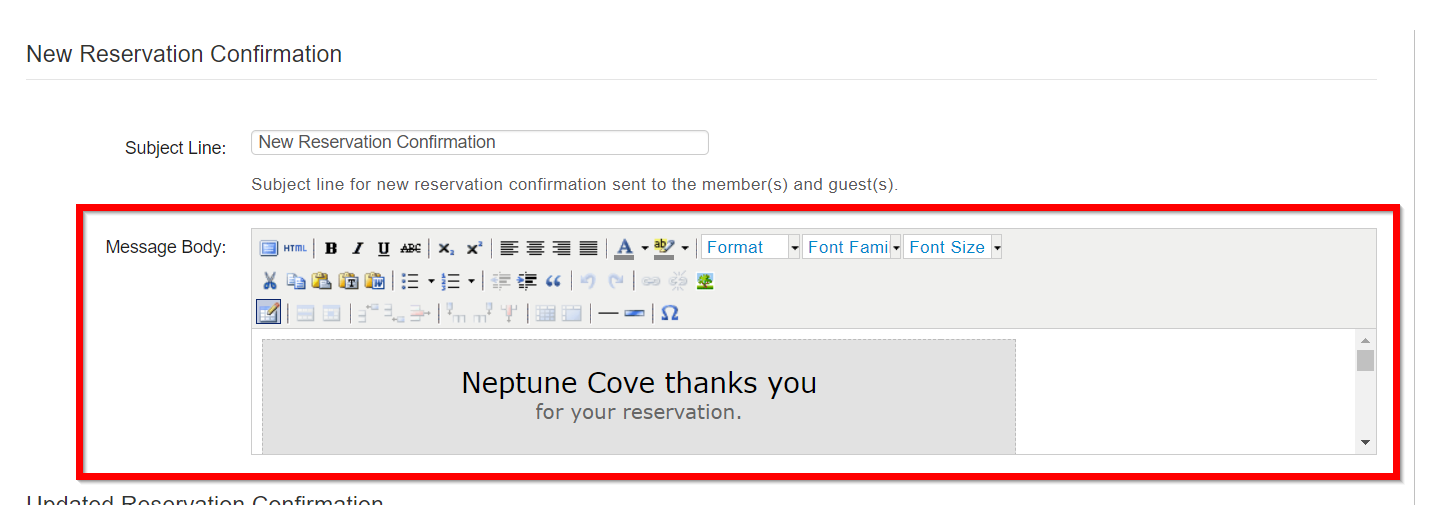 |
| When you are finished editing the templates, click Save Template Changes<./td> |  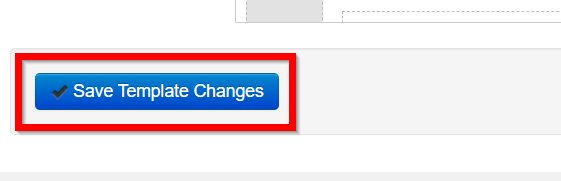 |